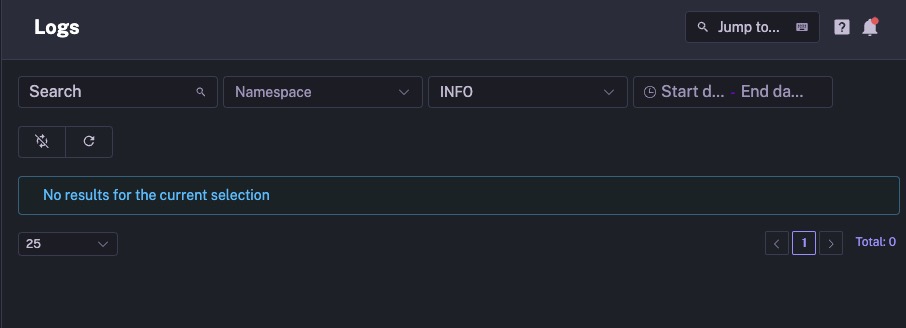Kestra is an open source workflow automation platform designed to streamline processes and increase efficiency. With Kestra, users can create and manage workflows that automate tasks across various systems and applications. This platform enables users to schedule tasks, process data, and trigger actions based on specific conditions or events, reducing manual effort and improving productivity.
Sign In
On your first visit to the site, you will be presented with the login/signup screen.
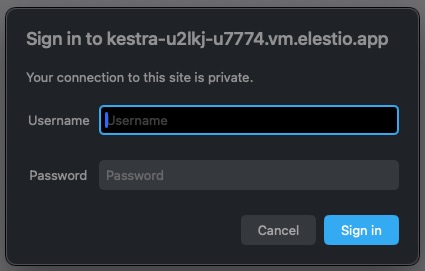
When your instance is first created, an account is created for you with the email you chose. You can get the password for this account by going to your Elestio dashboard and clicking on the "Show Password" button.
Enter your email, name and password and click the "Sign In" button
Creating Flows
Flows are a fundamental concept used to define and orchestrate tasks or processes. A flow represents a sequence of interconnected steps that are executed in a specific order. Each step in a flow can perform various actions, such as running a script, calling an API, or sending a notification. Flows in Kestra provide a visual representation of the workflow and allow for easy management and monitoring of tasks. You can create flows by clicking on the "Flows" tab and then clicking on the "Create Flow" button.
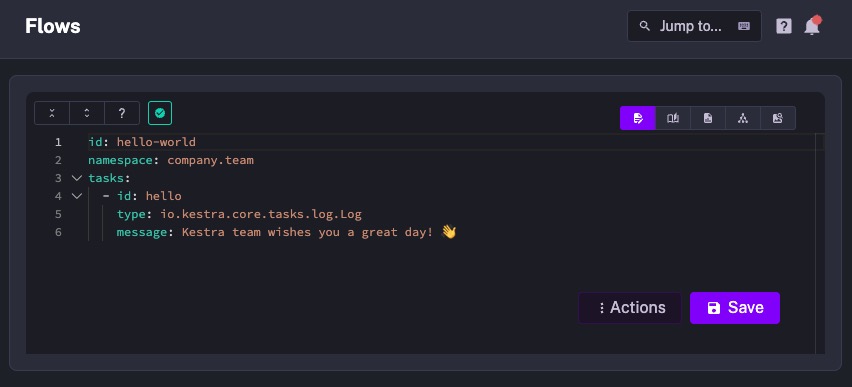
Execution
Execution refers to the process of running a flow or a task. When an execution is triggered, Kestra follows the defined sequence of steps in the flow and executes each step in order. The execution screen in Kestra provides information about the status, progress, and details of the running tasks. You can also manage and control the execution by pausing, resuming, or stopping it as needed. The execution screen helps you monitor and track the progress of your tasks in real time.
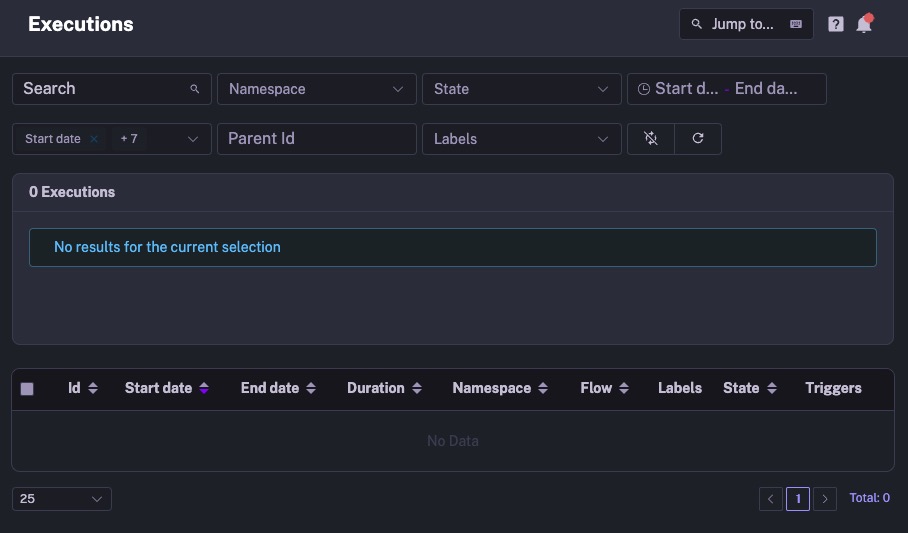
Editor
Editor is a screen or interface where you can create and modify flows, tasks, and other components of your workflow. The editor looks similar to modern code editors and provides features such as syntax highlighting, auto-completion, and error checking. You can create new flows, edit existing flows, and manage the components of your workflow using the editor. The editor screen in Kestra allows you to define and customize your workflows with ease. You can access the editor by clicking on the "Editor" tab.
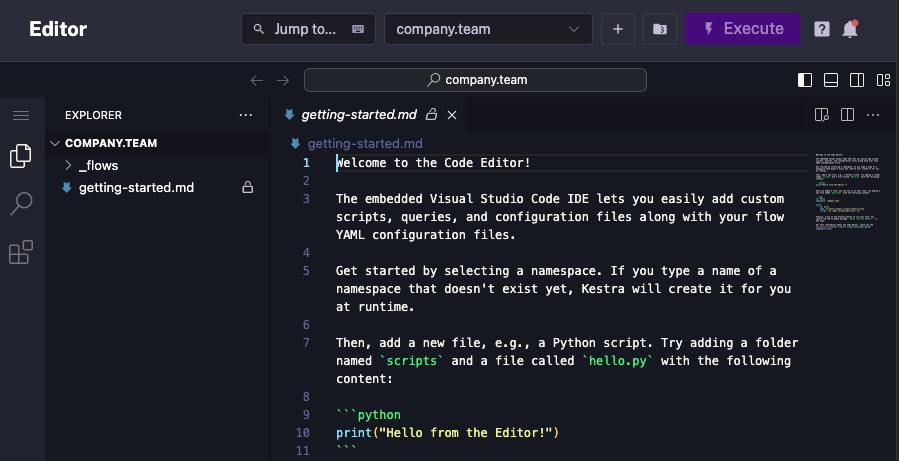
Blueprints
Blueprints is a predefined templates or configurations that can be used as a starting point for creating flows or tasks. Blueprints provide a way to quickly set up common workflows or processes without having to start from scratch. They can include predefined steps, inputs, outputs, and other configurations that can be customized as needed. The blueprints screen in Kestra allows you to browse, select, and use blueprints to create new flows or tasks. You can access the blueprints by clicking on the "Blueprints" tab.
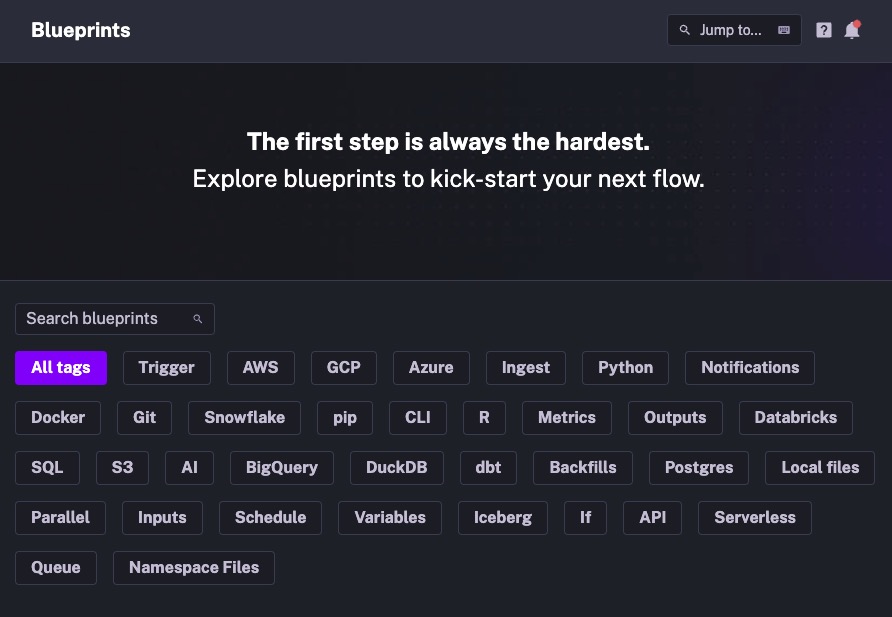
Triggers
Triggers in Kestra are mechanisms that initiate the execution of a flow or a task. They can be configured to respond to specific events or conditions, such as a scheduled time, a file change, an API request, or a message from a messaging system. Triggers act as the entry point for the execution process and can start the workflow based on predefined rules or criteria. The triggers screen in Kestra provides options to configure and manage triggers for your workflows. You can access the triggers by clicking on the "Triggers" tab.
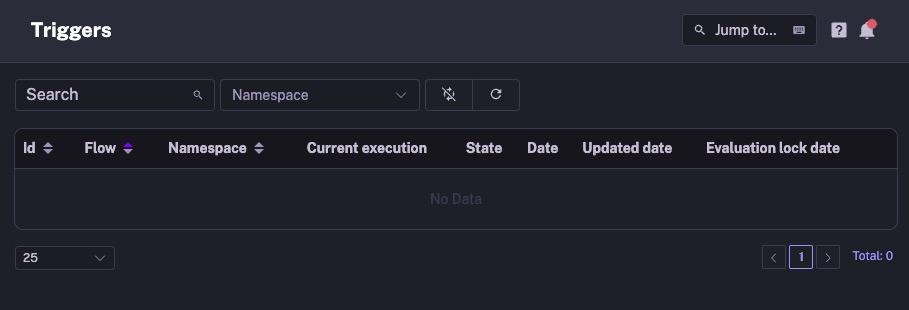
Workers
Workers are responsible for executing the tasks defined in a flow. They are the actual computing resources that perform the actions specified in each step of the flow. Workers can be configured to run on different machines or containers, allowing for distributed and scalable task execution. The Workers screen in Kestra provides options to manage and monitor the workers, including their status, resource allocation, and performance metrics. You can access the workers by clicking on the "Workers" tab.
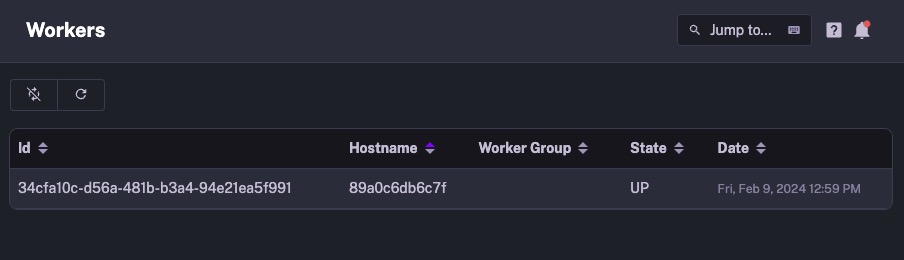
Logs
Logs in Kestra refer to the recorded events and messages generated during the execution of flows and tasks. They provide valuable information about the progress, errors, and other relevant details of the workflow. Logs help in troubleshooting issues, monitoring the execution, and analyzing the behavior of the tasks. Logs screen displays the log messages in a structured and organized manner, allowing users to easily view and analyze the logs.