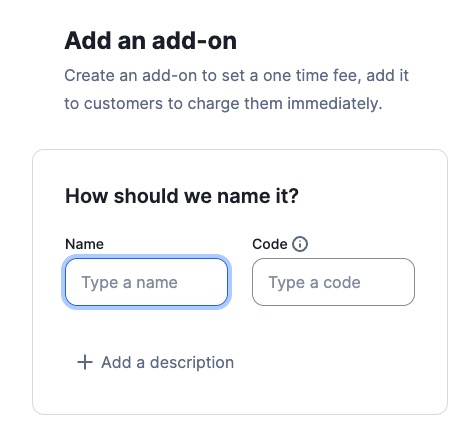Lago is an open source billing and analytics platform that provides tools and utilities for working with analytics data. It allows you to monitor the gross revenue, net revenue, and other financial metrics of your business.
Login
On your first visit to the site, you will be presented with the login/signup screen.
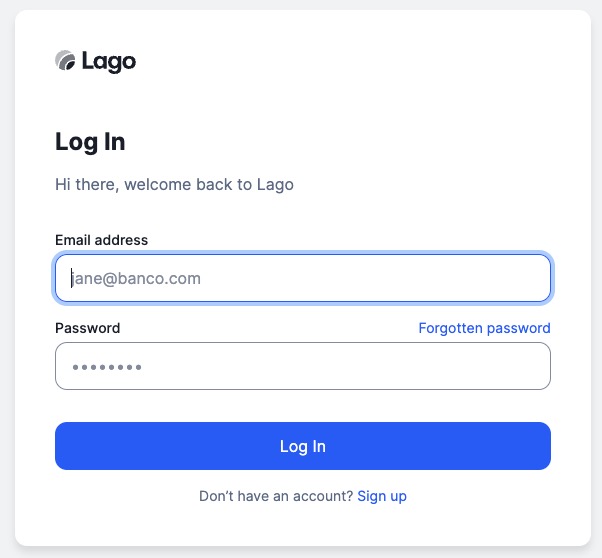
When your instance is first created, an account is created for you with the email you chose. You can get the password for this account by going to your Elestio dashboard and clicking on the "Show Password" button.
Enter your email, name and password and click the "Log in" button
Analytics
Analytics is process of collecting, analyzing, and interpreting data from various sources to gain insights and make informed decisions. Lago is a JavaScript library that provides tools and utilities for working with analytics data. You can track user interactions, events, and other data points within your JavaScript application. Analytics allows you to monitor the gross revenue, net revenue, and other financial metrics of your business.
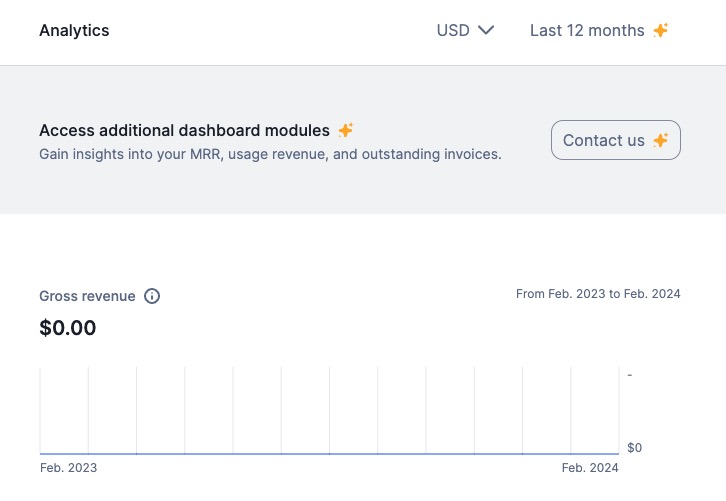
Billable Metric
A billable metric in Lago is a metric or measurement that is used to calculate the cost or price of a service or product. It is associated with financial transactions and revenue generation. In the context of Lago, a billable metric could be the number of active users, the amount of data processed, or any other factor that determines the pricing or billing for the service.
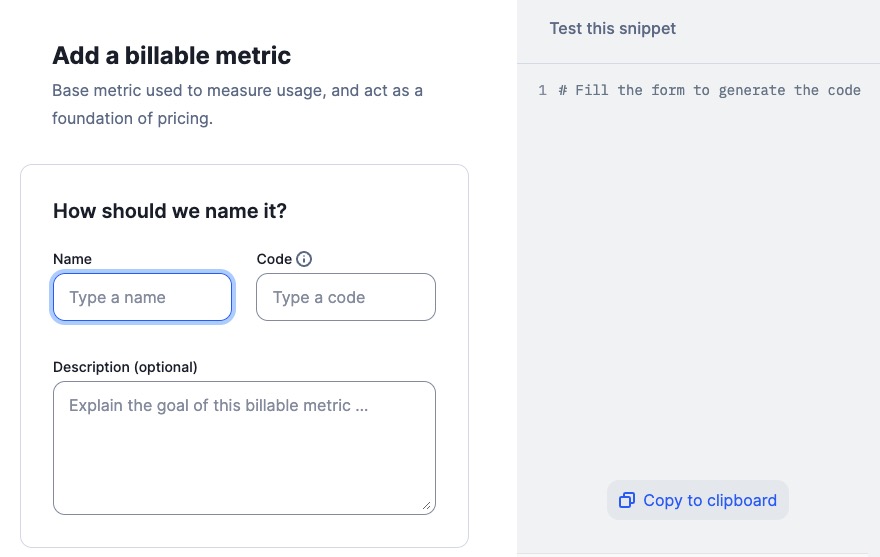
Adding Customer
Customer is an individual or a company that uses the services or products provided by the application. Customers can have accounts in the Lago system, where they can manage their profile, settings, and transactions. The Customer screen in Lago provides options to view and manage customer information, track customer activity, and handle customer support and communication. You can add customers by heading to the Customers tab and clicking on the "Add Customer" button.
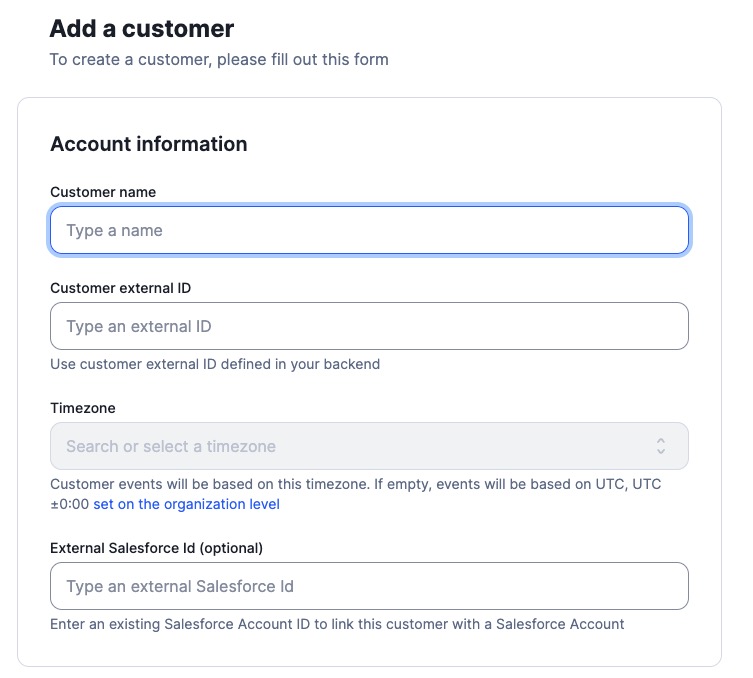
Adding Coupon
Coupons are a great way to attract new customers and retain existing ones. Lago provides a way to create and manage coupons for your business. Create coupons with different discount rates, expiration dates, and usage limits. You can also track the usage of coupons and view the details of each coupon. To create a new coupon, click on the "Add Coupon" button and fill in the required details.
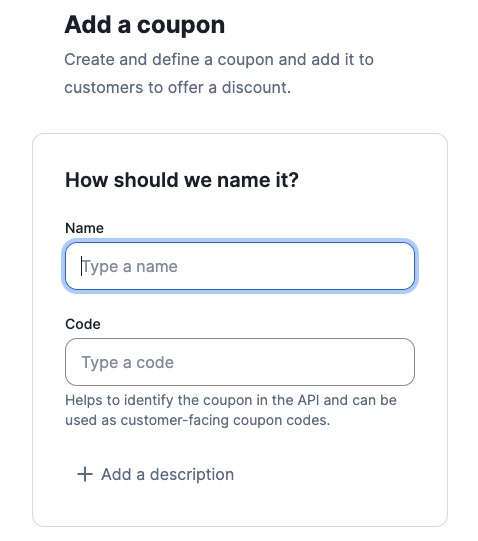
Invoices
Invoices are billing documents generated for transactions between the company and its customers. An invoice typically includes details such as the products or services provided, the quantity, the price, and the total amount due. The Invoices screen in Lago allows users to create, view, and manage invoices, making it easier to track sales and manage revenue. Head over to the Invoices tab to view all the invoices generated for your business.
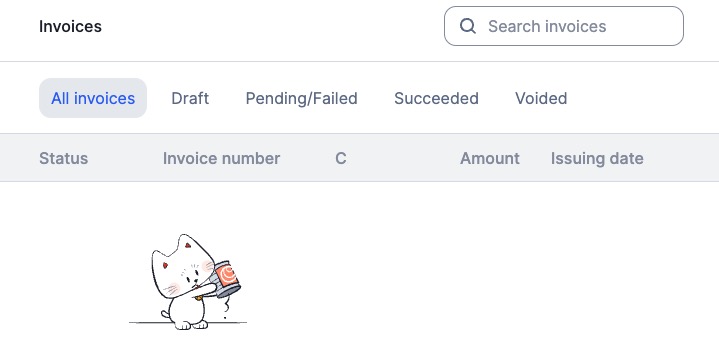
Adding Plan
Plan is a set of features, services, or products offered by a company at a specific price. Create plans with different features, prices, and billing cycles. Plans can be used to offer different subscription options to your customers. Users can add choose appropriate plan intervals and offering to their customers. You can also track the usage of each plan and view the details of each plan. To create a new plan, click on the "Add Plan" button and fill in the required details.
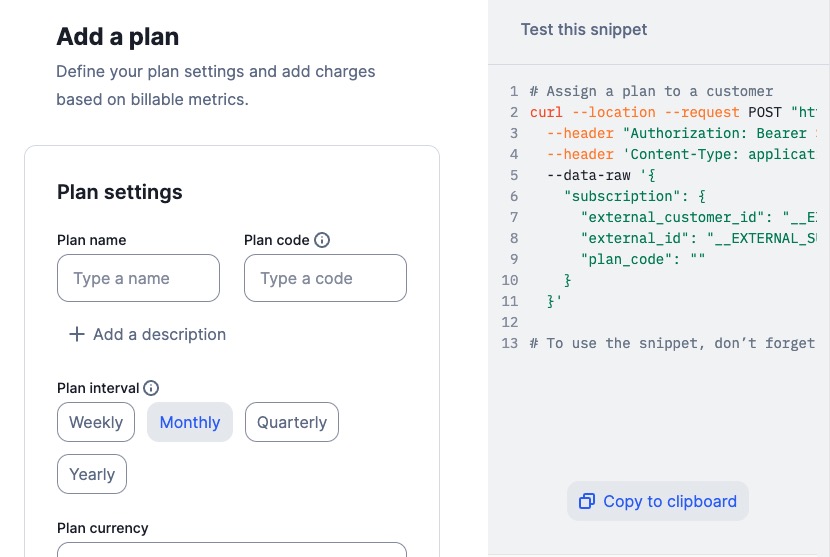
Adding Add-On
Add-on are additional features or services that can be added to the main product or service. Add-ons provide extra functionality or enhancements that are not included in the base offering. They can be used to customize and extend the capabilities of the product or service to better meet the specific needs of the user. The Add-ons screen in Lago allows users to view, manage, and purchase add-ons.