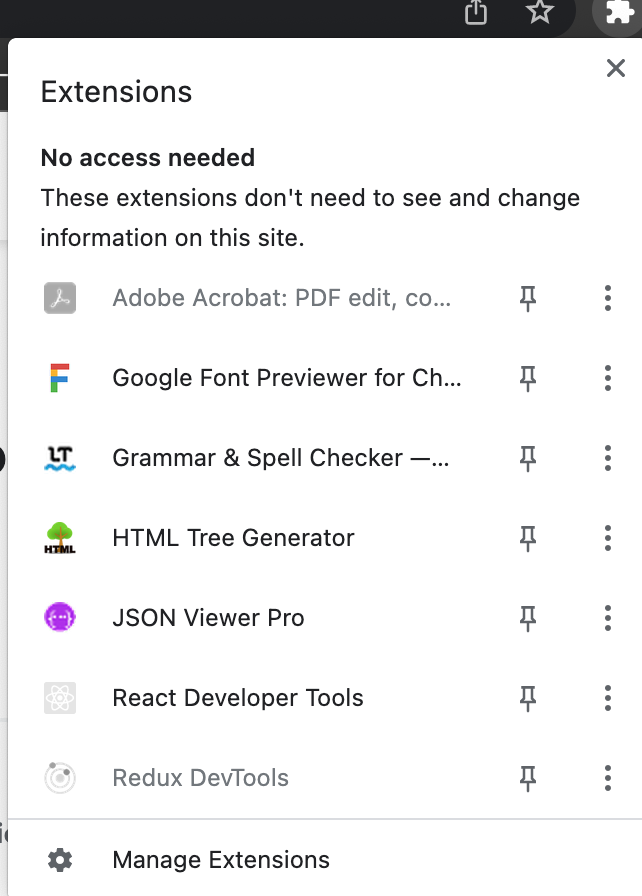LanguageTool is an open source grammar and spell checking tool that helps users improve the quality of their writing. It provides real-time feedback on grammar, spelling, and style errors, as well as suggestions for corrections and improvements. LanguageTool supports multiple languages and can be integrated into various platforms and software applications.
Apps & Add-ons
Apps and Add-ons are various applications and extensions that integrate LanguageTool's grammar and spell checking functionality into different platforms and software. This could include browser extensions for Chrome or Firefox, add-ons for word processors like Microsoft Word or Google Docs, and plugins for text editors or IDEs. These apps and add-ons allow you to use LanguageTool's features directly in the software you are using for writing or editing text. They provide real-time feedback on grammar, spelling, and style errors, as well as suggestions for corrections and improvements. By installing these apps and add-ons, you can enhance your writing workflow and improve the quality of your text. Apps and Add-ons are available for a wide range of platforms and software, making it easy to access LanguageTool's grammar and spell checking capabilities wherever you write.
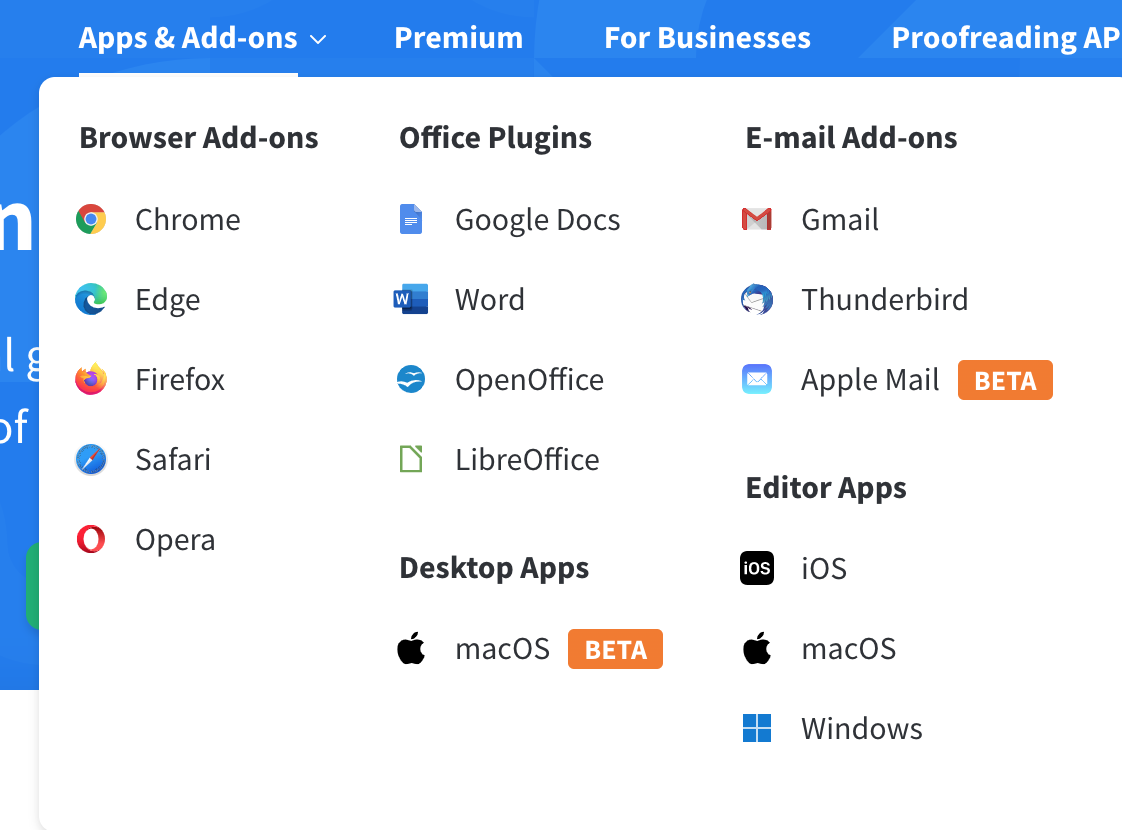
LanguageTool Server
Server is the LanguageTool server which provides the core functionality of the tool. It processes the text input, performs grammar and spell checking, and returns the results. The server can be run locally on your own machine or accessed remotely over the internet. The Server screen in LanguageTool provides an interface for managing and configuring the server settings. It allows you to start and stop the server, monitor its status, and adjust its configuration parameters. By running the server locally, you can use LanguageTool's grammar and spell checking features offline and customize the server settings to suit your needs. The Server screen is used for controlling and configuring the LanguageTool server. Server is the backbone of LanguageTool's functionality, providing the processing power and intelligence needed to analyze and correct text.
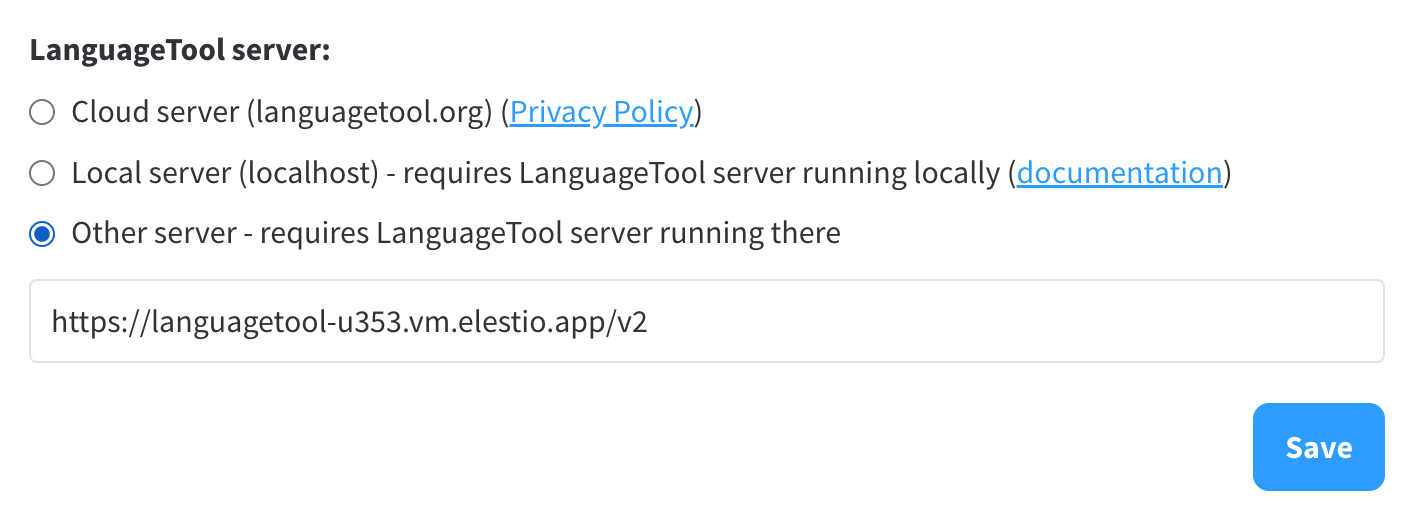
Settings
Settings allows users to customize various aspects of the tool according to their preferences. This could include setting the language for grammar and spell checking, enabling or disabling specific rules, adjusting the severity level for different types of errors, and configuring other options related to the operation of LanguageTool. The Settings screen provides an interface for managing these options, making it easy for users to customize LanguageTool to suit their specific needs. By adjusting the settings, you can tailor the tool to your writing style, language proficiency, and personal preferences. Settings are an important feature of LanguageTool that allow you to fine-tune the tool's behavior and optimize its performance for your writing tasks.
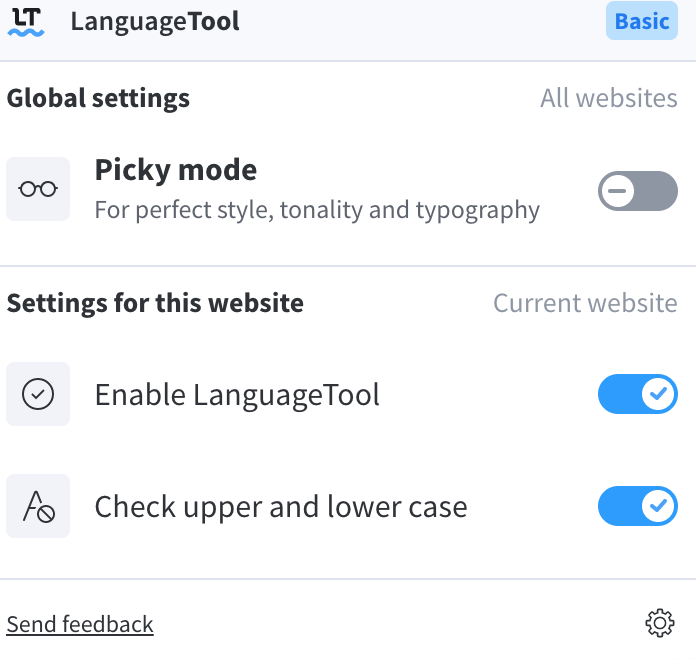
Suggestions
Suggestions provides alternative words or phrases to correct potential errors in the text. When LanguageTool identifies a potential grammar, spelling, or style error, it not only highlights the error but also provides suggestions for correcting it. These suggestions are displayed in a dropdown menu or a sidebar, depending on the platform or application you're using. By clicking on a suggestion, you can replace the error with the suggested correction. This feature makes it easy to correct errors and improve your writing. Suggestions help you identify and fix mistakes quickly and efficiently, enhancing the quality and clarity of your text. LanguageTool's suggestions feature is a valuable tool for writers, editors, and anyone who wants to produce error free and polished text.
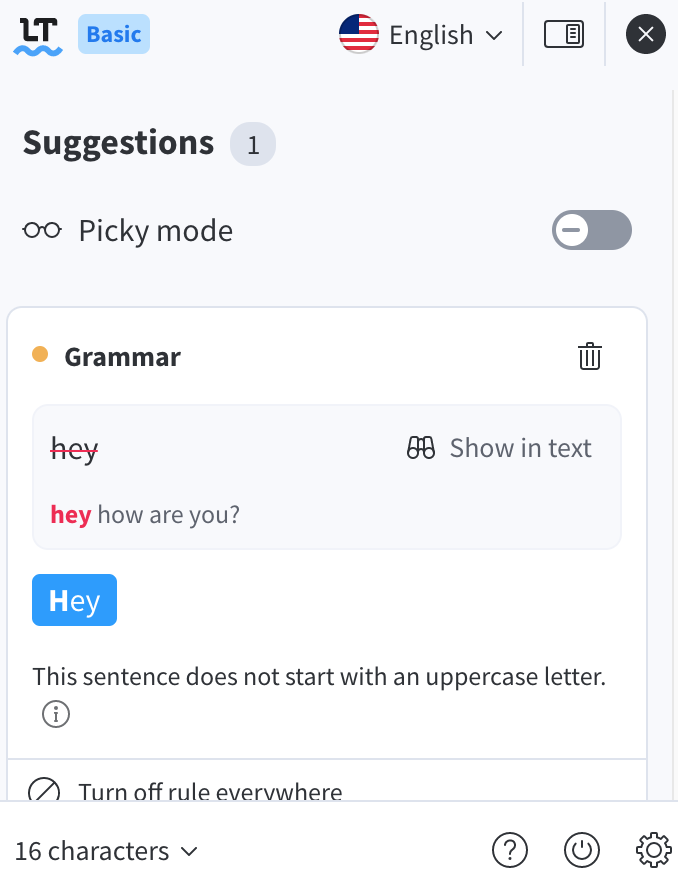
Extensions
Extensions is additional modules or plugins that can be added to the base LanguageTool system to extend its functionality. These could include additional grammar or spell check rules, support for additional languages, or integration with other software or platforms. The Extensions screen in LanguageTool provides an interface for managing these extensions. It allows you to browse available extensions, install new ones, and manage the ones you have already installed. By adding extensions to LanguageTool, you can enhance its capabilities and tailor it to your specific needs. Extensions are a powerful feature of LanguageTool that allow you to customize the tool and expand its functionality to meet your requirements. Extensions can be used to add new features, improve existing ones, and integrate LanguageTool with other tools and services.