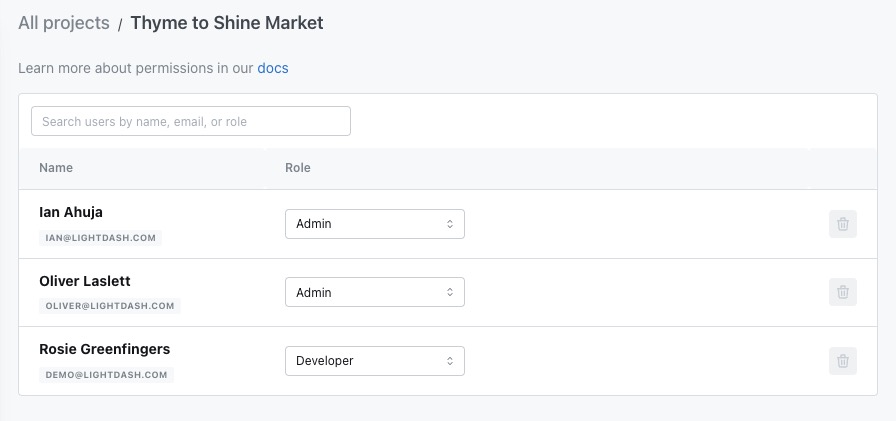Lightdash is and open source tool for creating interfaces for users to explore data using predefined metrics, improving self service capabilities. Users can declare dimensions and metrics alongside their dbt project using YAML. Lightdash automatically generates dimensions from dbt models and synchronizes descriptions and metadata for clarity. Users can easily access underlying records of charts and conduct data drill downs.
Sign up
On your first visit to the site, you will be presented with the login/signup screen.
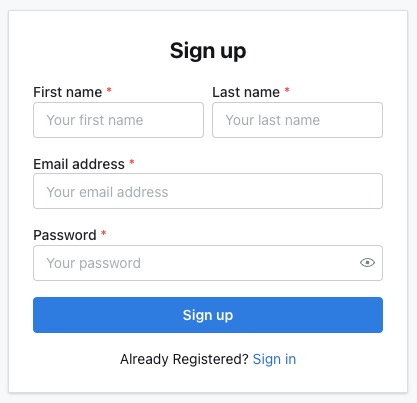
When your instance is first created, an account is created for you with the email you chose. You can get the password for this account by going to your Elestio dashboard and clicking on the "Show Password" button.
Enter your email, name and password and click the "Sign up" button
Creating Dashboard
Dashboard allows you to create, manage, and share collections of charts and visualizations. It provides a centralized location where you can monitor key metrics and trends from your data. Dashboards in Lightdash can be customized to display the most relevant data for your needs, making it easier to analyze and understand your data. You can add dashboard items, organize them into sections, and share them with other users. The Dashboard screen is a great way to stay updated on your data and keep track of your progress.
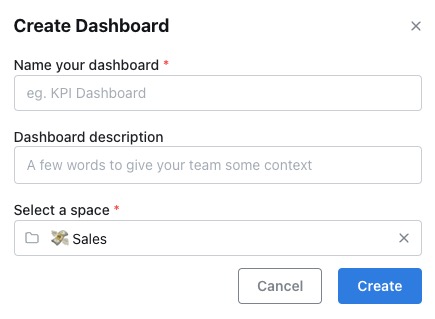
Connect New Project
A warehouse in Lightdash is a data storage and processing system that allows you to store and query large amounts of data. It serves as the backend infrastructure for your data analysis and reporting initiatives. With a warehouse, you can efficiently store and retrieve data, perform complex calculations and aggregations, and generate insights from your data. Lightdash supports various types of warehouses, such as relational databases, cloud data warehouses, and data lakes. You can connect your Lightdash project to a warehouse to access and analyze your data.
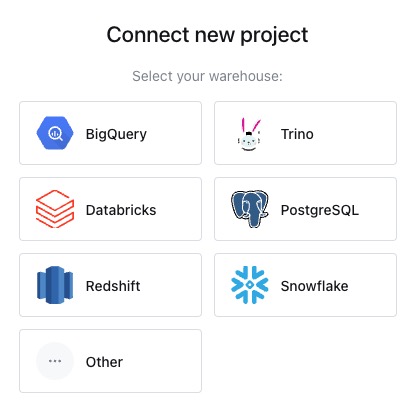
Creating Space
A space in Lightdash is a collaborative workspace where you can organize and manage your data analysis projects. It provides an environment for teams to work together, share queries, and collaborate on data exploration and visualization tasks. In a space, you can create and share dashboards, manage access permissions, and track the progress of your projects. Spaces in Lightdash help streamline the data analysis workflow and foster collaboration among team members. You can create a space by clicking on the "Create Space" button.
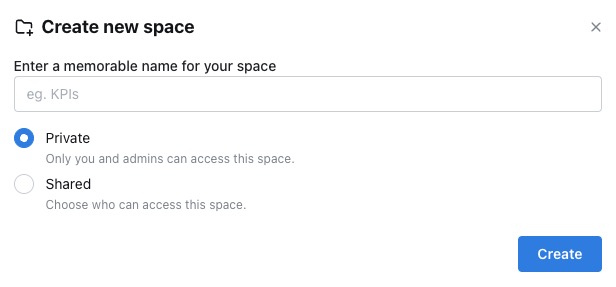
SQL Query Runner
A query in Lightdash are request for data from a connected warehouse. It is a SQL statement that specifies the data you want to retrieve and how it should be transformed or aggregated. Queries in Lightdash can be written using SQL syntax and can include various operations such as filtering, grouping, joining, and aggregating data. By writing and executing queries, you can explore and analyze your data to gain insights and make data driven decisions.
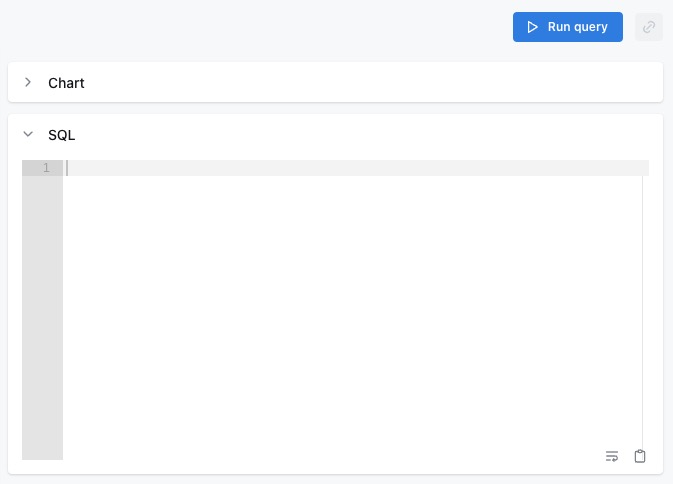
New Token
A token in Lightdash is a secure piece of information that is used to authenticate and authorize users. It acts as a digital key that grants access to certain resources or functionalities within the Lightdash platform. Tokens are typically generated when a user logs in or signs up and are used to verify the user's identity for subsequent requests. They help ensure that only authorized users can perform actions and access data within the Lightdash application.
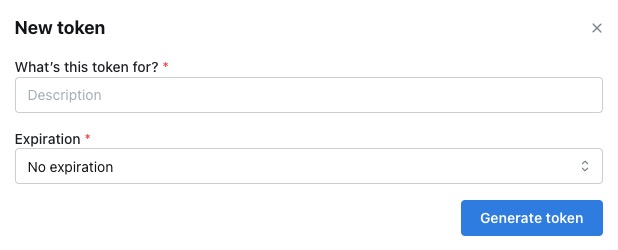
Roles & Permissions
Roles in Lightdash refer to the different levels of access and permissions that users can have within the platform. Each role defines what actions a user can perform and what data they can access. Roles help to enforce security and ensure that users only have access to the information and functionality that is necessary for their job. By assigning roles to users, organizations can effectively manage and control access to their data and ensure that sensitive information is protected.