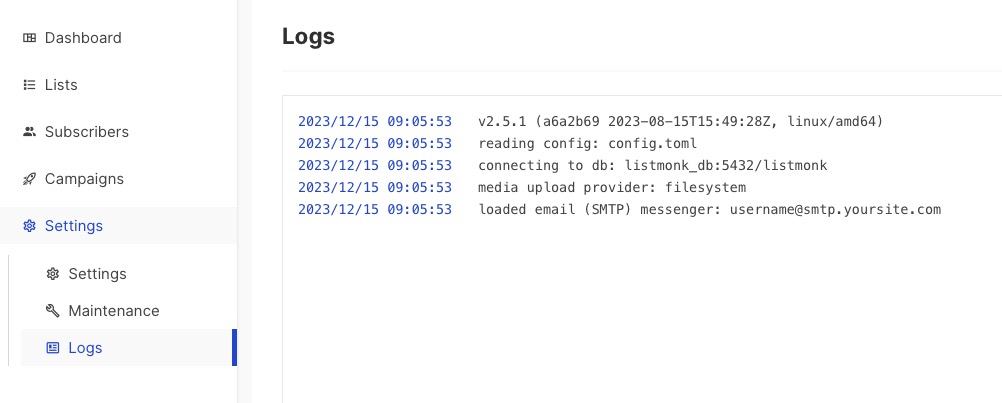Listmonk is an open source, self-hosted solution for managing mailing lists and newsletters. Sending transactional messages via email, SMS, Whatsapp, or other Messenger interfaces is simplified with predefined templates. Listmonk provides with analytics, templating and performance features to effectively provide a complete solution for your email marketing needs.
Login
On your first visit to the site, you will be presented with the login/signup screen.
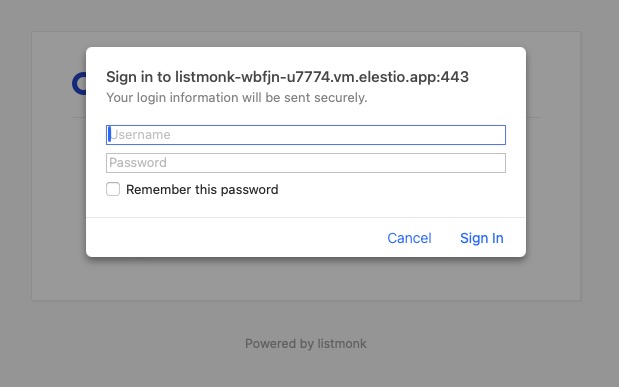
When your instance is first created, an account is created for you with the email you chose. You can get the password for this account by going to your Elestio dashboard and clicking on the "Show Password" button.
Enter your username and password and click the "Login" button
Listmonk Dashboard
The Listmonk dashboard provides a comprehensive overview of your lists, campaigns, and subscribers. It serves as a centralized hub for managing your email marketing activities. With the dashboard, you can effortlessly navigate to the lists, campaigns, and subscribers pages, gaining valuable insights into your email marketing performance. Additionally, the dashboard displays real-time updates on the latest campaign activity, allowing you to stay informed and make data driven decisions. The Listmonk dashboard is an essential tool for optimizing your email marketing strategy and achieving your business goals.
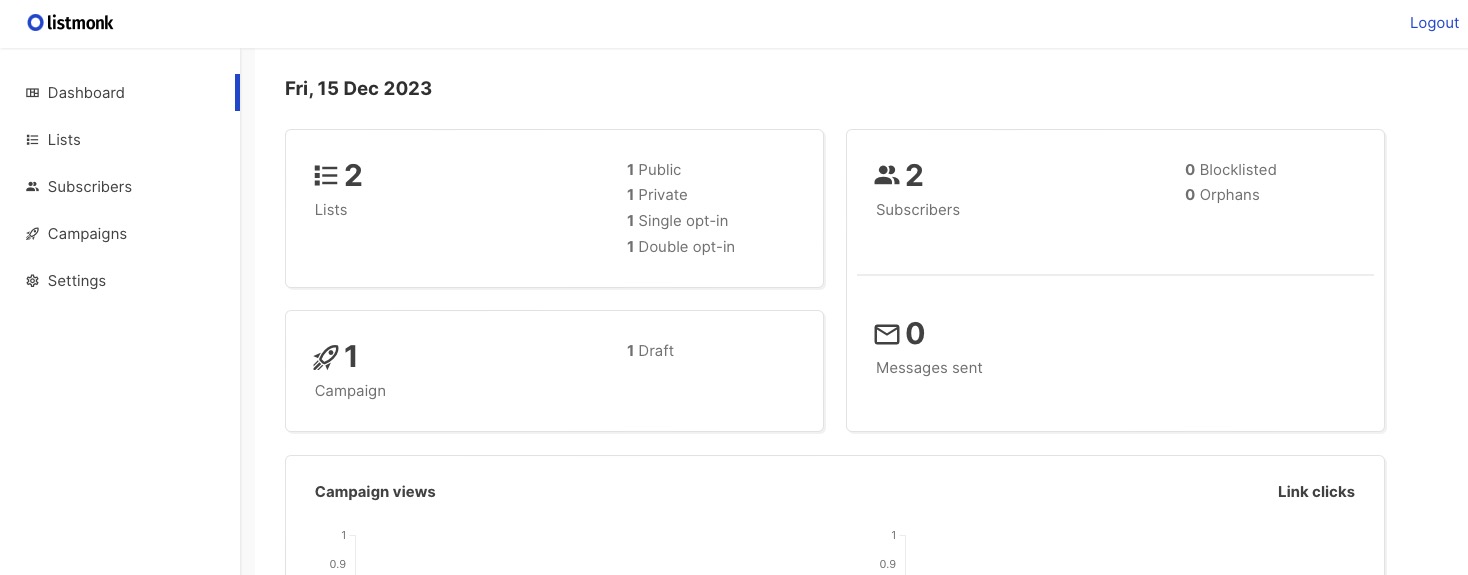
Lists
Creating a List
To optimize your email marketing strategy and achieve your business goals, it is crucial to create a list. By clicking on the "New" button in the Lists section, you can easily create a list. Fill in the required information such as the list name, description, tags, opt-in type, and visibility. Once you have entered the details, save the list to start building your subscriber base and effectively engage with your audience.
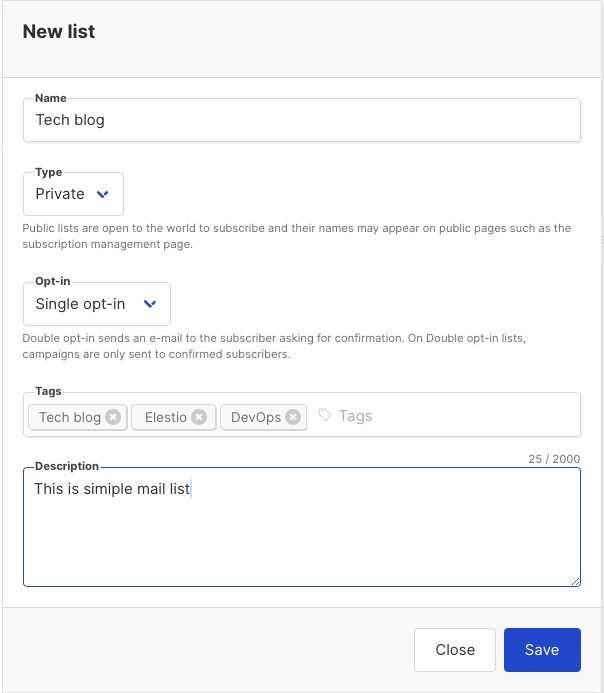
Creating Embeddable forms
To enhance your website's user engagement and collect valuable information from your audience, it is crucial to create embeddable forms for newsletter subscription. By navigating to the "Forms" section under the list, you can generate a code snippet that can be seamlessly embedded on your website. This allows visitors to easily subscribe to your newsletter, helping you to build a strong subscriber base and effectively communicate with your audience.
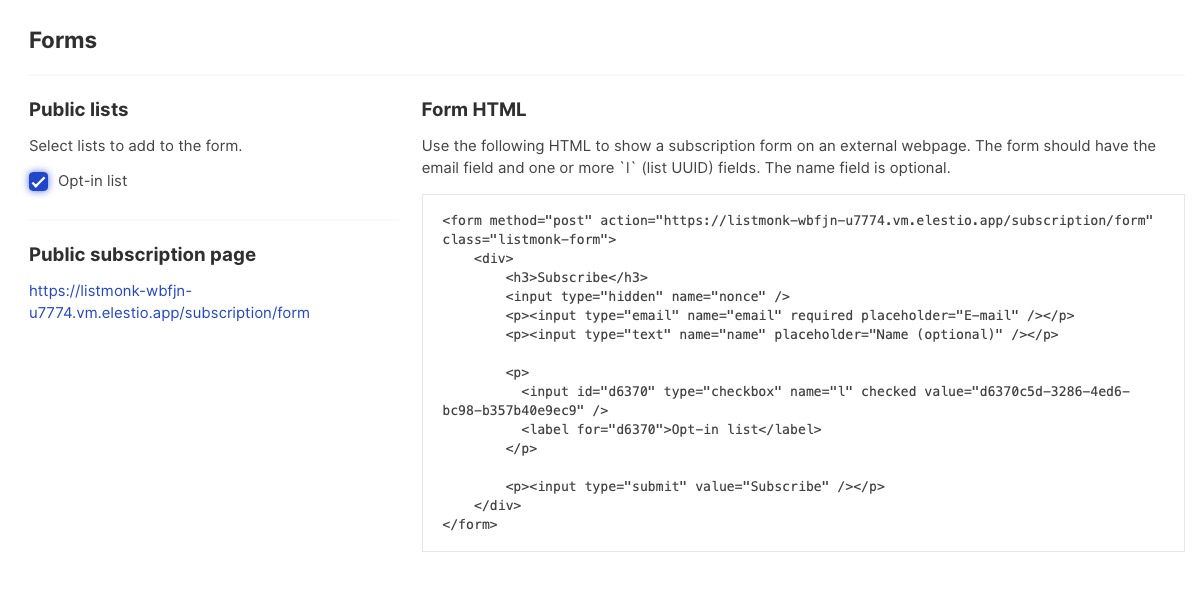
Subscription
View all Subscribers
To gain valuable insights into your email marketing performance and effectively manage your subscriber base, navigate to the "Subscribers" link on the sidebar. Here, you can access a comprehensive list of all your subscribers. Utilize the search box to find specific subscribers by their email address or name.
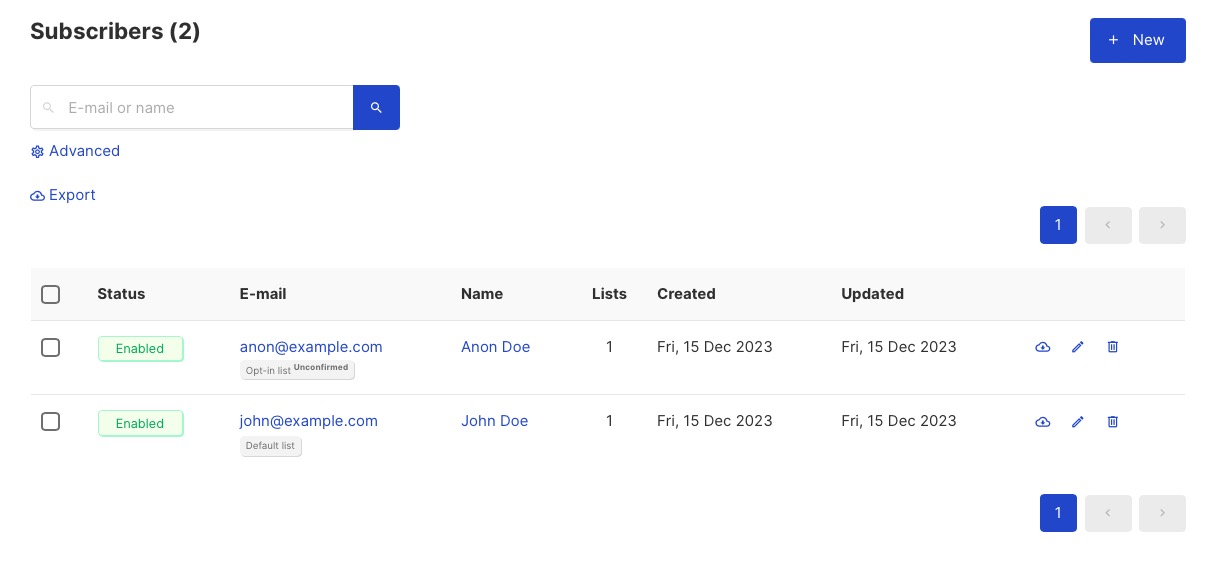
Importing Subscribers
Importing your mailing list from another service is a important step in optimizing your email marketing strategy. By clicking on the "Import" button on the list page, you can seamlessly transfer your subscribers' data. This process involves uploading a CSV file, which contains valuable information about your audience. Additionally, you have the option to update existing subscribers by selecting the "Overwrite" checkbox. This ensures that your subscriber database remains up-to-date and accurate. Importing your subscribers list allows you to maintain strong communication channels and effectively engage with your audience.
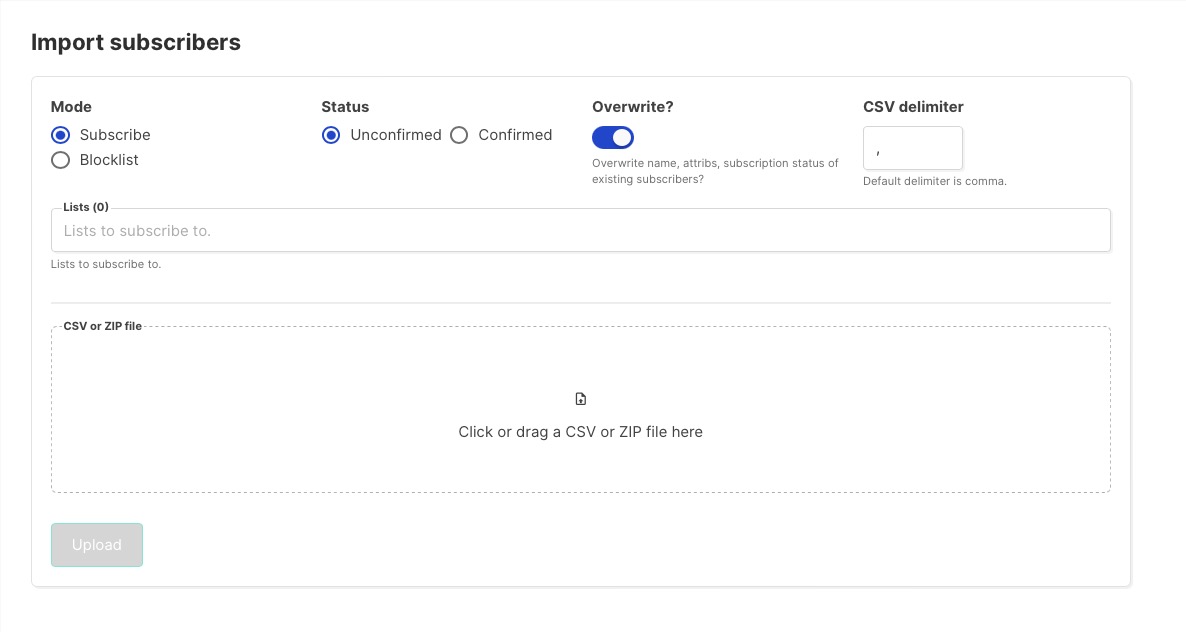
Campaigns
Creating Campaigns
Campaigns play a huge role in email marketing strategies. By creating engaging and targeted campaigns, you can effectively communicate with your subscribers and drive conversions. To create a campaign, navigate to the Campaigns section and click on the "Create new" button. Fill in the campaign name, subject, and select the relevant lists to send the campaign to. Additionally, you have the option to send a test email to ensure everything looks perfect. Once you have set up the campaign, head to the Content tab to make compelling content that resonates with your audience.
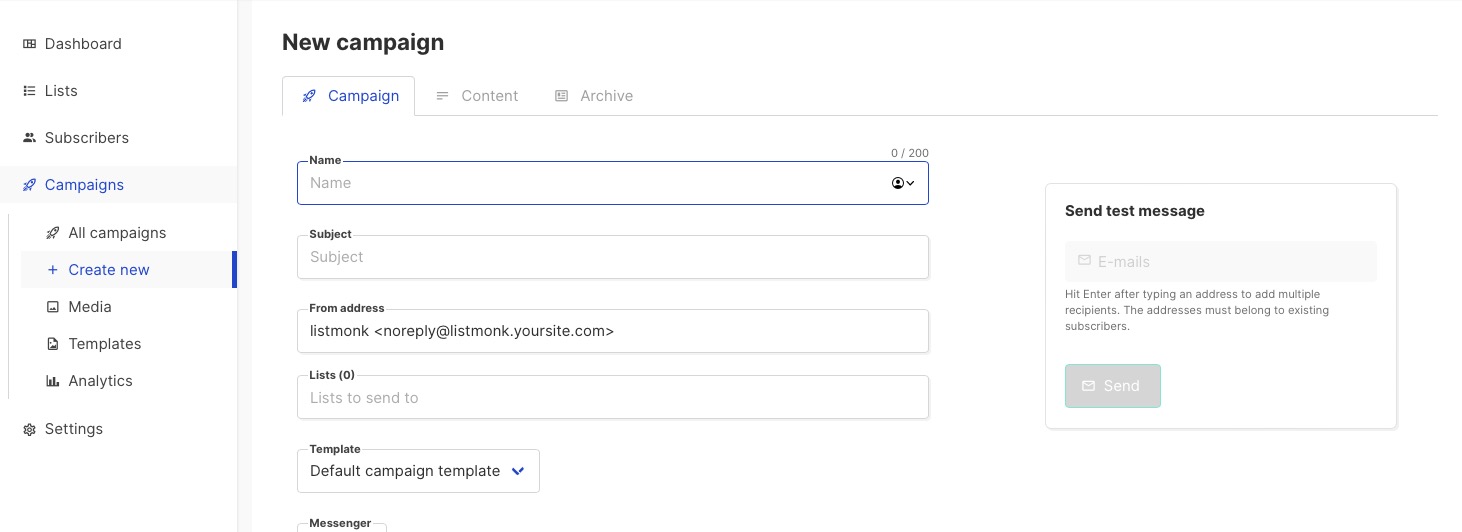
Campaign Templates
Campaign templates are a valuable asset in your email marketing strategy. By utilizing templates, you can streamline the process of creating engaging and targeted campaigns. Access the "Templates" link on the sidebar to view and search for existing templates. To add a new template, click on the "New" button and fill in the template name, content, and type. It is important to provide raw HTML code for the template. Campaign templates enhances your email marketing efficiency and ensures consistent branding across your campaigns.
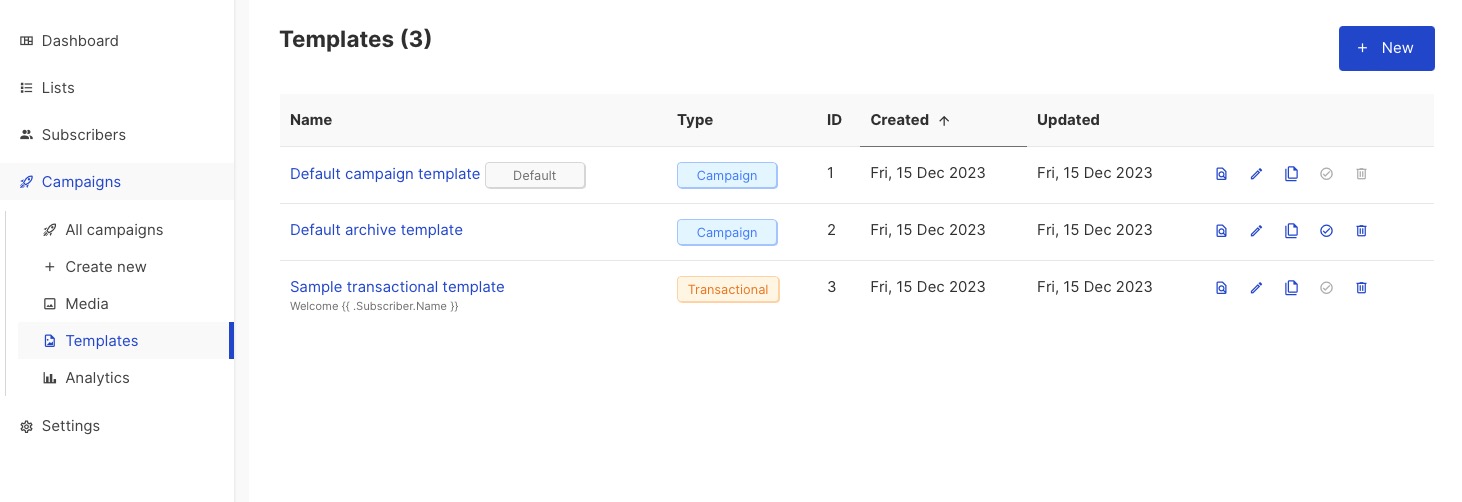
Campaign Analytics
Campaign analytics provide insights into the performance of your email marketing campaigns. By accessing the "Analytics" link on the sidebar, you can analyze the effectiveness of your campaigns by entering the campaign name and specifying start and end dates in the search box. This allows you to track key metrics such as open rates, click-through rates, and conversion rates, enabling you to optimize your email marketing strategy and drive better results. Understanding campaign analytics is essential for making data driven decisions and achieving your business goals.
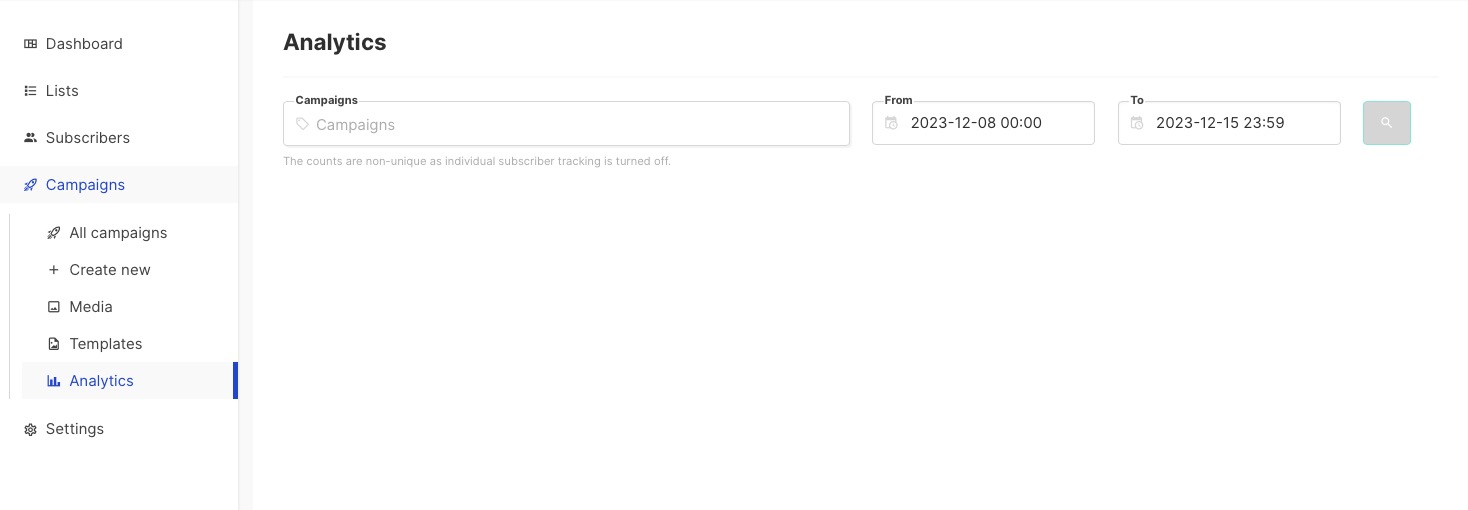
Settings
You can configure settings like SMTP, Messengers, Appearance, and other settings by clicking on the "Settings" link on the sidebar. You also get maintenance features that help you to keep your Listmonk instance up to date.
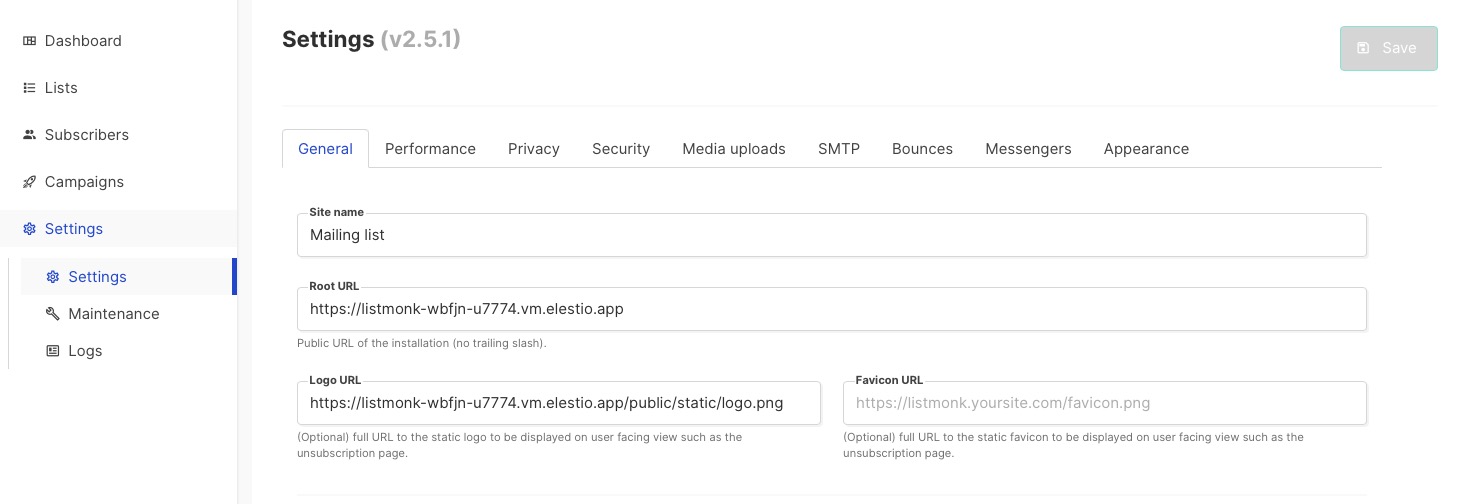
Logs
You can also check the logs by clicking on the "Logs" link on the sidebar. This helps you if a messenger fails or any other issues related to sending your content to your subscribers