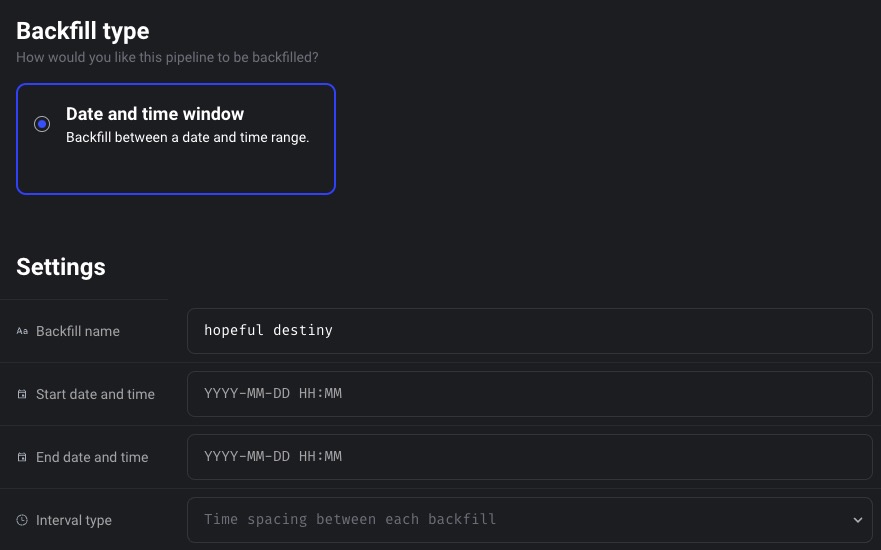Mage AI is an open source tool that provides a visual interface for building and managing machine learning models. Mage AI provides a visual development environment that enables users to design and customize their machine learning workflows, visualize data, and monitor the performance of their models.
Sign In
On your first visit to the site, you will be presented with the login/signup screen.
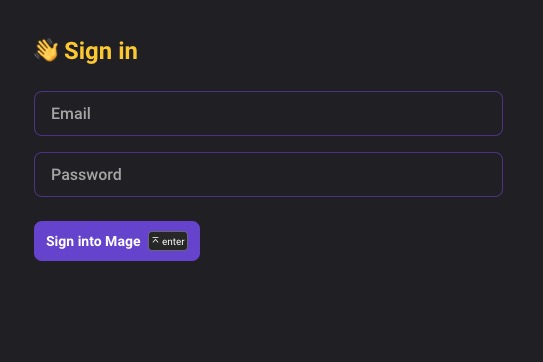
When your instance is first created, an account is created for you with the email you chose. You can get the password for this account by going to your Elestio dashboard and clicking on the "Show Password" button.
Enter your email, name and password and click the "Sign In" button
Adding Chart
A dashboard refers to a user interface that provides a visual representation of data and information related to the Mage AI system. It serves as a centralized hub where users can monitor and manage various aspects of the AI system, such as performance metrics, data analytics, configuration settings, and other relevant information. You can add chart to the dashboard to visualize the data. You can give charts the name, select the type of chart, select the data source, and select the data fields to get the chart.
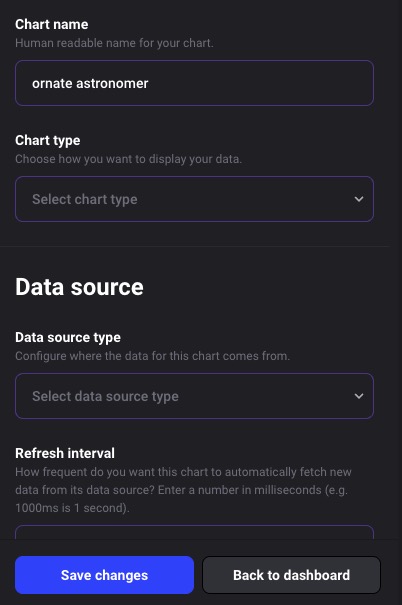
Tree Pipeline
A tree pipeline in Mage AI refers to a visual representation of the steps involved in a machine learning workflow. It is a graphical representation of the data flow and transformations that occur during the training and prediction processes. Each step in the pipeline represents a specific task or operation, such as data preprocessing, feature engineering, model training, and evaluation. The tree pipeline allows users to easily understand and modify the workflow, making it a powerful tool for building and managing machine learning models in Mage AI.
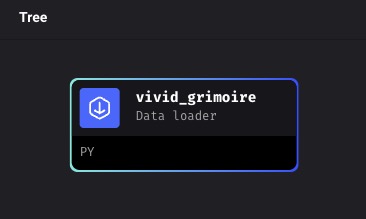
Trigger Type
A trigger in Mage AI refers to an event or condition that initiates the execution of a specific action or workflow. It can be used to automate tasks or processes based on certain criteria. Triggers in Mage AI can be configured to activate when specific events occur, such as the arrival of new data, a scheduled time, or the completion of a previous task. Users can define triggers to monitor and respond to changes in the system, enabling them to automate various aspects of the machine learning workflow. This helps in improving efficiency and reducing manual intervention in the AI system.
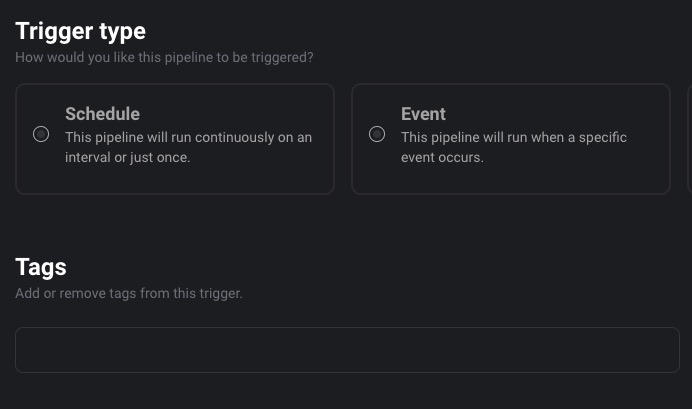
Pipeline Runs
Runs are execution of machine learning experiments or workflows. When you run a machine learning model in Mage AI, it processes the input data and generates predictions or results based on the trained model. These runs can be monitored and managed through the Mage AI dashboard, allowing users to track the progress, performance metrics, and other relevant information of their machine learning experiments.
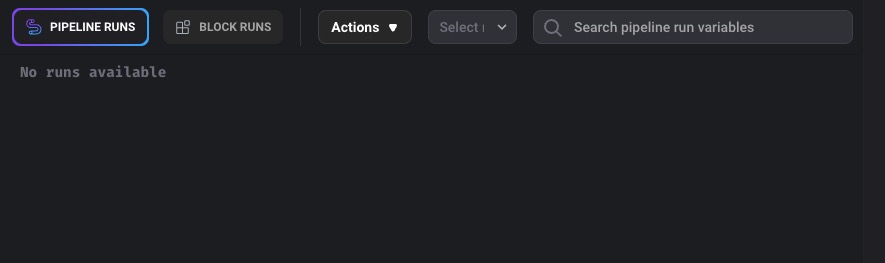
Monitoring
Monitoring is the process of continuously observing and tracking the performance and behavior of the AI system. It involves collecting and analyzing various metrics and data points to ensure that the system is functioning as expected and to identify any issues or anomalies. Monitoring helps in detecting and resolving issues in real-time, optimizing system performance, and ensuring the reliability and accuracy of the AI models.
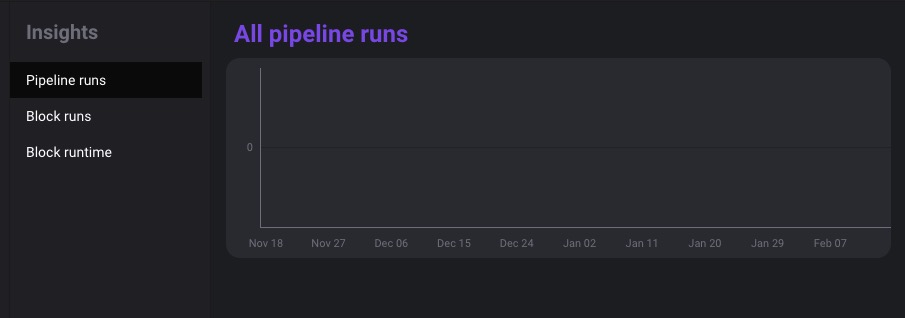
Logs
Logs in Mage AI refer to the recorded events, messages, and information generated by the system during its operation. These logs provide a detailed record of the activities and processes that occur within the AI system, including any errors, warnings, or informational messages. They are useful for troubleshooting, debugging, and monitoring the system's behavior and performance. Logs can be viewed and analyzed through the Mage AI dashboard, allowing users to gain insights into the system's operation and identify any issues or anomalies.
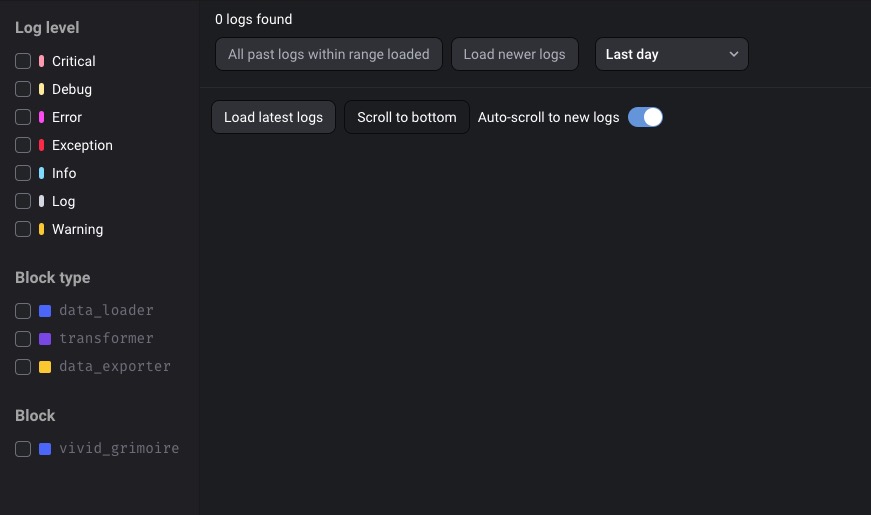
Backfill Type
Backfill in Mage AI refers to the process of filling in missing or incomplete data in a dataset or time series. It involves retroactively adding or updating data points to ensure a complete and accurate representation of the data. Backfilling is commonly used in machine learning and data analysis tasks to handle missing data and maintain the integrity of the dataset. It helps in improving the quality and reliability of the data, which in turn leads to more accurate and robust models and analyses.