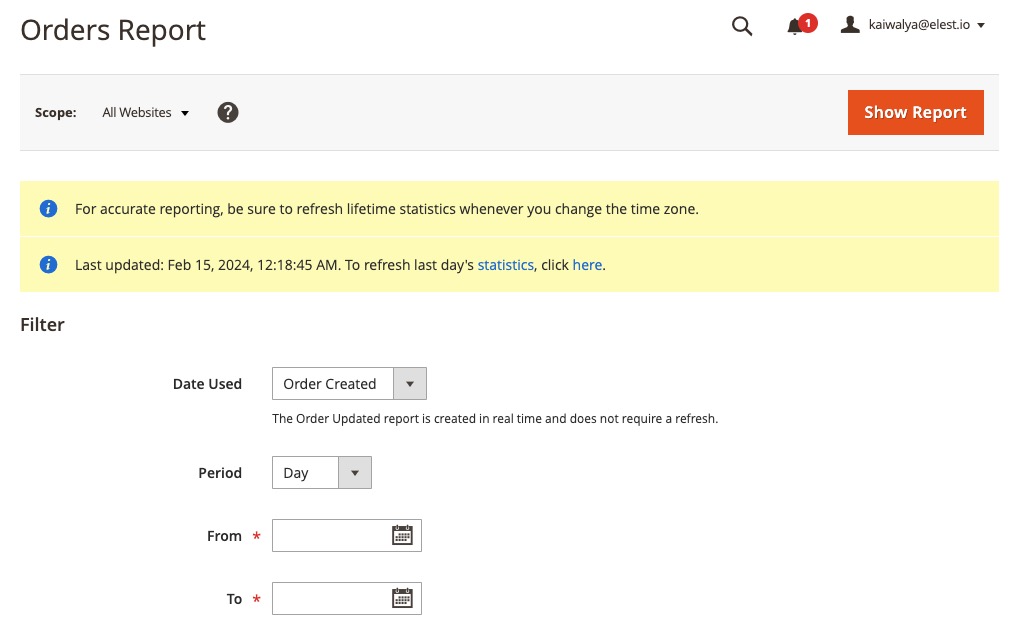Magento is an open source e-commerce platform for building and managing online stores, including product management, order processing, customer management, and more. It is customizable and extensible, making it suitable for businesses of all sizes.
Sign In
On your first visit to the site, you will be presented with the login/signup screen.

When your instance is first created, an account is created for you with the email you chose. You can get the password for this account by going to your Elestio dashboard and clicking on the "Show Password" button.
Enter your email, name and password and click the "Sign In" button
Dashboard
Dashboard refers to the main administrative interface where you can access and manage various aspects of your online store. It provides a centralized location for monitoring and controlling your store's performance, sales, customer data, inventory, and other important metrics. The dashboard is a key tool for managing your online store and making informed decisions about your business. You can view total sales, new orders, top search terms, and other important information in the dashboard.
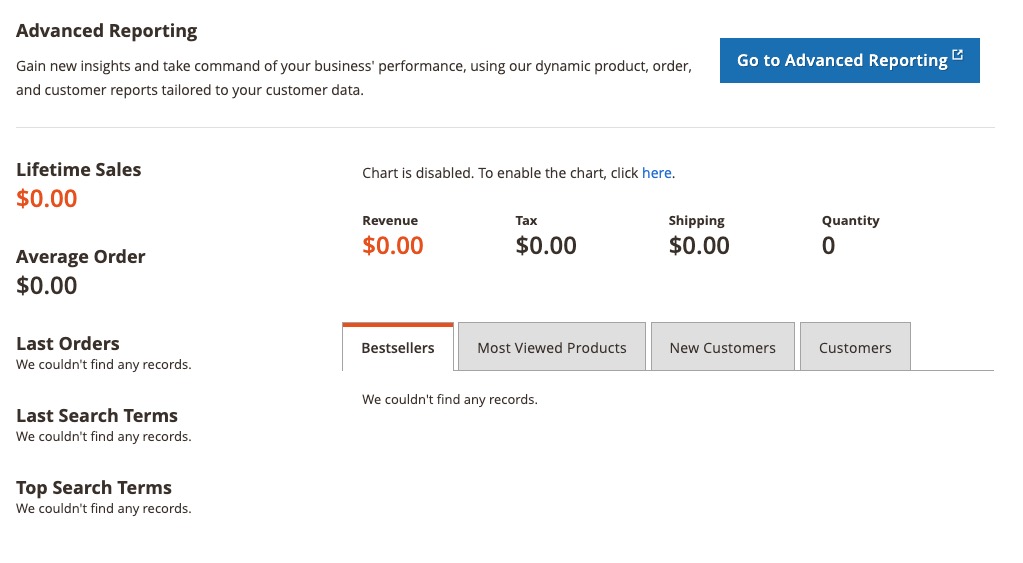
Orders
Orders in Magento is the records of customer purchases made on your online store. Each order contains information such as the customer's name, contact details, shipping address, payment method, and the products they have purchased. The Orders section in Magento allows you to view, manage, and process these orders. You can search for orders, view order details, update order status, and perform other actions related to order management. This helps in keeping track of customer purchases and ensuring that orders are processed and fulfilled in a timely manner.
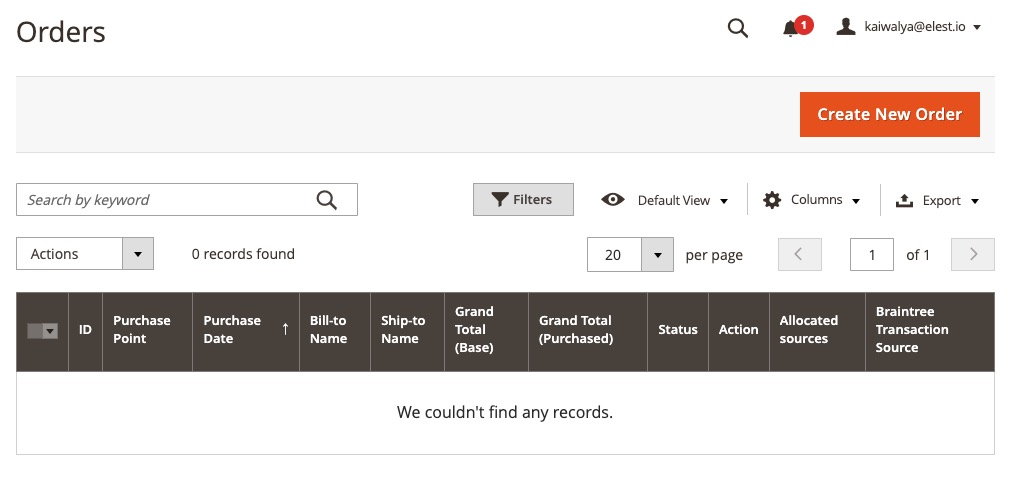
Customers
Customers in Magento are individuals or entities who have registered accounts on your online store. They are the users who have provided their personal information, such as name, email address, and contact details, in order to make purchases or interact with your store. The Customers section in Magento allows you to manage and track customer information, including their account details, order history, and communication preferences. You can view customer profiles, edit their information, create customer groups, and perform other actions related to customer management. This helps in providing personalized experiences, targeted marketing, and efficient customer support.
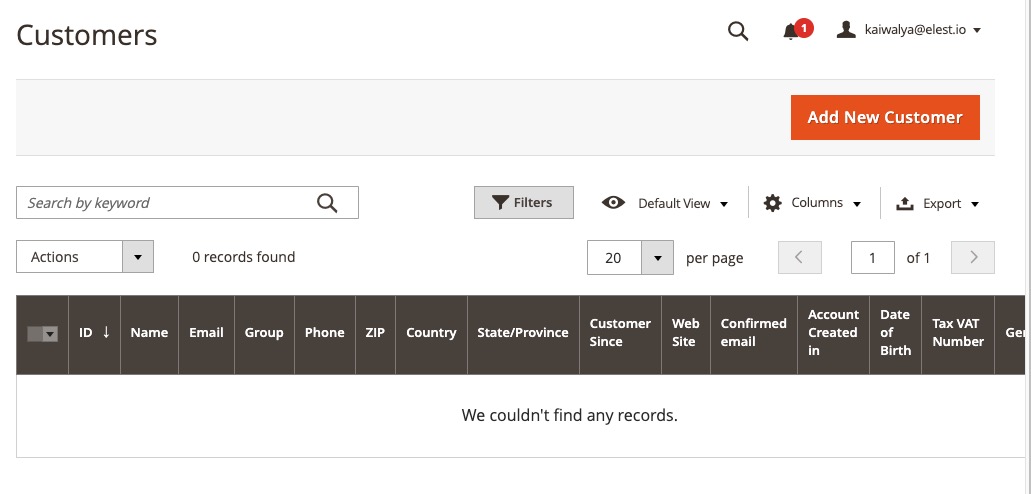
Pages
Pages in Magento are the static content pages that you can create and manage on your online store. These pages are used to provide information about your business, such as the About Us page, Contact Us page, Terms and Conditions, Privacy Policy, and other similar pages. You can customize the content, layout, and design of these pages to match your brand and provide relevant information to your customers. The Pages section in Magento allows you to create, edit, and organize these static pages, making it easy to update and maintain your store's content.
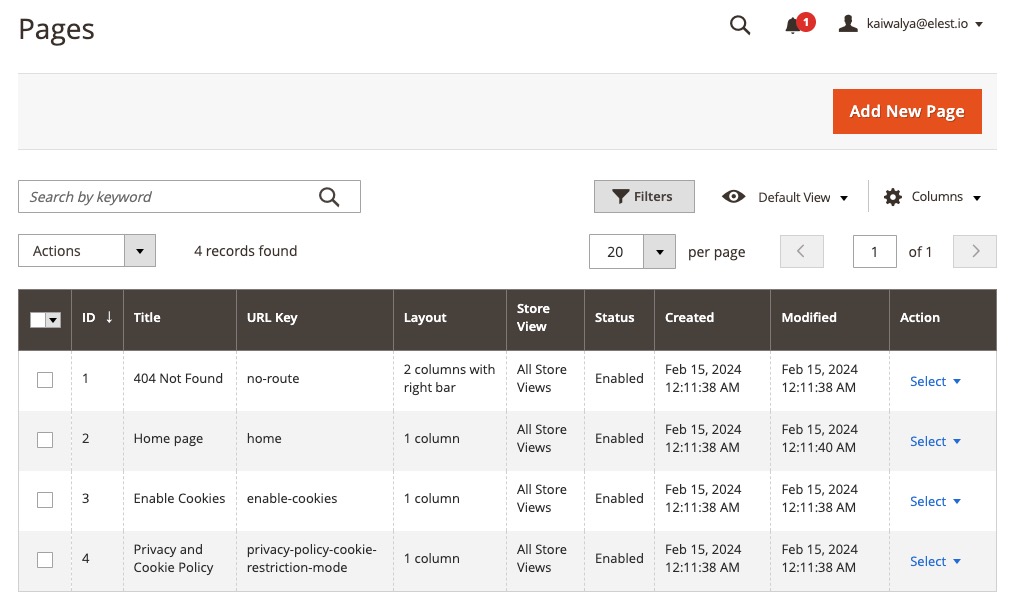
Stores
Stores in Magento are the different instances or websites that you can create and manage within your Magento installation. Each store can have its own unique domain, design, products, and settings. This allows you to run multiple online stores or websites from a single Magento installation, making it convenient for businesses with different brands, regions, or target audiences. The Stores section in Magento allows you to create and configure these individual stores, set up store specific settings, manage store views, and customize the appearance and functionality of each store.
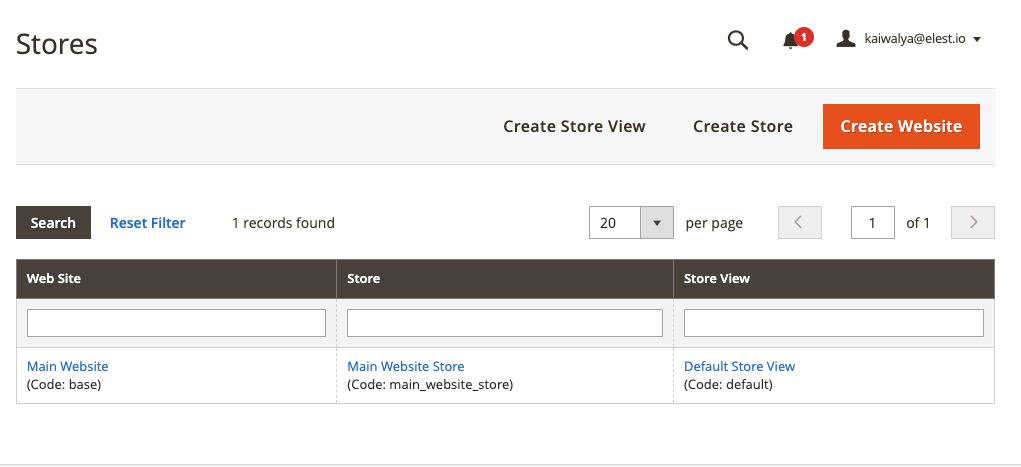
Products
Products in Magento are the items that are available for sale on your online store. These can include physical products, such as clothing or electronics, etc. Each product in Magento has its own set of attributes, such as name, description. You can manage and organize your products in the Products section of Magento, where you can create new products, update existing ones, set pricing and inventory information, and assign them to categories. This allows you to showcase and sell your products effectively on your online store.
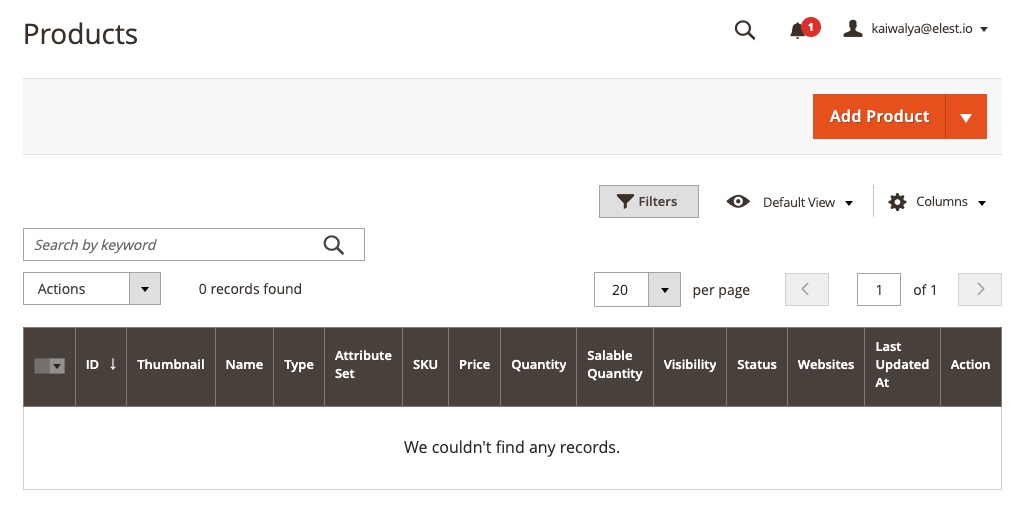
Orders Report
The Order Report in Magento provides insights and analytics on the orders placed on your online store. It allows you to track and analyze various metrics related to your orders, such as total sales, average order value, top-selling products, and customer behavior. The Order Report helps you make data driven decisions and optimize your sales strategies to improve your store's performance.