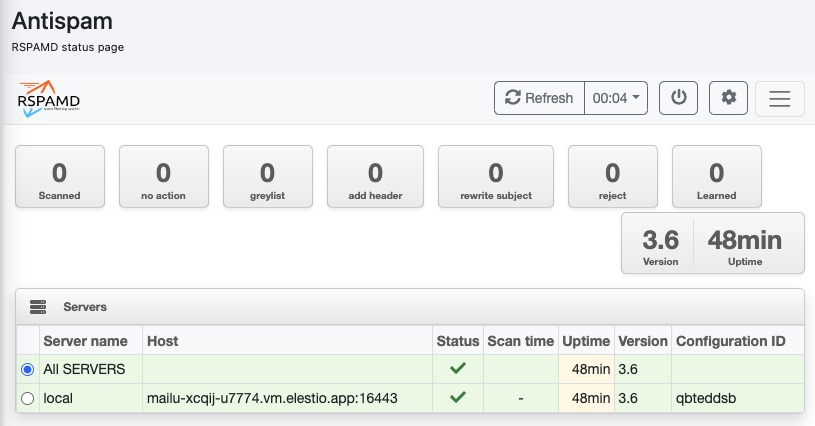Mailu is an open source email server that provides a complete email solution for managing your email system. Mailu prevents spam and viruses by using RSPAMD, which is a fast, free, and open-source spam filtering system. Mailu provides a visual development environment that allows users to create and customize their email accounts and resources.
Sign in
On your first visit to the site, you will be presented with the login/signup screen.
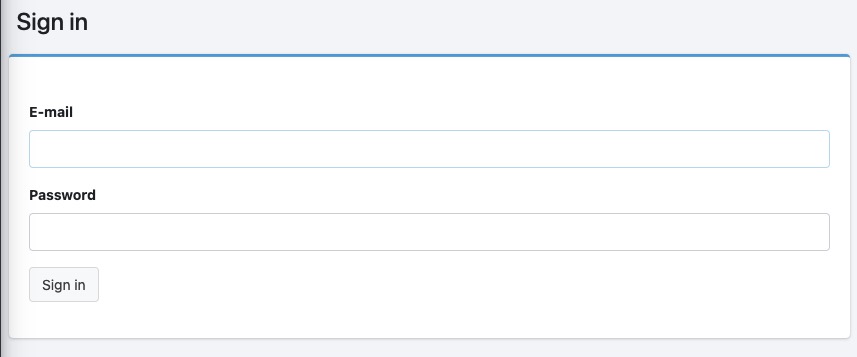
When your instance is first created, an account is created for you with the email you chose. You can get the password for this account by going to your Elestio dashboard and clicking on the "Show Password" button.
Enter your email, name and password and click the "Sign in" button
Client Setup
The client setup in Mailu is the configuration and setup process required to connect and interact with the Mailu email server as a client. This involves configuring the email client software with the necessary server settings, such as the incoming and outgoing mail server addresses. The client setup allows users to send, receive, and manage their emails using the Mailu email server.
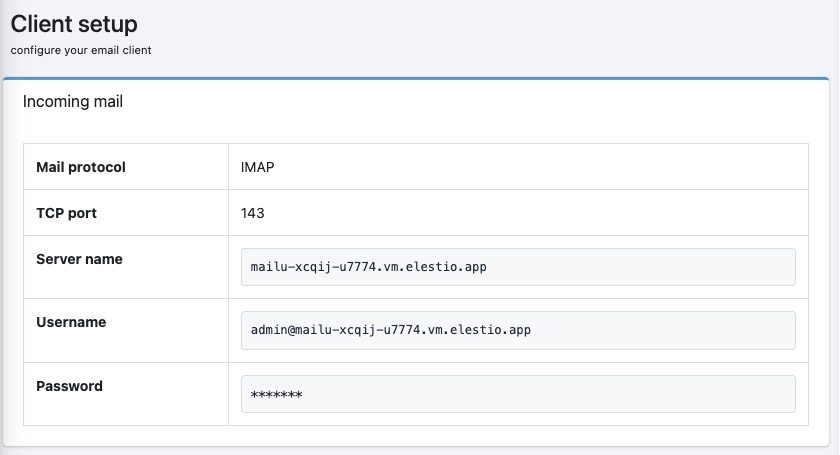
Automatic Reply
The automatic reply in Mailu allows users to set up an automated response to incoming emails. This can be useful when you are away from your email and want to inform senders that you are currently unavailable or provide them with alternative contact information. To set up an automatic reply in Mailu, you can navigate to the settings or preferences section of your email client and look for the "Automatic Reply" section. From there, you can customize the message and specify the duration for which the automatic reply should be active.
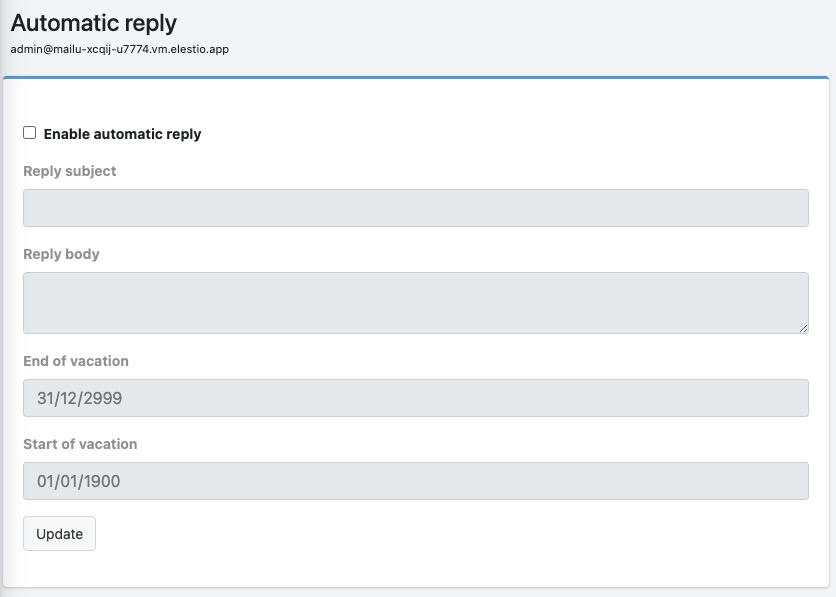
Creating An Authentication Token
The authentication token in Mailu is a unique identifier that is used to authenticate and authorize users within the Mailu email server system. When a user logs in or performs any action that requires authentication, Mailu generates an authentication token for that user. This token is then used to validate the user's identity and permissions for subsequent requests. The authentication token provides a secure and efficient way to manage user sessions and ensure that only authorized users can access and interact with the Mailu email server.
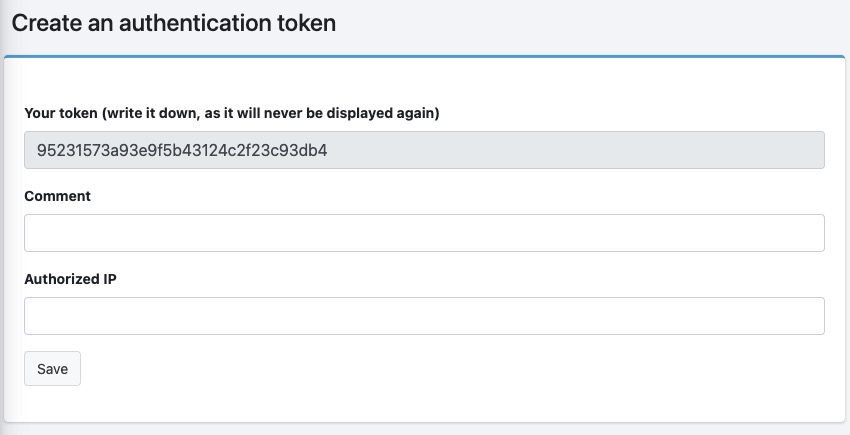
Public Announcement
An announcement allows you to send a message or notification to a group of recipients. This can be used to broadcast important information, updates, or announcements to a specific audience. Announcements in Mailu can be sent via email to a predefined mailing list or group of recipients. This is useful for communicating with users, customers, or other stakeholders and keeping them informed about important news or events. You can create and send an announcement in Mailu by composing an email and specifying the recipients or mailing list to which the announcement should be sent.
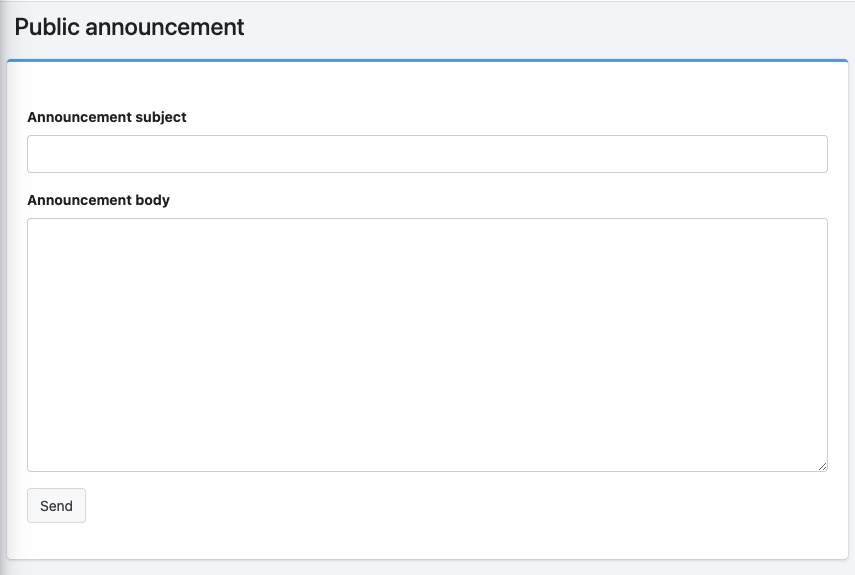
Domain List
Domain list are the list of domains that are configured and managed by the Mailu email server. Each domain represents a unique email domain. The domain list in Mailu allows you to add, remove, and manage multiple email domains within the server. Domains facilitates email delivery and routing, and they help identify the destination of incoming emails and ensure that they are delivered to the correct mailboxes within your Mailu instance.
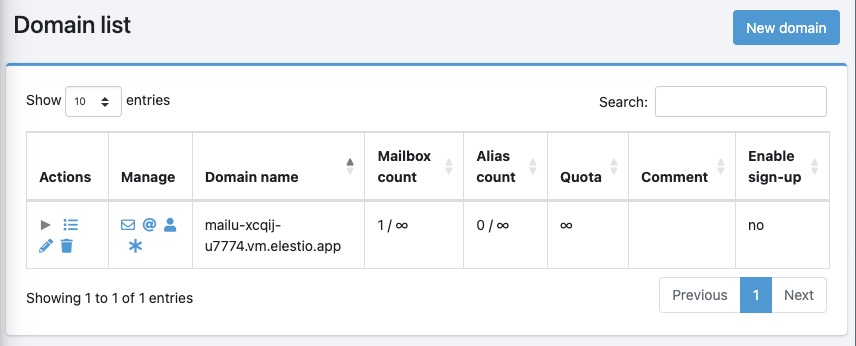
Adding Fetched Account
The fetched account in Mailu is an email account that is set up to fetch emails from another email server or provider. This allows you to consolidate multiple email accounts into one mailbox within your Mailu instance. When you configure a fetched account, Mailu periodically checks the specified email server for new emails and retrieves them into the designated mailbox. This enables you to access and manage all your emails from different accounts in one place, simplifying the email management process. You can setup and access fetched accounts in Mailu by configuring the appropriate settings within the email client or server.
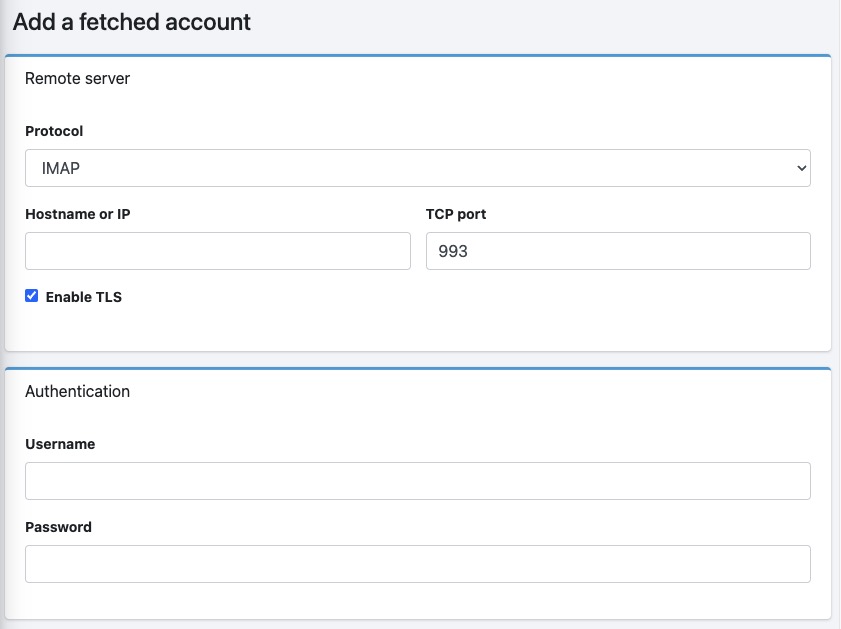
Antispam
Antispam in Mailu helps prevent and filter out spam emails. It uses various techniques and algorithms to analyze incoming emails and determine whether they are spam or legitimate. The antispam in Mailu can be configured to apply different levels of filtering and blocking based on specific criteria, such as sender reputation, content analysis, and blacklisting. This helps to reduce the amount of unwanted and potentially harmful emails that reach the user's inbox. You can configure and manage antispam settings in Mailu to customize the level of protection and filtering according to your preferences.