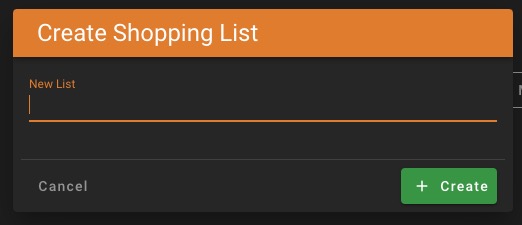Mealie is an open source recipe management system that allows users to create, organize, and share their recipes, meal plans, and shopping lists. Mealie helps you to store, access, and share your favorite recipes, whether you find them online or create them yourself.
Login
On your first visit to the site, you will be presented with the login/signup screen.
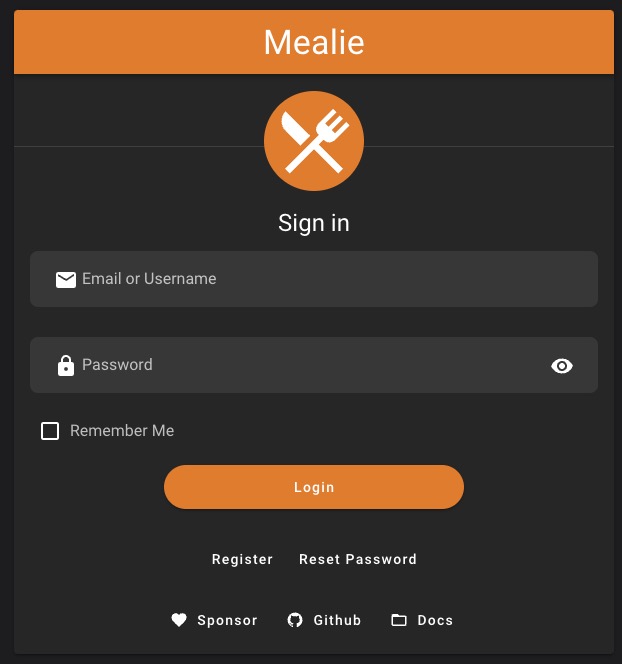
When your instance is first created, an account is created for you with the email you chose. You can get the password for this account by going to your Elestio dashboard and clicking on the "Show Password" button.
Enter your email, name and password and click the "Log In" button
Creating Recipe
Recipes is the collection of ingredients with instructions to prepare a meal. Users can add their recipes to the collection and share them with others. To create a recipe in Mealie, you can navigate to the "Recipes" section in the Mealie dashboard and click on the "Add Recipe" button. You can then enter the recipe details, including the name, ingredients, instructions, and other optional settings. Once a recipe is added, you can view, edit, and delete it as needed.
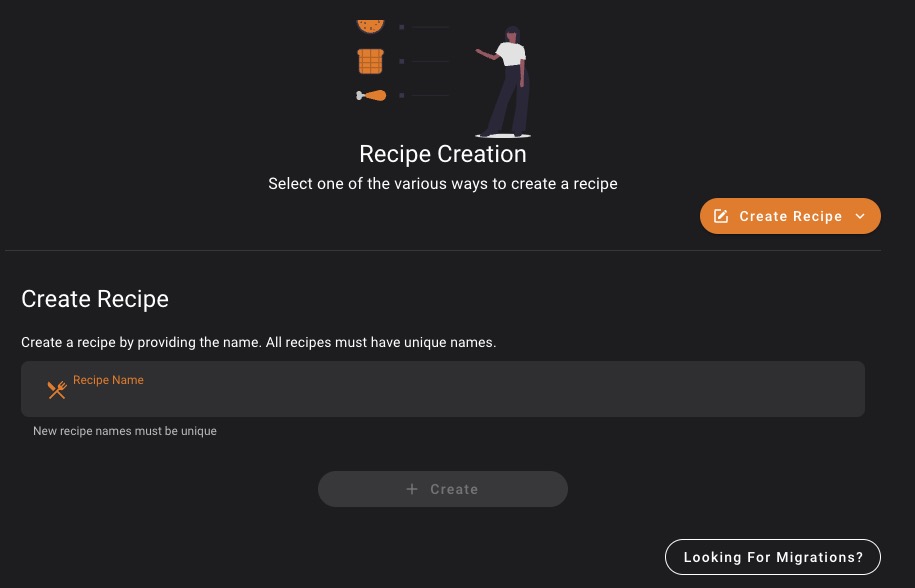
Scraping Recipe
There is a feature in Mealie to scrape recipes from websites. This feature allows you to automatically import recipes from supported websites by entering the URL of the recipe page. The scraper will extract the recipe details, including the name, ingredients, instructions, and other relevant information, and add it to your Mealie collection. To use the scraper, you can navigate to the "Scrape" section in the Mealie dashboard and enter the URL of the recipe page. The scraper will then import the recipe and display it in the Mealie dashboard.
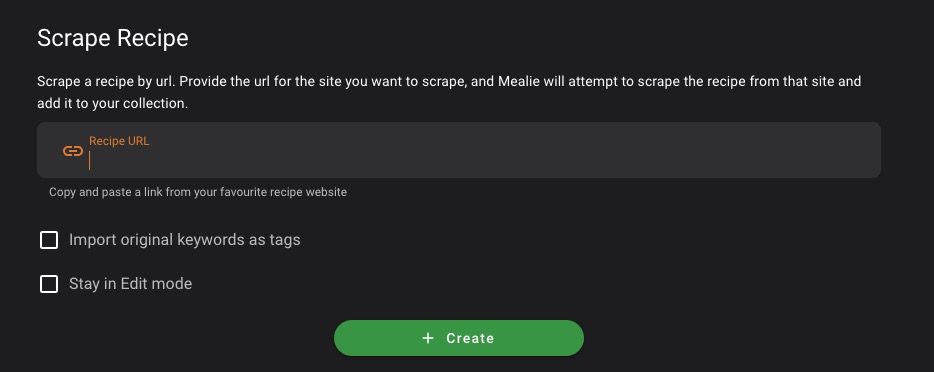
Creating Cookbook
A cookbook in Mealie is a collection of recipes. It allows users to organize and categorize their recipes for easy access and reference. Users can create multiple cookbooks and add recipes to them. Cookbooks can be customized with tags, descriptions, and cover images. To create a cookbook in Mealie, you can navigate to the "Cookbooks" section in the Mealie dashboard and click on the "Create" button. You can then enter the cookbook details, including the name, description, tags, and other optional settings. Once a cookbook is added, you can view, edit, and delete it as needed.
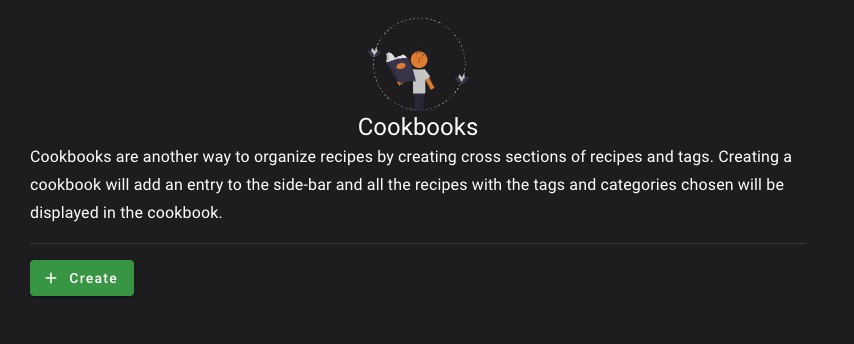
Meal Planner
The Planner in Mealie allows users to plan their meals for a specific period, such as a week or a month. It helps users organize their meals and create a schedule for what they will be cooking and eating. To use the Planner in Mealie, you can navigate to the "Planner" section in the Mealie dashboard. From there, you can select the desired date range and add recipes to each day of the planner. This helps users stay organized and ensures they have all the necessary ingredients for their planned meals.
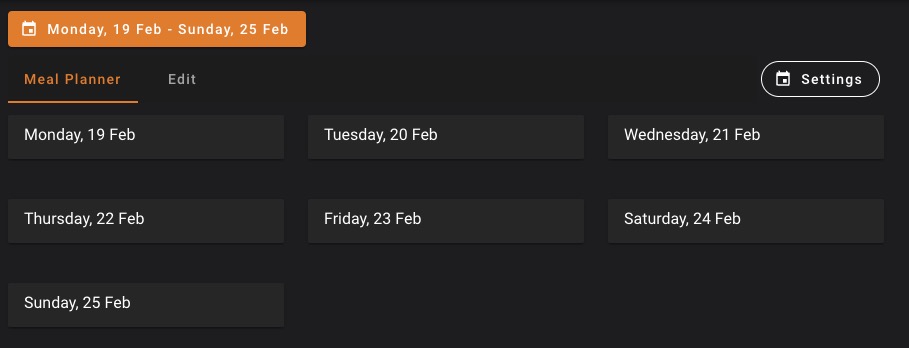
Creating a Tag
Tags are essential to categorize recipes and cookbooks in Mealie. They allow users to organize and filter their recipes based on different criteria, such as dietary restrictions, cuisine types, or meal types. To add tags to a recipe or cookbook in Mealie, you can navigate to the "Tags" section in the Mealie dashboard and click on the "Create" button. You can then enter the tag name and select the recipes or cookbooks to which you want to add the tag. Once a tag is added, you can use it to filter and search for recipes and cookbooks based on the tag criteria.
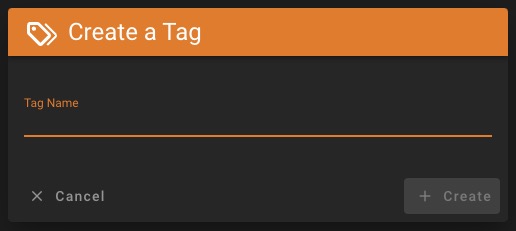
Creating Shopping List
Shopping List in Mealie allows users to create a list of ingredients needed for their planned meals. It helps users keep track of what they need to buy and ensures they have all the necessary ingredients for their recipes. To use the Shopping List in Mealie, you can navigate to the "Shopping List" section in the Mealie dashboard and add ingredients to the list. The Shopping List can be customized with categories, quantities, and other optional settings. Shopping List helps users stay organized and makes grocery shopping more efficient.