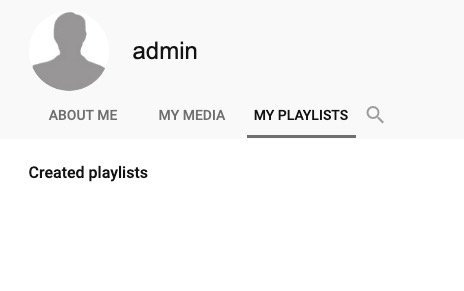MediaCMS is an open source tool that helps users to manage and publish content like articles, videos, and images on different platforms. It lets them create, edit, and organize content easily. It helps them understand how people interact with their content, so they can make it better.
Sign In
On your first visit to the site, you will be presented with the login/signup screen.
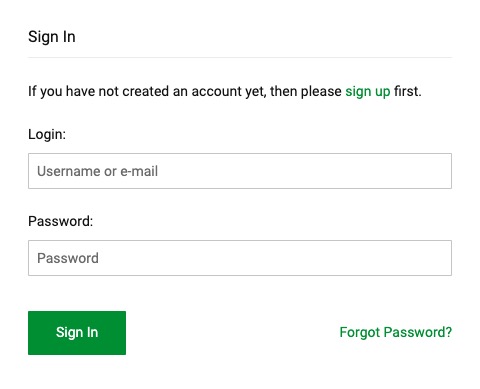
When your instance is first created, an account is created for you with the email you chose. You can get the password for this account by going to your Elestio dashboard and clicking on the "Show Password" button.
Enter your email, name and password and click the "Sign In" button
Upload Media Files
Uploading content on MediaCMS is the process of adding your media files, such as videos, images, or audio files, to the MediaCMS. This involves selecting the file from your device or network, providing necessary details like title, description, and tags, and then submitting it for upload. Once uploaded, the content becomes available for viewing, sharing, and management within the MediaCMS. It supports various media formats and offers features like batch upload, progress tracking, and error handling to streamline the upload process.
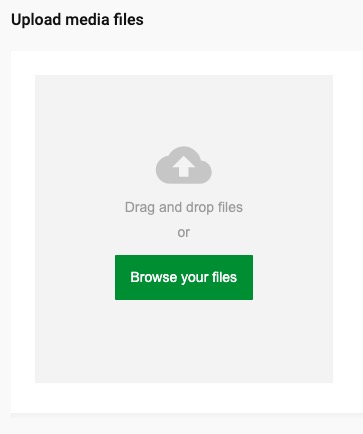
Categories
Categories in MediaCMS are a way to organize and group related content together. They provide a structure for the media files and make it easier for users to find and navigate through the content. When uploading a media file, you can assign it to one or more categories. Users can then browse content by category or use categories as a filter in search. This helps in managing large amounts of content and improves the user experience by making the content more accessible and organized.
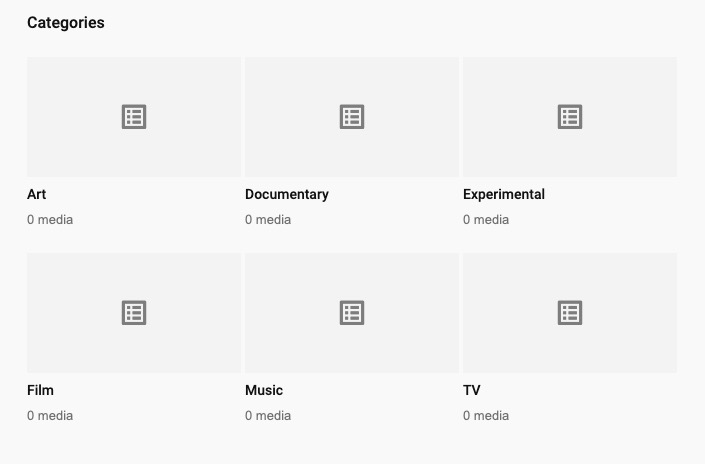
Tags
Tags in MediaCMS are keywords or labels that you can assign to your media files to describe and categorize them. They help in organizing content and make it easier for users to find and discover content. When uploading a media file, you can add relevant tags to it. Users can then use these tags to search for specific content or to filter the content displayed in a category or list. Tags provide a way to manage and navigate through the content in MediaCMS.
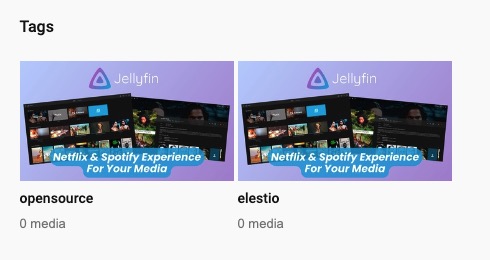
Managing Users
Users in MediaCMS refer to the individuals who have registered accounts on the MediaCMS platform. Users can be assigned different roles, such as administrator, editor, or viewer, each with different levels of access and control over the MediaCMS platform. The Users section in MediaCMS allows administrators to manage user accounts, including creating, and managing user roles and permissions.
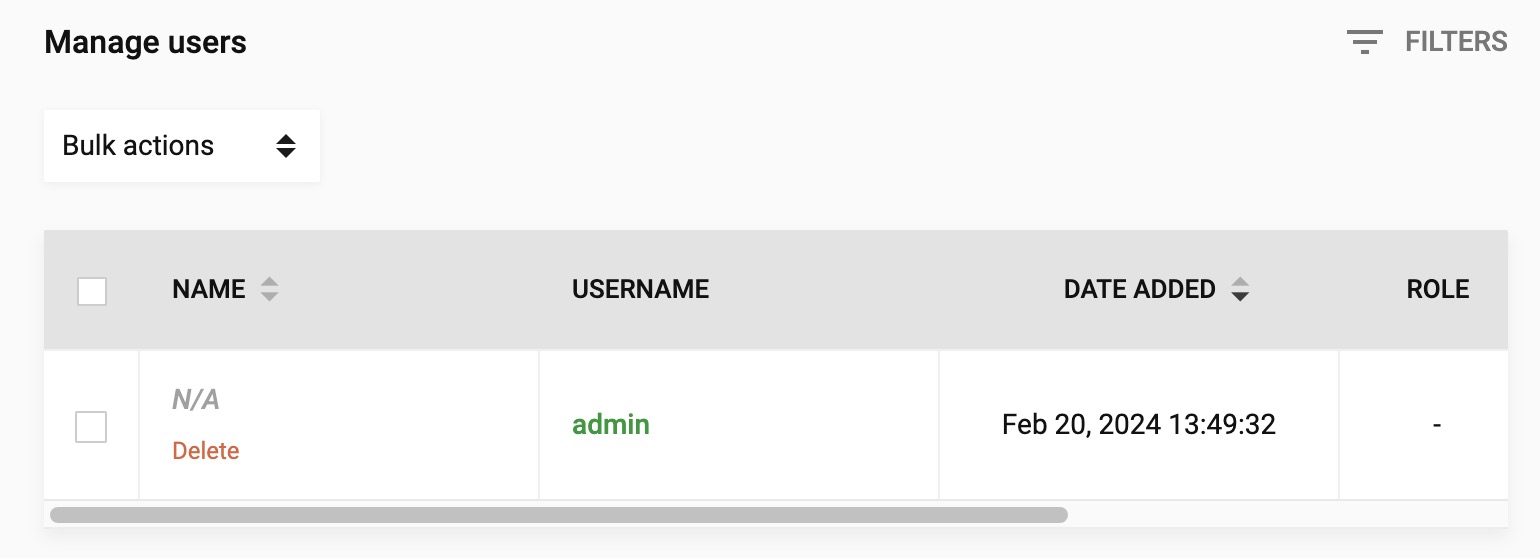
Contact Us
Contacting the team in MediaCMS typically refers to reaching out to the administrators or support team of the MediaCMS platform. This could be for various reasons such as reporting issues, asking questions, requesting features, or seeking help with using the platform. The method to contact the team can vary depending on the specific MediaCMS setup. It could be through a contact form on the website, an email address, a support ticket system, or other communication channels provided by the team. You can send the message from the platform itself with the form provided.
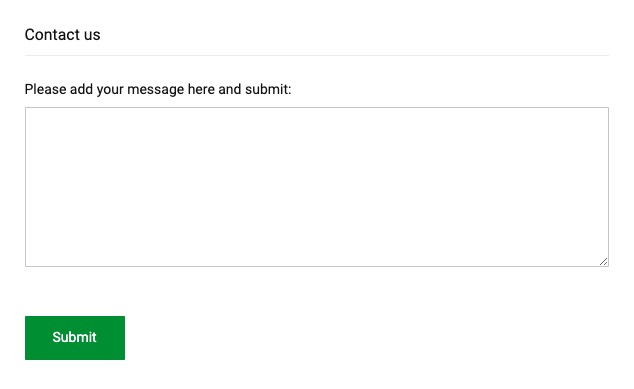
Playlists
A playlist in MediaCMS is a collection of media files that are grouped together and can be played in a specific order. Users can create their own playlists and add media files to them. This allows users to organize their media content in a way that suits their needs or preferences. Playlists can be shared with others, and users can often choose to play the entire playlist in sequence or shuffle the order of playback. You can checkout the playlist section to create and manage your playlists from the admin panel.