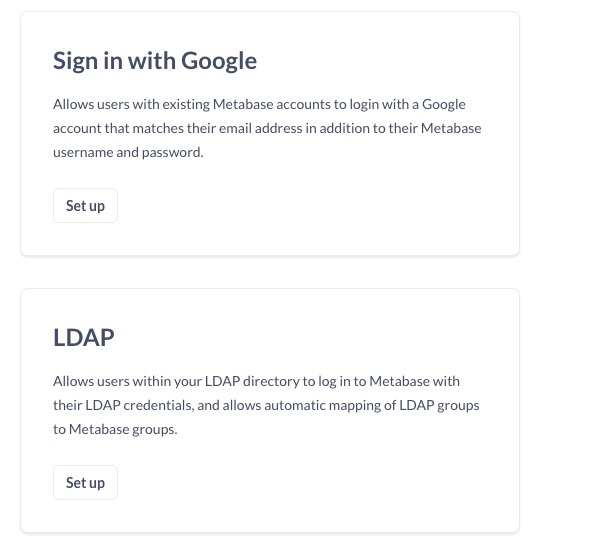Metabase is an open source business intelligence and analytics tool that allows users to create and share insights and visualizations from their data. Metabase supports a wide range of databases and data sources, and can be used to create a variety of visualizations including charts, graphs, and tables.
Log In
On your first visit to the site, you will be presented with the login/signup screen.
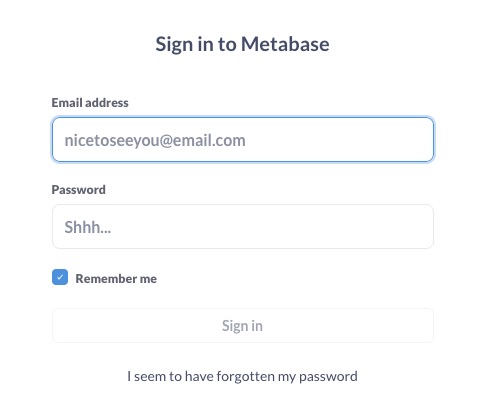
When your instance is first created, an account is created for you with the email you chose. You can get the password for this account by going to your Elestio dashboard and clicking on the "Show Password" button.
Enter your email, name and password and click the "Log In" button
Creating New Dashboard
The dashboard in Metabase is a customizable interface where you can arrange and display a collection of questions. It provides a view of business data represented through various types of charts, graphs, and tables. Dashboards are interactive, allowing users to filter results, drill down into data, and follow links between related pieces of information. They are designed to provide insights at a glance, making it easier to monitor key metrics, identify trends, and make data driven decisions.
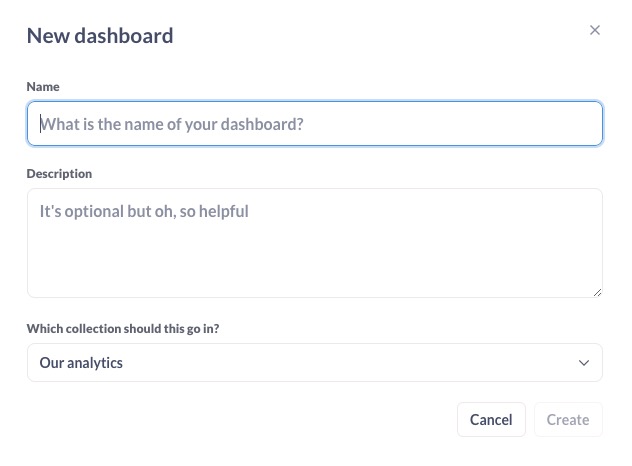
Creating New Collection
A collection in Metabase is a way to organize and group related questions, dashboards, and pulses. Collections help keep your Metabase organized and make it easier for your team to find and use the content they need. You can create collections for different teams, projects, or any other way that makes sense for your organization. Collections can be nested, have permissions set on them, and you can save questions and dashboards to them.
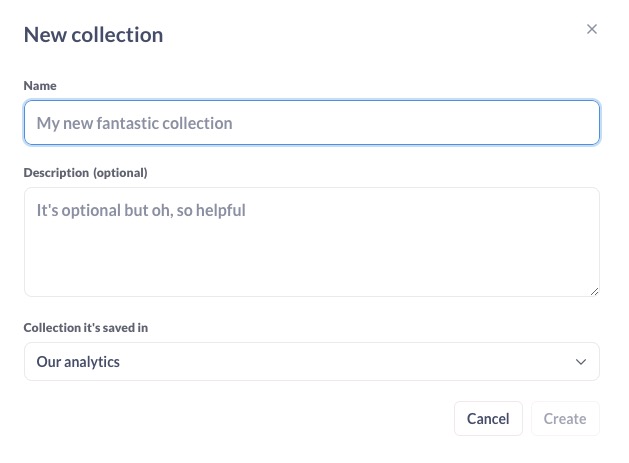
Creating New Model
Model is a table or view in your database. Metabase uses the term model to refer to the structure of your data. Each model consists of fields, and you can perform various operations on these fields such as filtering, sorting, and aggregating when creating your questions in Metabase. Models are the building blocks of your questions and dashboards, and understanding the structure of your data is essential for creating meaningful visualizations and insights. Models can be created from the Metabase interface or imported from your database.
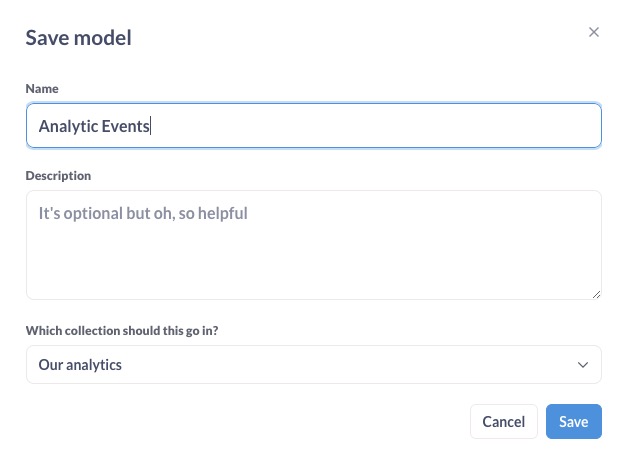
Creating New Question
A question in Metabase is essentially a saved query that can be run to analyze your data. When you ask a question, you're asking Metabase to show you a specific subset of your data in a specific format. You can create questions using the Metabase graphical interface, or by writing SQL queries. Once created, questions can be saved for later, added to dashboards, or used to create alerts. Questions are the primary way to interact with your data in Metabase, and they are the helpful for creating insights and visualizations.
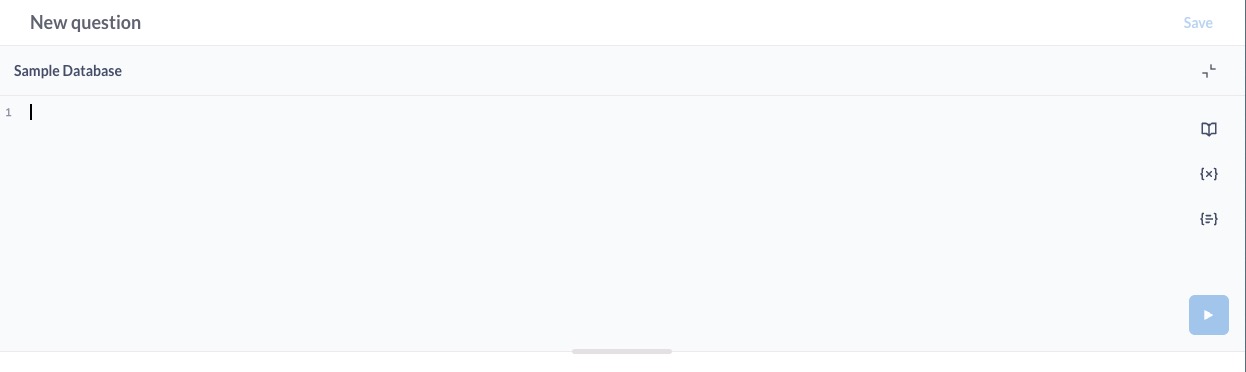
Permissions for the Administrators Group
Permissions in Metabase determine what data and functionality each user or group of users can access. Administrators can set permissions for collections, databases, tables, and fields. you might restrict access to certain databases or tables that contain sensitive data. Permissions in Metabase help ensure that users can only access the data and functionality they need, enhancing the security of your data.
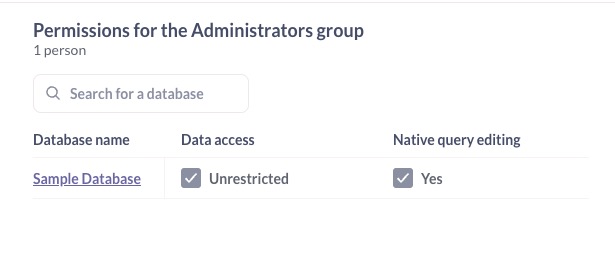
Authentication
Authentication methods in Metabase are the ways in which users verify their identity to gain access to the platform. Metabase supports several methods including Email and Password, which is the default method where users sign up and log in using their email address and a password. Google Sign-In allows users to sign in using their Google accounts. LDAP integration allows users to log in with their LDAP credentials if your organization uses LDAP. SAML is supported for single sign-on (SSO) with various identity providers. Lastly, Metabase can accept JSON Web Tokens (JWT) for embedding dashboards and questions. These methods can be configured in the Admin Panel under the "Authentication" tab.