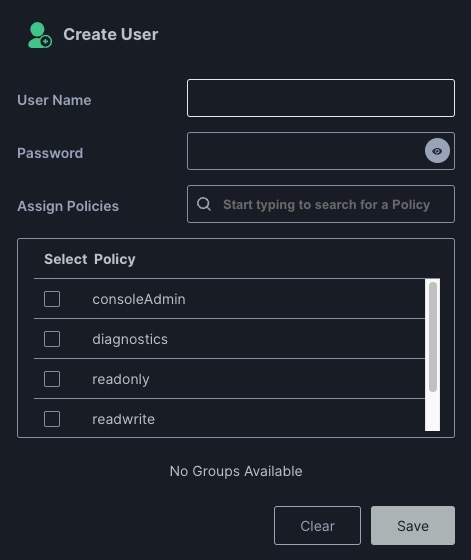MinIO is an open source object storage server compatible with Amazon S3 cloud storage service. The server is ideal for large scale data infrastructure, providing capabilities for data protection, storage efficiency, and high performance. MinIO can be deployed on a variety of hardware and cloud platforms and is widely used in machine learning, analytics, and application data workloads.
Login
On your first visit to the site, you will be presented with the login/signup screen.
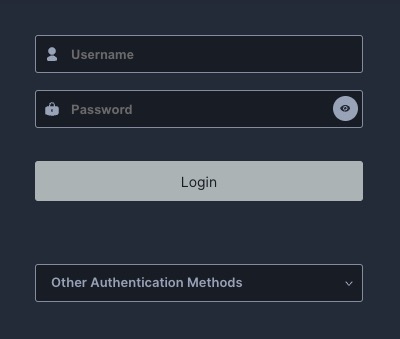
When your instance is first created, an account is created for you with the email you chose. You can get the password for this account by going to your Elestio dashboard and clicking on the "Show Password" button.
Enter your email, name and password and click the "Login" button
Creating Bucket
A bucket in MinIO is a container for objects (files). It's similar to a directory or folder in a file system, but at the top level of the MinIO namespace. Each object in MinIO is stored in a bucket and cannot exist outside of one. Buckets are used to organize objects in the MinIO system and provide a way to control access to objects by applying bucket policies. They can contain any number of objects, and objects can be uploaded, downloaded, listed, and deleted from buckets. Buckets can be created, and managed through the MinIO web interface or the MinIO command line interface.
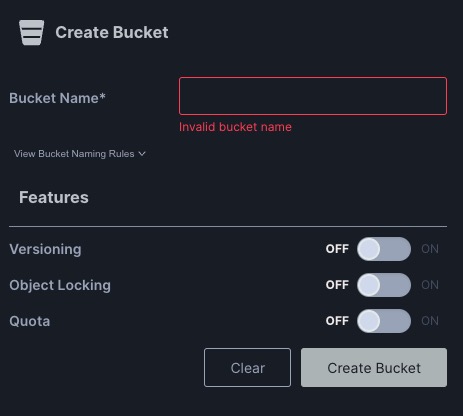
Creating Policy
A policy in MinIO is a set of permissions that determine what actions a user or group of users can perform on a bucket or object. Policies can be used to grant or deny access to the operations like reading, writing, and deleting objects, or listing the contents of a bucket. Policies in MinIO are based on the AWS S3 bucket policy specification and use a similar JSON based access policy language. They provide a flexible way to manage access to your data stored in MinIO.
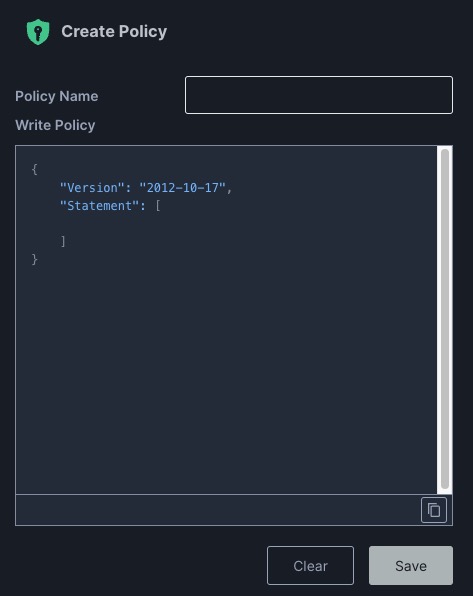
Event Destination
Events in MinIO are certain occurrences or actions on the objects stored in MinIO, such as object creation (put), deletion, or retrieval (get). MinIO has an event notification system that can notify you or an application when these events occur. This is useful for applications that want to perform an action in response to a change in the objects stored in MinIO. Event notifications can be sent to various targets including AMQP, Elasticsearch, Redis, nats.io, PostgreSQL, Kafka, Webhooks (HTTP), MySQL, and MQTT.
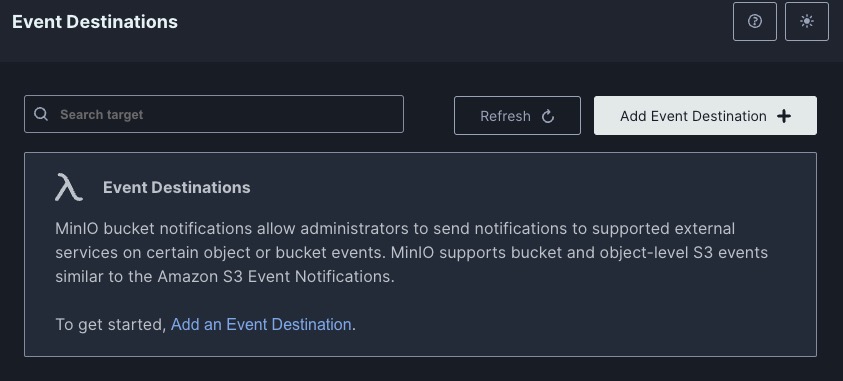
Selecting Tier Type
Tiers in MinIO is the concept of data tiering, which is the process of moving data between different types of storage media to reduce storage cost. MinIO supports multiple storage tiers, allowing you to automatically move infrequently accessed data to cheaper, slower storage options, while keeping frequently accessed data on faster, more expensive storage. This can help optimize storage costs while ensuring that data is still available when needed. The specific tiers available and their characteristics can depend on the specific setup and configuration of the MinIO server.
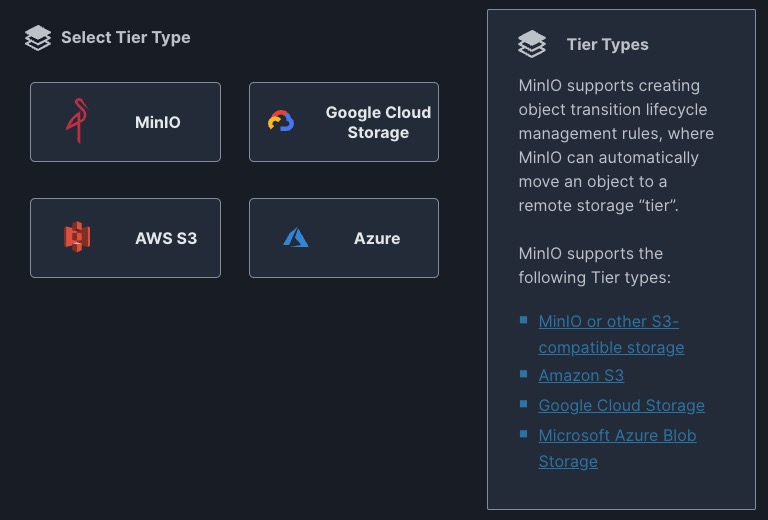
Health Report
A health report in MinIO is a feature that provides information about the status and performance of your MinIO server. It can include details such as the server's uptime, memory usage, CPU usage, network statistics, and more. The health report can be used to monitor the performance of your MinIO server, identify potential issues, and ensure that the server is running optimally. The report can be generated in different formats (like JSON) for easy parsing and can be used for troubleshooting and performance tuning.
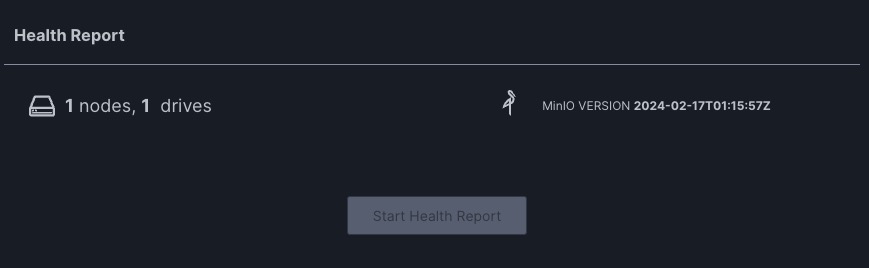
Metrics
Server metrics in MinIO provide statistical data about the operation and performance of a MinIO server. These metrics can include information about CPU usage, memory usage, network traffic, disk usage, and the number of operations (like GET, PUT, DELETE) performed. MinIO exposes these metrics via an endpoint in Prometheus format, which can be scraped by Prometheus server and visualized using tools like Grafana. These metrics are useful for monitoring the health and performance of the MinIO server, identifying potential issues, and making informed decisions about capacity planning and scaling.
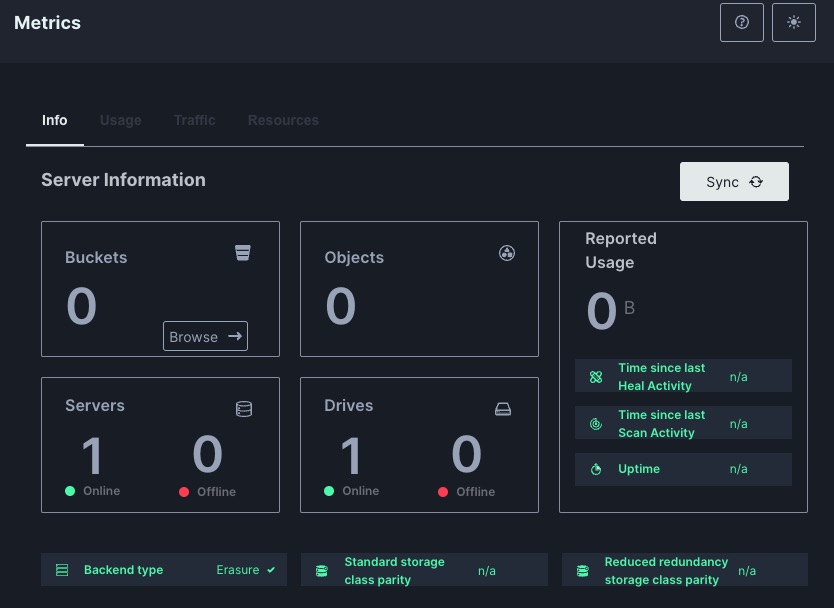
Adding Site for Replication
Sites for replication in MinIO is the different locations or sites where your data is stored for the purpose of redundancy and data protection. MinIO supports replication of data across multiple sites, which can be in different geographical locations. When you enable replication, every change made to the data in one site is automatically replicated to the other site. This means that if one site goes down or loses data, you can recover the data from the other site. This is particularly useful for disaster recovery and ensuring high availability of data. The specific configuration of replication sites can vary depending on your needs and the specific setup of your MinIO server.
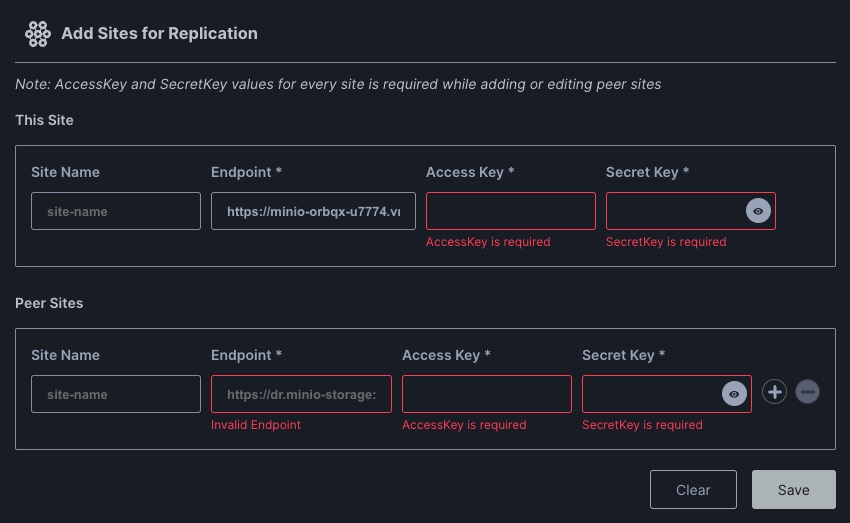
Creating User
Creating a user in MinIO involves adding a new user to the MinIO server and assigning them a set of credentials (access key and secret key) that they can use to access the server. After creating a user, you can also assign them a policy. This allows you to control what actions the user can perform on the MinIO server.