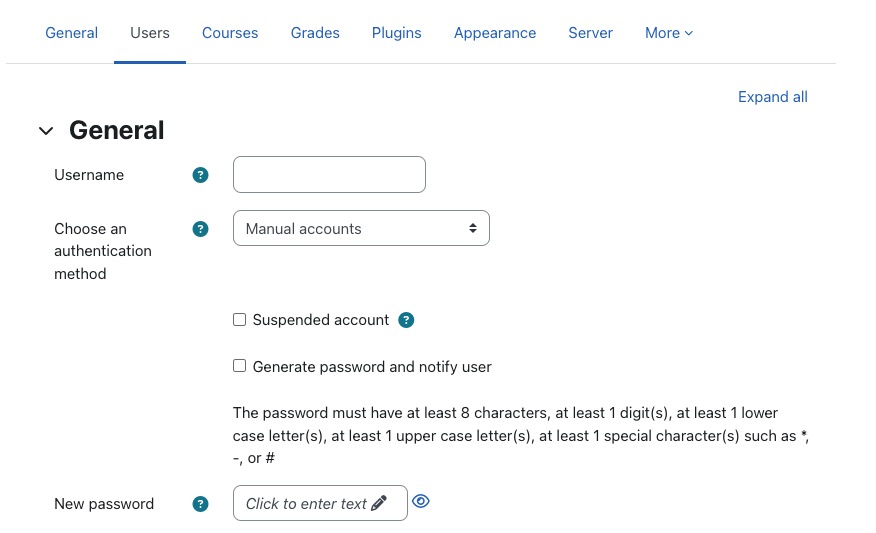Moodle is an open source learning management system (LMS) that provides educators and learners with a platform for creating, delivering, and managing online courses and educational content. Moodle has tools for course management, content creation, collaboration, and assessment. It can be used for a variety of educational purposes, such as K-12 education, higher education, corporate training, and professional development.
Login
On your first visit to the site, you will be presented with the login/signup screen.
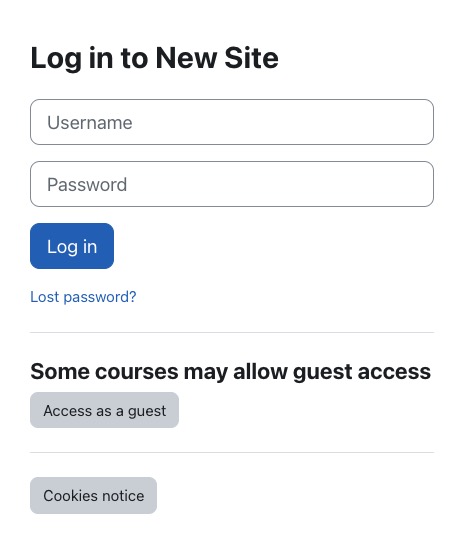
When your instance is first created, an account is created for you with the email you chose. You can get the password for this account by going to your Elestio dashboard and clicking on the "Show Password" button.
Enter your email, name and password and click the "Login" button
Calendar
Calendar in Moodle allows users to view and manage events, deadlines, and other important dates. The calendar provides a visual representation of upcoming events and activities, and allows users to create, edit, and delete events. Users can view events by day, week, month, or year, and can filter events by course, category, or group. The calendar can also display events from other Moodle sites, and can be integrated with external calendar applications like Google Calendar.
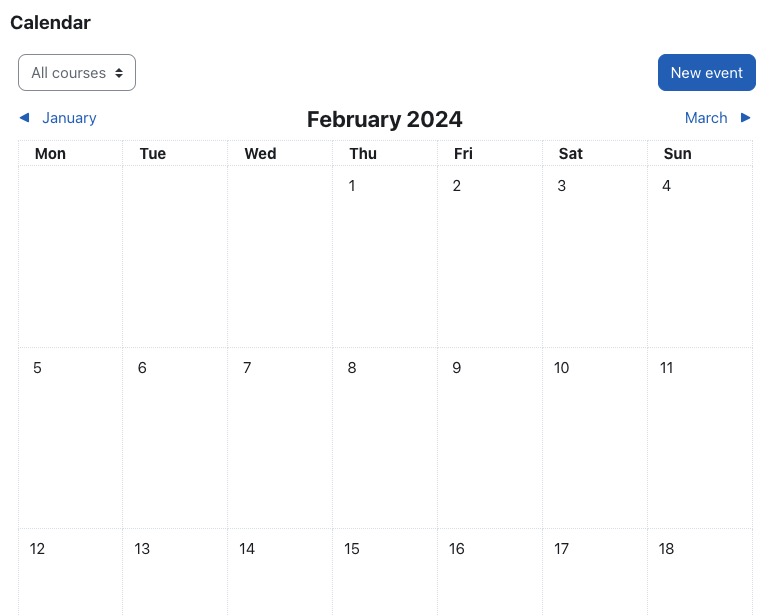
Timeline
Timeline provides a chronological view of events, activities, and milestones related to a course or user. It allows users to track their progress, view upcoming deadlines, and stay organized. The timeline can display various types of content, such as assignments, quizzes, forum posts, and more. It provides a visual representation of the course or user's journey over time, making it easier to navigate and manage their activities. The timeline can be customized to show different types of content and can be filtered by date, type, or category.
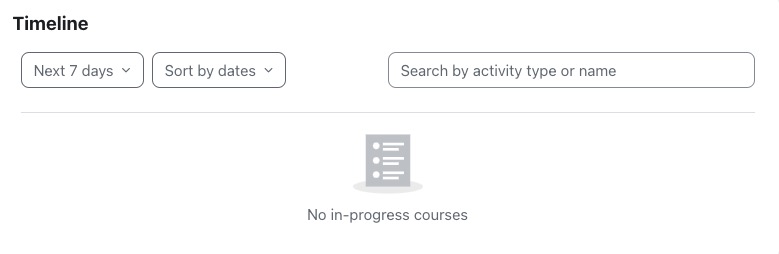
Creating New Event
Event in Moodle are specific occurrence or activity that is scheduled to take place at a particular time. Events can include things like assignments, quizzes, forum posts, and other activities related to a course or user. Events can be created, edited, and deleted by users, and can be displayed in the calendar, timeline, and other parts of the Moodle interface. Events can also be used to trigger notifications, reminders, and other actions to help users stay informed and organized.
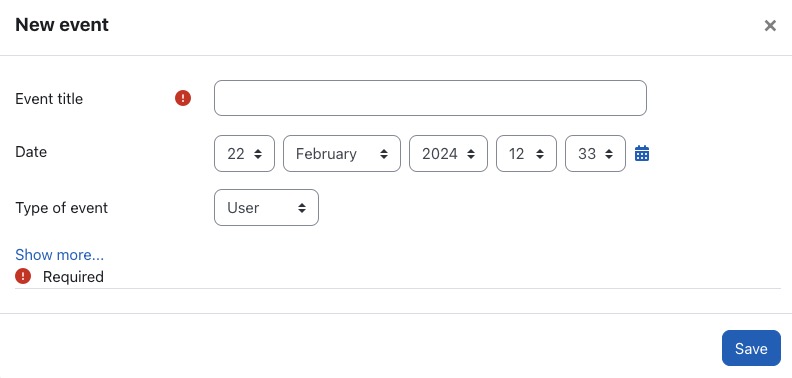
Creating Course
Course is a container for organizing and delivering educational content and activities. It provides a structured environment for students and instructors to interact, collaborate, and learn. Courses can include things like lectures, assignments, quizzes, forums, and other resources. They can be customized to meet the specific needs of the instructor and students, and can be accessed from the Moodle dashboard. Courses can be created, edited, and deleted by instructors, and can be enrolled in by students. Head over to the courses section in navigation bar to create a new course.
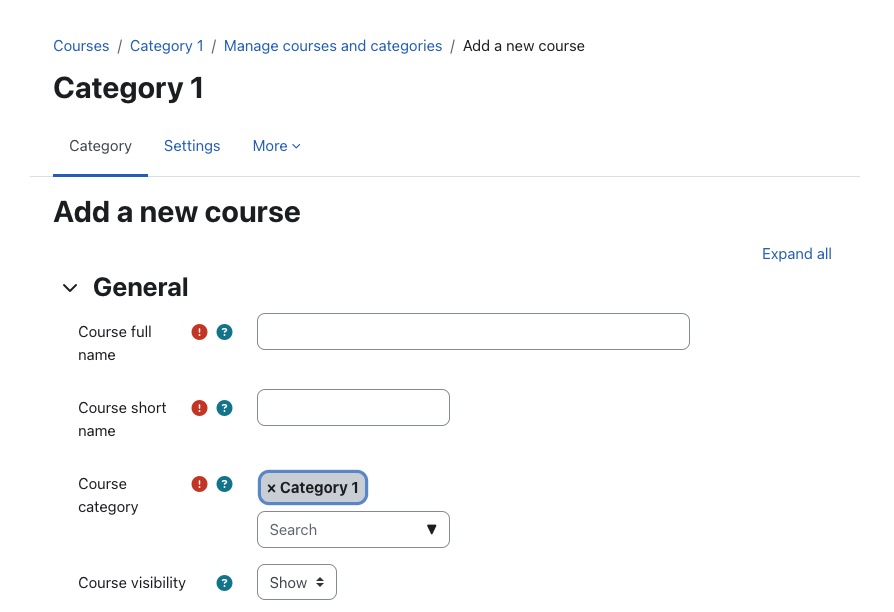
Plugin Installer
Plugins are additional features, tools, or functionality that can be added to the Moodle. They can extend the core functionality of Moodle and provide additional capabilities for users and administrators. Plugins can include things like themes, modules, blocks, and other customizations. They can be installed, configured, and managed by administrators, and can be used to enhance the user experience and meet specific requirements. Plugins can be accessed from the Moodle dashboard and can be installed from the Moodle plugin directory.
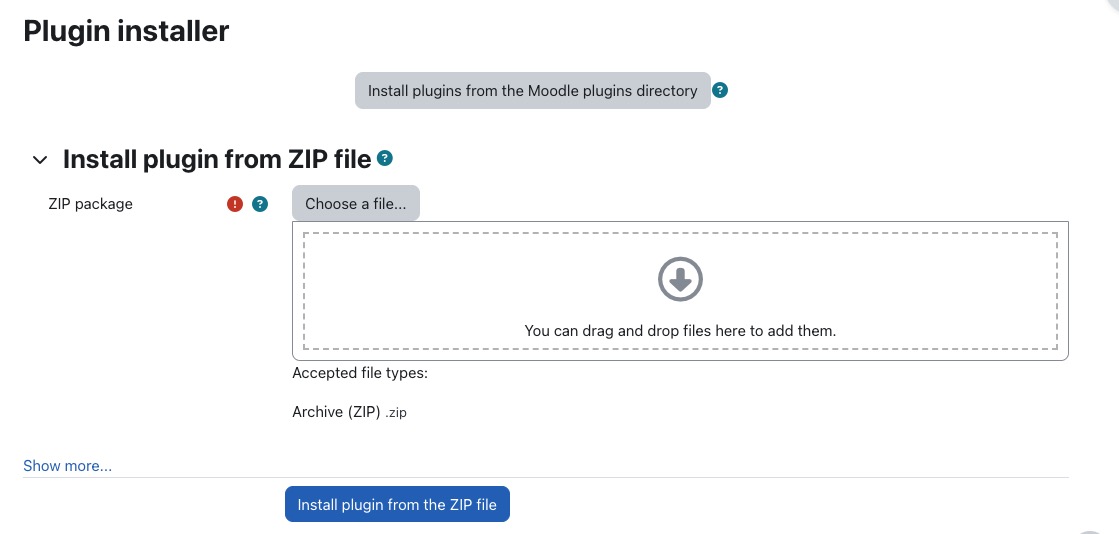
Maintenance Mode
Maintenance mode is the process of keeping the site running smoothly and efficiently. It involves tasks like updating software, cleaning up data, and optimizing performance. Maintenance can be performed by administrators and can include things like backing up data, checking for updates, and monitoring system health. It is to ensure that the Moodle site is secure, reliable, and up to date. Maintenance can be scheduled and automated to reduce downtime and minimize disruptions to users.
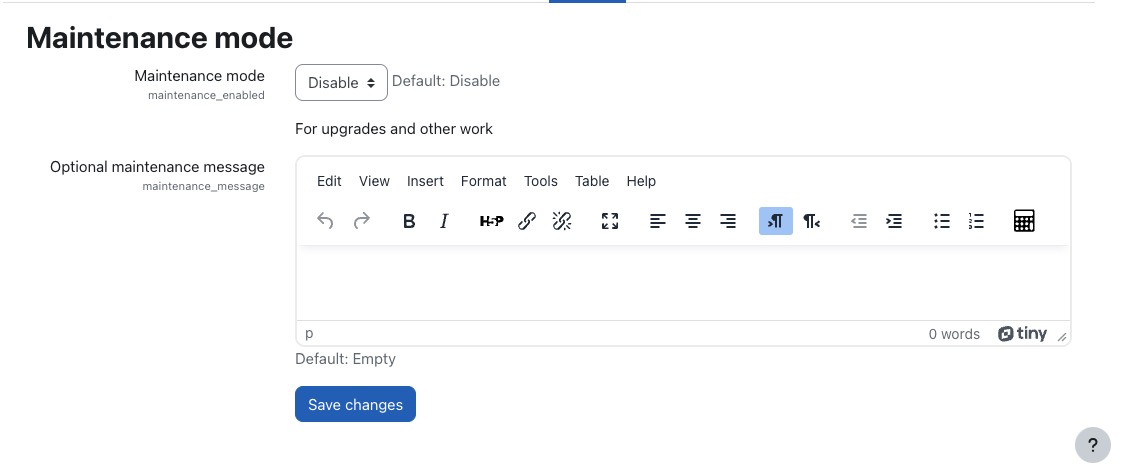
Creating Users
Users on the site have different roles such as students, instructors, administrators, and more. They can access the site, enroll in courses, participate in activities, and interact with other users. Administrators have the ability to manage users, assign permissions, and organize them into groups or categories. User profiles, preferences, and settings can be customized to suit individual needs. Users can be added, edited, and deleted by administrators, and can be managed from the Moodle Settings.