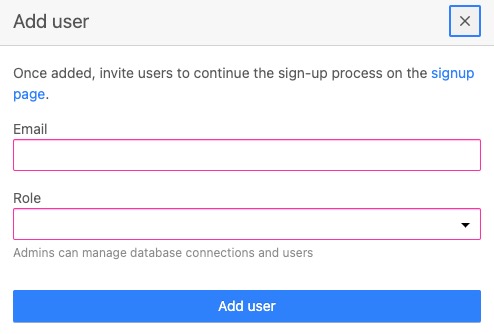MSSQL is a relational database management system developed by Microsoft. It is a database platform that is widely used for building and managing data driven applications. MSSQL provides features for managing data, including support for transactions, indexing, and data integrity. It also provides tools for querying, reporting, and visualizing data, and can be used to build and deploy scalable and secure applications.
Sign in
On your first visit to the site, you will be presented with the login/signup screen.
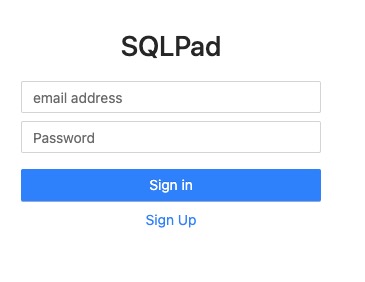
When your instance is first created, an account is created for you with the email you chose. You can get the password for this account by going to your Elestio dashboard and clicking on the "Show Password" button.
Enter your email, name and password and click the "Sign in" button
Query Editor
Query Editor in MSSQL is a tool that allows you to write and execute T-SQL queries against your database. It provides an interface for writing and running queries, and includes features such as syntax highlighting, code completion, and error checking. You can use the Query Editor to create, edit, and execute queries, and view the results in a tabular format. The Query Editor also provides options for saving and sharing queries, and can be used to manage database objects and settings.
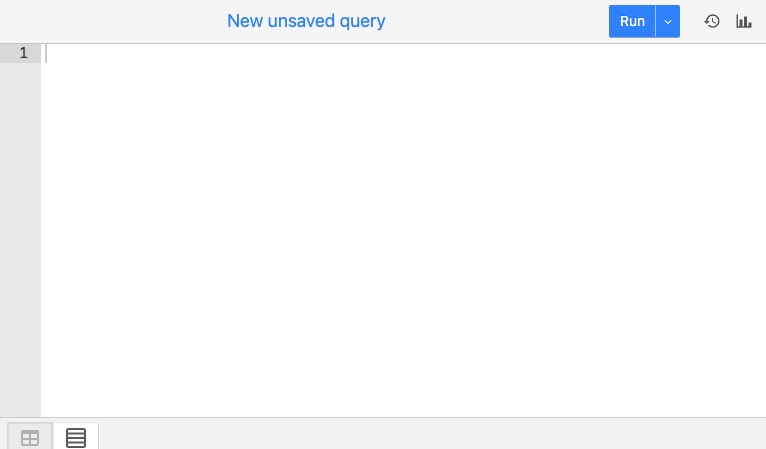
Visualization
Query visualization in MSSQL that allows you to create visual representations of your data using charts, graphs, and other visualizations. You can use the visualization tools to explore and analyze your data, and to create interactive dashboards and reports. The visualization tools provide options for customizing the appearance and behavior of your visualizations, and can be used to share and collaborate on your findings. You can access the visualization tools from the Query Editor, and use them to create and manage visualizations of your data.
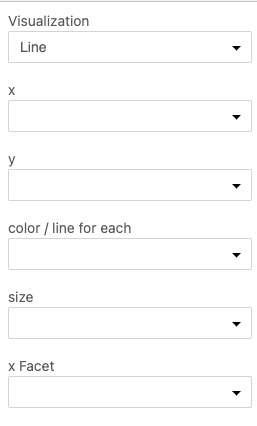
Query History
Query history in MSSQL allows you to view and manage a history of your queries. It provides a list of all the queries you have executed, along with details such as the query text, execution time, and results. You can use the query history to review and re-run previous queries, and to track your progress and activity. The query history can be accessed from the Query Editor, and provides options for filtering, searching, and organizing your queries. You can also use the query history to save and share queries, and to collaborate with others on your work.
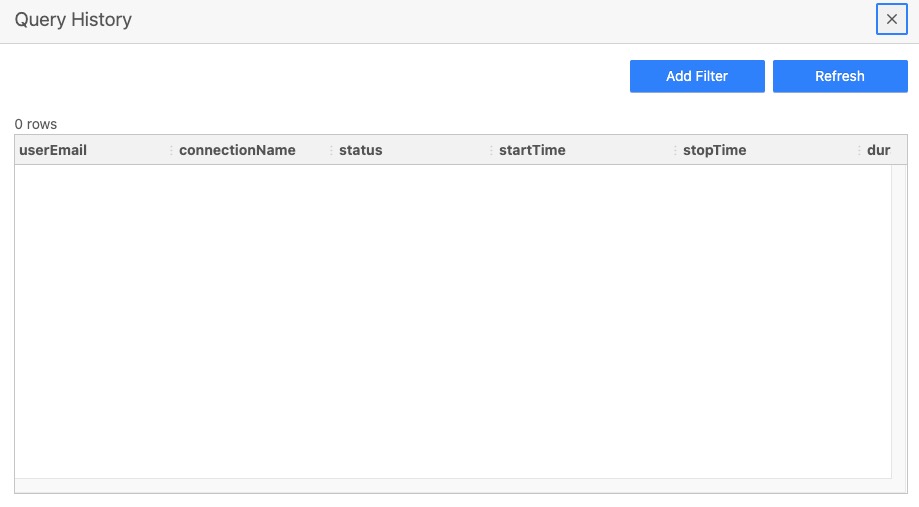
Connection Access
Connection access in MSSQL allows you to manage access to your database. It provides options for controlling who can connect to your database, and what they can do once connected. You can use the access settings to create and manage users, roles, and permissions, and to define security policies for your database. The access settings provide options for configuring authentication, encryption, and auditing, and can be used to monitor and manage database activity. You can access the access settings from the Connection screen, and use them to control access to your database.
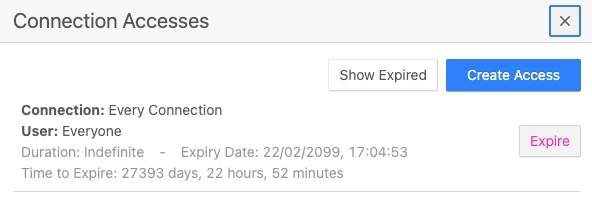
Creating New Connection
Creating connection in MSSQL involves adding a new connection to the MSSQL server and assigning them a set of credentials (access key and secret key) that they can use to access the server. After creating a connection, you can also assign them a policy. This allows you to control what actions the connection can perform on the MSSQL server.
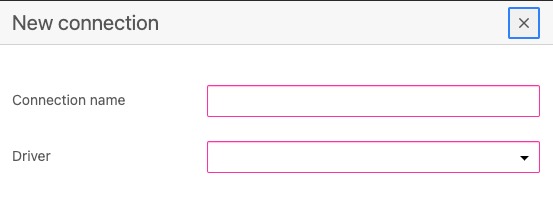
Adding User
Adding User in MSSQL involves adding a new user to the MSSQL server and assigning them a set of credentials that they can use to access the server. After creating a user, you can also assign them a policy. This allows you to control what actions the user can perform on the MSSQL server. Users can be added, edited, and deleted by administrators, and can be managed from the MSSQL Settings. Users can perform various actions on the MSSQL server, such as creating, reading, updating, and deleting data, and can be assigned different roles and permissions to control their access to the server.