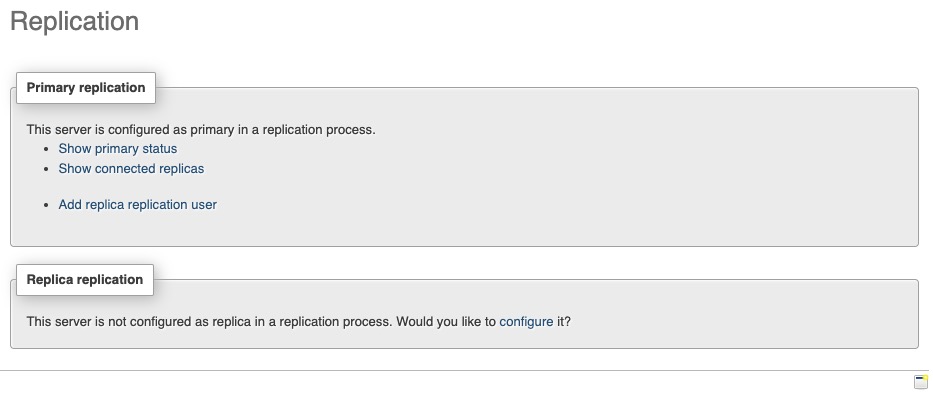MySQL is an open source relational database management system that uses structured query language to manage and manipulate data. MySQL helps in creating, managing, and maintaining databases, tables, and other database objects. MySQL is used for its speed, reliability, and ease of use.
Sign in
On your first visit to the site, you will be presented with the login/signup screen.
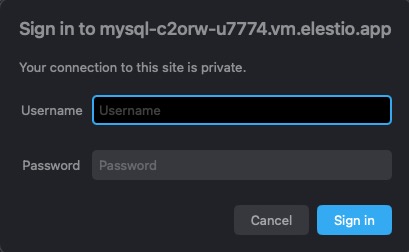
When your instance is first created, an account is created for you with the email you chose. You can get the password for this account by going to your Elestio dashboard and clicking on the "Show Password" button.
Enter your username and password and click the "Sign in" button.
Databases
Databases in MySQL are organized collections of data that are structured and stored in a way that allows for efficient retrieval, modification, and management. They provide a way to store and manage large amounts of data, making it easier to organize and access information. Databases can contain multiple tables, views, stored procedures, and other objects that are used to store and manipulate data. You can create, modify, and delete databases using the MySQL.
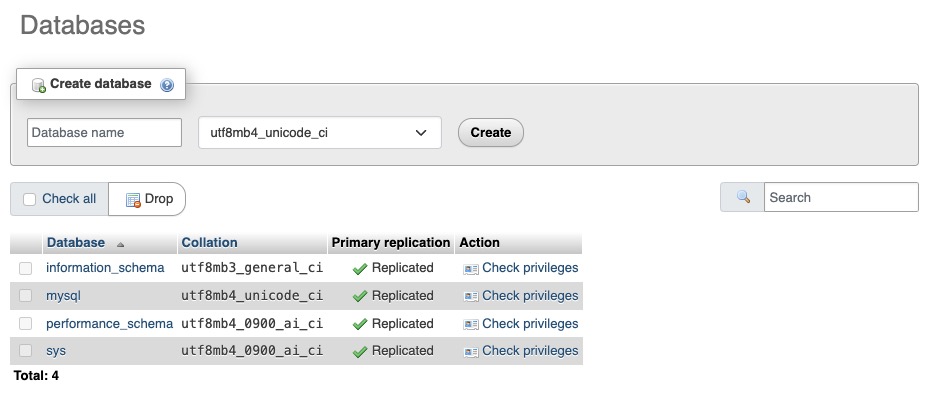
SQL Editor
SQL is useful in MySQL because it provides a structured query language that allows for efficient and effective management and retrieval of data stored in column format. With SQL, you can easily write queries to filter, aggregate, and analyze data in a MySQL, enabling faster query performance and improved data compression. Additionally, SQL provides a standardized way to interact with MySQL databases, making it easier to integrate with other systems and tools in your project. You can start writing sql queries by clicking on the "SQL" tab in the top navigation bar.
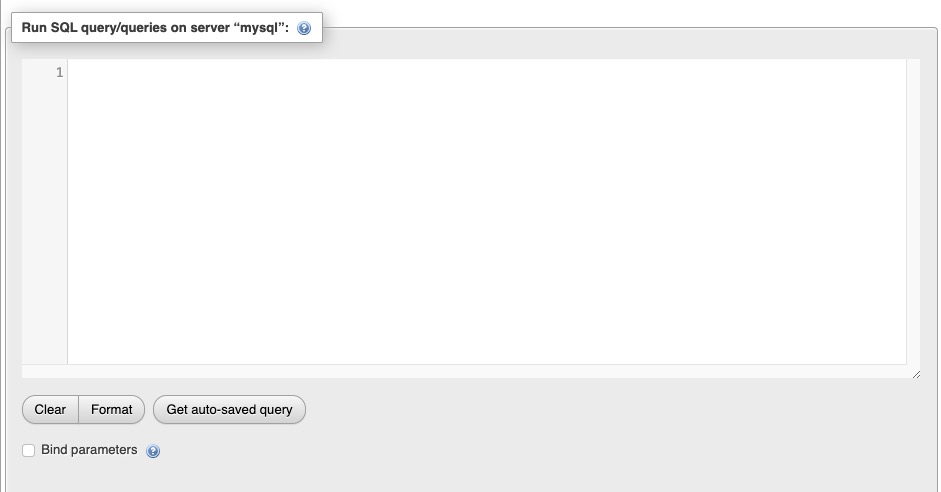
Server Status
Status is a current state or condition of the database. It provides information about various aspects such as the database's health, performance, availability, and resource utilization. The status screen displays metrics and statistics related to the database, including the number of active connections, CPU and memory usage, disk space utilization, query execution times, and other performance indicators. Monitoring the status of a MySQL database helps administrators identify any issues or bottlenecks and take appropriate actions to optimize the system's performance and ensure smooth operation. You can access the status screen by clicking on the "Status" tab in the top navigation bar.
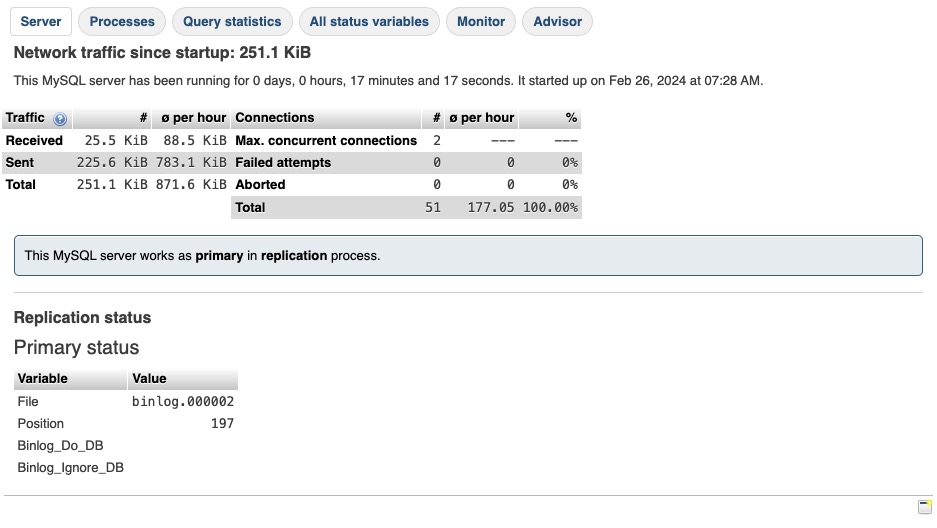
Importing into Database
Import is the process of bringing external data into the database for storage and analysis. It allows you to load data from various sources such as files, databases, or streaming platforms into your MySQL database. Importing data is an important step in populating your database with the necessary information for performing analytical queries and generating reports. The import process involves mapping the data from the source to the appropriate columns in the database.
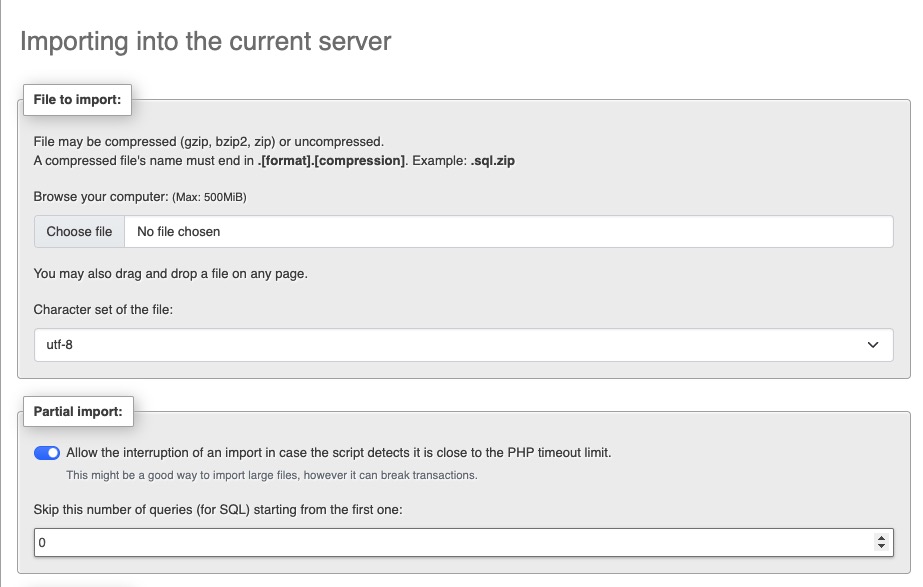
Storage Engines
Engines in MySQL are responsible for managing the storage and retrieval of data. They determine how data is stored, indexed, and accessed within the database. MySQL supports multiple storage engines, each with its own set of features and capabilities. Some commonly used engines include InnoDB, MyISAM, and Memory. Each engine has its own strengths and weaknesses, making it important to choose the right engine based on your specific requirements.
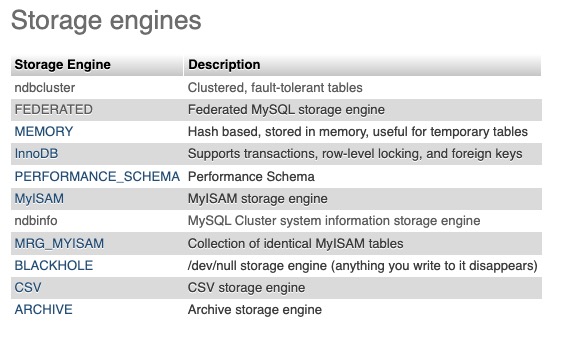
Binary Log
Binary logs in MySQL are log file that records all changes made to the database. They contain a record of every write operation that modifies data in the database, such as INSERT, UPDATE, and DELETE statements. Binary logs are used for replication, which is the process of synchronizing data between multiple MySQL database servers. By replaying the binary logs on a replica server, you can replicate the changes made on the primary server and keep the replica server up-to-date with the latest data. Binary logs are essential for ensuring data consistency and providing a backup in case of server failures or data corruption.
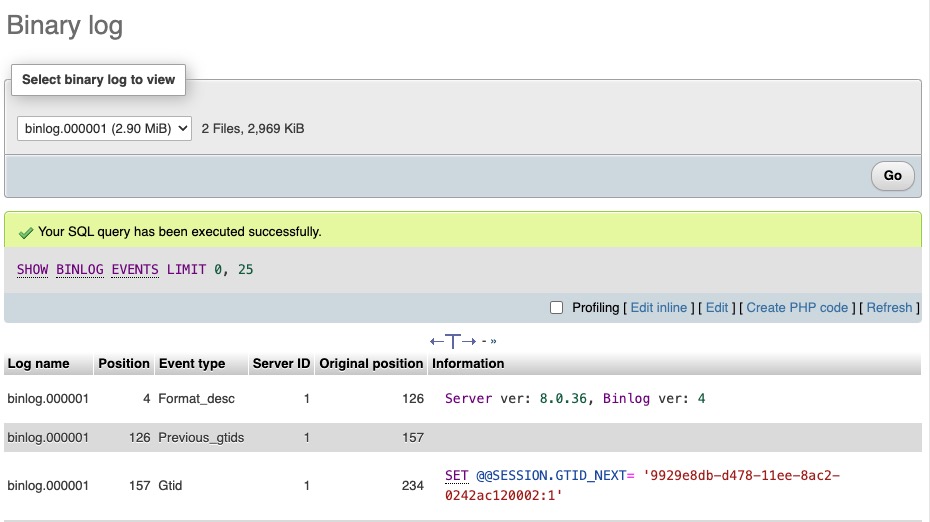
Replication
Replication in MySQL helps in creating and maintaining multiple copies of a database on different servers. It allows for data synchronization between the master server and one or more replica servers. Replication is commonly used for improving performance, scalability, and data availability in distributed systems. It enables load balancing, fault tolerance, and backup purposes. The master server records all the changes made to the database in binary log files, which are then replicated to the replica servers to keep them in sync.