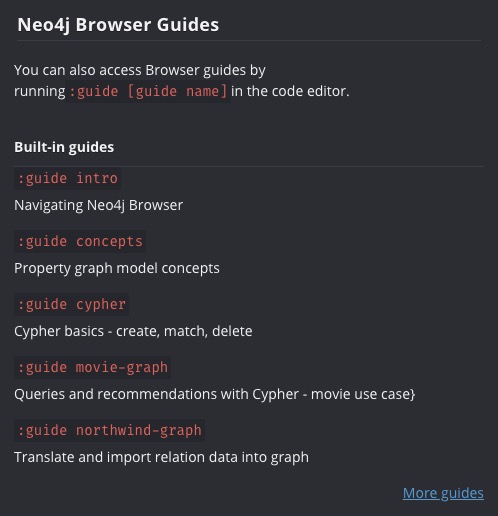Neo4j is an open source tool designed to manage and analyze relationships within data sets. Unlike traditional databases that store information in tables, Neo4j utilizes a graph-based structure, allowing users to represent and navigate connections between data points visually. This approach is particularly valuable for applications such as social networks, recommendation engines, and network analysis, where understanding the relationships between different entities is important
Sign in
On your first visit to the site, you will be presented with the login/signup screen.
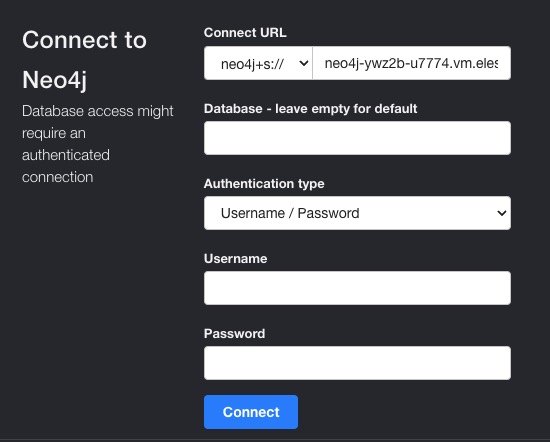
When your instance is first created, an account is created for you with the email you chose. You can get the password for this account by going to your Elestio dashboard and clicking on the "Show Password" button.
Enter your username and password and click the "Connect" button.
Database Information
A database in Neo4j is a container for storing and organizing data in the form of a graph. It consists of nodes, relationships, and properties. Neo4j is a native graph database, meaning it's specifically designed to store and query data as a graph. This makes it highly efficient for handling complex, interconnected data. In Neo4j, you can create multiple databases within the same Neo4j instance, and switch between them as needed. Each database operates independently with its own set of data and configurations.
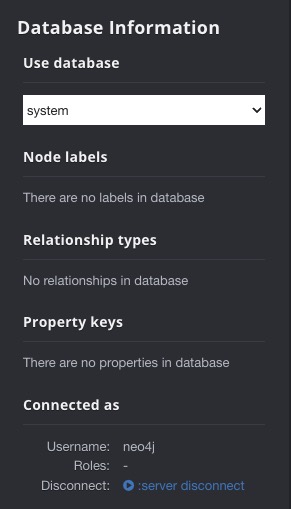
Query
A query in Neo4j is a statement that is used to retrieve or manipulate data in the Neo4j database. Neo4j uses a declarative, SQL inspired language called Cypher for querying the graph. Cypher is designed to be easy to read and write, with a syntax that reflects the visual aspects of the graph. You can write and execute Cypher queries in the Neo4j browser to perform tasks such as creating nodes and relationships, retrieving data, updating properties, and more. The results of the queries are displayed in a tabular format, making it easy to understand and analyze the data.
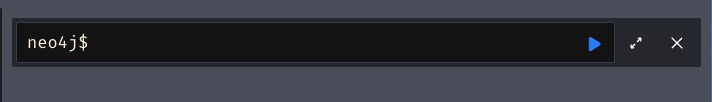
Sample Scripts
Simple scripts in Neo4j are typically a series of Cypher queries that perform a specific task or series of tasks. These scripts can be used to create, read, update, or delete data in the Neo4j database, or to perform more complex operations like data import, graph algorithms, or data transformations. You can write and execute scripts in the Neo4j browser to automate repetitive tasks, perform bulk operations, or run complex queries. Scripts can be saved and shared with other users, making them a tool for collaboration.
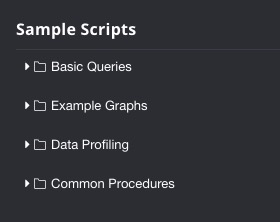
Neo4j Browser Sync
Browser Sync in Neo4j Browser is a developer tool for writing and running Cypher queries. Browser Sync allows you to synchronize your scripts, favorites, and settings across different instances of the Neo4j Browser. To use Browser Sync, you need to sign in to the Neo4j Browser with a Neo4j account. Once signed in, your data is automatically synchronized across all instances of the Neo4j Browser where you're signed in. This makes it easy to access your scripts and settings from any device or location. Browser Sync also provides a backup of your data in case you lose access to your local instance of the Neo4j Browser.
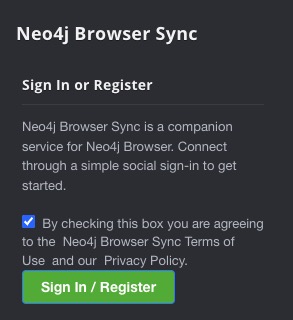
Neo4j Browser Guides
A Browser Guide in Neo4j is a tutorial or presentation that is displayed within the Neo4j Browser. Guides can be used to provide step-by-step instructions, explain concepts, or present information in a structured way. They can include Cypher queries that can be run directly from the guide, as well as text, images, and other types of content. Browser Guides are useful for learning about Neo4j, understanding how to use the Neo4j Browser, and getting started with graph databases. They can be created and shared by Neo4j users, making them a valuable resource for the community.