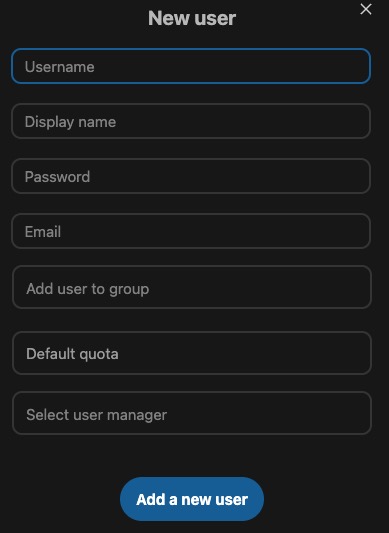NextCloud is an open source platform designed for file synchronization and sharing. It allows users to store and access files from various devices connected to the internet. With NextCloud, individuals and organizations can manage their data securely, collaborate on documents, and facilitate communication within teams.
Log in
On your first visit to the site, you will be presented with the login/signup screen.
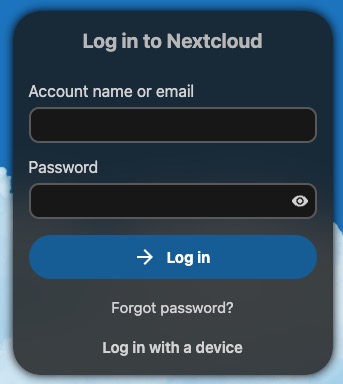
When your instance is first created, an account is created for you with the email you chose. You can get the password for this account by going to your Elestio dashboard and clicking on the "Show Password" button.
Enter your username and password and click the "Log in" button.
Folder
A folder in NextCloud is a container for storing files and other folders. It's similar to a folder in a traditional file system. Users can create folders to organize their files, and can nest folders within other folders to create a hierarchical structure. Each folder in NextCloud can have its own sharing settings, allowing users to control who can access the folder and what they can do with its contents. Users can also sync folders between their NextCloud server and their local devices using the NextCloud desktop and mobile apps.
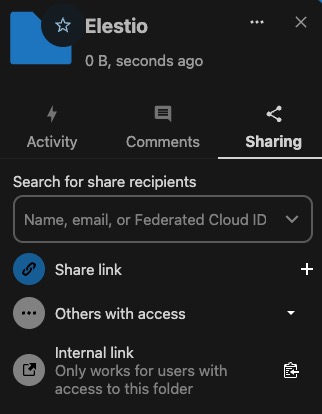
File
Files in NextCloud are individual pieces of data that are stored on a NextCloud server. They can be of any type, such as documents, images, videos, or music. Users can upload files to NextCloud from their local devices, download them to their devices, and access them from anywhere via the web interface or the NextCloud apps. Files can be organized into folders, shared with other users, and synced across devices. NextCloud helps managing files, such as versioning and trash bin, allowing users to revert changes or recover deleted files.
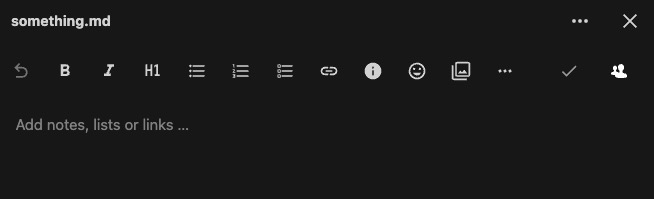
Status
The status in NextCloud allows users to share their availability or current activity with others. Users can set their status to indicate whether they are online, away, or busy, or they can set a custom status message. The status is visible to other users in the NextCloud interface, making it easier to know when it's a good time to contact someone or expect a response. The status can be set manually by the user, or it can be set to change automatically based on certain conditions, such as being inactive for a certain period of time.
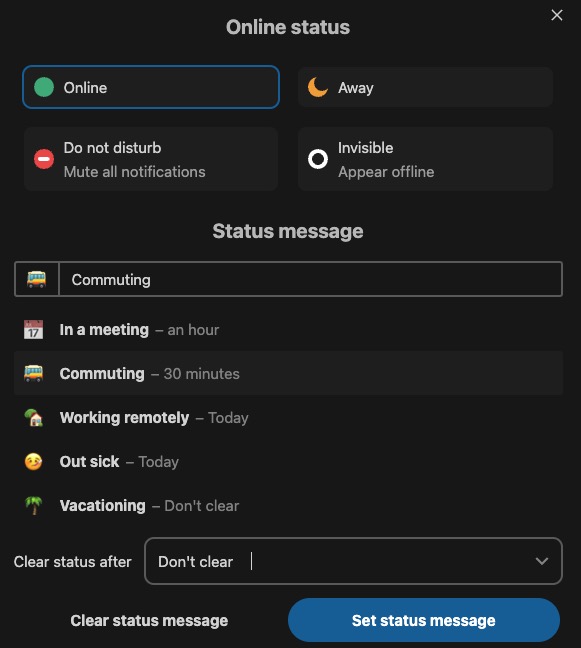
Integration
Integration in NextCloud refers to the ability to connect and interact with other software applications or platforms. NextCloud supports a wide range of integrations, allowing users to access and manage data from different sources within the NextCloud interface. NextCloud can be integrated with file storage services like Google Drive or Dropbox, collaboration tools like Slack or Microsoft Teams, calendar and contact services, and many others. These integrations can be enabled through apps that can be installed from the NextCloud App Store. You can head to the "Apps" section in your NextCloud dashboard to install and configure the integrations you need.
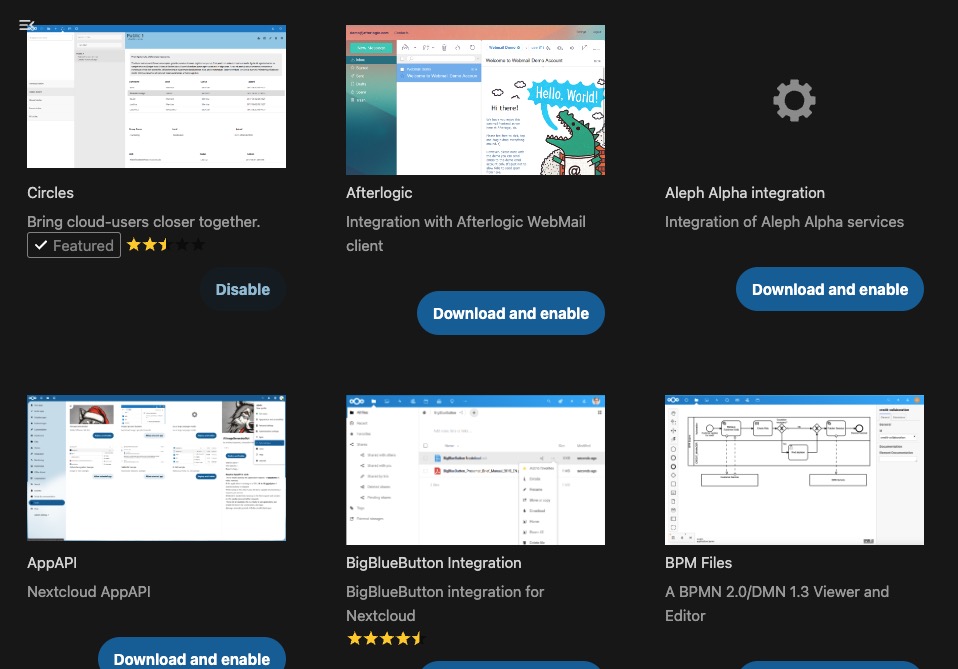
Security
Security in NextCloud refers to the measures and features in place to protect data and prevent unauthorized access. NextCloud has a strong focus on security and includes several features to ensure data privacy and integrity. These include end-to-end encryption, two-factor authentication, brute-force protection, and support for secure protocols like HTTPS and TLS. NextCloud also allows administrators to set fine-grained access controls and permissions, and provides features like watermarking and secure view to prevent unauthorized sharing of sensitive data. Additionally, NextCloud includes a built-in antivirus scanner and supports integration with external security tools. You can head to the "Security" section in your NextCloud dashboard to configure and manage the security features of your instance.
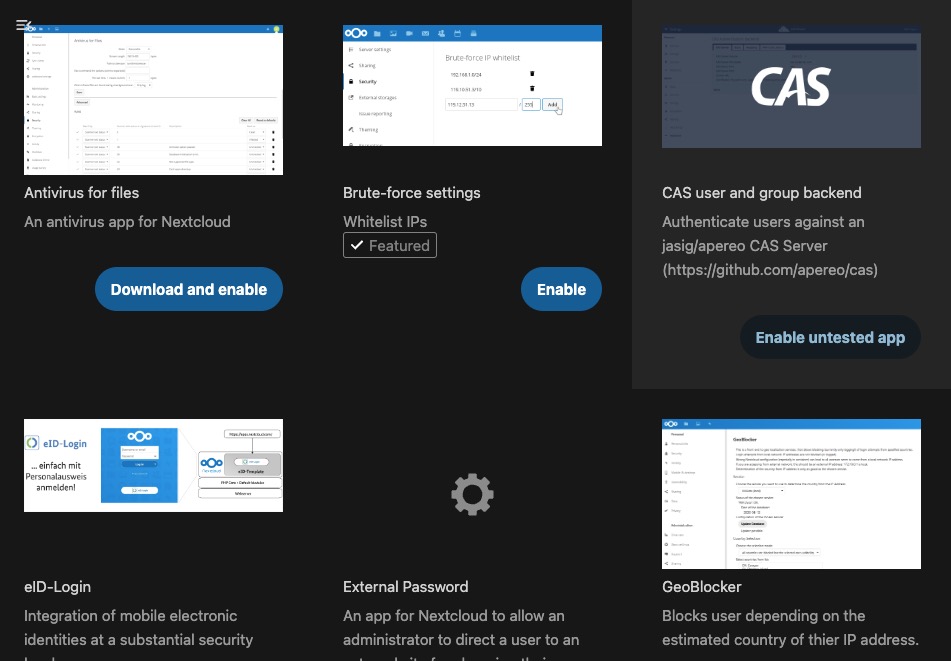
User
A user in NextCloud is an individual who has an account on a NextCloud server. Each user has a unique username and password, and can log in to access and manage their files and other data stored on the NextCloud server. Users can upload and download files, share files with other users, and use various NextCloud apps and features based on their access permissions. Administrators can manage users, including creating and deleting users, resetting passwords, and assigning user roles and permissions. You can create and manage users in the "Users" section of your NextCloud dashboard.