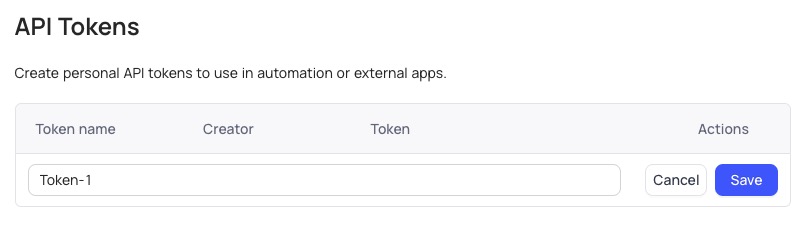NocoDB is an open source no-code platform that converts database into a smart spreadsheet interface. It serves as an alternative to Airtable, providing similar features but with the added advantage of being able to use your own database. NocoDB supports a variety of SQL and NoSQL databases, including MySQL, PostgreSQL, SQLite, and more.
Sign in
On your first visit to the site, you will be presented with the login/signup screen.
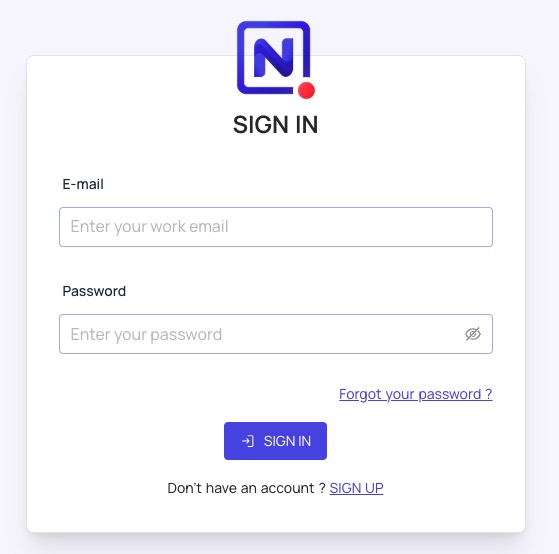
When your instance is first created, an account is created for you with the email you chose. You can get the password for this account by going to your Elestio dashboard and clicking on the "Show Password" button.
Enter your username and password and click the "Sign in" button.
Creating Base
In NocoDB, base is a collection of related tables, views, and other database objects. It's similar to a database in a traditional database management system. Each base in NocoDB can contain multiple tables, and each table can have its own fields (columns), records (rows), and relationships with other tables. A base can be used to manage a specific project or workflow. You might have one base for managing customer data, another base for tracking project tasks, and so on. You can switch between bases, and each base can be shared with different sets of users and have its own access permissions.
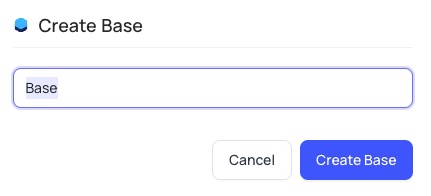
Creating Table
A table is a structured set of data. It's similar to a table in a traditional relational database. Each table consists of records (rows) and fields (columns). A field represents a specific type of data, such as a name, date, number, or file attachment. A record is a single instance of data that includes values for each field. Tables in NocoDB can be linked to create relationships, similar to foreign key relationships in relational databases. This allows you to structure and connect your data in complex ways.
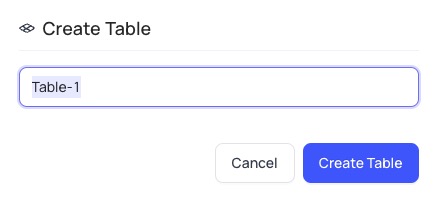
New Data Source
A data source is the database that NocoDB connects to for storing and retrieving data. NocoDB is database agnostic and can connect to a variety of SQL and NoSQL databases, including MySQL, PostgreSQL, SQLite, and more. When you set up NocoDB, you specify the data source by providing the necessary connection details, such as the database type, host, port, database name, username, and password. NocoDB then uses this connection to interact with the database. The data source you choose can affect certain aspects of how NocoDB works, such as the available data types, the performance of queries, and the support for transactions and other database features.
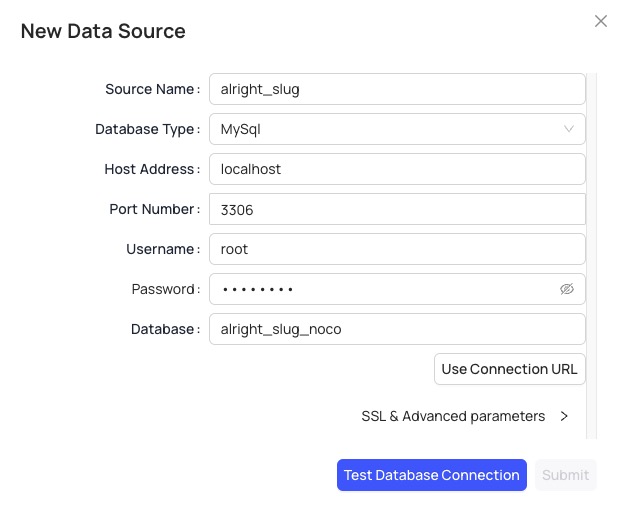
Importing Data Source
Importing a data source in NocoDB is the process of bringing data from an external source into your NocoDB application. This could be from a variety of sources such as CSV files, Excel spreadsheets, or even another database. When you import a data source, NocoDB creates a new table or updates an existing table with the imported data. The specific steps to import a data source can vary depending on the type of data source and the specific version and configuration of NocoDB. To import a CSV file, you would typically select the file, map the CSV columns to table fields, and then start the import process. NocoDB would then create a new table or update an existing table with the data from the CSV file.
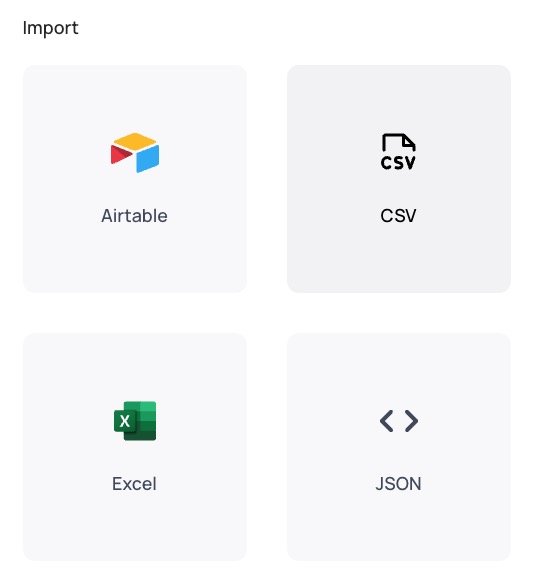
Share Base
Sharing a base in NocoDB refers to the process of giving other users access to a specific base. When you share a base, you can specify who can access the base and what they can do with it. For example, you can give a user read-only access, allow them to edit data, or give them full control to modify the base structure. To share a base, you go to the base's settings or sharing options, enter the email addresses of the users you want to share with, and set their access level. The users will then receive an invitation to access the base.
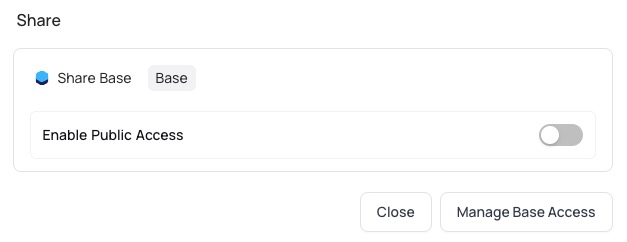
API Tokens
API tokens in NocoDB are used to authenticate requests to the NocoDB API. They provide a way to authenticate a user or a service without needing to provide a username and password with each request. An API token is a long string of characters that is generated by NocoDB and associated with a specific user or service. When you make a request to the NocoDB API, you include the API token in the request header. NocoDB checks the token and if it's valid, the request is processed. API tokens are useful for integrating NocoDB with other services or for building custom applications that interact with NocoDB. They provide a secure way to authenticate requests, as the token can be revoked if it's ever compromised.