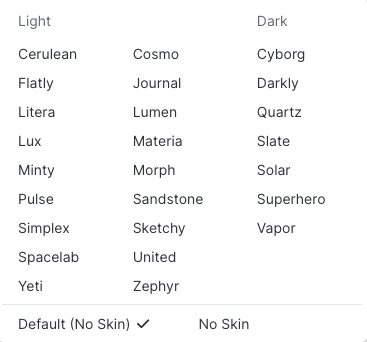NodeBB is an open source, modern forum software built on a NoSQL database. It delivers a single-page application (SPA) design, real-time updates, and support for a wide range of plugins and themes. NodeBB's facilitates real-time notifications, social network integration, and a responsive design that works well on both desktop and mobile devices.
Login
On your first visit to the site, you will be presented with the login/signup screen.
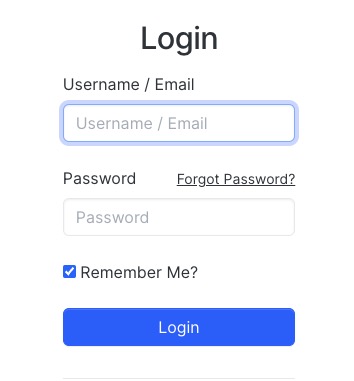
When your instance is first created, an account is created for you with the email you chose. You can get the password for this account by going to your Elestio dashboard and clicking on the "Show Password" button.
Enter your username and password and click the "Login" button.
Selecting Category
Category is a way to organize and group related topics together. Each topic in NodeBB must be posted under a specific category. Categories help users navigate the forum and find the content they're interested in. Administrators can create, modify, and delete categories from the admin panel. They can set various properties for each category, such as the name, description, and color. They can also set permissions to control who can view, post, and reply in each category. Categories in NodeBB can have sub-categories, allowing for a hierarchical structure. They can also be ordered and arranged in various ways to suit the needs of the forum.
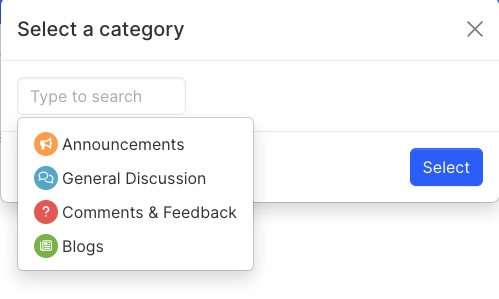
Creating Discussion
Discussion refers to a topic that has been posted in a category. A discussion is started by a user who posts a topic, and other users can then reply to this topic, creating a thread of messages related to the initial post. Each discussion is associated with a specific category and contains a series of posts. Discussions can be viewed and participated in by users who have the necessary permissions for that category. Discussions in NodeBB include ability to upvote or downvote posts, quote posts, mention other users, and mark a post as the best answer. The exact features can vary depending on the specific version and configuration of NodeBB.
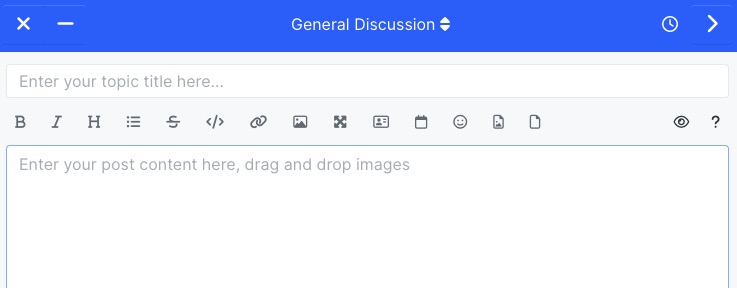
Tags
Tags are keywords or labels that you can add to topics to describe and categorize the content. They provide a flexible way to organize and search for topics based on specific themes or subjects. When a user creates or edits a topic, they can add tags to the topic. Other users can then click on a tag to view all topics that have been tagged with that term. This makes it easier to find and explore topics that are related to a specific theme or subject. Tags in NodeBB are displayed below the topic title, and can also be shown in the topic lists. The exact behavior and appearance of tags can vary depending on the specific version and configuration of NodeBB.
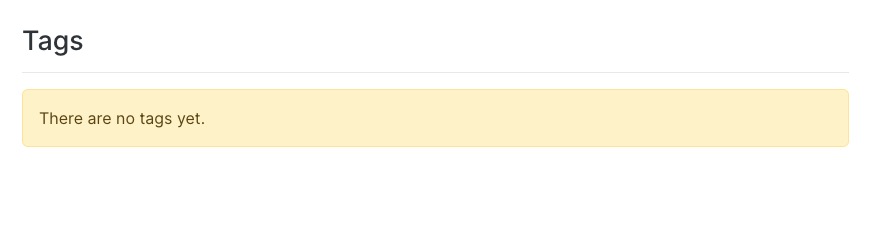
Creating Group
Groups are collections of users that share certain privileges. A user can be a member of multiple groups, and each group can have any number of users. Groups can be used to manage permissions and access control in a more efficient way. Instead of assigning permissions to individual users, you can assign them to a group, and all users in that group will inherit those permissions. For example, you might have a "moderators" group that has the ability to edit and delete posts, and an "administrators" group that has full control over the forum. Groups can be created, modified, and deleted by administrators. For each group, you can set a variety of properties, such as the name, description, and visibility, and you can add or remove users.
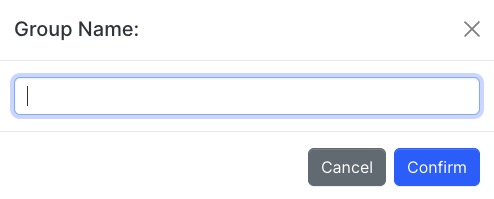
Invite User
Inviting a user in NodeBB allows existing users or administrators to send an invitation to potential new users to join the forum. This is typically done by sending an email with a link to register an account on the forum. This feature can be useful for growing your forum community, as it allows you to directly reach out to people who might be interested in joining. It can also be used to control who can register an account, by only allowing people who have received an invitation to join. You can invite a user from the user management section in the admin panel. You enter the email address of the person you want to invite, and NodeBB sends them an email with the invitation.
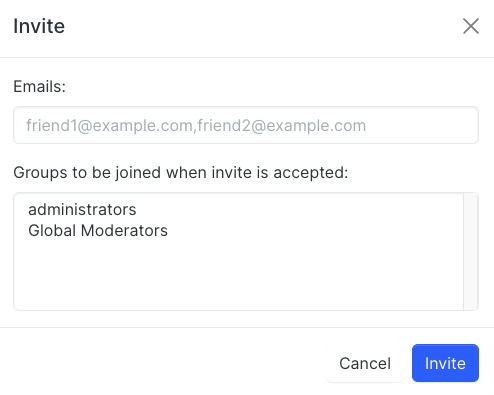
Creating Chat Room
Chatroom allows users to have real-time conversations with each other. This can be done in private one-on-one chats or in group chats. When a user starts a chat with another user, a new chatroom is created. Messages sent in the chatroom are visible only to the participants. Users can also create group chats with multiple participants. The chat in NodeBB supports various functionalities like sharing images or files, using emojis, and mentioning other users. Notifications can be set up to alert users when they receive new chat messages.
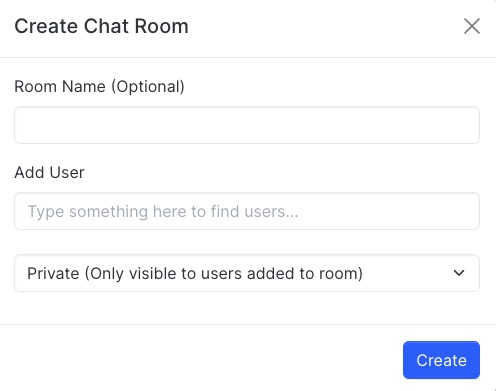
Skin
Skins refer to the visual themes or styles that can be applied to change the look and feel of the forum. A skin can alter various aspects of the forum's appearance, such as colors, fonts, layout, and other design elements. NodeBB comes with a few built-in skins, and administrators can select a skin from the admin panel. The selected skin is applied globally and affects all users. In addition to the built-in skins, it's also possible to create custom skins or install skins created by others. This allows for a high degree of customization, enabling you to tailor the appearance of your NodeBB forum to match your brand or personal preference.