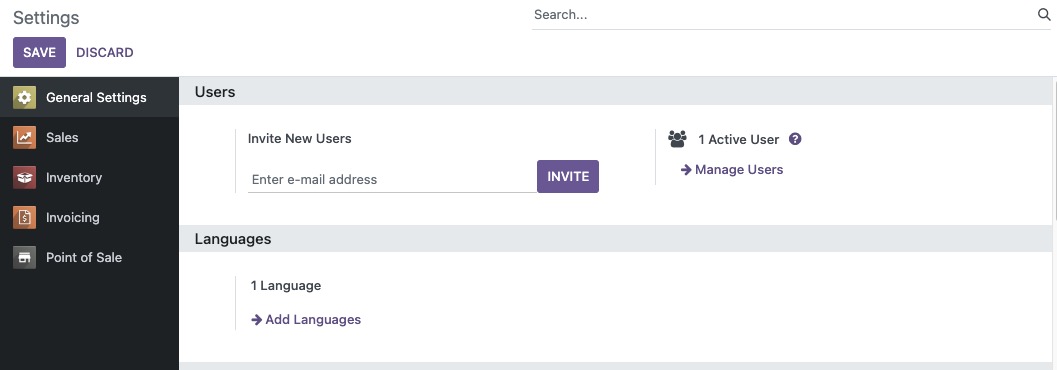Odoo is an open source platform with business applications that cover areas such as CRM, e-commerce, billing, accounting, manufacturing, warehouse management, project management, and inventory. Its modular structure lets businesses start with what they need and add applications as they grow. The platform integrates different modules for a unified business management solution.
Log in
On your first visit to the site, you will be presented with the login/signup screen.
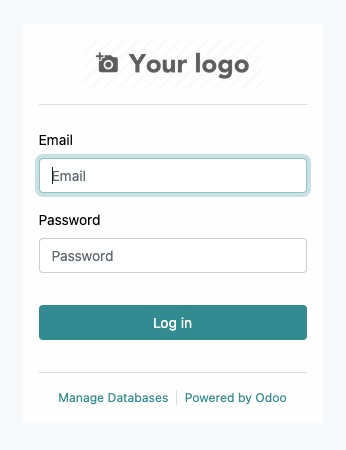
When your instance is first created, an account is created for you with the email you chose. You can get the password for this account by going to your Elestio dashboard and clicking on the "Show Password" button.
Enter your username and password and click the "Log in" button.
Dashboards
Dashboard is a visual interface that provides a consolidated view of various business metrics, data, and other key performance indicators (KPIs) in real-time. Dashboards in Odoo are customizable and can include various types of visualizations such as graphs, charts, pivot tables, and more. They help users, managers and decision makers to get a quick overview of business performance and make informed decisions. Dashboards are available in various Odoo modules like Sales, Inventory, CRM, and others, each providing insights relevant to that particular area of business.
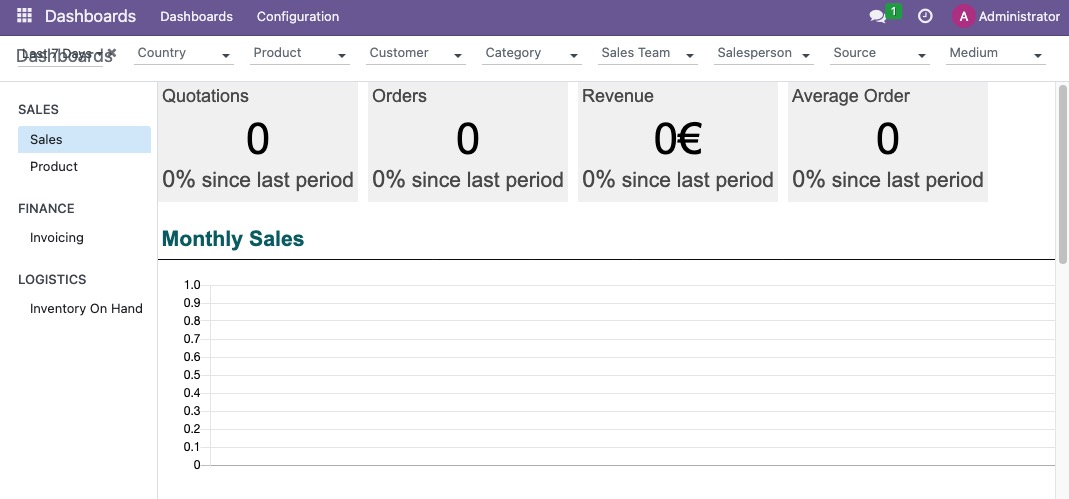
Discuss
Discuss provides a platform for internal communication among users. It allows users to send direct messages to each other, create group chats, or engage in discussions related to specific business documents like sales orders or tasks. It's integrated with other Odoo apps, so users can have discussions related to specific records directly from those apps. The Discuss module also supports notifications, helping users stay updated on important events or changes. It's designed to enhance collaboration and communication within an organization, making it easier to share information and coordinate activities.
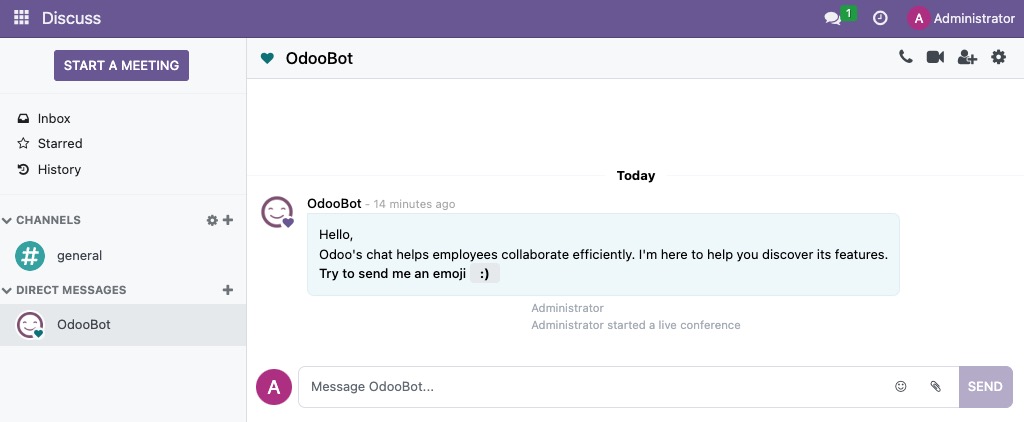
Sales
Sales helps businesses manage their sales operations. It includes features for creating and managing sales orders, quotations, and invoices, as well as tracking customer interactions and managing sales teams. The Sales module also provides insights into sales performance through visualizations and reports, helping businesses monitor their sales activities and make data driven decisions. It helps sales process and improve the efficiency of sales teams.
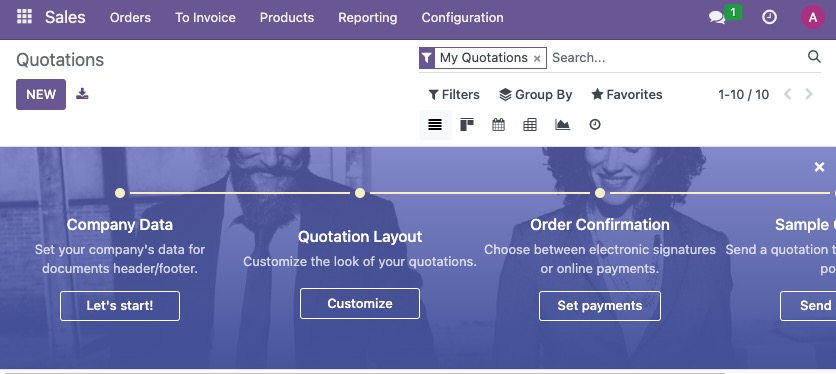
Point of Sale
Point of Sale (POS) provides a interface for processing sales transactions in physical retail environments. It is used with touch screen devices, making it easy for cashiers to add products to orders, apply discounts, and process payments. The POS also supports features like barcode scanning, customer management, and integration with other Odoo apps. It's for managing retail operations and providing a seamless customer experience.
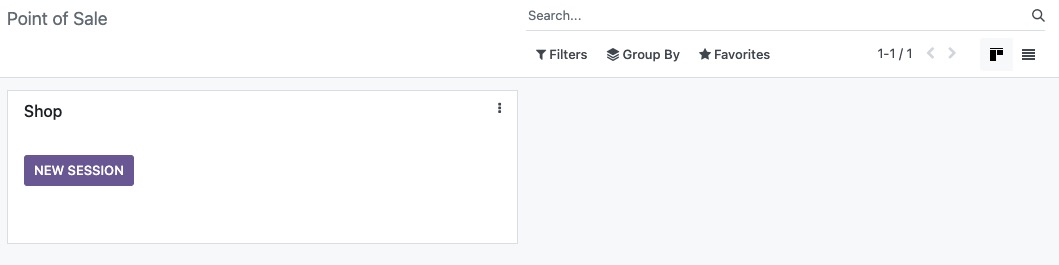
Invoices
Invoices are part of the Accounting and Invoicing module. They represent a request for payment from customers for goods or services provided. Odoo supports different types of invoices, including regular invoices, refund invoices, and vendor bills. Invoices in Odoo contain important details such as the customer's information, invoice date, due date, invoice lines, taxes, and total amount due. Invoicing module is integrated with other modules like Sales and Inventory, allowing for automatic invoice generation based on sales orders or delivery orders. It also supports various features like payment terms, multiple currencies, discounts, and more. Invoices can be sent to customers directly from Odoo, and payments can be tracked and reconciled.
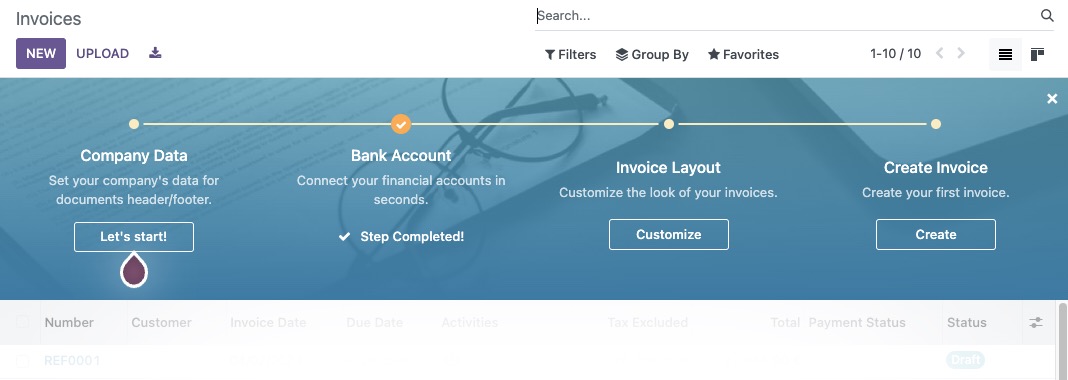
Inventory Overview
Inventory module is used to manage and track all operations related to your stock and warehouse activities. It provides features for managing product reception, internal moves, packing, scrap, and delivery orders. The Inventory module is integrated with other Odoo apps like Sales, Purchase, and Manufacturing, allowing for real-time inventory updates based on activities in these apps. When a sales order is confirmed, the corresponding quantity of the product is automatically deducted from the inventory.
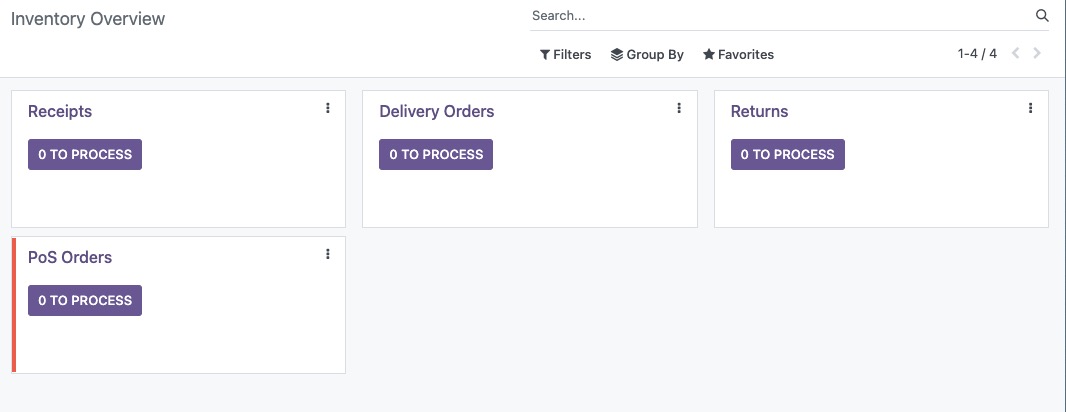
Apps
Apps are modules or components that provide specific functionalities. Each app corresponds to a business need, such as Sales, CRM, Inventory, Accounting, and more. Apps in Odoo are designed to work seamlessly together, allowing for efficient and integrated business processes. A sales order created in the Sales app can automatically trigger a delivery order in the Inventory app and an invoice in the Accounting app. Each app in Odoo has its own user interface, models, views, and workflows, but they all integrate with the Odoo framework and with each other.
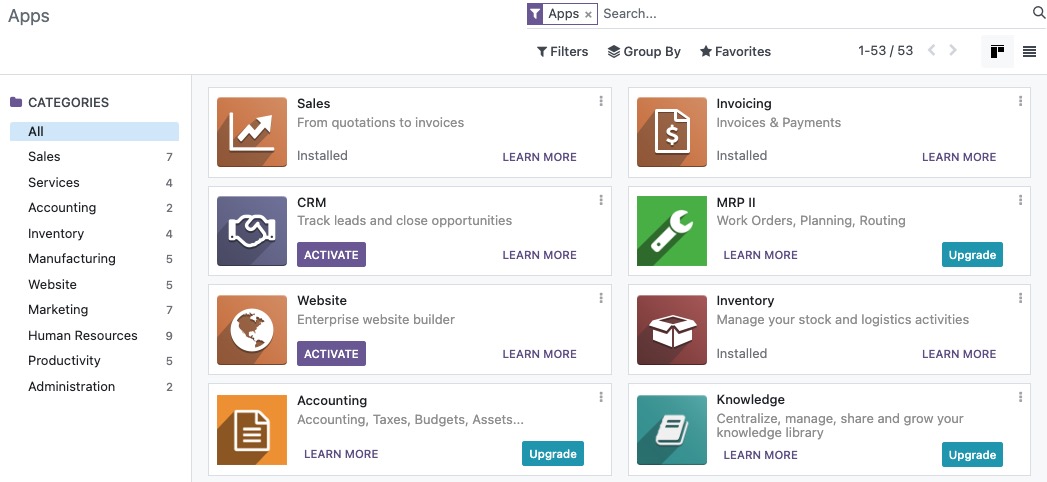
Settings
Settings module is where you configure the global settings for your Odoo instance and manage the installation and configuration of other Odoo apps. From the Settings module, you can control various aspects of your Odoo instance, such as the company details, user accounts, access rights, and more. You can also manage your installed apps from here, and configure their individual settings. You can enable or disable specific features of the Sales app, like discounts or multiple price lists. Similarly, you can configure the settings for the Inventory app, like warehouse locations or delivery methods.