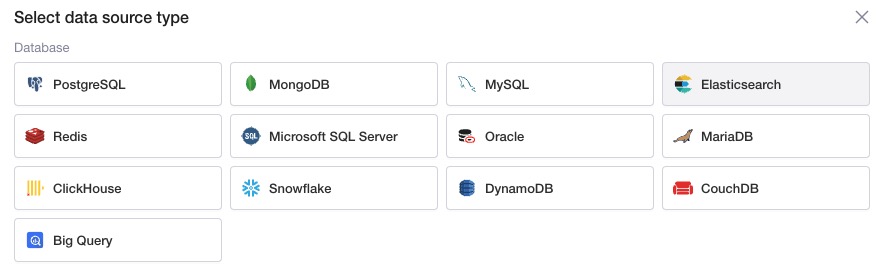OpenBlocks is an open source no-code platform that allows users to create mobile applications without writing code. It provides a visual interface for designing app interfaces and functionality, and includes a library of modules and components that can be used to build apps.
Sign in
On your first visit to the site, you will be presented with the login/signup screen.
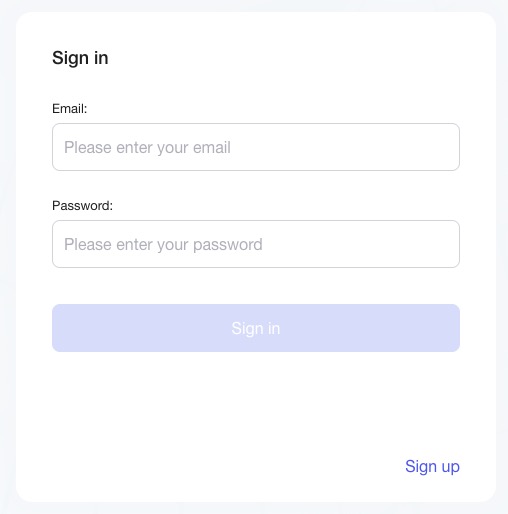
When your instance is first created, an account is created for you with the email you chose. You can get the password for this account by going to your Elestio dashboard and clicking on the "Show Password" button.
Enter your username and password and click the "Sign in" button.
App
App is a mobile application that you can create using the OpenBlocks platform. You design your app's interface and functionality by arranging visual blocks that represent different elements or actions. These blocks can include things like buttons, text fields, images, and various logic or control structures. Once you've designed your app, you can deploy it to a mobile device and interact with it as a real app.
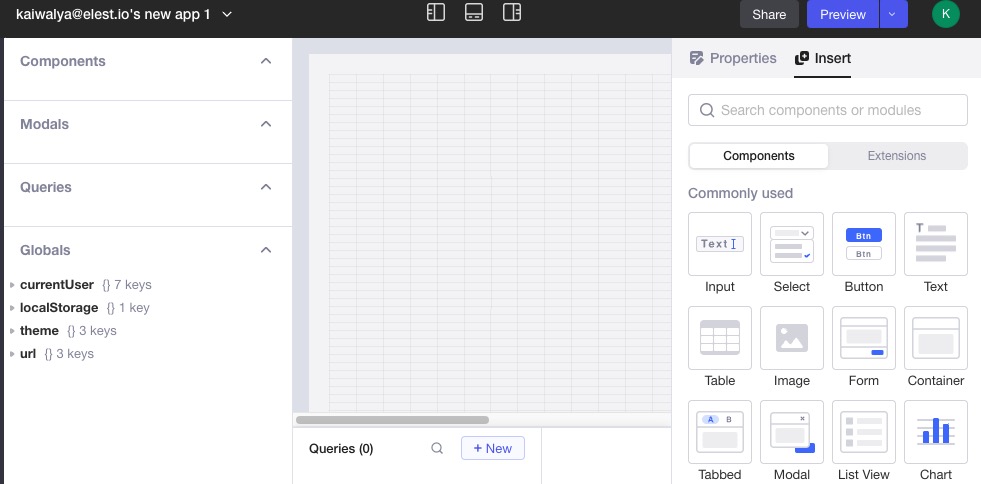
Module
Module is a component or a set of blocks that provides specific functionality for the apps you are building. Each module corresponds to a specific feature or capability, such as handling user input, controlling the flow of the program, or interacting with the device's hardware. Modules in OpenBlocks helps to use and understand, even for those without a programming background. They can be dragged and dropped into your app, and their behavior can be customized through properties and events.
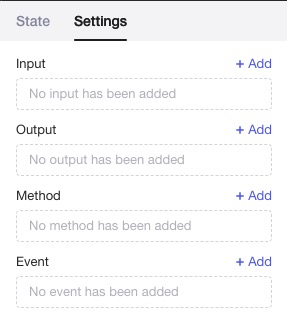
Navigation
Navigation is the ability to move between different screens or sections within your app. Each screen in an OpenBlocks app is like a separate page in a website. You can add various elements to each screen, such as buttons, text fields, images, and more. Navigation are handled through events. You might have a button that, when clicked, triggers an event to open a different screen. This allows users to interact with your app and move between different parts of it.
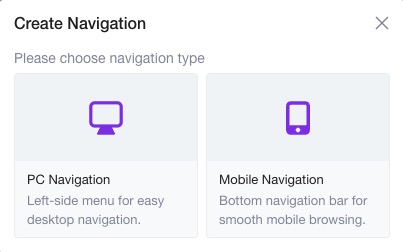
Query Library
Query library in OpenBlocks is a collection of predefined queries that you can use to retrieve data from various sources. These queries can be used to fetch data from a database, an API, or any other data source that your app needs to interact with. You can customize these queries to fit your specific needs, and then use them in your app to populate your app's interface with dynamic data.
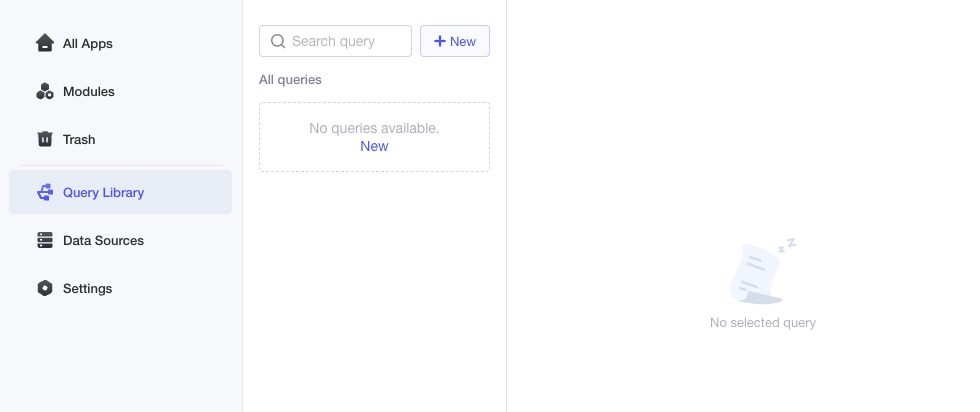
Data Source
Data source is the origin of data that your app uses or manipulates. This could be a variety of things, depending on what your app is designed to do. A data source could be user input from a text field or selection from a list, data read from the device's sensors, or data fetched from a web API. OpenBlocks provides various blocks for working with different types of data sources. There are blocks for getting and setting the text of a label or text field, blocks for reading sensor data, and blocks for making HTTP requests.