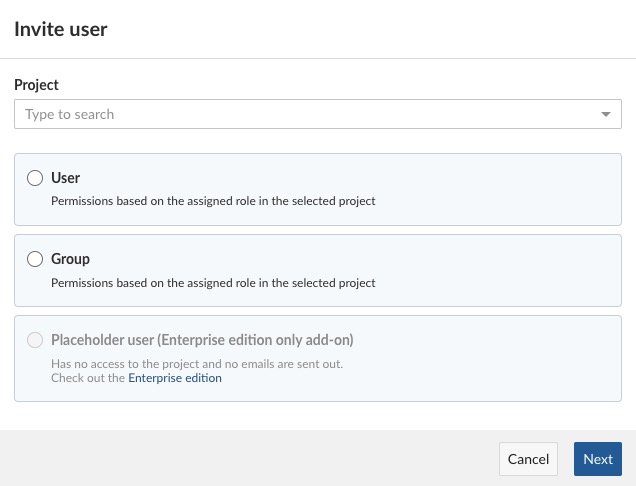OpenProject is an open source project management software that helps teams to collaborate and manage their work. It provides a solution for issue tracking, project planning, and team collaboration. It also supports agile methodologies, such as Scrum and Kanban, and has tools for managing and tracking software development projects.
Sign in
On your first visit to the site, you will be presented with the login/signup screen.
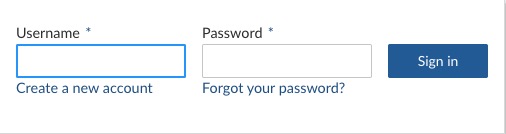
When your instance is first created, an account is created for you with the email you chose. You can get the password for this account by going to your Elestio dashboard and clicking on the "Show Password" button.
Enter your username and password and click the "Sign in" button.
Creating New Project
Project is an effort with a specific goal, start date, and end date. It's the central unit where all related work activities, such as tasks, timelines, discussions, and documents, are organized and managed. Each project in OpenProject can contain work packages (like tasks, milestones, bugs, or features), members with defined roles and permissions, a timeline or Gantt chart, a wiki for documentation, a forum for discussions, and more. Projects in OpenProject can be standalone, or they can be structured hierarchically, with subprojects nested under parent projects. This allows for flexible project organization that can adapt to different team structures and project requirements.

Project Status
Project status is a categorization used to indicate the current phase or condition of a project. It provides an at-a-glance understanding of whether a project is in its planning stage, actively ongoing, temporarily on hold, or has been completed or closed. The status can be manually updated by project managers or administrators to reflect the project's progression. This feature aids in project management by helping team members stay informed about the project's progress and adjust their tasks and expectations accordingly.
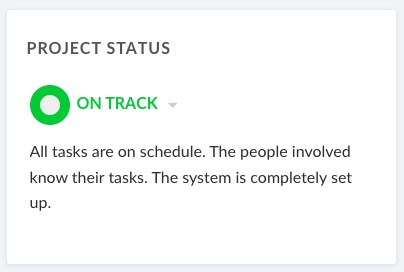
Creating New Task
Task is a unit of work to be accomplished within a project. It represents an individual step towards achieving the project's objectives. Each task can have various attributes, such as a title, description, start date, due date, assignee, and status. Tasks can be organized into a hierarchy, with subtasks nested under parent tasks, allowing for complex project structures. They can also be linked to other tasks to represent dependencies. OpenProject provides tools for managing and tracking tasks, including a task list, Gantt chart, and agile boards, making it easier for teams to plan work, track progress, and collaborate.
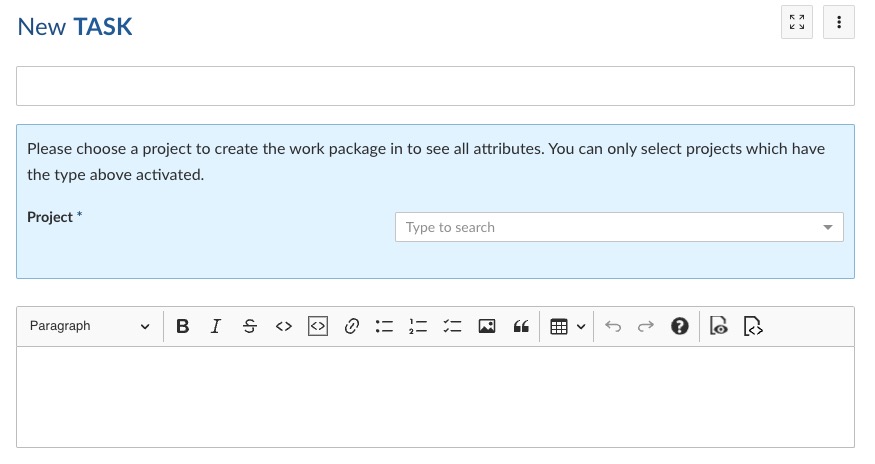
Work Packages
Packages are the software artifacts that are produced as a result of a build process. These could be compiled binaries, libraries, or even packaged source code. Packages are versioned and can be stored in a repository for distribution. They can be downloaded and installed on a computer or a server to run the software application. OpenProject helps in managing and tracking packages as part of its continuous integration (CI) and continuous delivery (CD) capabilities. This includes the ability to automatically build packages from source code, store them in a repository, and deploy them to various environments.
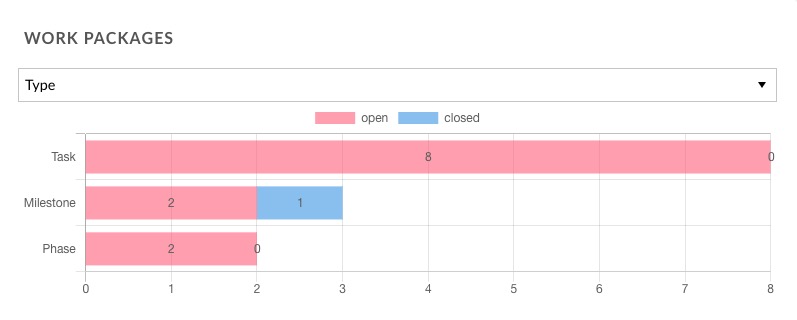
Milestones
Milestone is a significant event or stage in the project. It represents a point in time where certain objectives or tasks should be completed. Milestones are used to track progress towards major goals in the project and to ensure that the project is on schedule. milestones are often represented as a type of work package. They can have a title, description, start date, due date, and associated tasks. Unlike regular tasks, milestones don't have a duration themselves, but rather mark the completion of a set of tasks. Milestones can be visualized on the project timeline or Gantt chart, providing a clear overview of the project's major events and deadlines. They are a crucial tool for project planning and management in OpenProject.
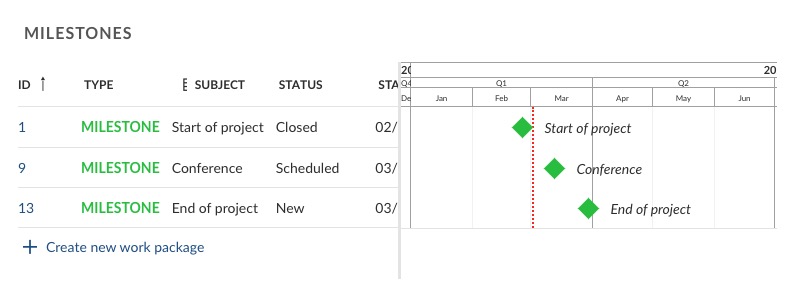
Inviting User
User is an individual who has access to the OpenProject system. Each user has a unique username and password to log into the system. Users can be assigned to different projects and given specific roles within those projects. User management in OpenProject includes features for creating and managing users, setting user roles and permissions, and handling user authentication. This allows for flexible and secure access control within OpenProject. Users can also have profiles with personal information, contact details, and activity history, making it easier for team members to collaborate and communicate.