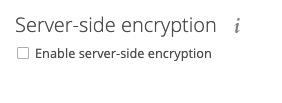OwnCloud is an open source file synchronization and sharing software that allows you to store, access, and share your files from anywhere. OwnCloud can be used to create a private cloud storage solution for personal use, or as a file sharing and collaboration platform for teams and organizations.
Login
On your first visit to the site, you will be presented with the login/signup screen.
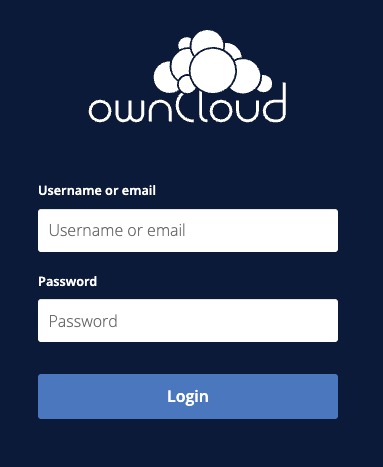
When your instance is first created, an account is created for you with the email you chose. You can get the password for this account by going to your Elestio dashboard and clicking on the "Show Password" button.
Enter your username and password and click the "Login" button.
Creating Folder
Folder is a virtual container where you can store and organize files. Just like folders on your computer, folders in ownCloud can contain files, other folders, or a combination of both. They provide a way to organize your files into different categories or topics for easy retrieval. You can create, rename, move, and delete folders in ownCloud. You can also share folders with other ownCloud users or groups, and you can control their permissions to view, download, or edit the contents of the folder. Folders in ownCloud can be accessed through the ownCloud web interface, desktop client, or mobile apps. They can also be synced to your local device, allowing you to access your files even when you're offline.
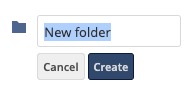
Enterprise Edition Apps
In ownCloud, apps are additional features or functionalities that extend the core capabilities of the platform. They allow users to customize their ownCloud instance to suit their specific needs. Apps can range from file handling apps, which provide additional options for managing and working with files, to productivity apps that offer tools for collaboration, to integration apps that enable connectivity with other services or platforms. These apps can be installed and managed through the ownCloud marketplace or the Apps page in the ownCloud admin settings.
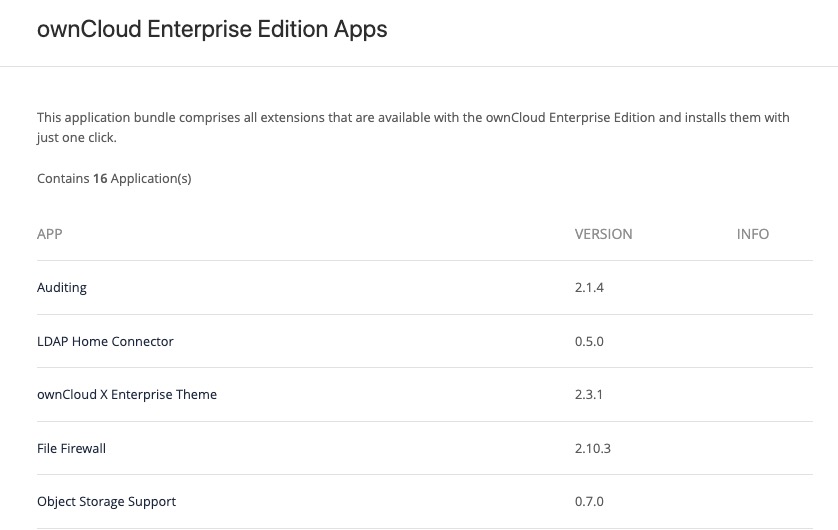
Activity
Activity feature provides a log of actions and events associated with your files and folders. This can include actions like file modifications, deletions, downloads, and shares, as well as system events like login attempts. The Activity feed allows you to track changes made by you or shared users, offering a clear overview of what has happened and when. This feature can be particularly useful for collaboration, as it helps keep all users informed about the latest updates and changes. Notifications for these activities can also be configured to be sent via email or within the ownCloud interface.
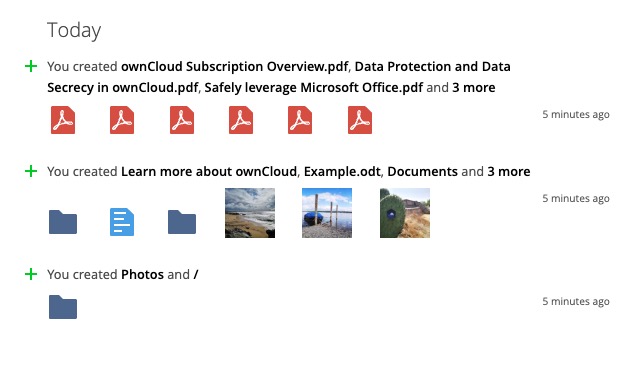
Marketplace API Key
API key is a unique identifier used to authenticate a program or user interacting with the Owncast API. This key is used to both identify the calling program or user and to provide access to specific resources or services within Owncast. API keys are a crucial part of maintaining security, as they ensure that only authorized entities can interact with the API, protecting the system from unauthorized access or malicious actions. They are used in the process of making API requests, where they are included in the request header or as a parameter in the request URL. API keys can be generated and managed through the Owncast admin interface, and their usage can be monitored and controlled to ensure the security of the system.
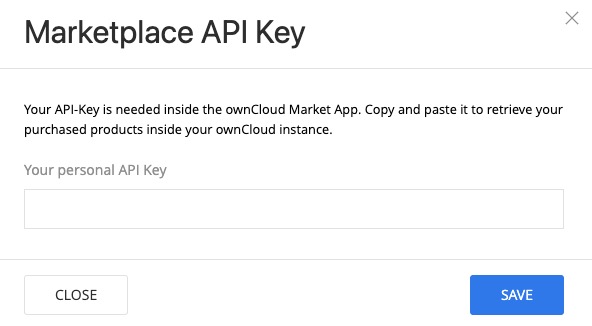
Security
Security is the measures and features designed to protect your data and maintain the privacy and integrity of your ownCloud instance. This includes features like data encryption, user authentication, session management, and secure file sharing with granular access controls. ownCloud also supports integration with external identity providers via protocols like LDAP or SAML for centralized user management. In addition, ownCloud adheres to strict data privacy laws and regulations, providing features for auditability and compliance. The platform is designed to ensure that only authorized users have access to your data and that your data is protected both in transit and at rest.
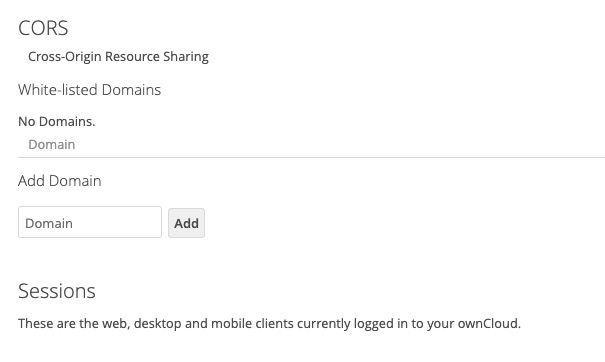
Server-side Encryption
Server-side encryption is a security feature that encrypts data at rest on the server. When a file is uploaded to ownCloud, the server-side encryption module encrypts the file before it's written to storage. When the file is downloaded, the module decrypts the file before it's sent to the user. This means that the files are stored in an encrypted format on the server's storage, and they can only be decrypted with the correct keys, which are managed by ownCloud. Server-side encryption is particularly useful when using external storage services, as it ensures that your data remains secure even when it's stored outside of ownCloud's direct control.