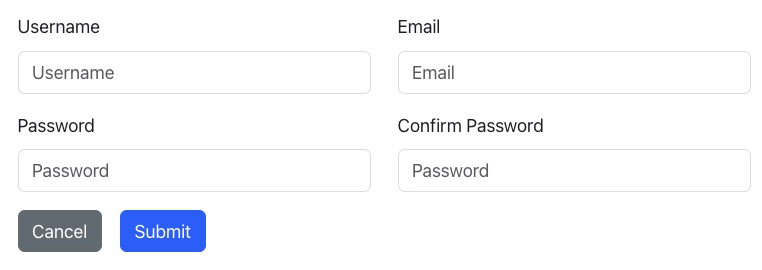Papermerge is an open source document management system that allows you to store, organize, and manage your digital documents. Papermerge can be used to create a centralized repository for all your documents, making it easy to access, search, and collaborate on them.
Login
On your first visit to the site, you will be presented with the login/signup screen.
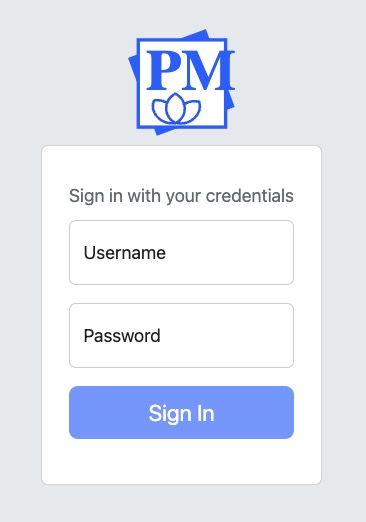
When your instance is first created, an account is created for you with the email you chose. You can get the password for this account by going to your Elestio dashboard and clicking on the "Show Password" button.
Enter your username and password and click the "Login" button.
Creating Folder
Folder is a virtual container where you can store and organize documents. Just like folders on your computer, folders in Papermerge can contain documents, other folders, or a combination of both. They provide a way to organize your documents into different categories or topics for easy retrieval. You can create, rename, move, and delete folders in Papermerge. You can also share folders with other Papermerge users or groups, and you can control their permissions to view, download, or edit the contents of the folder. Folders in Papermerge can be accessed through the Papermerge web interface. They provide a structured way to manage and navigate your documents in Papermerge.

Running Optical Character Recognition (OCR)
Running OCR (Optical Character Recognition) refers to the process of converting images of text into machine readable text. This is a key feature of Papermerge, which is designed to manage and organize digital documents. When you upload a document to Papermerge, the system automatically runs OCR on the document. This extracts the text from the document and stores it in a searchable format. As a result, you can search for specific words or phrases within your documents, even if the original document is an image or a scanned PDF. Running OCR on your documents in Papermerge can make it much easier to find and work with the information in your documents. It turns your document collection into a searchable database, rather than just a set of images.
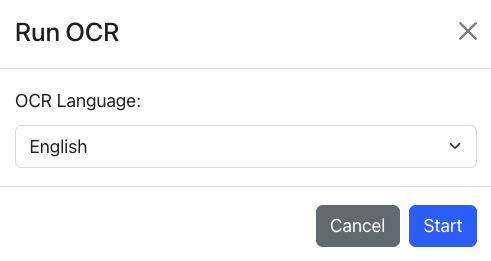
Version
Document versioning allows you to keep track of and manage different versions of a document. When you make changes to a document, instead of overwriting the original document, Papermerge saves a new version of the document. This allows you to go back and view or restore previous versions of the document if needed. Document versioning can be particularly useful in scenarios where multiple revisions of a document are made and you want to keep a history of these changes. It provides a way to track the evolution of a document over time and can be crucial for audit trails and maintaining historical records.
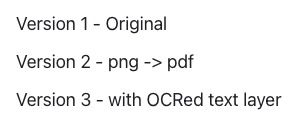
Creating User
User is an individual who has access to the Papermerge system. Each user has a unique username and password, which they use to log into Papermerge. User can access features and perform actions based on their assigned roles and permissions. User might have permission to view, upload, and organize documents, or to manage system settings, depending on their role. User can also be organized into groups, which can be used to assign permissions and access rights to multiple users at once. Managing users and their permissions is an important aspect of maintaining security and control over your Papermerge system.