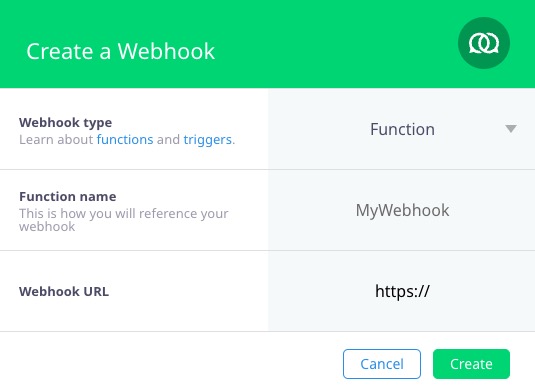Parse is an open source platform that provides a scalable backend for mobile and web applications. It offers a wide range of features, including data storage, user authentication, push notifications, and cloud functions. Parse can be used to build and manage the backend infrastructure for your applications, allowing you to focus on developing the frontend and user experience.
Login
On your first visit to the site, you will be presented with the login/signup screen.
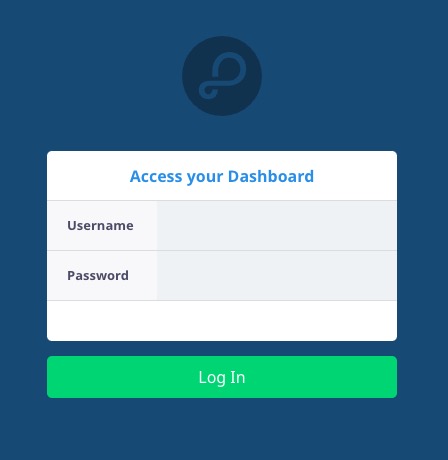
When your instance is first created, an account is created for you with the email you chose. You can get the password for this account by going to your Elestio dashboard and clicking on the "Show Password" button.
Enter your username and password and click the "Login" button.
Creating New Class
Class is similar to a table in a traditional relational database. It's a schema for data that you want to store, and it contains fields that represent the different pieces of data you want to store for each object in the class. Each object you store in Parse is an instance of a class, and it has a value for each of the fields in the class. If you have a "User" class with fields for "username" and "email", each User object you store would have a username and an email. Classes in Parse can have any number of fields, and the fields can be of various types, including strings, numbers, dates, file references, and relationships to other objects. You can create and manage classes through the Parse Dashboard.
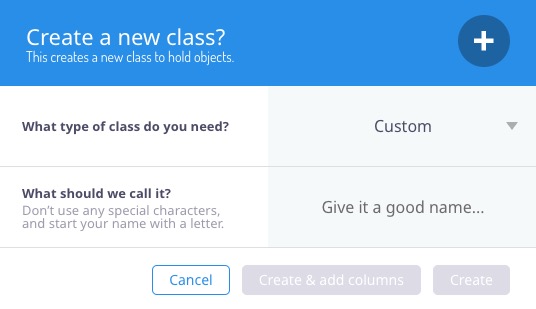
Test Query
Query is a request to retrieve data from your database based on specific criteria. It allows you to find and work with specific objects in your classes. You can create queries to find objects where a certain field matches a certain value, is within a certain range, exists or does not exist, contains certain values, or based on their relationships with other objects. Queries are created and run using the Parse SDKs in various programming languages, providing a system for managing your data. Test query allows you to test your queries and see the results before integrating them into your application. You can also use the query builder to create complex queries with multiple criteria and conditions.
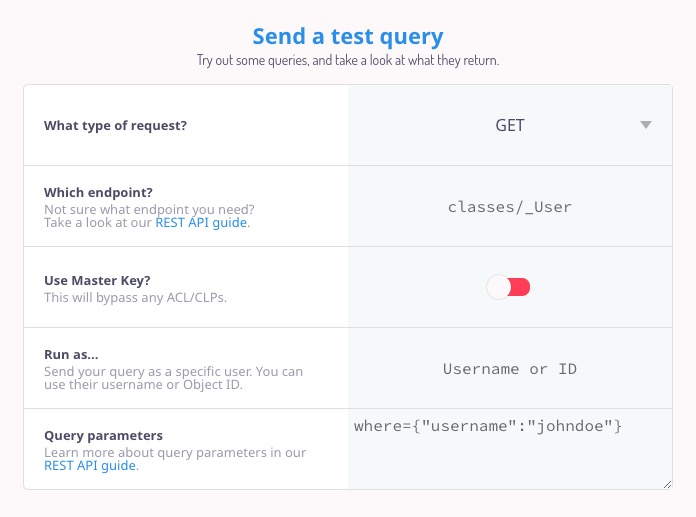
Creating New Parameters
Parameters are used to pass data into queries and cloud functions. In the context of queries, parameters are the specific criteria used to filter data, such as finding users in a specific city. In cloud functions, which are custom functions that run on your Parse server, parameters are the data you pass into the function when you call it. These parameters can be any data type that Parse supports. In both cases, parameters allow you to customize the behavior of the function or query based on the specific needs of your application. Parameters help make your queries and functions more flexible and reusable.
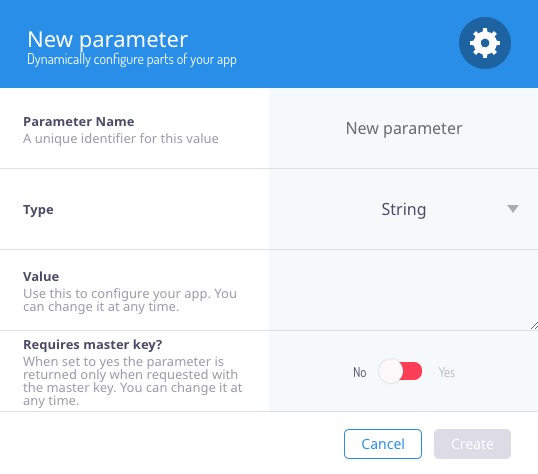
Cloud Jobs
Jobs are background jobs, which are tasks that run in the background on the server, separate from your main application. These tasks are used for operations that take a long time to complete and don't need to be run in real-time, such as data processing, maintenance tasks, or complex computations. Background jobs in Parse can be scheduled to run at specific intervals or triggered manually. They are defined using cloud code and can leverage the full capabilities of the Parse SDK, including querying and modifying data. This allows you to perform heavy operations without blocking the user interface or affecting the performance of your main application.

Creating New Audience
Creating an audience is the process of defining a group of users based on certain criteria. This feature is particularly useful in the context of sending push notifications. When you create an audience, you set up specific parameters or conditions that users must meet to be included in the audience. These conditions can be based on user attributes or behaviors. You might create an audience of users who have a certain app version, who live in a certain location, or who have performed a specific action in your app. Once you've created an audience, you can send targeted push notifications to that audience. This allows you to send personalized and relevant messages to different groups of users, improving the effectiveness of your communication.
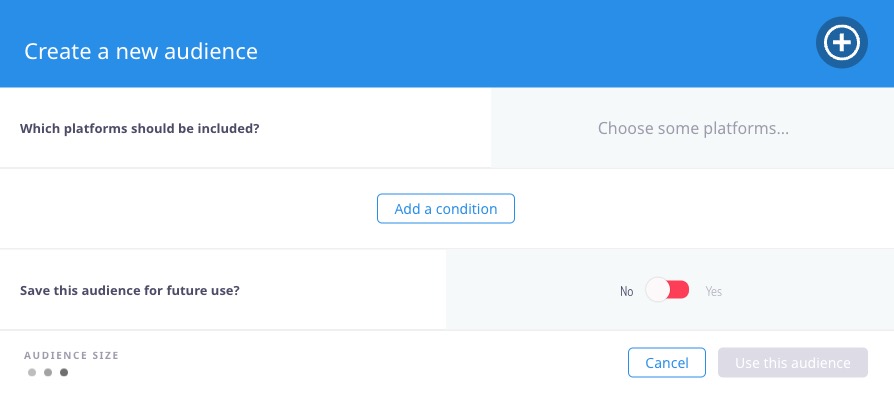
Logs
Logs are records of events that have occurred within the Parse system. They provide detailed information about the operations that Parse performs, including processing requests, executing cloud functions, sending push notifications, and more. Parse writes these logs to files in a directory specified in its configuration. The logs can be used for monitoring the health and performance of a Parse server, troubleshooting issues, and understanding how the system is being used.
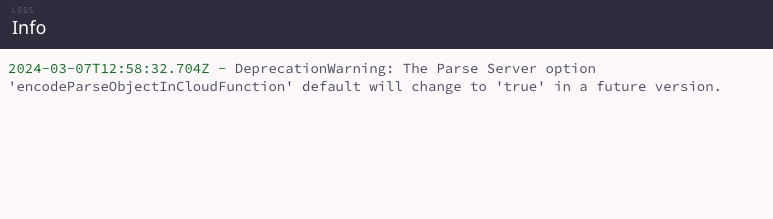
Creating New Webhook
Webhooks are custom bits of code that are triggered by specific events within your Parse application. They provide a way for your Parse server to communicate with other servers or services in real time when certain events occur. You might set up a webhook to be triggered when a new user signs up, sending a welcome email through an email service. Or you might set up a webhook to be triggered when a data object is updated, syncing the changes to another database or service. Webhooks in Parse are defined using cloud code, and they can be triggered by various events, including object saves, object deletions, user signups, and cloud function calls.