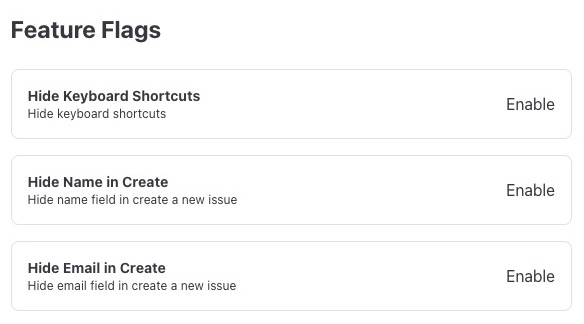Peppermint is an open source platform designed for ticket management. It enables you to organize your data efficiently while providing excellent client support. Peppermint provides a user-friendly interface that allows you to create, manage, and track issues and documents. Peppermint is useful for businesses and organizations that need to manage customer support tickets, track issues, and collaborate with team members effectively.
Sign In
On your first visit to the site, you will be presented with the login/signup screen.
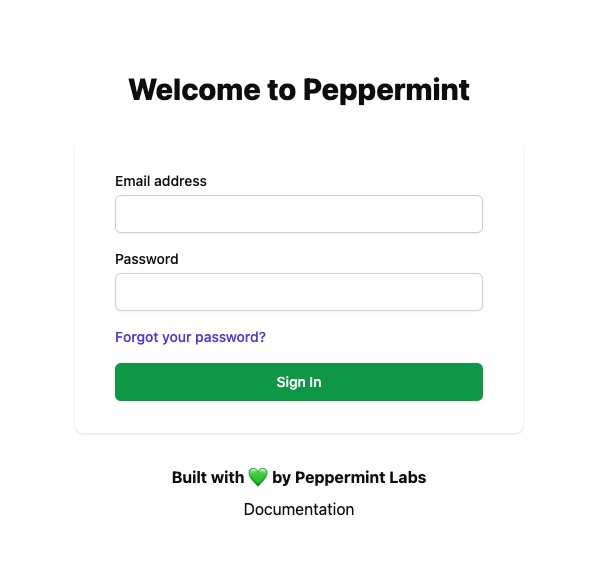
When your instance is first created, an account is created for you with the email you chose. You can get the password for this account by going to your Elestio dashboard and clicking on the "Show Password" button.
Enter your username and password and click the "Sign In" button.
New Issue
Issues in Peppermint is where you can create and manage your issues. It provides a centralized location to view and navigate between different items. You can create issues, edit them, and collaborate with others to track and manage your issues efficiently. Issues help you build your workflow, improve productivity, and achieve your issue goals effectively. Issues are a way to keep your users informed about the status of your services. Issues helps admins to keep track of the status of their services and inform users about any issues or maintenance.
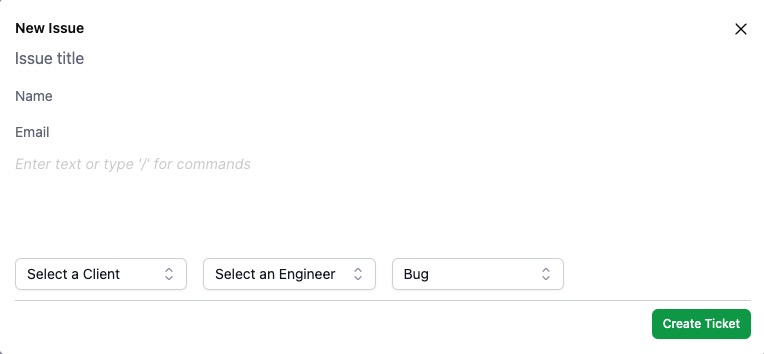
New Document
Documents in Peppermint allow you to create and manage your documents efficiently. This feature provides a centralized location to view and navigate between different items. You can create, edit, and collaborate on documents to streamline your workflow and boost productivity. Documents help you achieve your goals effectively by keeping your users informed about the status of your services. They also assist admins in tracking service status and communicating any issues or maintenance to users.
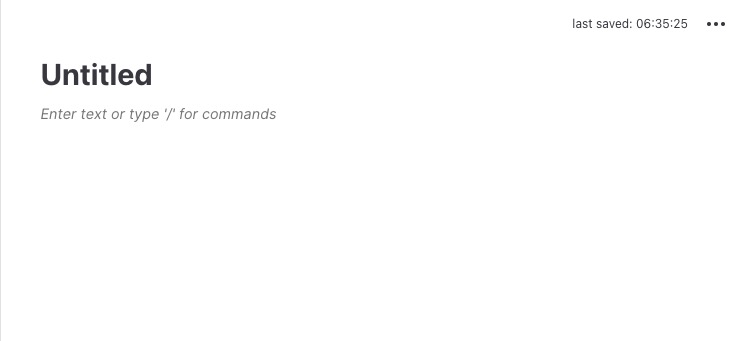
Notifications
Notifications settings provide a centralized location to view and manage your notification preferences. You can configure and customize your notifications to stay informed about important updates. This includes receiving notifications when a ticket is created, its status changes, a new ticket is assigned to you, or a comment is added to a ticket. You can toggle these notifications to fit your preferences, ensuring you receive only the updates that matter most to you. Additionally, you can personalize your notification settings, such as notification name, logo, favicon, theme, and analytics.
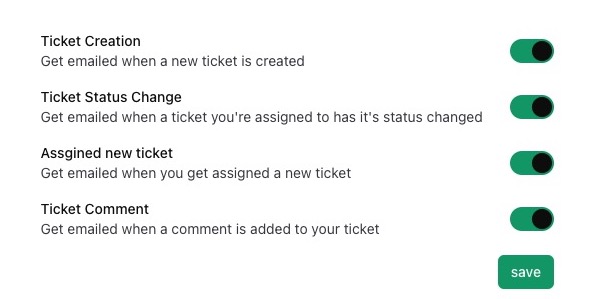
Feature Flags
Feature flags in Peppermint enable efficient management of feature toggles. You can view, create, and edit various flags to improve workflow and productivity. Available feature flags include options to hide keyboard shortcuts, the name field in creation forms, and the email field in creation forms. These flags help keep users informed about service statuses and assist admins in monitoring and communicating any issues or maintenance. Feature flags can be toggled on or off to customize your site settings and enhance user experience.