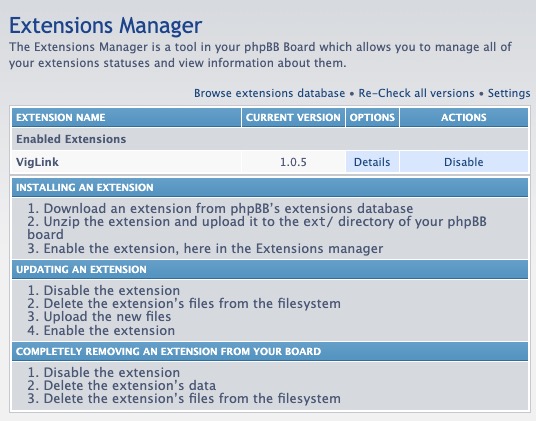PhpBB is an open source forum software that allows you to create, manage, and participate in online discussions. PhpBB can be used to create a community forum for personal use, or as a discussion platform for teams and organizations.
Login
On your first visit to the site, you will be presented with the login/signup screen.
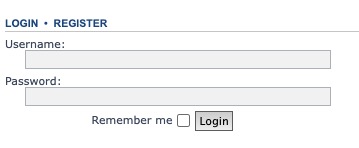
When your instance is first created, an account is created for you with the email you chose. You can get the password for this account by going to your Elestio dashboard and clicking on the "Show Password" button.
Enter your username and password and click the "Login" button.
Posts
Posts are the primary content on PhpBB. They can be created, viewed, shared, and commented on. Posts can be organized into categories and forums. Posts can be viewed in different layouts and styles, and they can be shared with others through social media and other platforms. Posts can be searched for and discovered through the PhpBB interface, and they can be shared with others through social media and other platforms. Users can interact with posts by liking, disliking, and commenting on them. Posts can be embedded on other websites, allowing them to be shared and viewed in a variety of contexts.
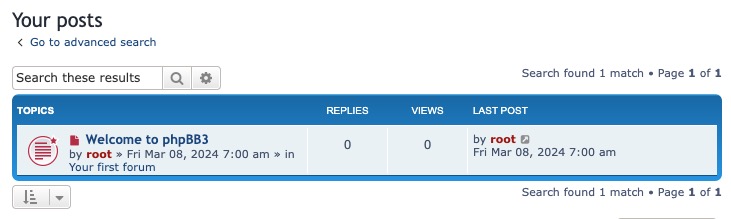
Search Query
Search query allows users to search for posts based on specific keywords or criteria. Users can enter a search query into the search bar, and the system will return a list of posts that match the query. The search query feature can be particularly useful for finding specific posts or topics, as it helps users quickly locate the content they're looking for. The search query feature can be accessed through the PhpBB interface, and it can be used to search for posts in different contexts. Users can also filter search results based on criteria like date, author, and category.
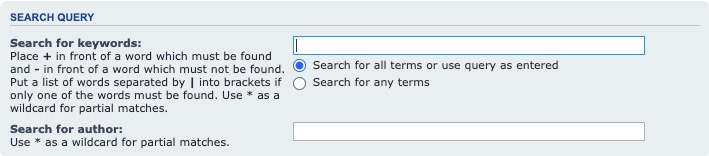
Private Messages Inbox
Private Message Inbox is a space where a user can receive and send private messages. Each user has their own inbox, and they can send and receive messages from other users. Private messages are a way to communicate with other users in a private and secure manner. Users can send private messages to other users, and they can also receive private messages from other users. Private messages can be organized and categorized, and they can be viewed in different layouts and styles. Users can also interact with private messages by replying to them, forwarding them, and deleting them. Private messages can be searched for and discovered through the PhpBB interface, and they can be shared with others through social media and other platforms.

Members
Members section allows users to view and interact with other members of the PhpBB community. Users can view a list of all members, as well as search for specific members based on criteria like username, date joined, and post count. Members can be organized and categorized, and they can be viewed in different layouts and styles. Users can also interact with members by sending private messages, viewing their profiles, and adding them as friends. Members can be searched for and discovered through the PhpBB interface, and they can be shared with others through social media and other platforms.

Team
Team allows users to view and interact with the PhpBB team. Users can view a list of all team members, as well as search for specific team members based on criteria like role, date joined, and post count. Team members can be organized and categorized, and they can be viewed in different layouts and styles. Users can also interact with team members by sending private messages, viewing their profiles, and adding them as friends. Team members can be searched for and discovered through the PhpBB interface, and they can be shared with others through social media and other platforms.
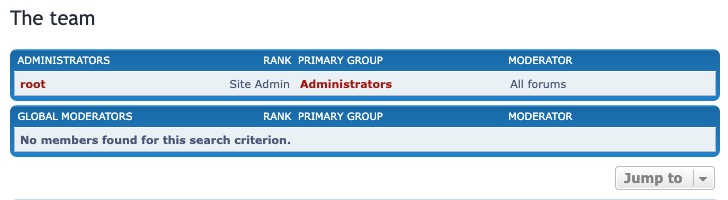
Extensions Manager
Extension Manager allows users to install, manage, and configure extensions for their PhpBB instance. Extensions are additional features or functionalities that extend the core capabilities of the platform. They allow users to customize their PhpBB instance to suit their specific needs. Extensions can range from user interface enhancements, which provide additional options for managing and working with posts, to productivity apps that offer tools for collaboration, to integration apps that enable connectivity with other services or platforms. These extensions can be installed and managed through the PhpBB marketplace or the Extensions page in the PhpBB admin settings.