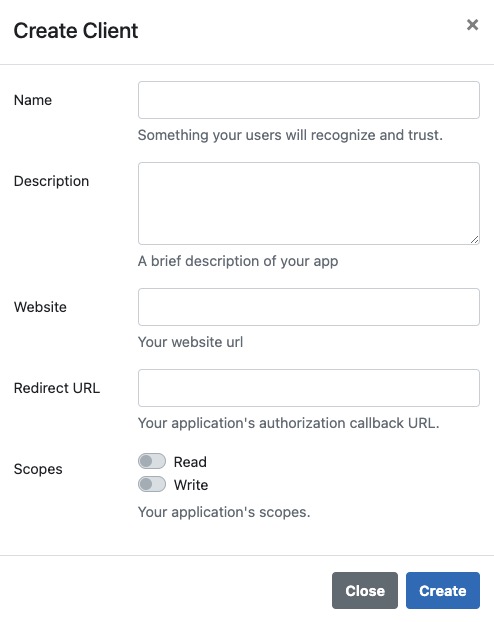Pixelfed is an open source photo sharing platform that allows you to upload, share, and discover photos. Pixelfed can be used to create a private photo sharing solution for personal use, or as a photo sharing and discovery platform for photographers and artists.
Login
On your first visit to the site, you will be presented with the login/signup screen.
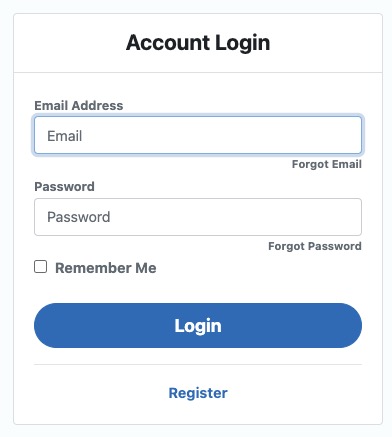
When your instance is first created, an account is created for you with the email you chose. You can get the password for this account by going to your Elestio dashboard and clicking on the "Show Password" button.
Enter your username and password and click the "Login" button.
New Post
post refers to the content that users share on the platform. A post consists of an image or a series of images, along with optional text description, hashtags, and location data. Once a post is published, it appears on the user's profile and in their followers' feeds. Other users can interact with the post by liking it, commenting on it, or sharing it. Pixelfed is a photo sharing platform, so the focus of posts is primarily on visual content. However, the accompanying text and hashtags can provide context, tell a story, or make the post discoverable to other users.
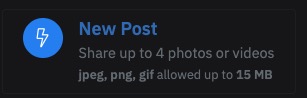
Adding To Story
Stories allows users to share photos and videos that disappear after 24 hours. When you create a story in Pixelfed, you can add text, stickers, or drawings to your photos or videos. You can also choose who can see your story: everyone, only your followers, or a custom list of users. Stories appear at the top of your followers' feeds. They can tap on your profile picture to view your story. Unlike regular posts, stories don't appear on your profile page and they can't be liked or commented on. The Stories provides a way to share casual, ephemeral content that doesn't need to be permanently on your profile. It's great for sharing moments from your day, behind the scenes peeks, or time sensitive information.
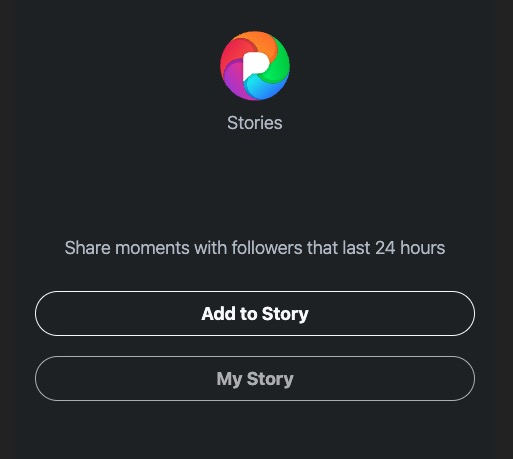
Creating Collection
Collection is a user curated group of posts. Users can create multiple collections and add any post they like to these collections. User might create a collection of their favorite landscape photos, a collection of posts from a particular event, or a collection of inspiring artwork. Collections allow users to organize posts in a way that makes sense to them, and they can be private or public. Public collections can be viewed by other users, and they provide a way to share curated content with the Pixelfed community. Users can also subscribe to collections to receive updates when new posts are added to them. Collections can be a great way to discover new content and connect with other users who share similar interests.
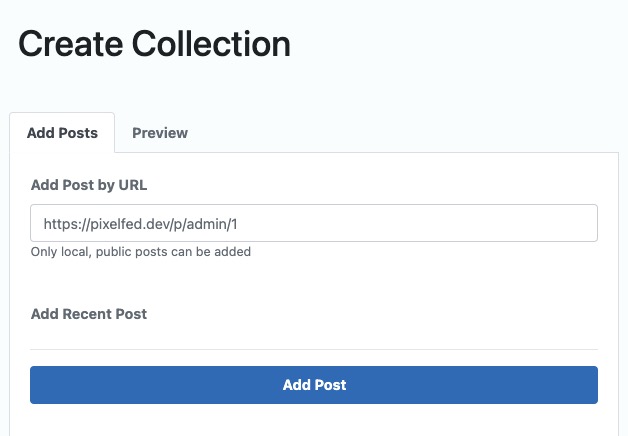
Direct Messages
Direct Messages allows users to send private messages to one another. Unlike posts, which are public and visible to all users, direct messages are private and can only be seen by the sender and the recipient. Direct messages can be used for one-on-one conversations, or for group conversations with multiple users. They can include text, images, and other types of content. The Direct Messages provides a way for users to communicate privately on Pixelfed, whether for casual chats, planning collaborations, or any other private discussions.
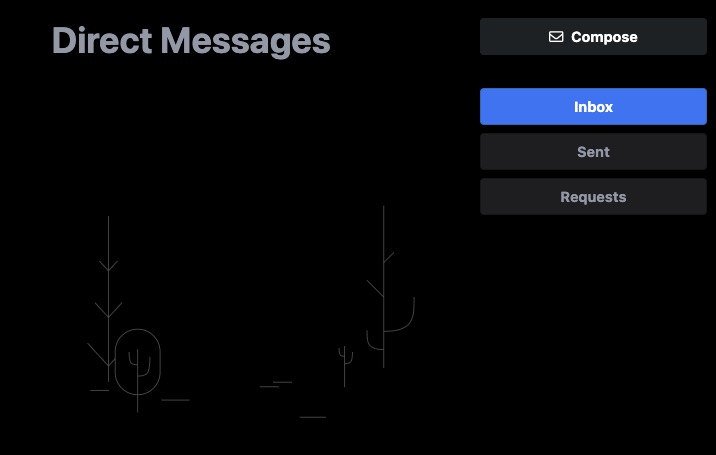
Creating Token
Creating a token in Pixelfed is generating an access token for the Pixelfed API. This process involves registering a new client application in your Pixelfed settings to obtain a client ID and secret, and then using these credentials to request an access token from the Pixelfed server. The access token is used to authenticate a user or a client's requests to the Pixelfed server, providing secure access to Pixelfed's API functionalities. The exact process may vary depending on the specific version of Pixelfed and its configuration. The token is used to authenticate requests to the Pixelfed API, allowing users to access their account data, post new content, and interact with other users.
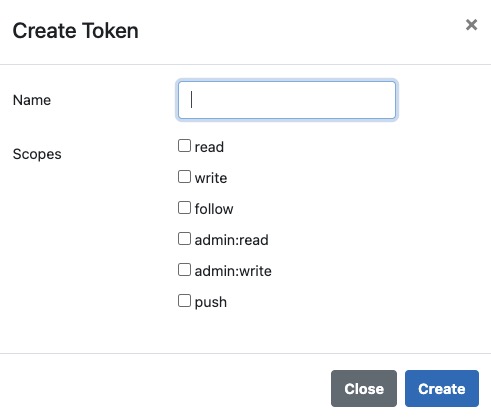
Two-factor Authentication
Two-factor authentication (2FA) in Pixelfed is a security feature that adds an extra layer of protection to your account. In addition to your password, 2FA requires a second form of verification when you log in to your account. The second factor is a temporary code that you receive on your phone, either via an SMS message or through an authenticator app. When you log in with your username and password, you'll be prompted to enter this code to complete the login process. By requiring two forms of verification, 2FA makes it much harder for unauthorized users to gain access to your account, even if they know your password. This can be particularly important if you have sensitive information in your Pixelfed account, or if you want to prevent unauthorized users from posting content under your name.
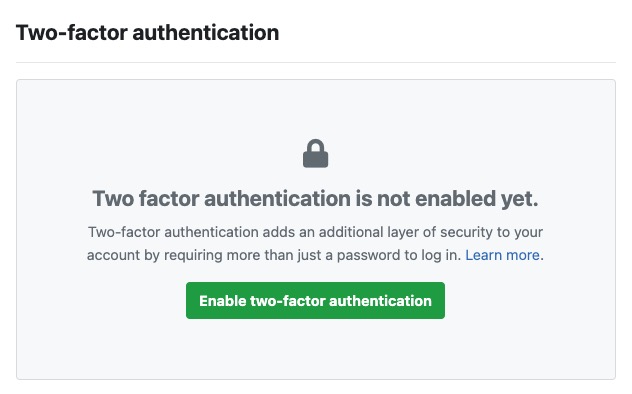
Creating Client
Creating a client in Pixelfed are registering a new application that can interact with the Pixelfed API. This is a common step when you're developing an application or service that needs to access or manipulate data in Pixelfed. When you create a new client, you'll need to provide some information about your application, such as its name and the callback URL that Pixelfed should redirect to after users authenticate. Once you've registered your client, Pixelfed will provide you with a client ID and client secret. These are used to authenticate your application when it makes requests to the Pixelfed API. Creating a client is done through the Pixelfed user interface, but the exact process can depend on your specific Pixelfed instance and its configuration.