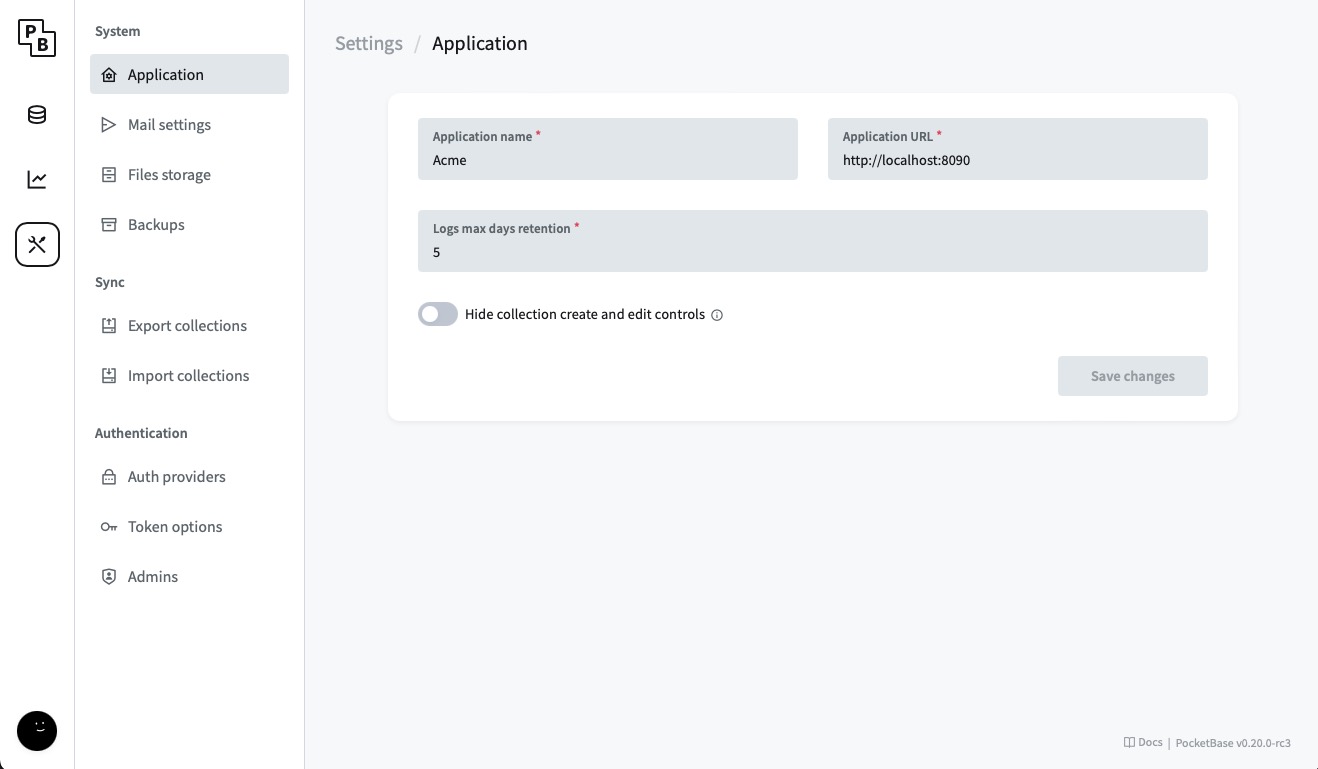PocketBase is an self hosted, free, open source backend solution with realtime database functionalities. It provides built-in authentication management, ensuring secure access and control over your data. With its convenient dashboard UI, PocketBase provides an interface for managing your data. Its simple REST-ish API makes it easy to integrate with other services.
Login
On your first visit to the site, you will be presented with the login/signup screen.
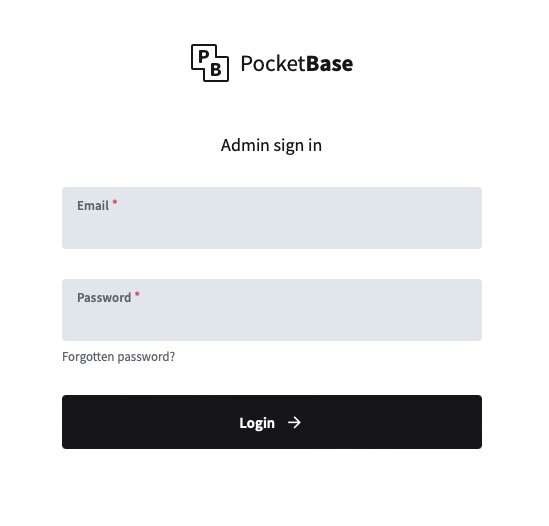
When your instance is first created, an account is created for you with the email you chose. You can get the password for this account by going to your Elestio dashboard and clicking on the "Show Password" button.
Enter your username and password and click the "Login" button.
Collections
Creating a Collection
Once logged in, the dashboard displays all collections. A new collection can be created by clicking the "New Collection" button. Different field types can be selected for each collection, allowing for the storage of similar data in a single collection. The field type ensures data validation. For example, selecting "Number" as the field type restricts input to numbers only. Provide the collection details, define the fields, and click "Create" to proceed.
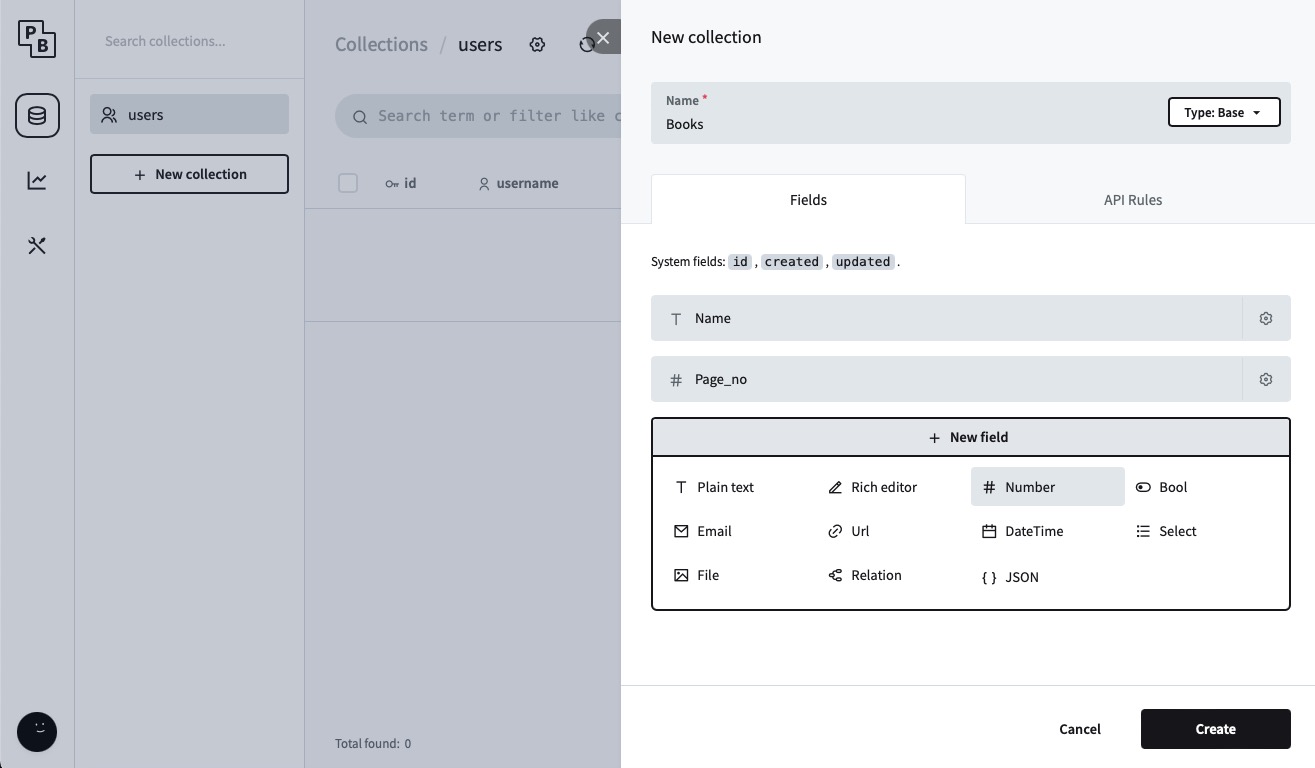
Creating a Record
Record is a single entry in a collection. A new record can be created by clicking on the "New Record" button. Creating a record is crucial as it allows storing and managing specific data within the collection. By creating records, it becomes easy to organize and retrieve information whenever needed. Data can be added to the fields created in the previous step. Images can also be added to the record. Click on the "Create" button to save the record. The id field can be kept empty, as it will be automatically generated.
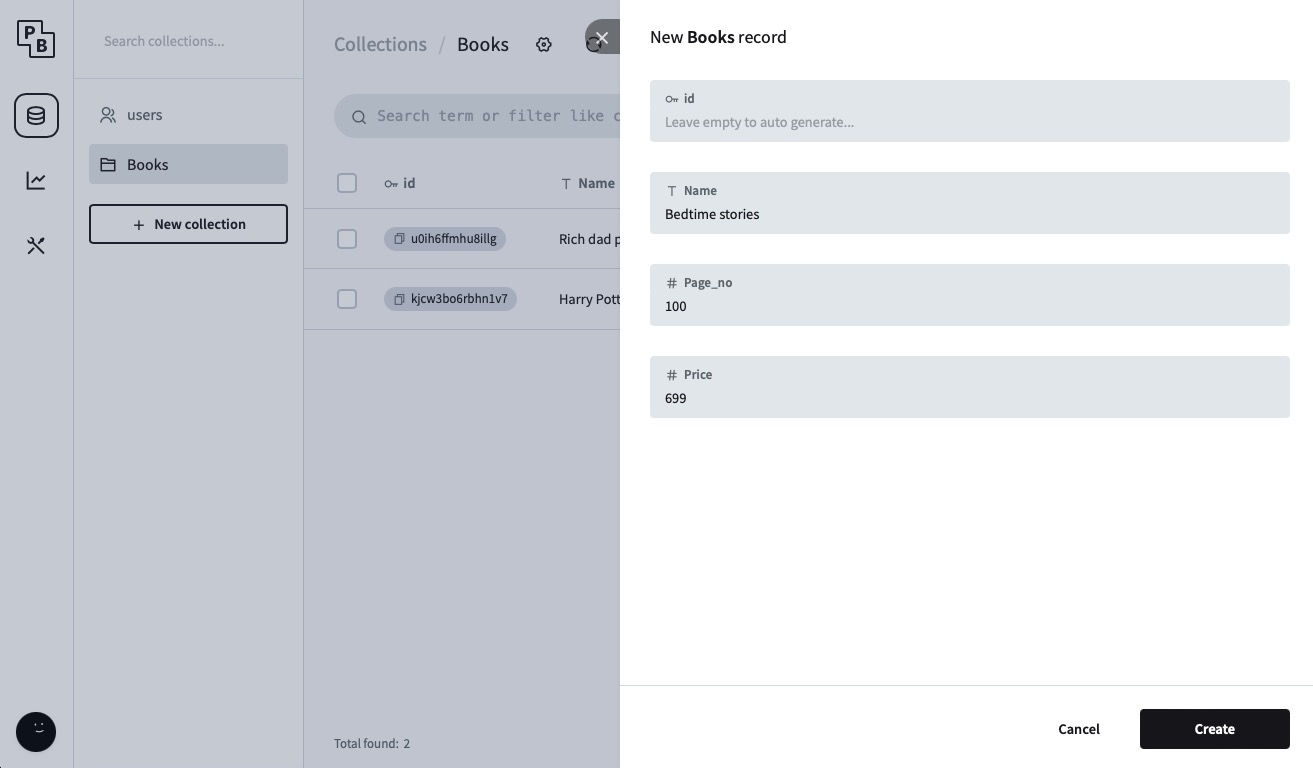
Viewing Records
You can view all the records in a collection by clicking on the your collection button. You can also edit or delete a record from this page.
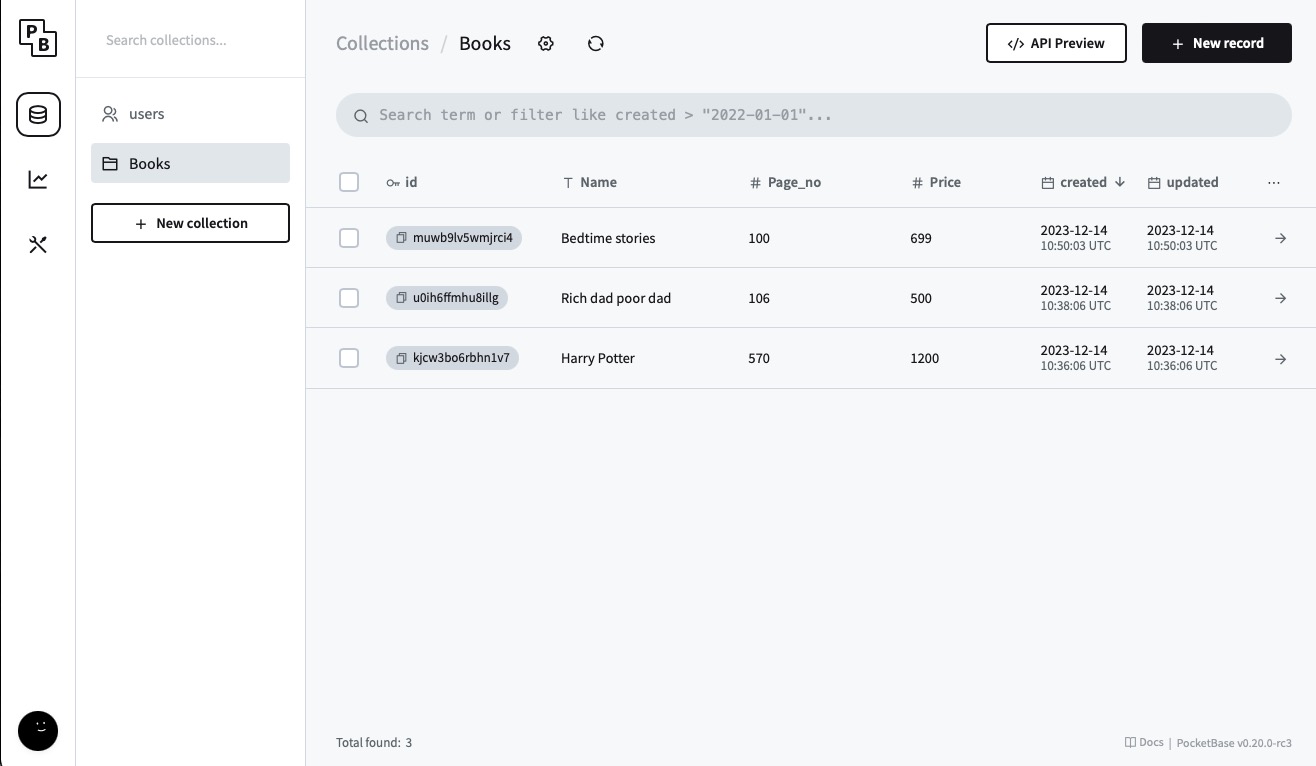
API Rules
Want to restrict access to your API? Create API rules to control and manage access to your API endpoints. By clicking on the "API Rules" tab in collection settings, you can define rules for specific collections, select the rule type, and add conditions to grant access to specific users. API rules are essential for ensuring the security and integrity of your data, allowing you to enforce good access control. Save changes after adding the rules.
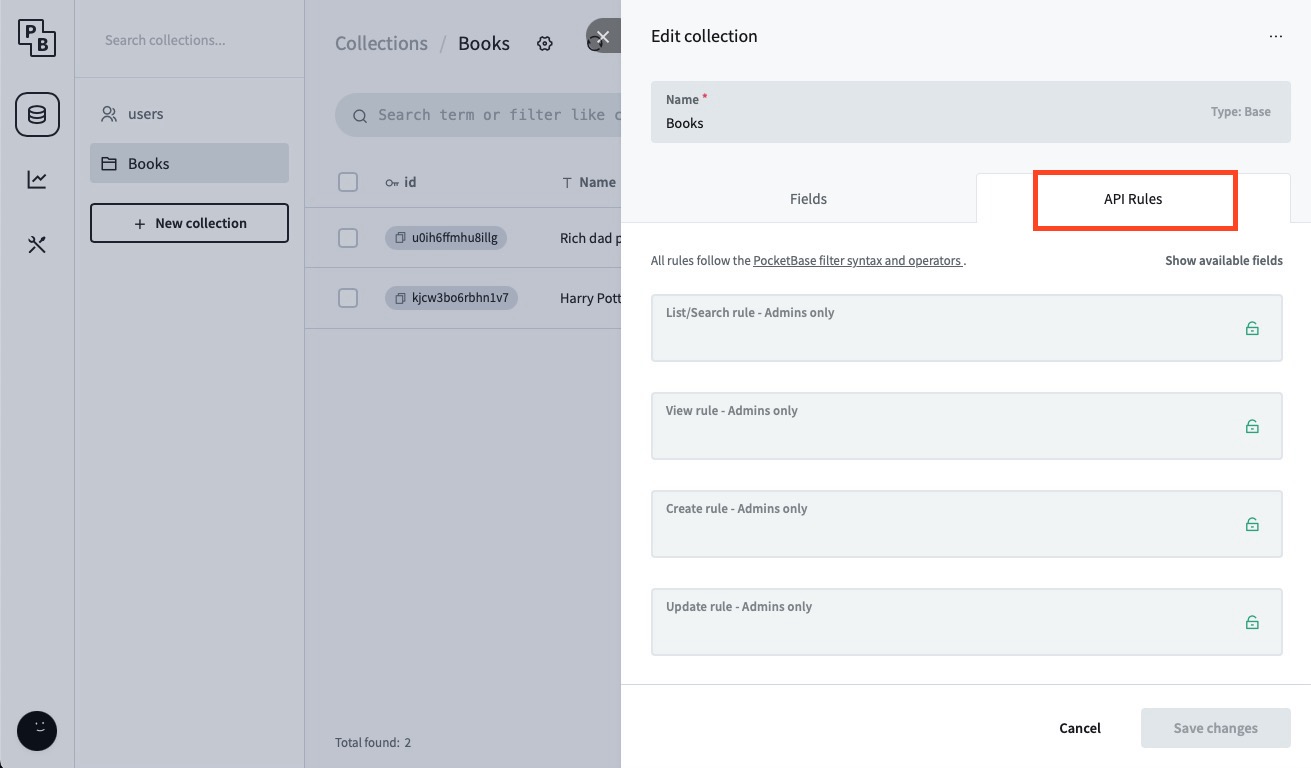
API Preview
The "API Preview" tab in collection settings for previewing and utilizing your API. This feature provides a view of how to integrate your API in apps written in different languages. It showcases specific API endpoints for your collection, such as View, Create, Update, and Delete. Additionally, it demonstrates how to use the API in your web app.
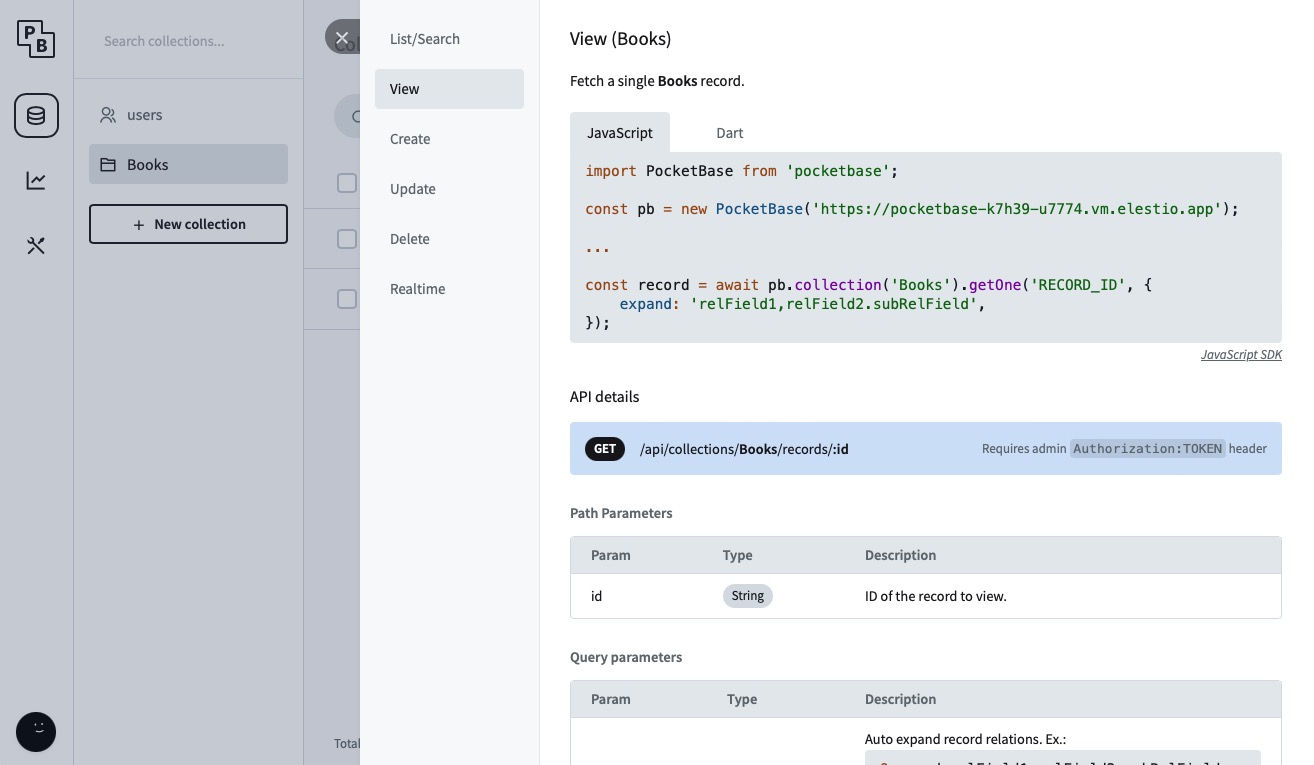
Request Logs
You can see real time request logs by clicking on the "Logs" tab on the left side menu. The request logs provide information such as the request type, request URL, request body, response body, user IP, status code, and more. Logs play an important role in monitoring and troubleshooting your application, helping you identify and resolve issues quickly.
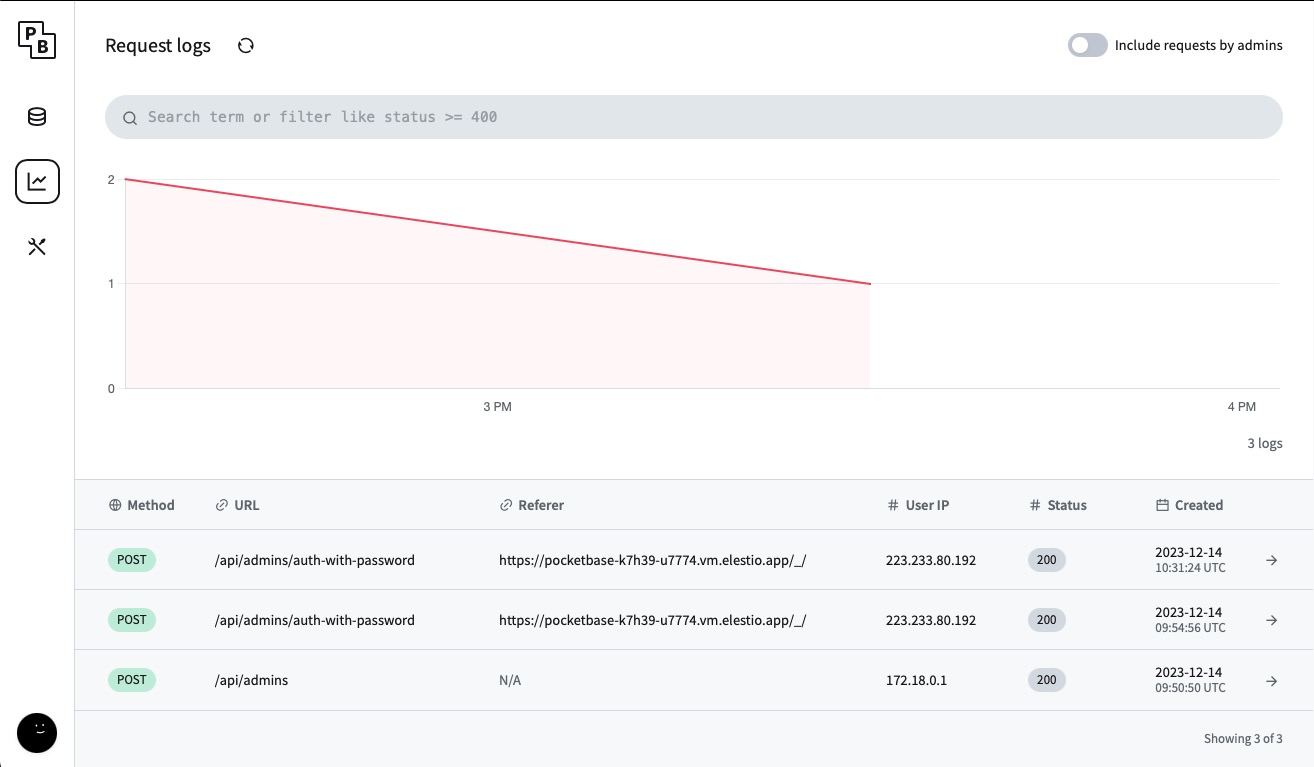
Application Settings
Application settings play a crucial role in configuring various aspects of your application. The "Settings" tab on the left side menu allows customization of the application name, URL, logs frequency, and more. Additionally, you can set up mail, file storage, and backups. Exporting and importing collections enable running multiple instances of your application or migrating data to another application. Furthermore, configuring authentication providers and adding team members as admins enhances the security of your API.