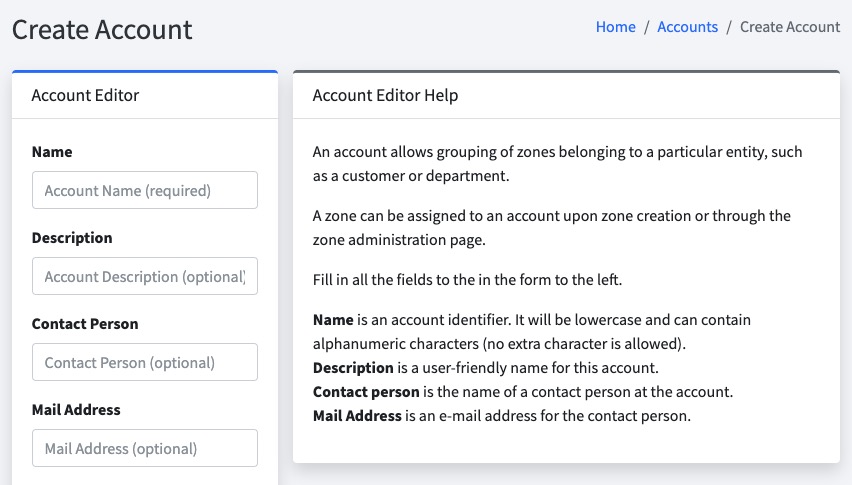PowerDNS is an open source DNS server that allows you to manage and deploy DNS infrastructure. PowerDNS can be used to create, manage, and monitor DNS zones, records, and configurations. PowerDNS can be used to manage and deploy DNS infrastructure for personal use, or as a DNS server for teams and organizations.
Login
On your first visit to the site, you will be presented with the login/signup screen.
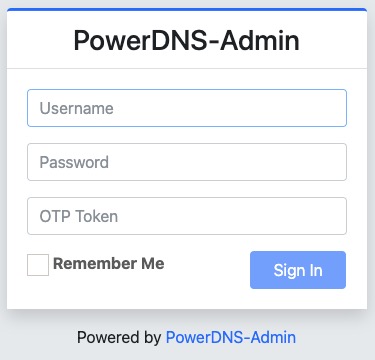
When your instance is first created, an account is created for you with the email you chose. You can get the password for this account by going to your Elestio dashboard and clicking on the "Show Password" button.
Enter your username and password and click the "Login" button.
Dashboard
The dashboard in PowerDNS provides an overview of the system's status and performance. It displays important metrics, such as the number of DNS queries, the status of DNS zones, and any recent activity or alerts. It allows administrators to monitor and manage their PowerDNS instance effectively. The dashboard provides a quick and easy way to access key information and perform common tasks. It is a central hub for managing the DNS infrastructure and ensuring its reliability and performance. The dashboard is a valuable tool for administrators to stay informed and take action as needed. It provides a high level view of the system's health and activity, allowing administrators to make informed decisions and respond to issues promptly.
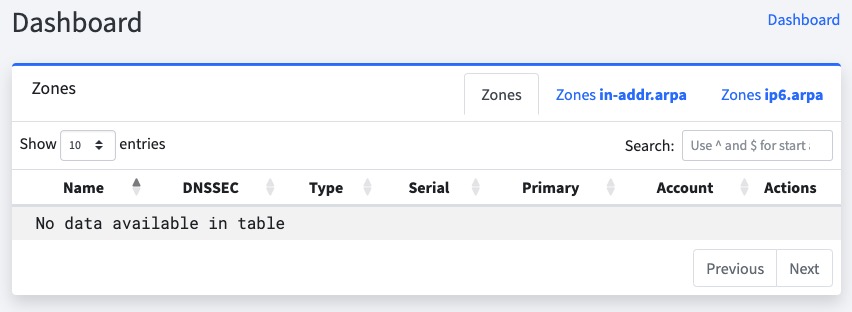
Server Statistics
Server statistics in PowerDNS provide detailed information about the performance and usage of the DNS server. It includes metrics such as the number of queries received, the number of queries answered, the number of queries rejected, and the response time of the server. These statistics help administrators monitor the health and performance of the server, identify any potential issues or bottlenecks, and make informed decisions to optimize the server's performance. The server statistics screen in PowerDNS provides a visual representation of these metrics, allowing administrators to easily track and analyze the server's performance over time.
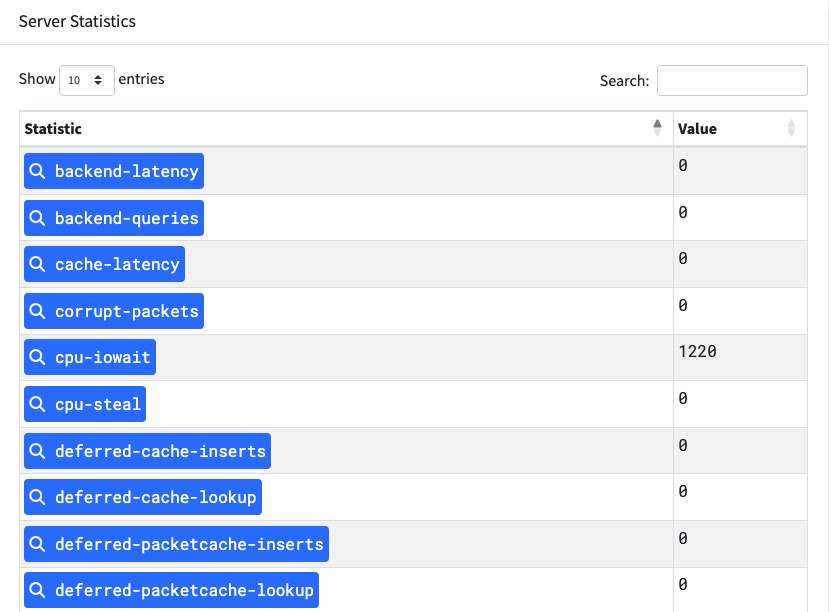
Creating Zone
A zone in PowerDNS represents a domain or a portion of a domain for which the DNS server is authoritative. It contains the DNS records that define the mapping between domain names and IP addresses. Administrators can manage and configure the DNS records within a zone to control how the domain is resolved by DNS clients. The zone screen in PowerDNS provides a interface for administrators to view, create, edit, and delete DNS records within a zone. It allows administrators to manage the DNS configuration for their domains effectively, ensuring that the domain is resolved correctly and securely. The zone screen provides a view of the DNS records within a zone, allowing administrators to manage the domain's DNS configuration with ease.
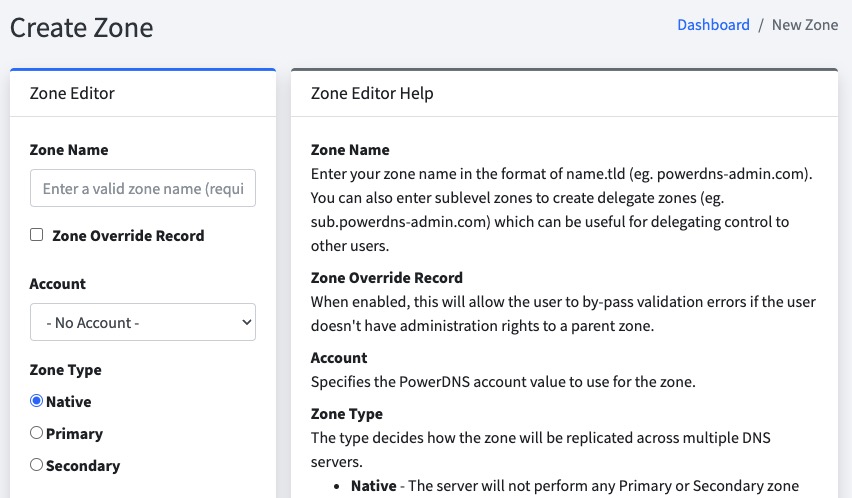
Zone Templates
Zone templates in PowerDNS are predefined configurations that can be applied to create new DNS zones. They provide a convenient way to quickly set up common DNS configurations without manually configuring each zone individually. By using zone templates, administrators can easily apply a set of preconfigured DNS records, TTL values, and other settings to new zones, saving time and ensuring consistency across multiple zones. The templates screen in PowerDNS provides a list of available zone templates, allowing administrators to select and apply a template when creating a new zone. It provides a way to manage and apply DNS configurations across multiple zones, ensuring that the DNS infrastructure is consistent and reliable.
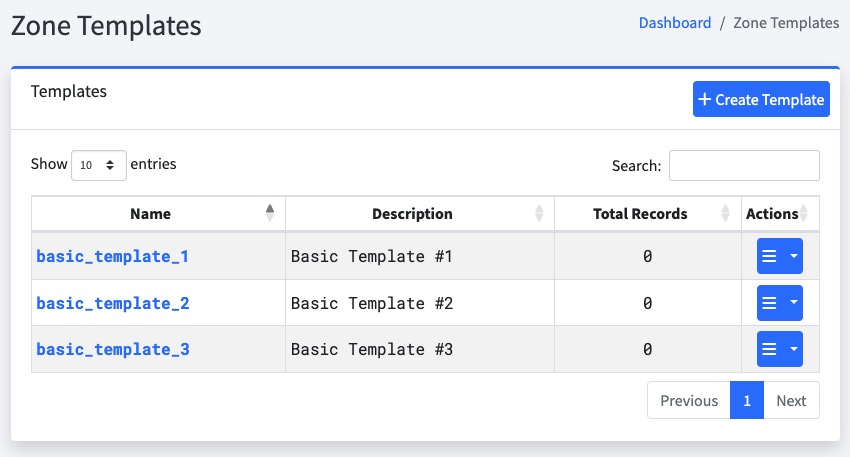
Search Query
The search query in PowerDNS allows users to search for specific DNS records or zones based on certain criteria. Users can enter keywords or filters to narrow down the search results and find the desired information quickly. The search functionality helps administrators locate specific records or zones within a large DNS infrastructure, making it easier to manage and troubleshoot the system. The search screen in PowerDNS provides a way to find and access DNS records and zones, allowing administrators to perform tasks more effectively.
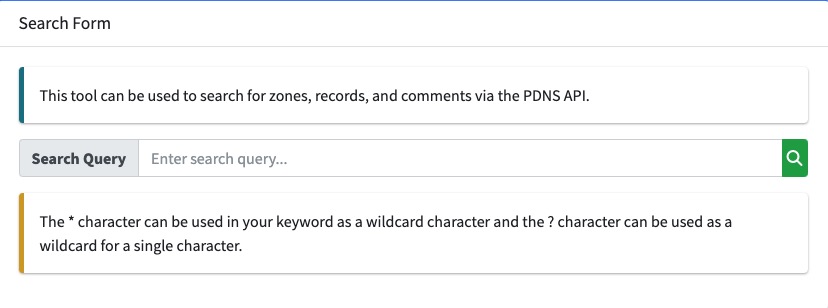
Creating API Key
API key is a unique identifier that grants access to the PowerDNS API. It serves as a secure authentication mechanism for interacting with the PowerDNS server programmatically. With an API key, developers can perform various operations such as managing DNS records, creating and deleting zones, and retrieving server statistics. The API key ensures that only authorized users or applications can access and modify the DNS infrastructure, providing a secure and controlled way to interact with PowerDNS programmatically. The API screen in PowerDNS allows administrators to generate and manage API keys, providing a way to securely access and manage the DNS infrastructure through the API. It is a tool for integrating PowerDNS with other systems and automating DNS management tasks.
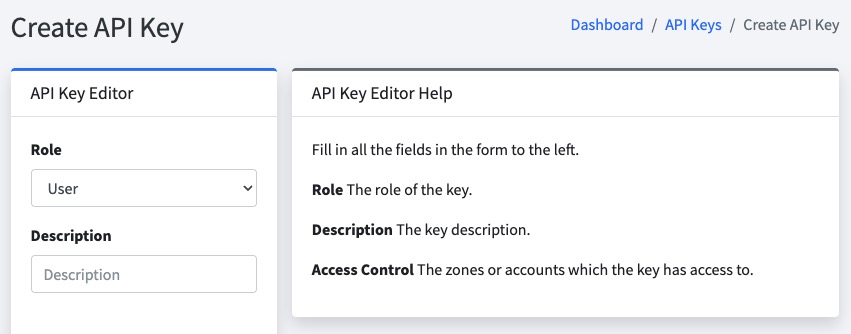
Activity Search
The activity search in PowerDNS allows users to search for specific activities or events that have occurred within the PowerDNS system. It provides a way to filter and view the history of actions performed, such as zone updates, record modifications, and system events. The activity search screen in PowerDNS allows administrators to track and analyze the changes and activities happening in the DNS infrastructure, helping with troubleshooting, auditing, and monitoring purposes. It provides a way to view and analyze the history of activities within the PowerDNS system, allowing administrators to stay informed and take action as needed.
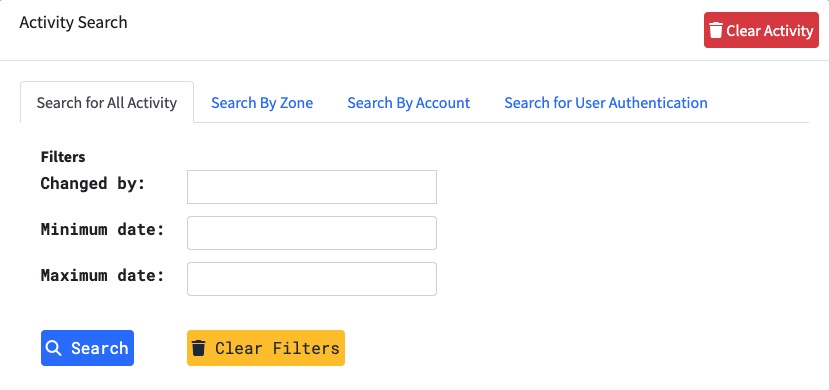
Creating Account
Creating an account in PowerDNS allows users to have a personalized login for accessing and managing their DNS infrastructure. It provides a secure and controlled way for administrators to authenticate themselves and perform various operations such as managing DNS records, creating and deleting zones, and retrieving server statistics. By creating an account, users can access the PowerDNS dashboard, view important metrics and alerts, manage DNS configurations, and perform other administrative tasks effectively. The account screen in PowerDNS allows administrators to create and manage user accounts, providing a way to control access and permissions within the DNS infrastructure.