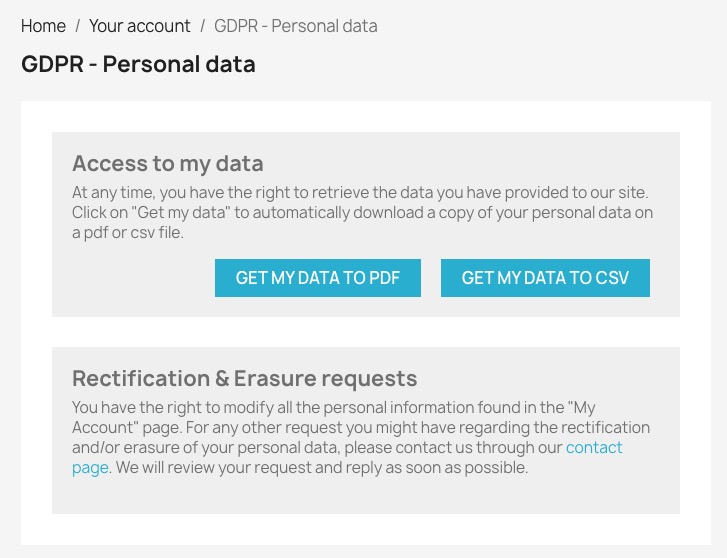Prestashop is an open source e-commerce platform that allows you to create, manage, and deploy online stores. Prestashop can be used to manage and deploy online stores for personal use, or as an e-commerce platform for teams and organizations.
Login
On your first visit to the site, you will be presented with the login/signup screen.
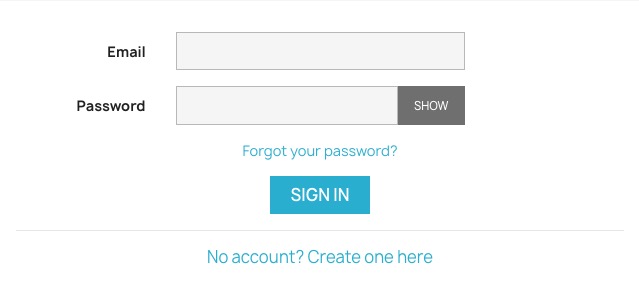
When your instance is first created, an account is created for you with the email you chose. You can get the password for this account by going to your Elestio dashboard and clicking on the "Show Password" button.
Enter your username and password and click the "Login" button.
Creating Address
Address is the customer's shipping or billing address. It's where the products will be delivered in case of a physical product, or where the invoice will be sent for billing purposes. Customers can usually manage their addresses in their account settings, adding multiple addresses if needed. During the checkout process, they can choose which address to use for shipping and billing. For store administrators, managing addresses involves keeping track of customer addresses, validating them, and possibly handling different shipping rules or tax rules based on the address.
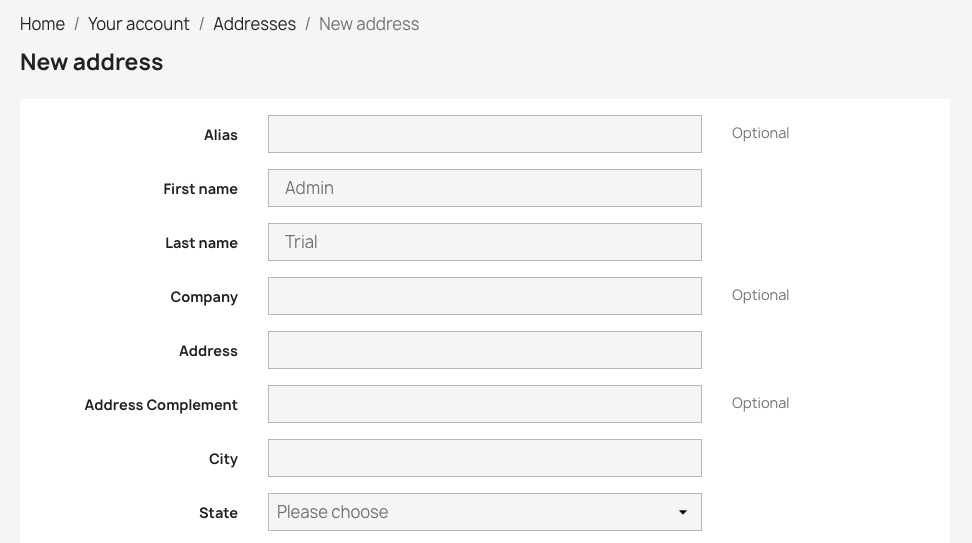
Order History
The Order History is a record of all the orders that a customer has placed through the online store. It provides detailed information about each order, including the order number, date, total amount, payment method, shipping details, and the status of the order. Customers can view their Order History in their account settings. This allows them to track the status of their current orders, view details of their past orders, and even reorder the same products if they wish. For store administrators, the Order History provides valuable insights into customer behavior and sales trends, and can be used for order management and customer service.
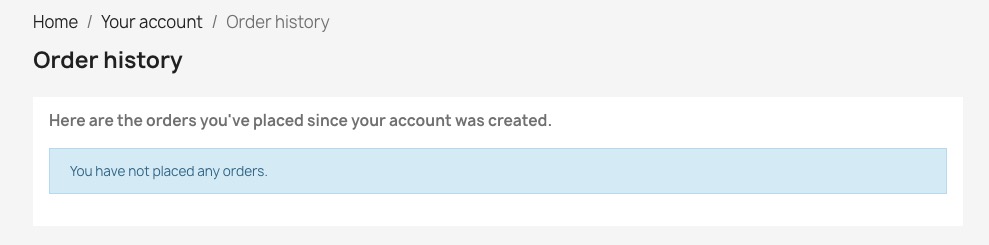
Creating Wishlist
Creating a wishlist in PrestaShop allows customers to save products they are interested in but not ready to purchase immediately. Customers can add items to their wishlist by clicking the "Add to Wishlist" button on the product page. The wishlist, accessible from the customer's account dashboard, serves as a personal collection of desired items that can be viewed, managed, or purchased at a later time. This helps the shopping experience by providing a convenient way to remember and quickly access favorite products. For store administrators, the wishlist feature can be used to understand customer preferences and interests, and to offer personalized recommendations and promotions.
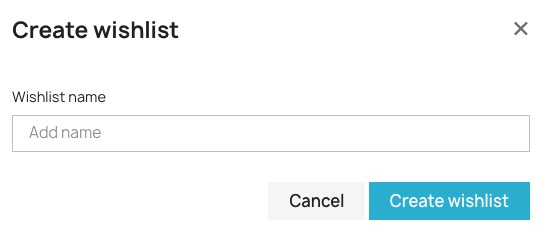
Credit Slips
A Credit Slip in PrestaShop is a document that is generated when a customer returns a product and is issued a refund or store credit. It serves as a proof of the return and includes details such as the order number, date of the return, refunded amount, and any applicable fees. The credit slip can be accessed by the customer in their account settings and can also be managed by store administrators for order tracking and accounting purposes. It helps to keep a record of returns and refunds, and to maintain accurate financial records.
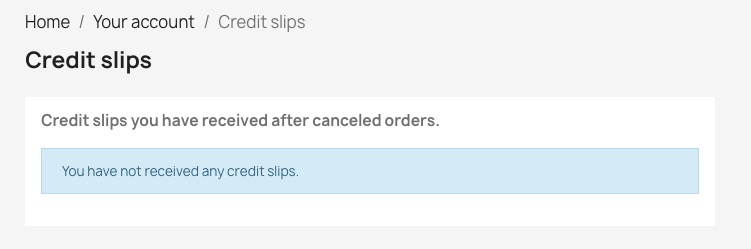
Alerts
Alerts are notifications that inform you about important events or issues related to your online store. These can include low stock alerts, order notifications, system errors, updates, and more. Alerts are designed to draw your attention to areas that may require your immediate action or decision. They can be accessed from the PrestaShop dashboard and are an essential tool for managing and monitoring your online store effectively. By staying informed about critical events, you can take timely action to address issues, improve customer service, and optimize your store's performance.
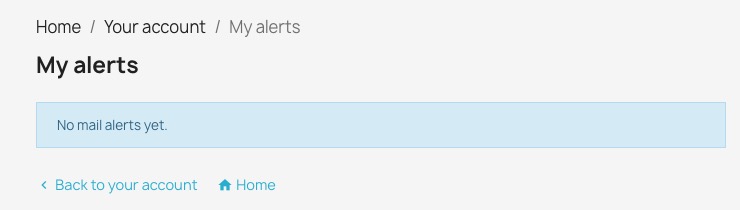
GDPR - Personal Data
GDPR (General Data Protection Regulation) refers to tools that help you comply with the European Union's data protection law. These can include options for customers to manage their personal data, tools for anonymizing data, and functionalities for handling data access or deletion requests. By using these GDPR features, you can ensure that your PrestaShop store respects user privacy and complies with data protection regulations. This can help build trust with your customers and avoid potential legal issues.