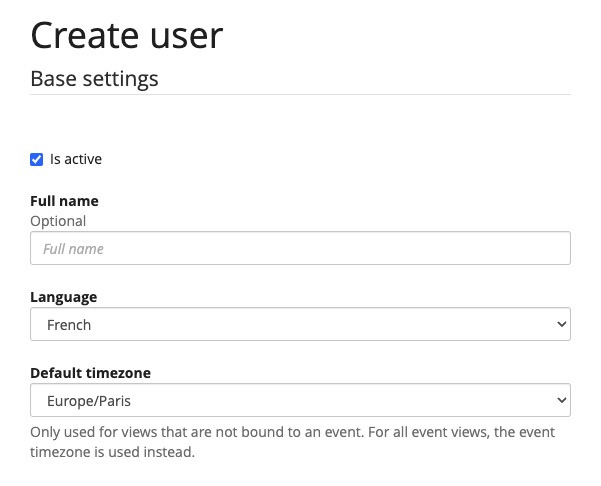Pretix is an open source event ticketing platform that allows you to create, manage, and sell tickets for events. Pretix can be used to manage and deploy ticket sales for personal use, or as an event ticketing platform for teams and organizations. Pretix can be used to create and manage events, sell tickets, handle orders and payments, and access sales reports.
Login
On your first visit to the site, you will be presented with the login/signup screen.
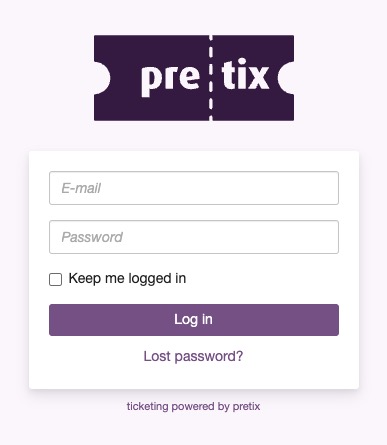
When your instance is first created, an account is created for you with the email you chose. You can get the password for this account by going to your Elestio dashboard and clicking on the "Show Password" button.
Enter your username and password and click the "Login" button.
Dashboard
Dashboard is the main administrative interface for managing your events. It provides an overview of your events, including ticket sales, revenue, and other key metrics. From the dashboard, you can navigate to different sections of the application to create new events, manage existing ones, handle orders and payments, and access various other features. The dashboard is designed to give you quick access to the most important information and functions you need to manage your events effectively. It is a central hub for event management and provides a high level view of your event's performance and activity. The dashboard is a valuable tool for event organizers to stay informed and take action as needed.
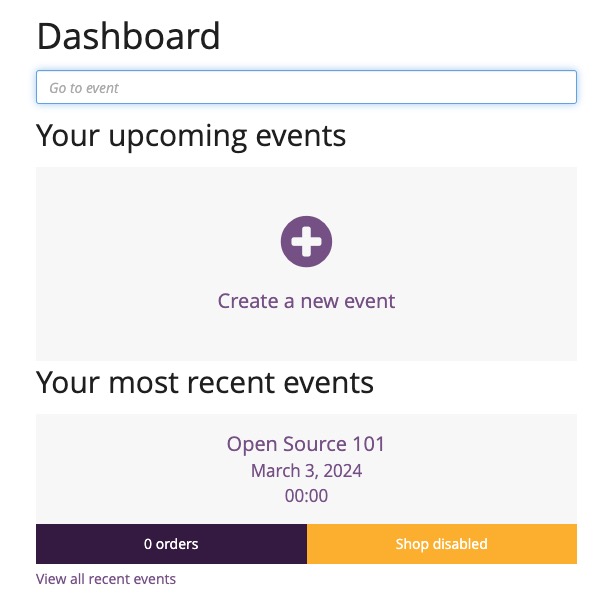
Creating New Organizer
Organizer is an entity (like a person, company, or organization) that hosts events. Each organizer has their own page where they can manage their events, tickets, and other settings. The organizer can create multiple events under their account, set up payment methods, manage customers and orders, and access sales reports. The Organizer section in Pretix is where you can manage all these settings and features. It provides a way to organize and manage events, tickets, and other settings for your organization. The organizer screen is a central hub for managing your events and provides a high level view of your organization's activity and performance. It is useful for event organizers to stay informed and take action as needed.
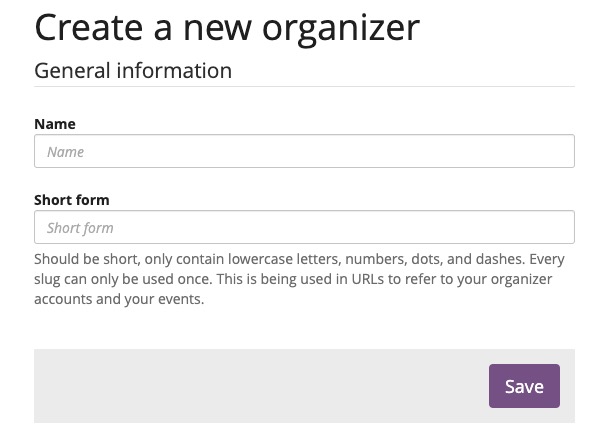
Creating New Event
Event is specific occurrence, like a concert, conference, or workshop, for which tickets can be sold. Each event has its own settings, including date, location, ticket types, pricing, and payment options. Event organizers can manage all aspects of an event, such as creating and editing events, managing tickets, handling orders and payments, and viewing sales reports. The Event section in Pretix is where you can manage all these settings and features. It provides a way to organize and manage events, tickets, and other settings for your specific event. It is useful for event organizers to stay informed and take action as needed.
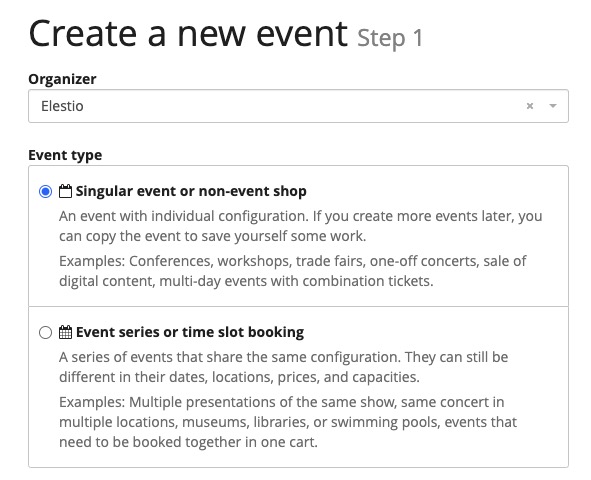
Creating Products
Product is ticket or item that can be sold for an event. Each product has its own settings, such as price, availability, and description. Products can represent different types of tickets (like general admission or VIP), add ons (like merchandise or meal options), or anything else you want to sell as part of the event. The "Products" section in Pretix is where you can create and manage these products. It provides a way to organize and manage products for your event. It is useful for event organizers to stay informed and take action as needed.
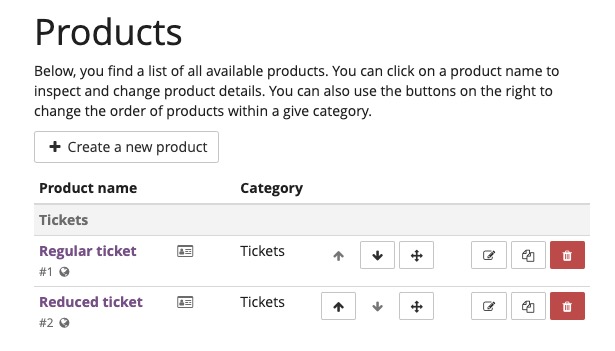
Creating Voucher
Voucher is a code that can be used to access certain tickets or receive discounts. Vouchers can be created by event organizers and distributed to attendees for various purposes, such as promotional campaigns, special access, or discounts. Each voucher can be configured with specific settings, such as the applicable products, validity period, usage limit, and discount amount. The "Vouchers" section in Pretix is where you can create and manage these vouchers. It is used to organize and manage vouchers for your event. It is useful for event organizers to stay informed and take action as needed.
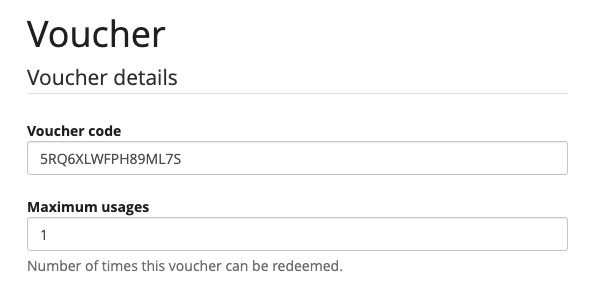
Creating Check-in List
The check-in list allows event organizers to keep track of attendees who have arrived at the event and checked in. It provides a list of all registered attendees and their ticket status, allowing organizers to easily mark attendees as checked in when they arrive. This helps ensure a smooth and efficient check-in process and provides real time visibility into attendance numbers. The check-in list can be accessed through the Pretix dashboard and is displayed on a device such as a tablet or smartphone for easy on-site check-in. It is a valuable tool for event organizers to manage the check-in process and ensure a positive experience for attendees.
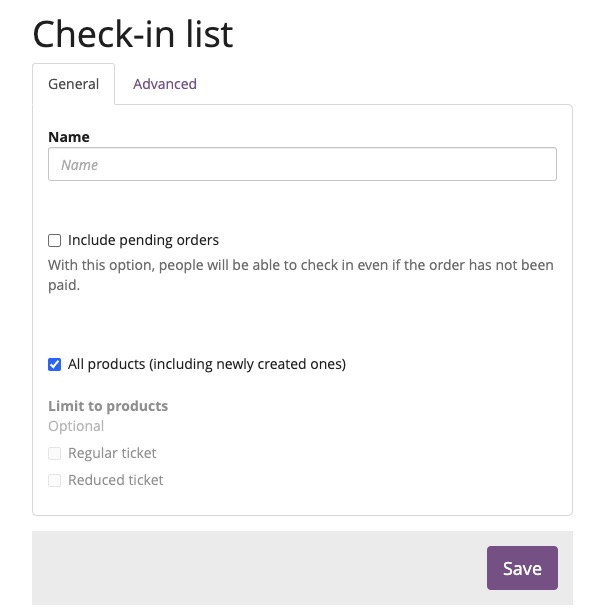
Creating User
User is an individual who has an account in the system. This can be an event organizer, a staff member, or an attendee who has registered for an event. Each user has a profile that includes information like their name, email address, and password. Users can log in to Pretix to manage their events, tickets, and account settings. The "User" section in Pretix is where you can view and manage user accounts. It provides a way to organize and manage user accounts for your event. It is useful for event organizers to stay informed and take action as needed.