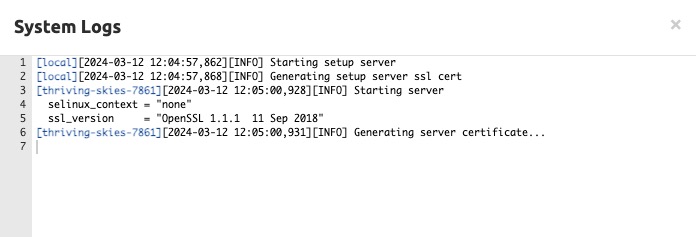Pritunl is an open source VPN management platform that allows you to create, manage, and monitor VPN servers. Pritunl can be used to manage and deploy VPN servers for personal use, or as a VPN management platform for teams and organizations.
Login
On your first visit to the site, you will be presented with the login/signup screen.
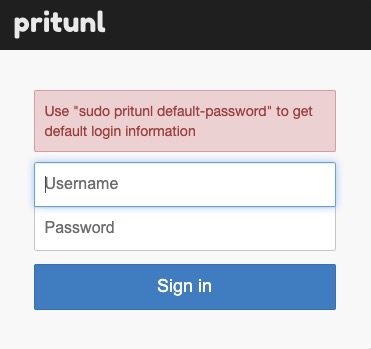
When your instance is first created, an account is created for you with the email you chose. You can get the password for this account by going to your Elestio dashboard and clicking on the "Show Password" button.
Enter your username and password and click the "Login" button.
Dashboard
Dashboard is the main administrative interface where you can manage and monitor your VPN servers. It provides an overview of your servers, including their status, connected users, and other key metrics. From the dashboard, you can navigate to different sections of the application to create new servers, manage organizations and users, adjust settings, and view logs. The dashboard is designed to give you quick access to the most important information and functions you need to manage your VPN infrastructure effectively. It is VPN management and provides a high level view of your VPN's performance and activity. The dashboard is a tool for administrators to stay informed and take action as needed.
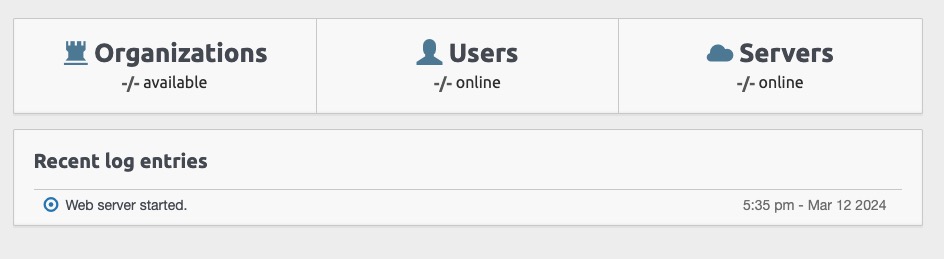
Adding Organisation
The organization in Pritunl allows you to group users and servers together for easier management and access control. Organizations can have their own set of users and servers, and administrators can assign different permissions and roles to users within each organization. This helps to organize and streamline the management of VPN resources in Pritunl. The organization screen is helpful for managing your organizations and provides a high level view of your organization's activity and performance.
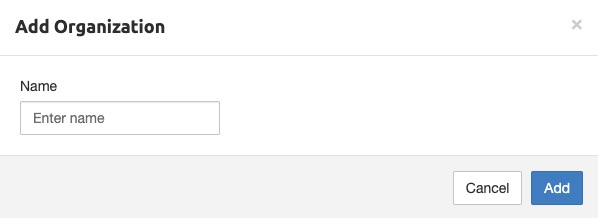
Adding Server
The server in Pritunl is the VPN server that you can create and manage. It allows you to configure and control the VPN connections, settings, and access permissions. You can create multiple servers to accommodate different VPN configurations and requirements. The server screen in Pritunl provides a detailed view of each server's settings, status, connected users, and other relevant information. It helps for managing your VPN servers and provides a high level view of your server's performance and activity.
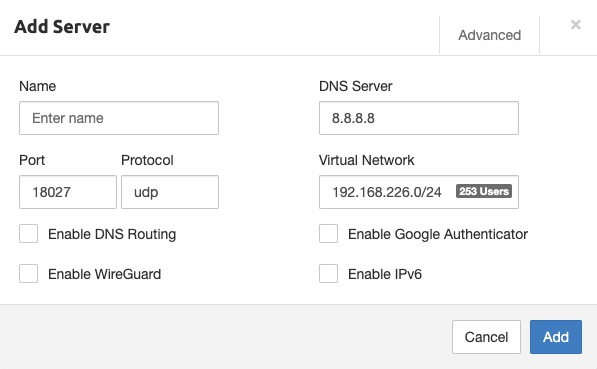
Settings
Settings in Pritunl allows you to configure various options and preferences for your VPN infrastructure. This includes settings related to authentication, network configurations, logging, notifications, and more. You can customize these settings to meet your specific requirements and ensure optimal performance and security for your VPN servers. The settings screen in Pritunl provides a centralized location for managing your VPN settings and provides a high level view of your settings and configurations.
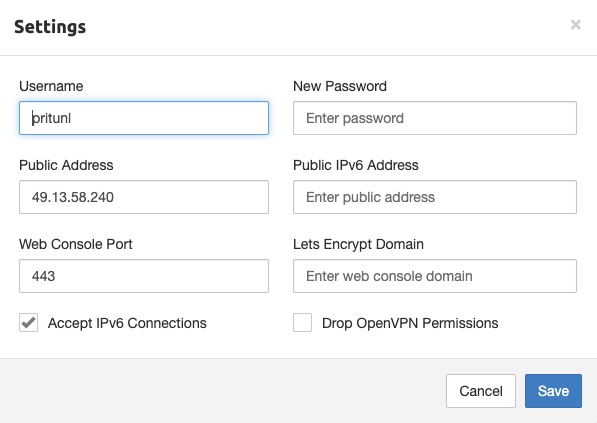
System Logs
Logs in Pritunl are a record of events and activities that occur within the VPN infrastructure. They provide valuable information for troubleshooting, monitoring, and auditing purposes. The logs capture details such as user login attempts, server connections, configuration changes, and system errors. By reviewing the logs, administrators can identify and address any issues or security concerns. The logs screen in Pritunl displays a chronological list of these events, allowing administrators to easily track and analyze the activity within their VPN servers. It is a way for administrators to stay informed and take action as needed.