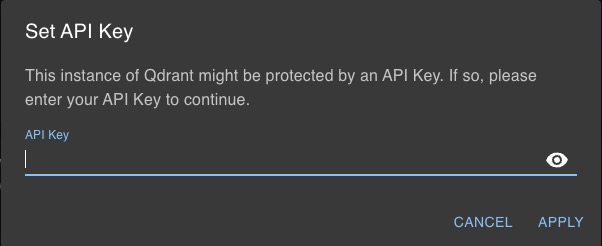Qdrant is an open source vector search engine that allows you to store and search for high-dimensional vectors efficiently. Qdrant is designed to help you manage and search for vectors in large-scale datasets. Qdrant provides a set of tools and features to help you store, manage, and search for vectors effectively. Qdrant is useful for a wide range of applications, including recommendation systems, image search, natural language processing, and more.
Quickstart
Quickstart is a simple way to start using Qdrant. It is a web-based tool that allows you to create a new index, add vectors to it, and search for similar vectors. This page helps you get started with Qdrant by providing a step-by-step guide on how to use the Quickstart tool. The Quickstart tool is designed to help you explore the Qdrant features and functionalities without having to set up a local environment. The tool provides a user-friendly interface to help you interact with the Qdrant API and perform various operations.
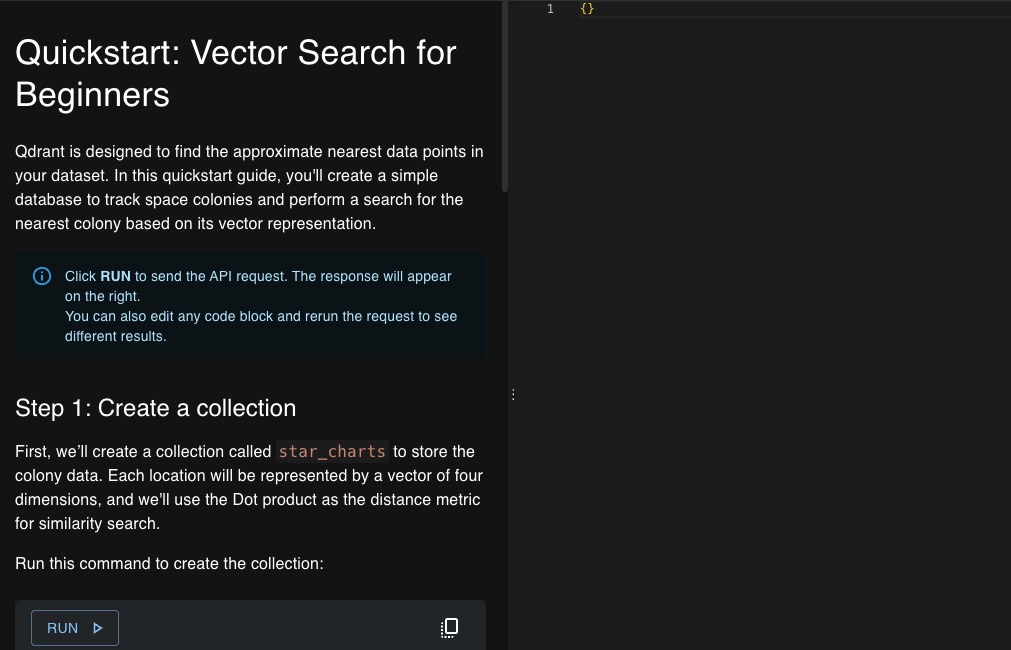
Console
Console in Qdrant is a web-based tool that allows you to interact with the Qdrant API and perform various operations such as creating an index, adding vectors, and searching for similar vectors. The console provides a user-friendly interface to help you explore the Qdrant features and functionalities. You can use the console to create a new index, add vectors to it, and search for similar vectors. The console also provides a dedicated space to view the results of your operations and monitor the progress of your tasks. The console is designed to help you interact with the Qdrant API and perform various operations without having to set up a local environment.
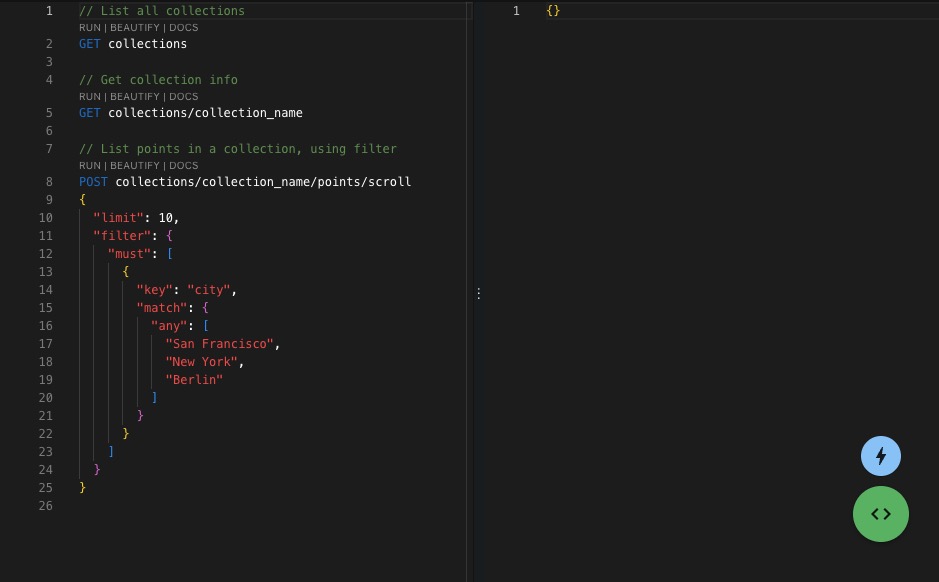
Collections
Collections in Qdrant are the sets of vectors that you want to store and manage. Collections help in organizing and managing your vectors efficiently. You can create multiple collections to store different types of vectors and manage them separately. Collections provide a way to group related vectors and perform operations on them collectively. By creating collections, you can organize your vectors effectively and access them easily when needed. Collections are essential for tracking and managing your vectors, allowing you to store and retrieve them efficiently.
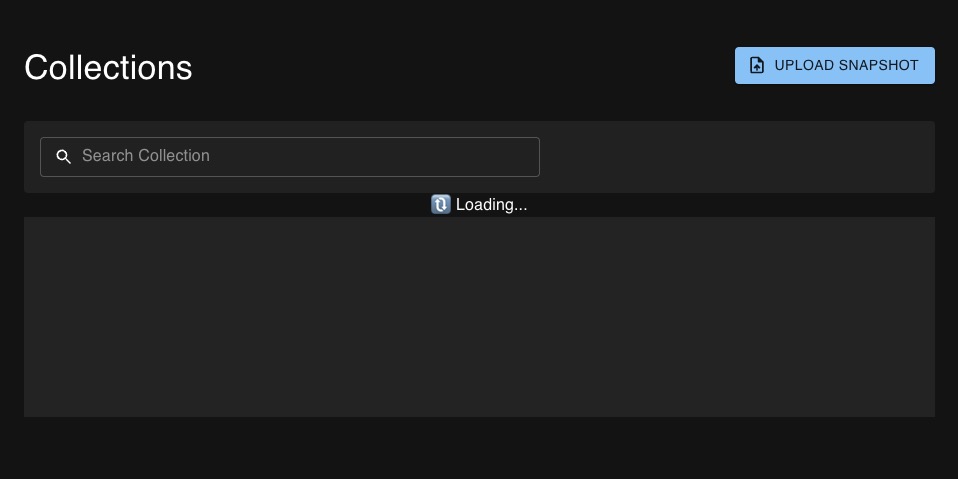
Datasets
Datasets in Qdrant are the data that you want to store and manage. Datasets help in organizing and managing your data efficiently. You can create multiple datasets to store different types of data and manage them separately. Datasets provide a way to group related data and perform operations on them collectively. By creating datasets, you can organize your data effectively and access them easily when needed. Datasets are essential for tracking and managing your data, allowing you to store and retrieve them efficiently.
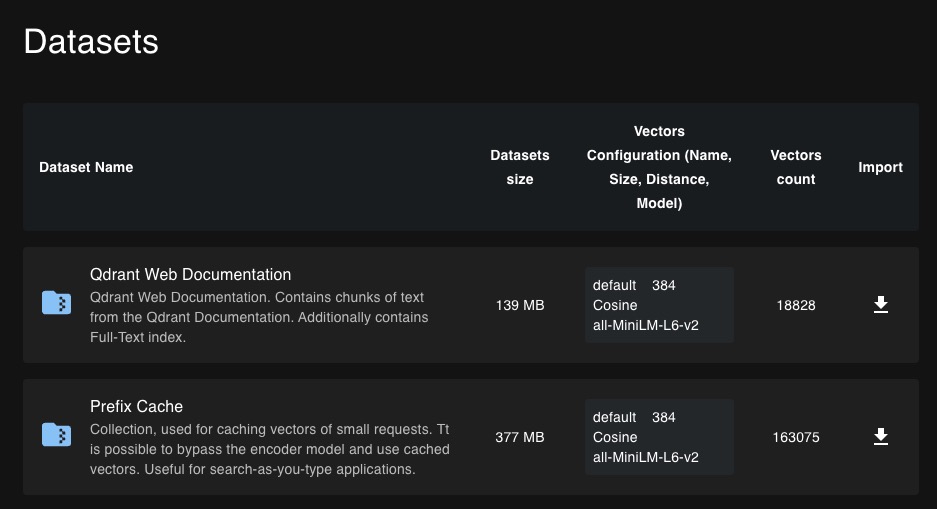
Setting API Key
Setting an API Key in Qdrant allows you to interact with the Qdrant API and perform various operations such as creating an index, adding vectors, and searching for similar vectors. The API Key provides a secure way to access the Qdrant API and authenticate your requests. By setting an API Key, you can ensure that only authorized users can interact with the Qdrant API and perform operations on your data. The API Key is essential for managing your data securely and protecting it from unauthorized access.