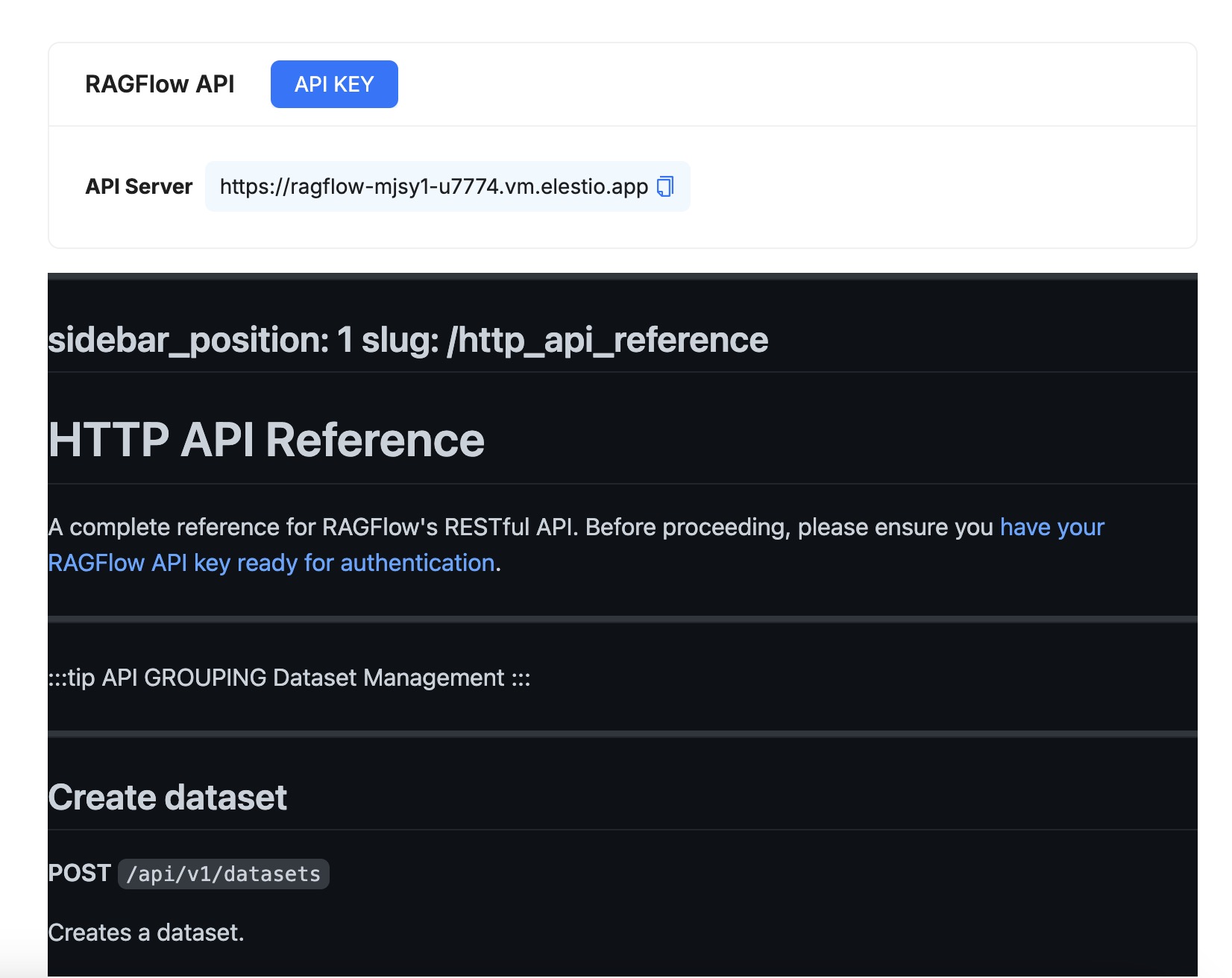RAGFlow is an open-source RAG (Retrieval-Augmented Generation) engine based on document understanding. It is designed to be a simple and easy-to-use tool that can be customized to fit your needs. RAGFlow is perfect for businesses of all sizes, from small startups to large enterprises. RAGFlow provides full access to your documents and allows you to manage your RAG engine with ease.
Sign in
On your first visit to the site, you will be presented with the login/signup screen.
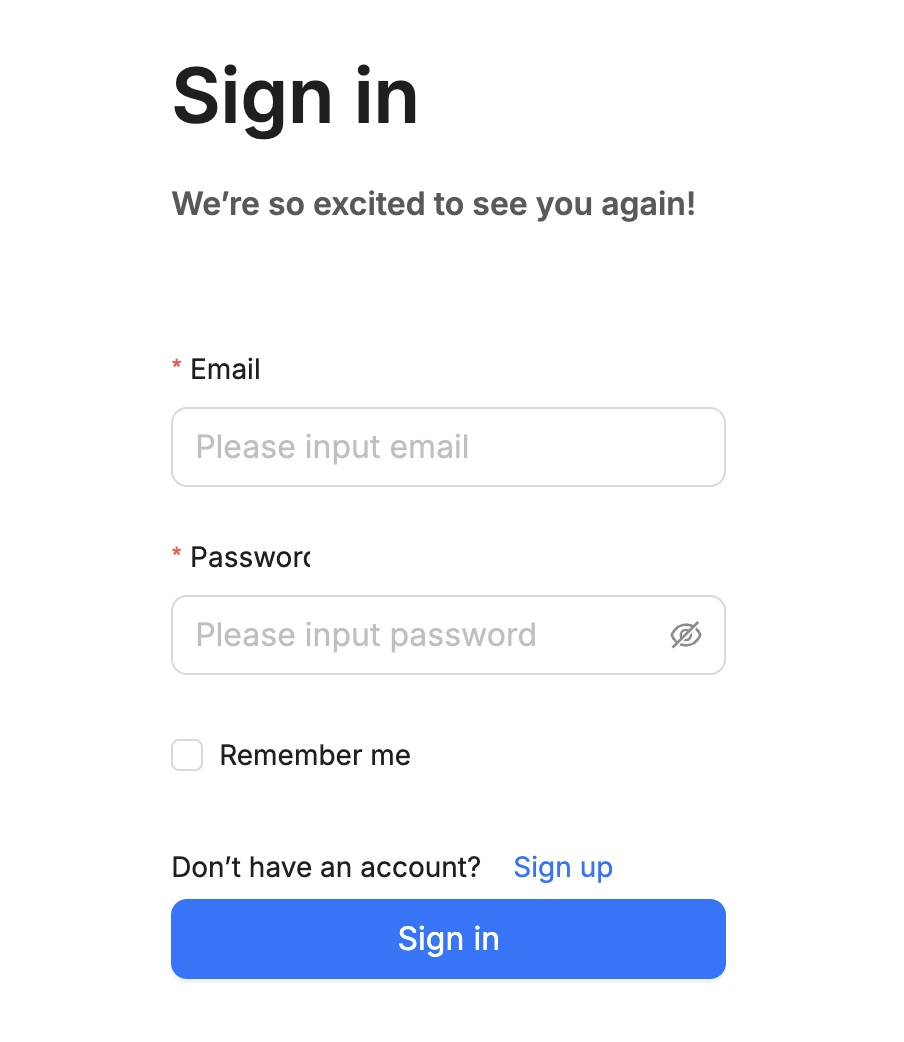
When your instance is first created, an account is created for you with the email you chose. You can get the password for this account by going to your Elestio dashboard and clicking on the "Show Password" button.
Enter your email, name and password and click the "Sign In" button
Creating Agent
Agent in RAGFlow is a screen that provides an overview of your RAG engine. View your recent documents, queries, and responses from the agent screen. View the details of each document, such as the content it has, the queries it uses, and the responses. Documents uploaded can be searched by other users and can be used as responses in their queries. Agent is essential for finding, managing, and sharing documents. Train your RAG engine, create custom responses, and discover new documents.
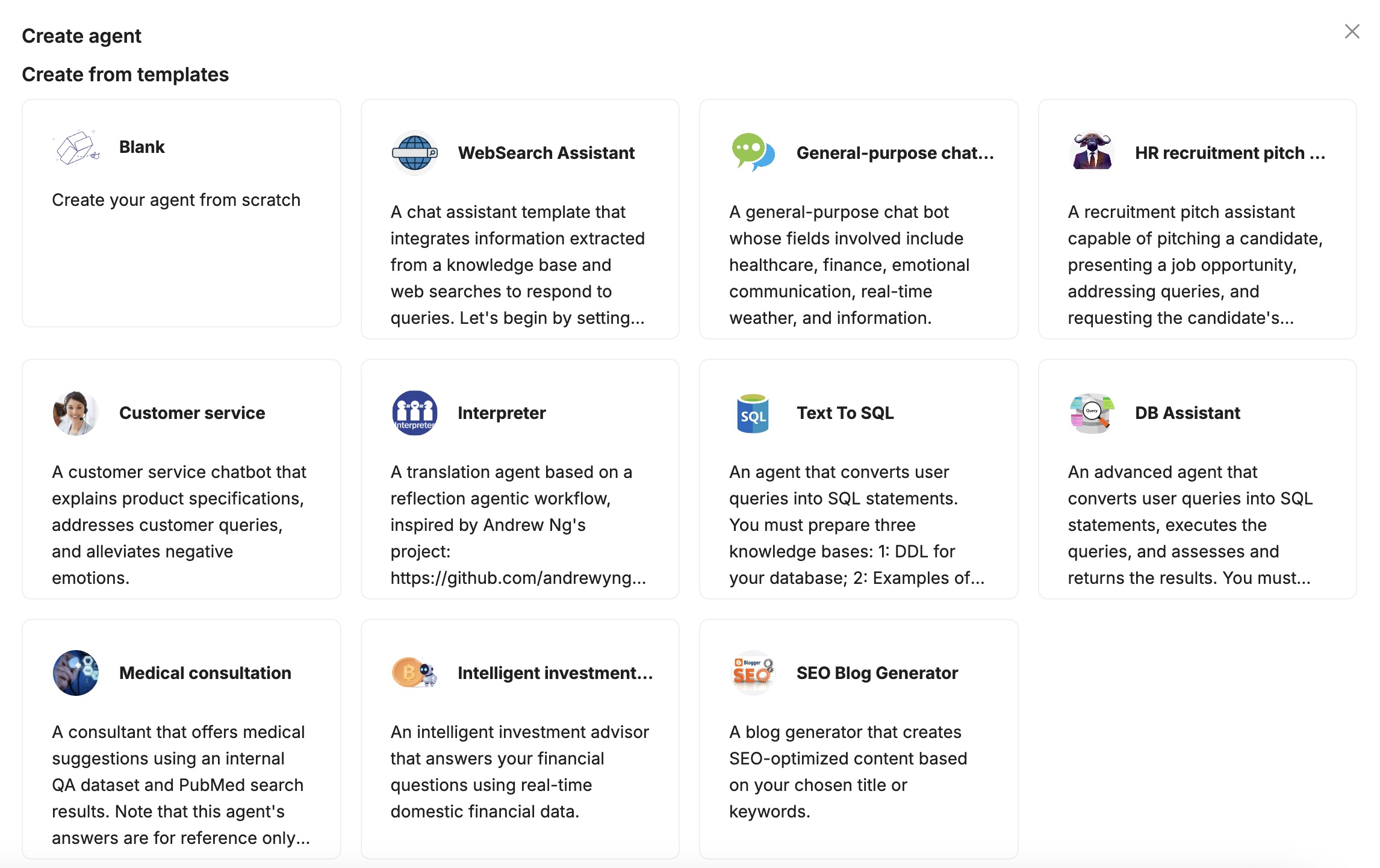
Creating Knowledge base
Knowledge base in RAGFlow is a collection of documents that are used to train the RAG engine. It is a screen that provides an overview of your documents. View your recent documents, queries, and responses from the knowledge base screen. Search for documents by name, keyword, or category. Documents uploaded can be searched by other users and can be used as responses in their queries. Knowledge base is essential for training your RAG engine, creating custom responses, and discovering new documents.
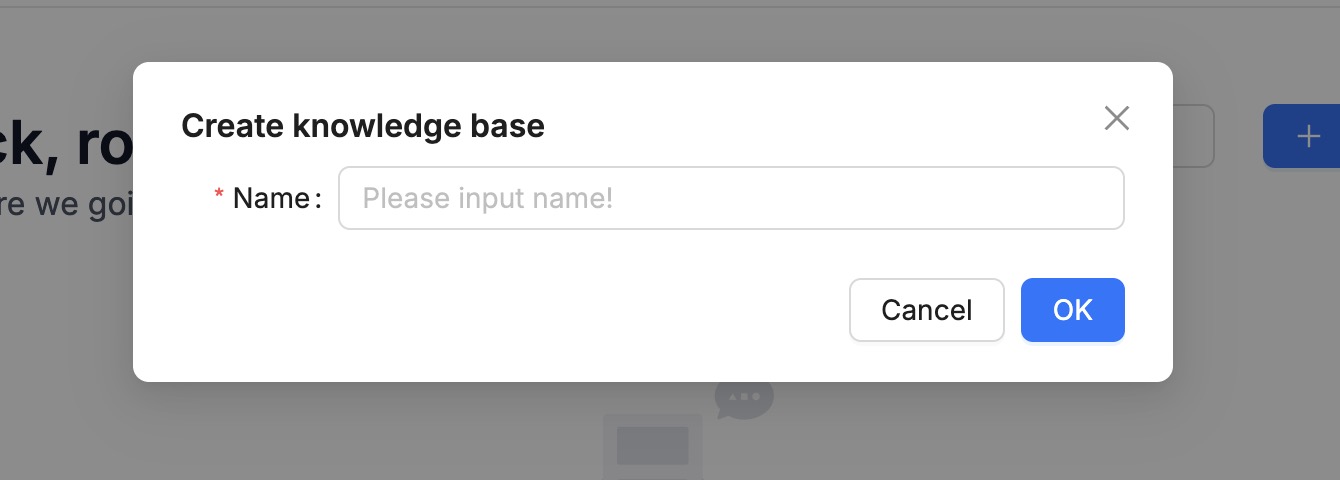
Assistant Settings
Assistant configurations in RAGFlow are settings used to configure the RAG engine. It is a screen that provides options to manage and configure your RAG engine, such as creating new configurations, modifying existing configurations, and deleting configurations. Define permissions for different configurations to control their access to your account, documents, and other RAGFlow components. By default, a configuration is created when an account is created. Use this configuration to access your account and manage documents. Create new configurations for different purposes, such as training the RAG engine, creating custom responses, and managing documents.
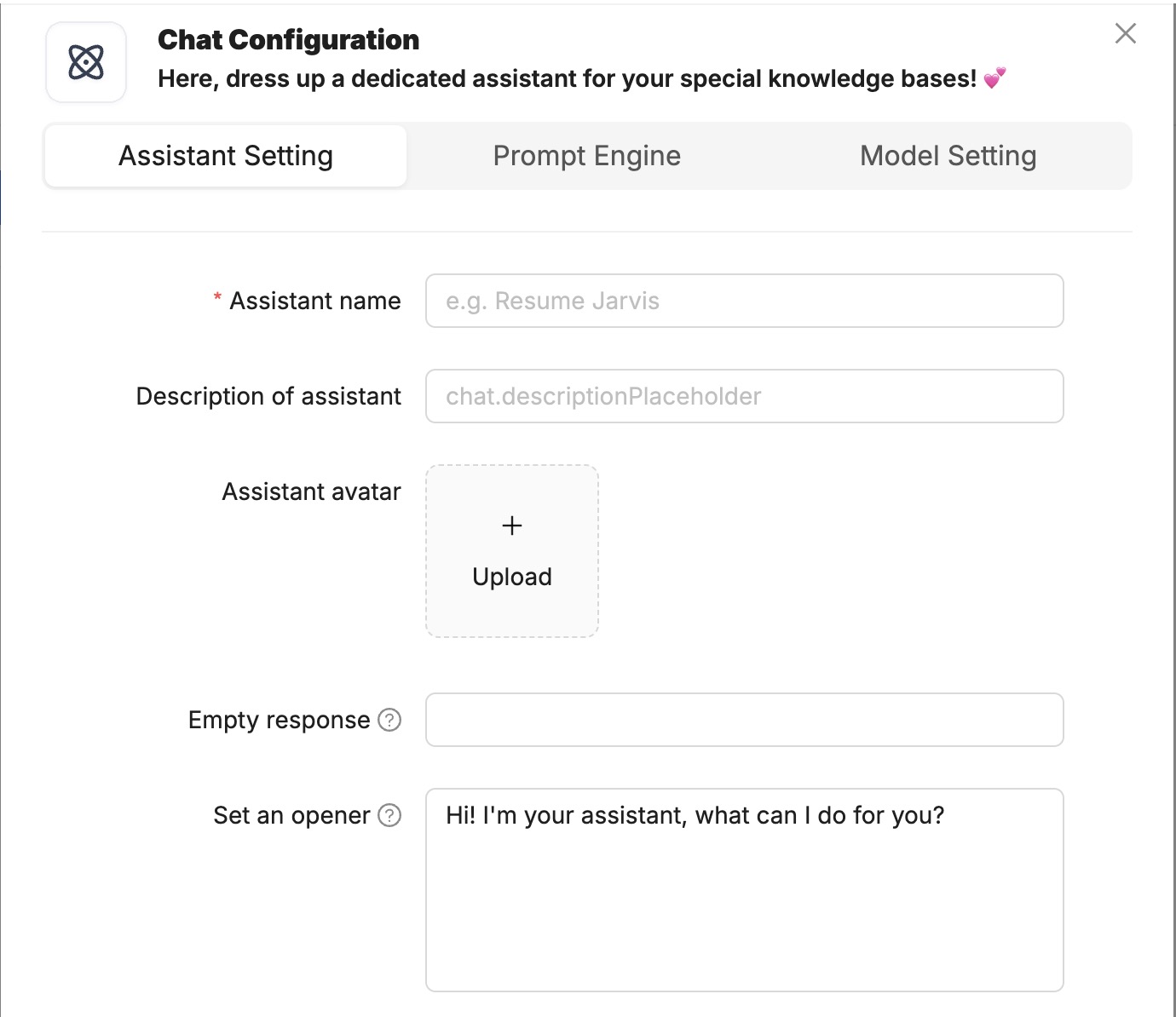
File Management
File management in RAGFlow is a screen that provides an overview of your files. View your recent files, folders, and documents from the files screen. Search for files by name, keyword, or category. View the details of each file, such as the size it has, the type it belongs to, and the location it falls under. Files uploaded can be shared with other users and can be used as responses in their queries. File management is essential for finding, managing, and sharing your files. Organise your files, create folders, and manage your documents with ease.
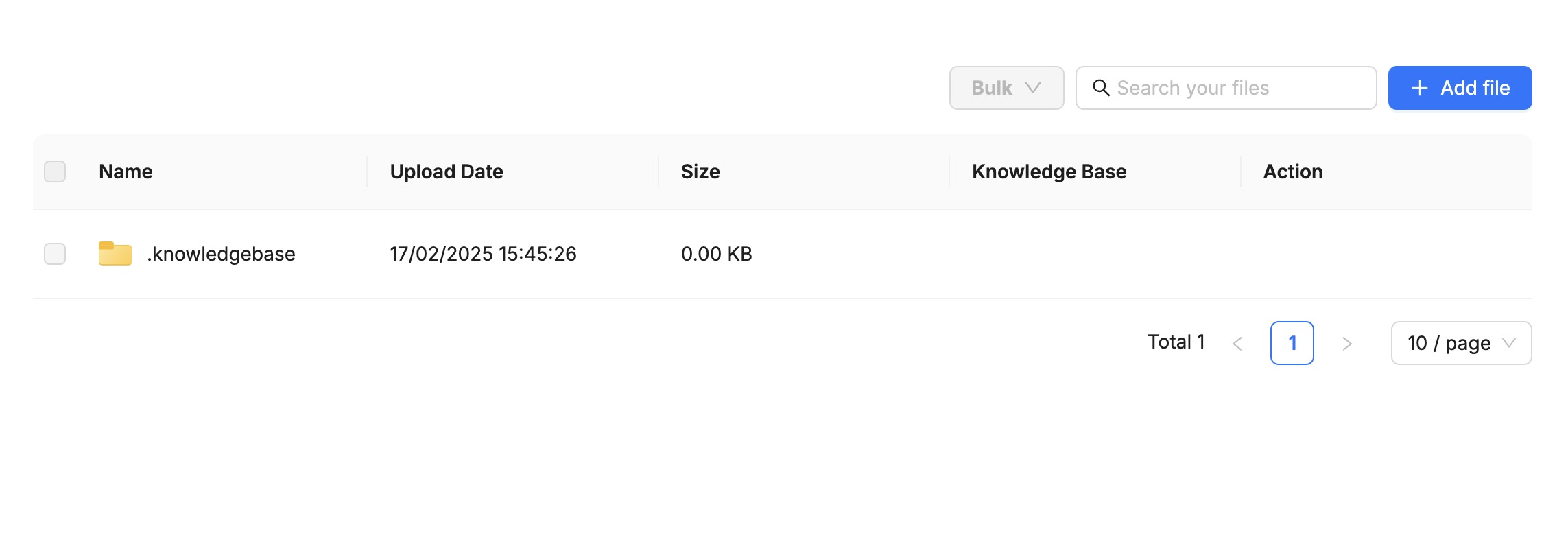
RAGFlow API
API in RAGFlow is a screen that provides an overview of your API. Search for requests by name, keyword, or category. View the details of each request, such as the method it uses, the parameters it requires, and the responses it returns. Requests uploaded can be shared with other users and can be used as endpoints in their applications. API is essential for finding, managing, and sharing your requests. Create custom endpoints, manage your responses, and discover new requests.