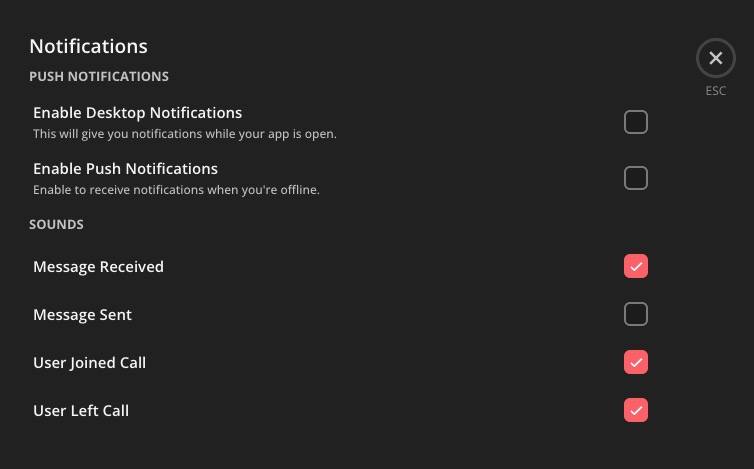Revolt is an open source collaboration platform that allows you to create and manage groups, bots, and customize the appearance to suit your preferences. It is useful for tracking and managing important communications and tasks. Revolt can be used by organizations, teams, and individuals to collaborate effectively. Revolt provides a platform for users to create groups, bots, and customize the appearance to enhance the user experience.
Login
On your first visit to the site, you will be presented with the login/signup screen.
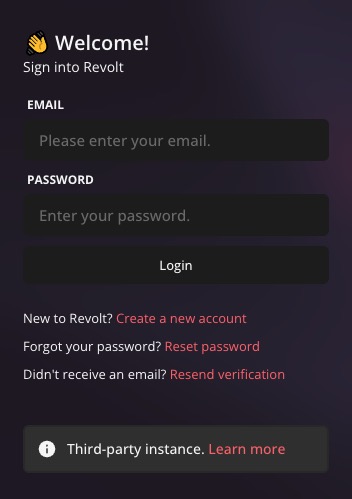
When your instance is first created, an account is created for you with the email you chose. You can get the password for this account by going to your Elestio dashboard and clicking on the "Show Password" button.
Enter your username and password and click the "Login" button.
Creating a Group
Group in Revolt is the group that you can create to collaborate with other users. Group is essential for managing the users who will be collaborating with you. Add group to your storage by entering details such as group name, group description, etc. Only the added users can access the group which helps in managing the privacy of the group. Group helps in managing the users by providing information about the users who will be collaborating with you. Group is essential for tracking and managing your users.
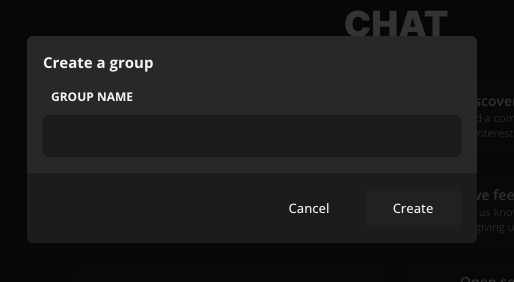
Creating a Bot
Bots in Revolt are the bots that you can create to automate tasks. Bots are essential for automating tasks. Bots can be used to automate tasks such as sending notifications, creating notes, etc. Add bots to your storage by entering details such as bot name, bot description, etc. You can create bots by entering the details in the bot editor and clicking on the "Create A Bot" button. Once created you will receive a token that you can use to authenticate the bot.
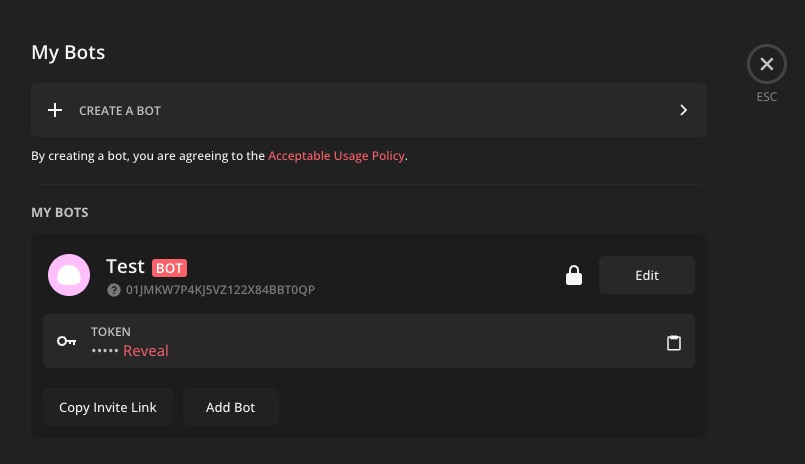
Appearance
Appearance in Revolt allows you to customize the look and feel of the platform to suit your preferences. You can configure various settings such as theme color, font size, background images, and other visual elements to create a personalized experience. To customize the appearance, navigate to the appearance settings from the main menu, choose your desired theme color from the available options or create a custom color scheme, adjust the font size to improve readability according to your preference, select a background image or pattern to enhance the visual appeal of the platform, and explore additional settings such as icon styles and button designs.
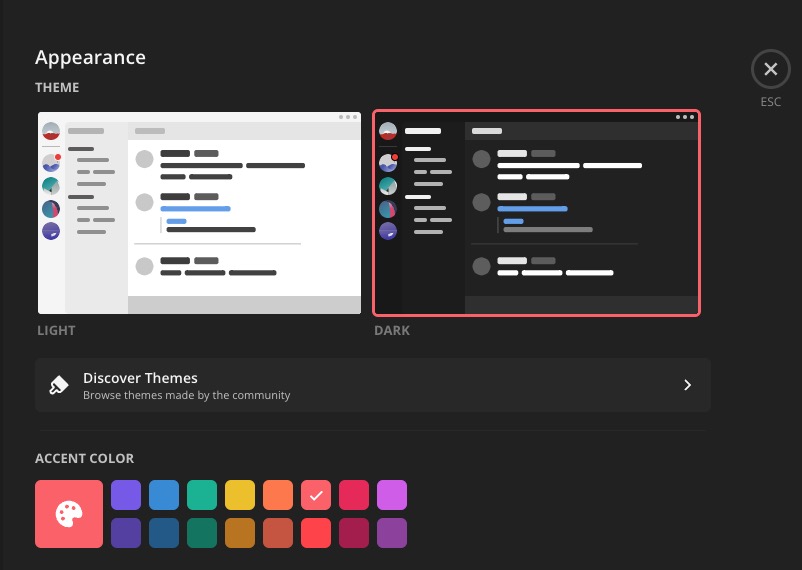
Direct Messages
Direct Messages in Revolt are the primary means of communication between users. They are essential for collaborating and sharing information within the platform. You can send Direct Messages to other users by entering your text in the message editor and clicking the enter button. Direct Messages help in maintaining effective communication and coordination among team members, ensuring that everyone stays informed and up-to-date. You can view your message history, reply to Direct Messages, and manage your conversations from the message screen. You can see users who are online and available for chat, view message notifications, and access additional features such as message search and message settings.
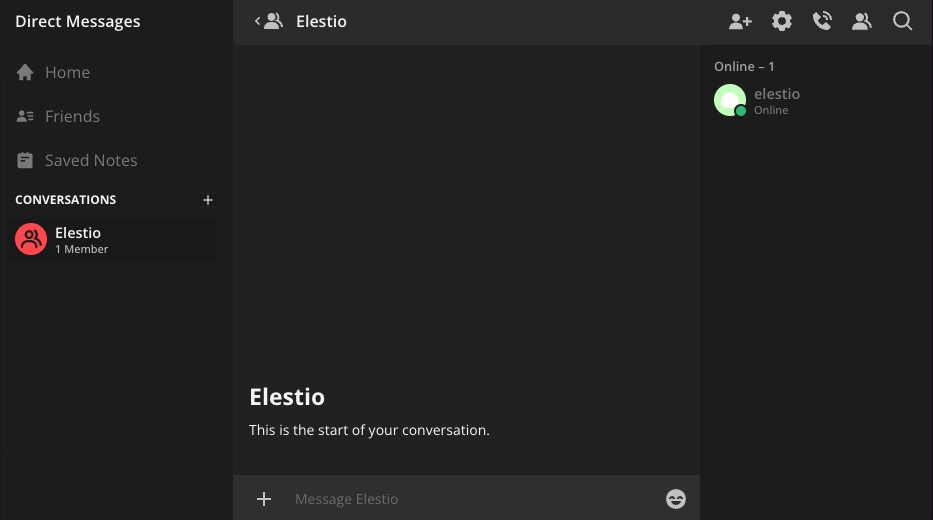
Notifications
Notification settings in Revolt allow you to customize your notification preferences and manage the alerts you receive. You can configure various settings such as notification sounds, message alerts, email notifications, and other notification preferences to stay informed and up-to-date. Notifications help you track important events, stay connected with your team, and receive timely updates on your activities within the platform. Notifications allow you to manage your communication effectively, prioritize your tasks, and ensure that you never miss an important message or notification. You can customize your notification settings from the notification settings screen and adjust the settings according to your preferences.