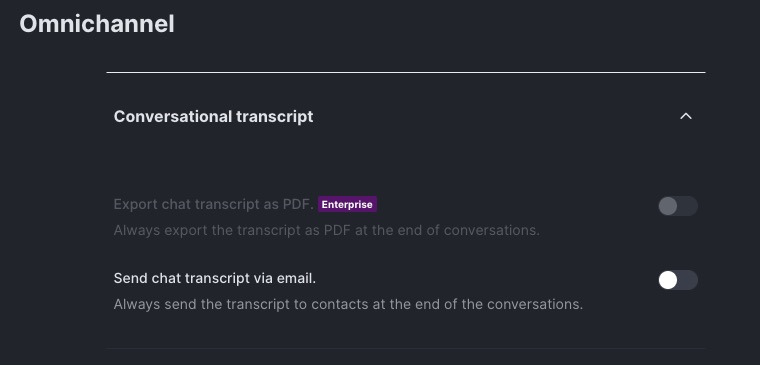Rocket.Chat is an open source team communication platform that provides real-time messaging, voice and video calls, file sharing, and more. It can be used for team collaboration, project management, customer support, and other use cases that require effective communication and collaboration.
Login
On your first visit to the site, you will be presented with the login/signup screen.
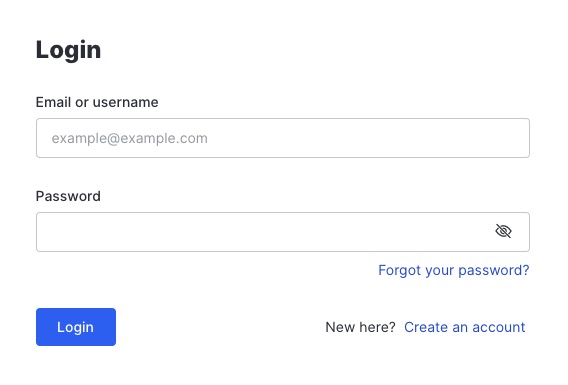
When your instance is first created, an account is created for you with the email you chose. You can get the password for this account by going to your Elestio dashboard and clicking on the "Show Password" button.
Enter your username and password and click the "Login" button.
General Channel
General channel is a default public channel that all users are added to when they join the server. It's used for broad discussions that are relevant to all members. Since it's a public channel, any user can join, view the chat history, and participate in the conversation. The "General" channel is often used for announcements, introductions, or topics that are of interest to the entire community or organization. It's a good place to start if you're new to the server and want to get a sense of what's happening.
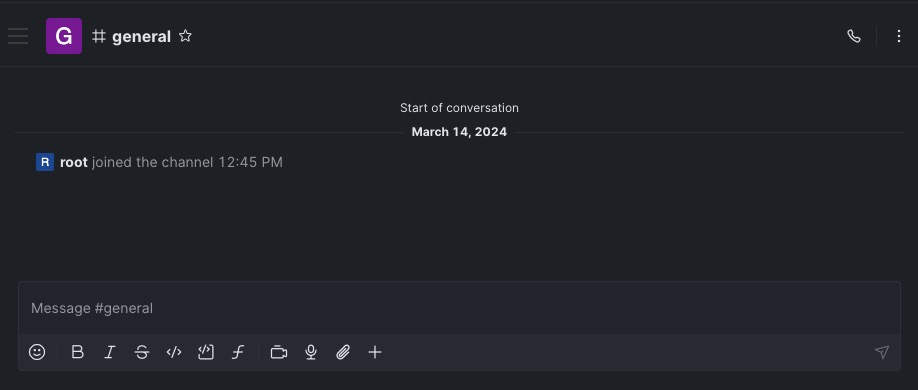
Creating Channel
Channel is a chat room where users can communicate and collaborate. Channels can be public or private. Public channels are open to all users on the server, while private channels are only accessible to invited users. Channels are used for discussions related to a specific topic or project. They support features like message threads, file sharing, voice and video calls, and more. Channels are a key feature of Rocket.Chat and are used to organize conversations and keep discussions focused. They provide a way for users to communicate and collaborate effectively.
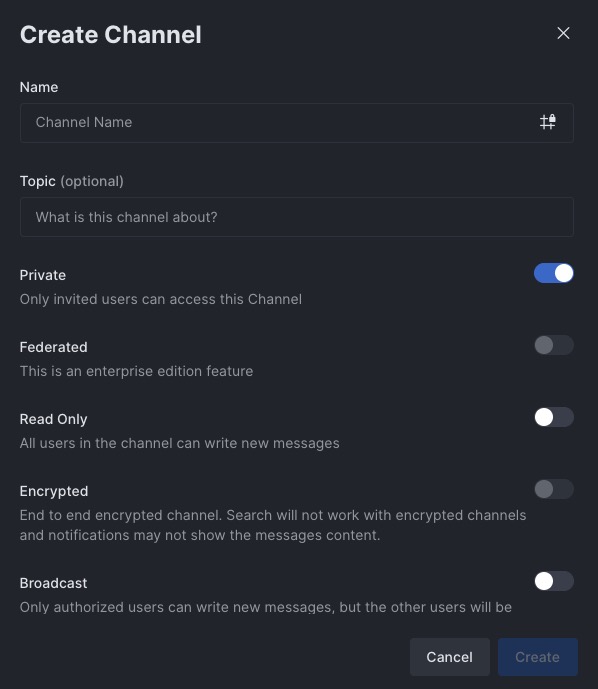
Directory
Directory allows users to search and browse various entities in the chat server. This can include users, channels, and private groups. The Directory provides an overview of all available channels and users, making it easier for users to find and join new channels or start conversations with other users. It's a useful tool for navigating large Rocket.Chat servers with many users and channels. The Directory screen is designed to provide a view of all the available entities on the server. It can be used to discover new channels, connect with other users, and explore the community.
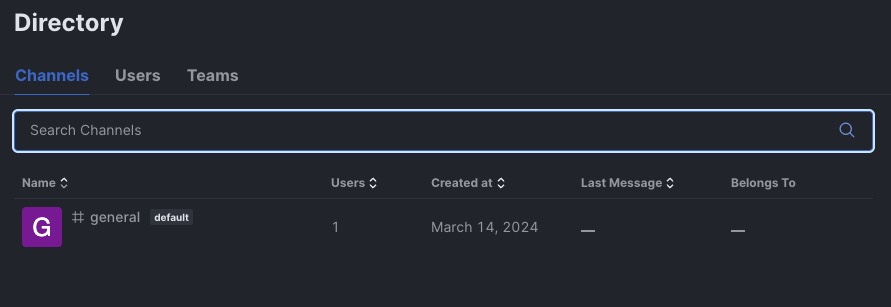
Two Factor Authentication
Two-Factor Authentication (2FA) in Rocket.Chat is a security feature that adds an extra layer of protection to user accounts. In addition to the standard username and password, 2FA requires users to provide a second form of authentication a code generated by an authentication app on their mobile device. This makes it harder for unauthorized users to gain access to accounts, even if they know the password. Users can enable 2FA in their account settings in Rocket.Chat. Once enabled, they will need to enter a code from their authentication app each time they log in. 2FA is an important security feature that helps protect user accounts from unauthorized access.
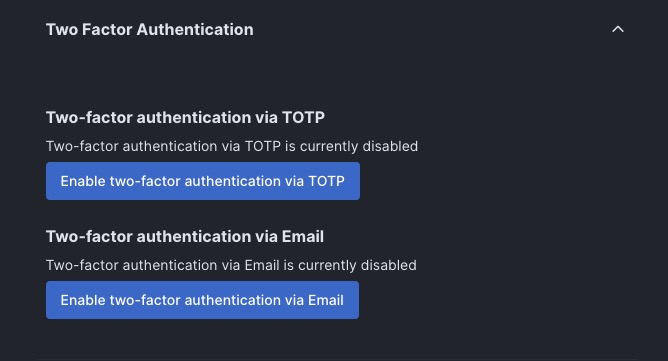
Personal Access Token
A Personal Access Token (PAT) in Rocket.Chat is a security feature that allows users to authenticate with the Rocket.Chat API without using their password. This can be useful for integrating Rocket.Chat with other systems or for developing scripts and bots. A PAT represents the same access a user has to a workspace data accessible with the token is equivalent to the access levels of the user who created it. Users can create and manage their personal access tokens in their account settings. It's important to keep these tokens secure, as they can be used to gain access to the user's account.
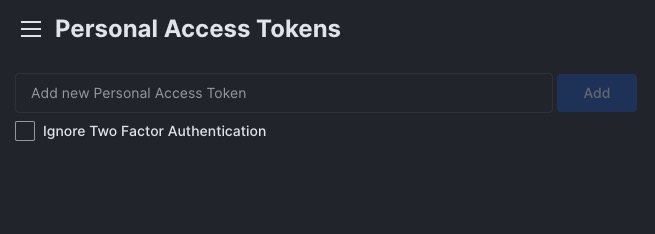
Omnichannel
Omnichannel in Rocket.Chat allows users to manage customer interactions across multiple channels, such as chat, email, social media, and more. It provides a unified interface for handling customer inquiries and support requests, regardless of the channel they come from. Omnichannel can be used to provide a seamless and consistent experience for customers, improve response times, and increase customer satisfaction. It's used for businesses and organizations that want to deliver exceptional customer service across all communication channels. The Omnichannel screen in Rocket.Chat provides a way to manage and respond to customer inquiries from various channels. It can be used to view and respond to messages, assign conversations to agents, and track customer interactions.