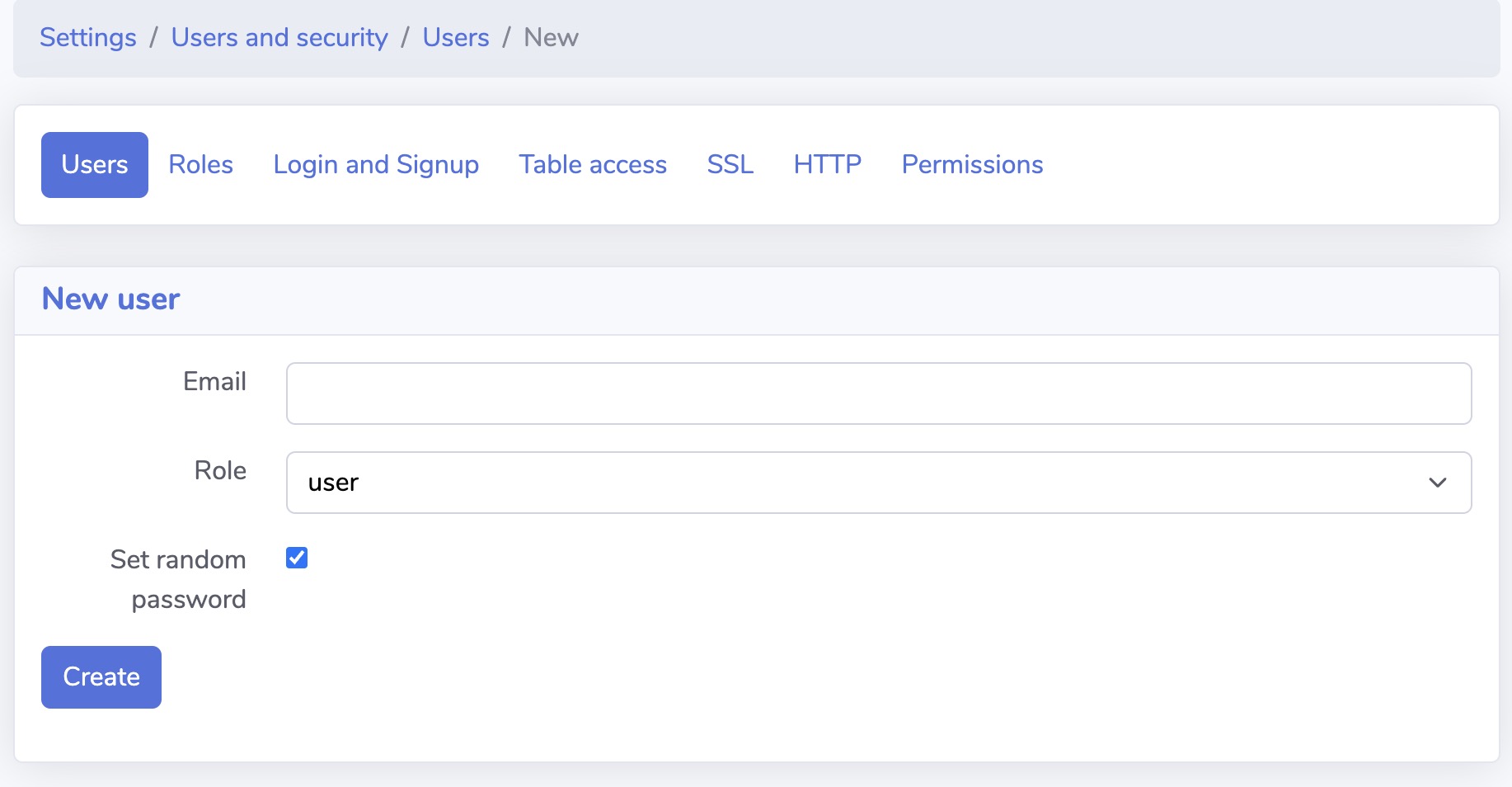Saltcorn is an open-source platform that allows you to build database-driven web applications with ease, requiring no coding skills. It is suitable for businesses of all sizes, from startups to large enterprises. Saltcorn provides full data access and streamlines the creation of customized applications.
Login
On your first visit to the site, you will be presented with the login/signup screen.
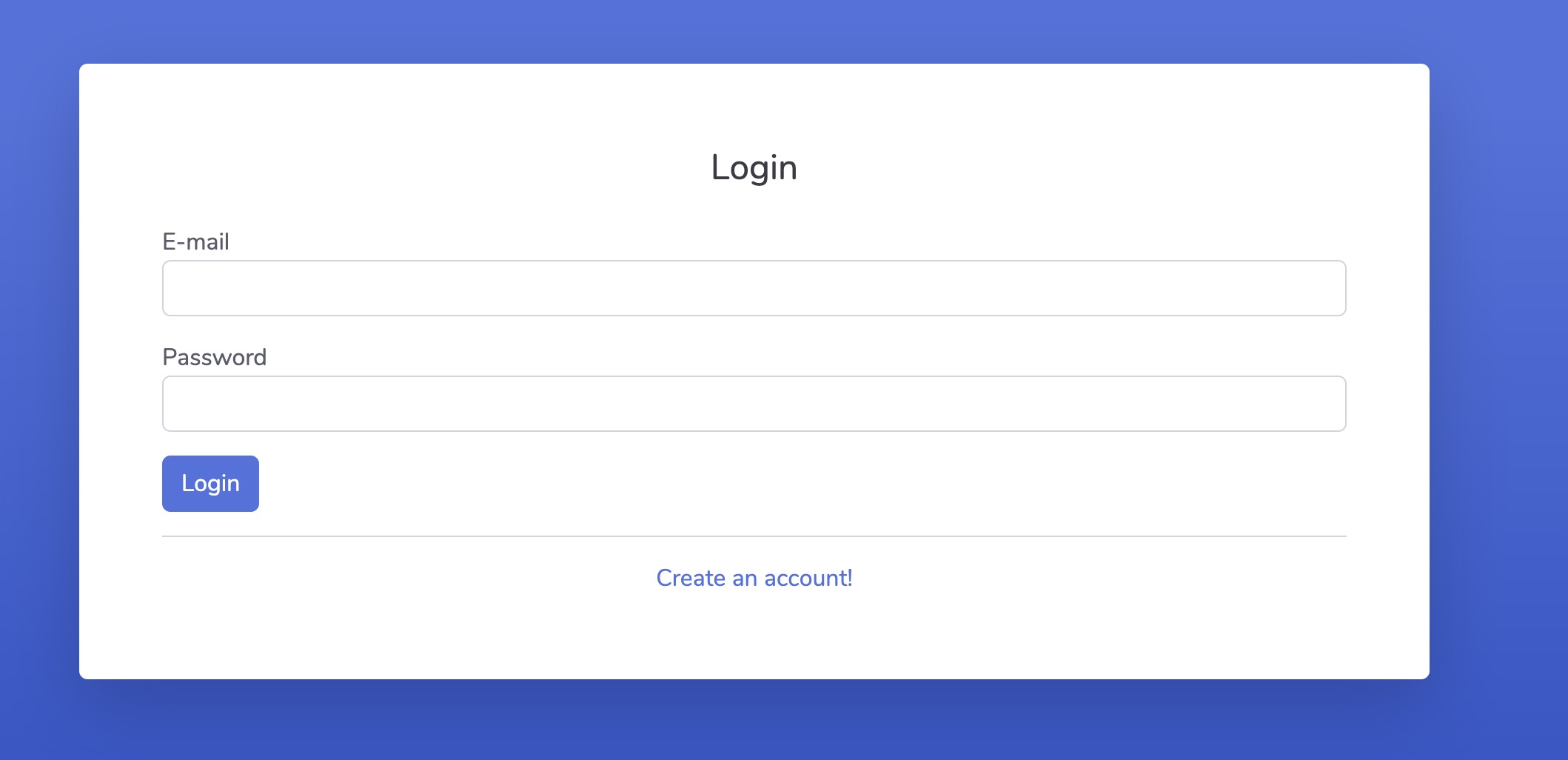
When your instance is first created, an account is created for you with the email you chose. You can get the password for this account by going to your Elestio dashboard and clicking on the "Show Password" button.
Enter your email, name and password and click the "Login" button
Creating Table
Tables in Saltcorn are collections of data that can be used to store and manage information. They are used to organize and group data together. Tables provide a way to browse and edit data. Tables can be created, edited, and deleted from the Tables screen. Tables are essential for organizing your data, creating custom views, and sharing your information with others. You can add columns, rows, and descriptions to your tables to make them more appealing and informative.
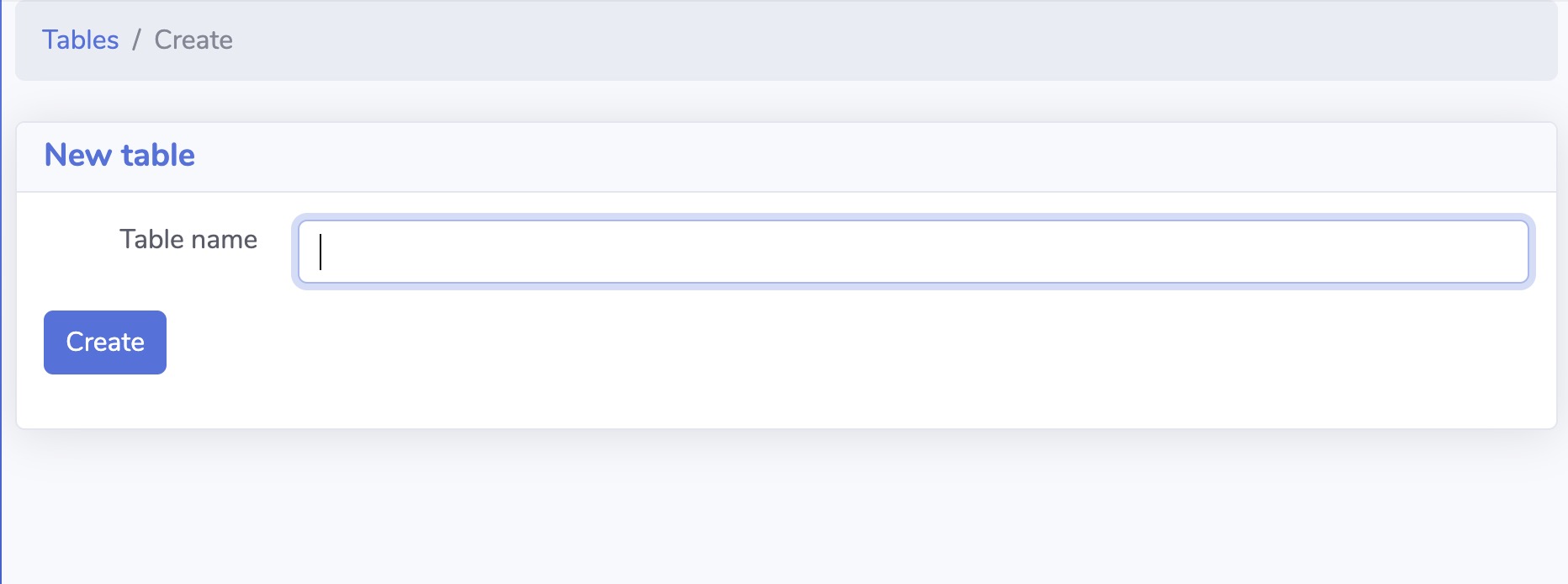
Creating View
A View in Saltcorn is a screen that provides an overview of data. It allows users to see recent data, columns, and rows. Data uploaded can be searched by other users and used as references in their applications. Views are essential for finding, managing, and sharing data. Custom views can be created to manage data and discover new information. Views are essential for organizing your application, creating custom views, and sharing your information with others.
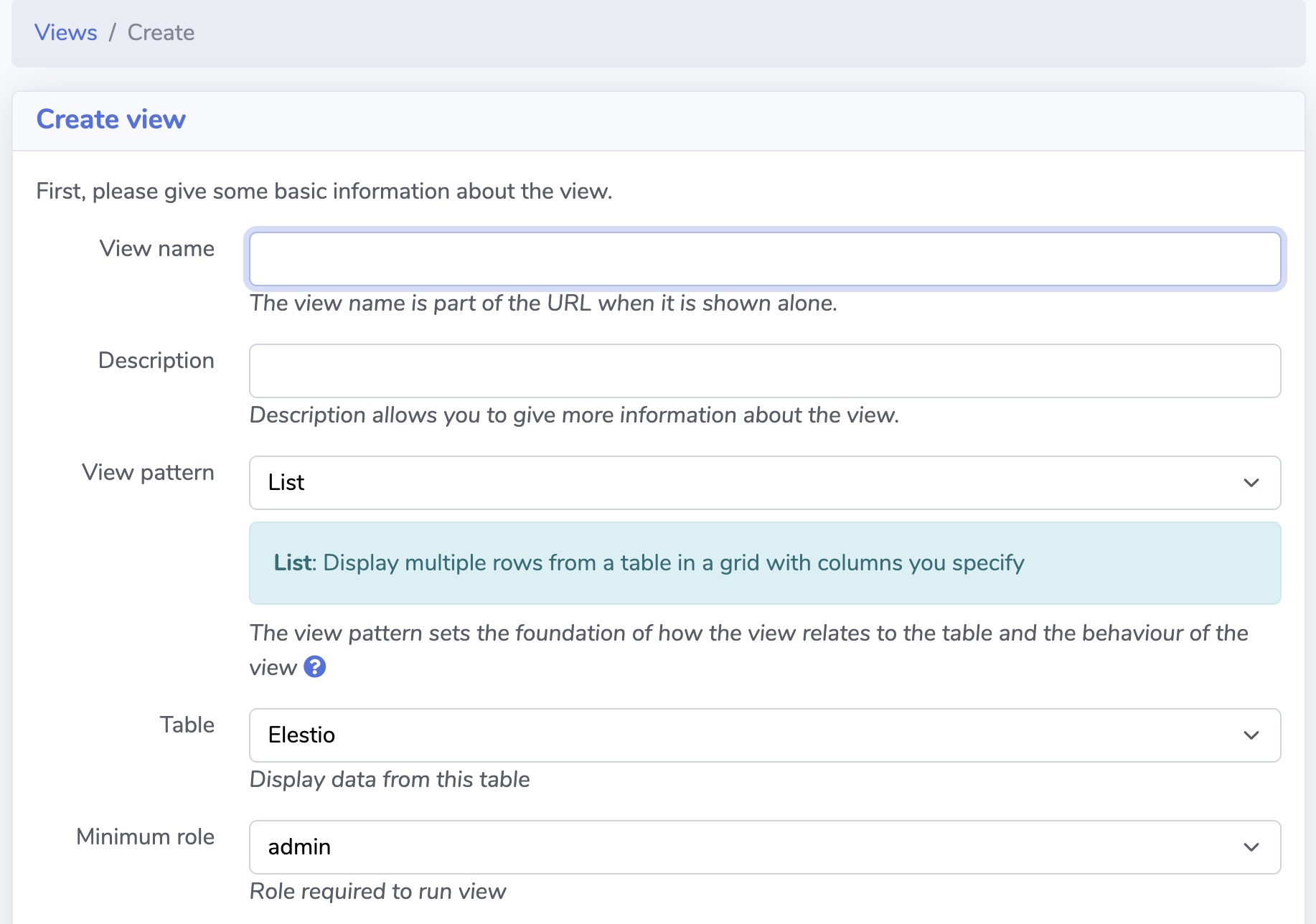
Creating Page
Pages in Saltcorn are screens that provide an overview of your application. They allow users to see recent data, columns, and rows. Data uploaded can be searched by other users and used as references in their applications. Pages are essential for finding, managing, and sharing data. Custom pages can be created to manage data and discover new information. Pages are essential for organizing your application, creating custom views, and sharing your information with others. Add columns, rows, and descriptions to your pages to make them more appealing and informative.
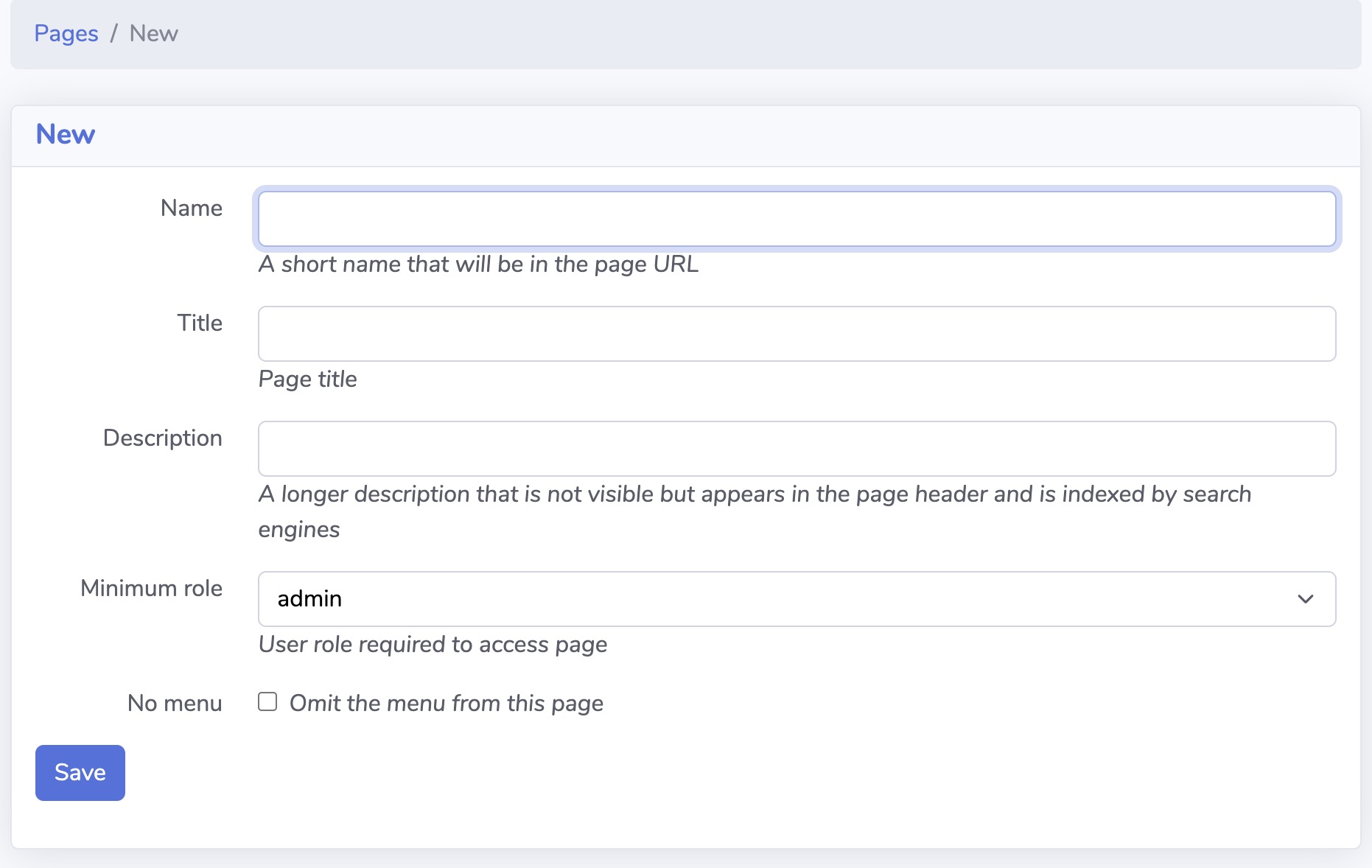
Module Store
Module store in Saltcorn is a collection of modules that extend the functionality of your application. Modules add new features, customize existing features, and enhance the user experience. Modules can be installed, updated, and removed from the Module Store screen. Modules are essential for extending your application, creating custom views, and sharing information with others. Add modules to your application to make it more powerful and versatile. Modules help in creating custom views, managing data, and discovering new information.
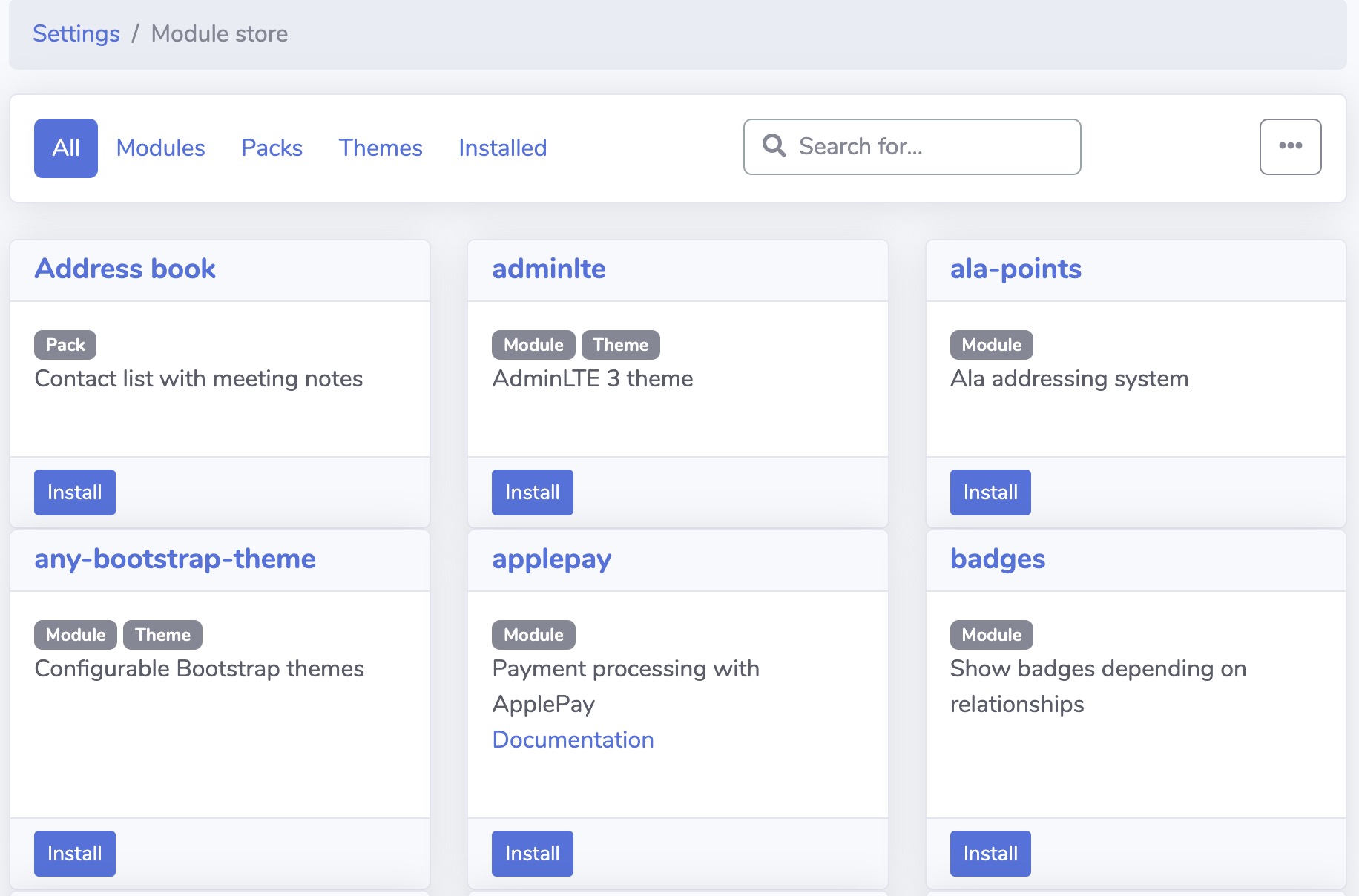
New User
Users in Saltcorn are individuals who have access to your application. They are used to identify and credit the creators of data. Users provide a way to browse and discover new data. Users are essential for identifying the creators of data, exploring new information, and supporting your favorite users. Users can help you find new data, discover new views, and connect with other users.