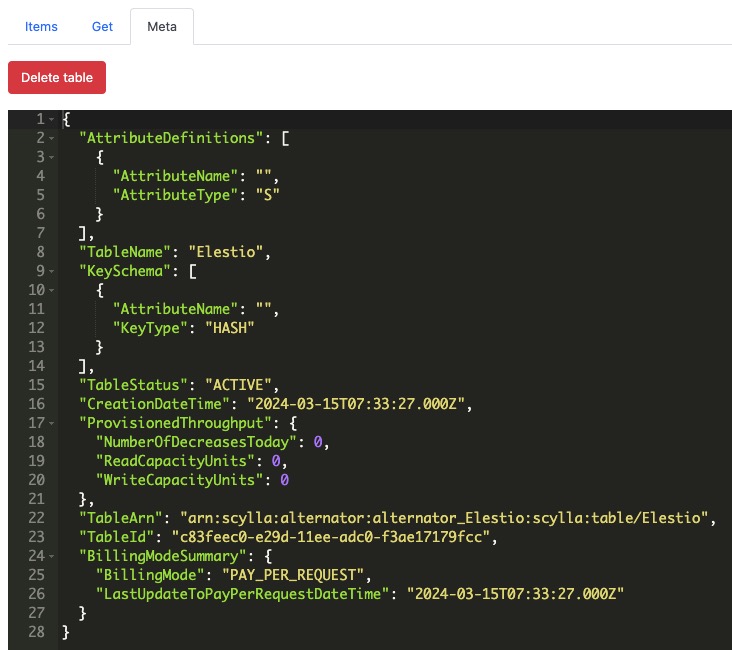ScyllaDB is an open source distributed NoSQL database that is designed for high performance and low latency. It is based on the Apache Cassandra database and is compatible with the Cassandra Query Language (CQL).
Sign in
On your first visit to the site, you will be presented with the login/signup screen.
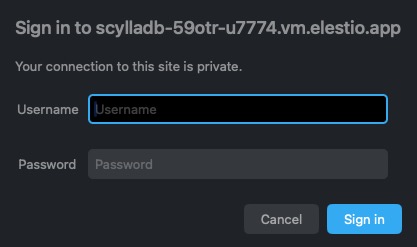
When your instance is first created, an account is created for you with the email you chose. You can get the password for this account by going to your Elestio dashboard and clicking on the "Show Password" button.
Enter your username and password and click the "Sign in" button.
Creating Table
A table in ScyllaDB is a collection of related data organized in rows and columns. It is similar to a table in a traditional relational database. Each row in the table represents a record, and each column represents a specific attribute or field of the record. To create a table in ScyllaDB, you need to define the table schema, which includes the column names and their data types. The table schema determines the structure and organization of the data stored in the table. They are partitioned across multiple nodes in a cluster, allowing for efficient data storage and retrieval.
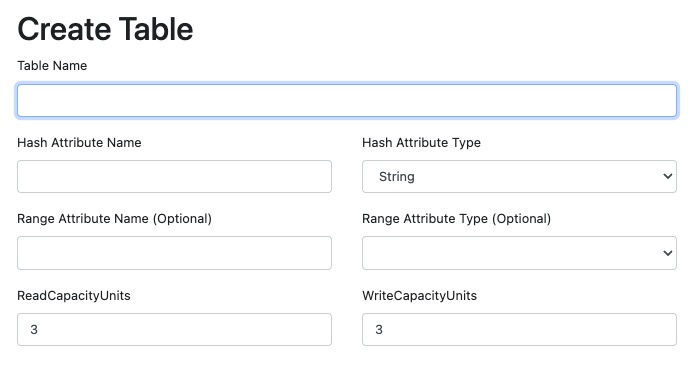
Creating Item
Item is a specific row or record in a table. It represents a single data entry that is stored and retrieved from the database. To interact with an item in ScyllaDB, you can perform operations such as inserting, updating, or deleting the item's data. Each item has a unique primary key that identifies it within the table. Items can be queried and filtered based on their primary key or other attributes. They are the fundamental unit of data storage and retrieval in ScyllaDB. Item screen is used to view and manage the data stored in a specific item. It provides a detailed view of the item's attributes and allows you to perform various operations on the item.
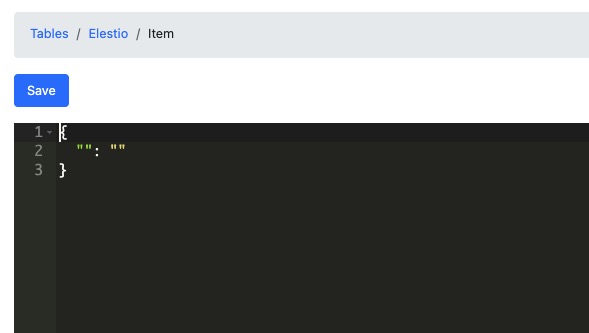
Item Filter
Filter allows you to refine the data that is returned from a query by specifying certain conditions. These conditions can be based on the values of one or more columns in your table. You might use a filter to retrieve only the rows where a certain column's value is greater than a specified value. This can be useful for narrowing down your results and retrieving only the data that meets your specific criteria. The filter screen in ScyllaDB define and apply filters to your queries. It can be used to refine the data returned from a table and focus on the records that are relevant to your needs.
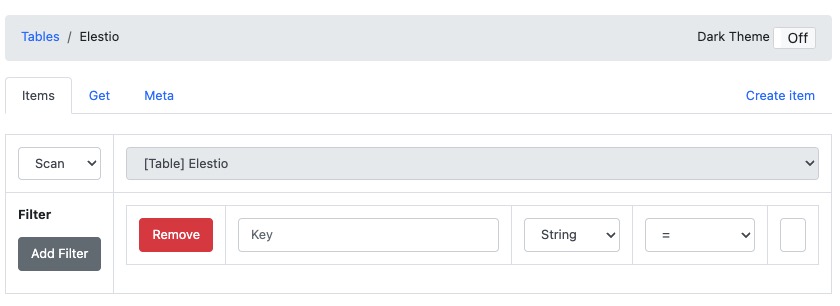
Get
Get operation is used to retrieve a specific item or row from a table. It allows you to fetch the data associated with a particular primary key. To perform a get operation in ScyllaDB, you need to specify the primary key value of the item you want to retrieve. The result of the get operation will be the item's data, including all its attributes. This can be useful for retrieving a single record from the database based on its unique identifier. The get screen in ScyllaDB can perform get operations and view the data associated with a specific item. It can be used to retrieve the details of a specific record from a table.
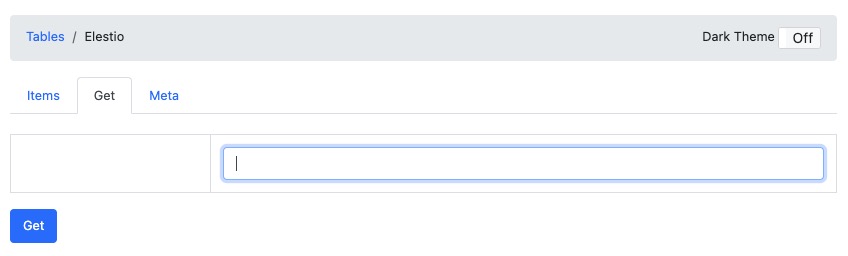
Meta
Meta refers to metadata. Metadata is information about the structure and organization of the data stored in the database. It includes details such as the table schema, column names, data types, and other properties associated with the data.Metadata is used for managing and querying the data. It allows ScyllaDB to understand the structure of the data and optimize operations like data storage, retrieval, and indexing. The meta screen in ScyllaDB is used to view and manage the metadata associated with the database. It can be used to inspect the structure of the data and understand its organization.