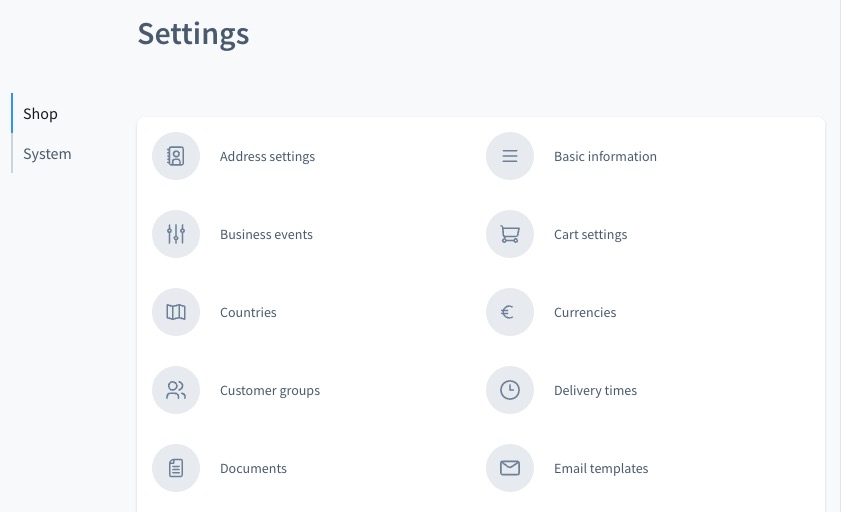Shopware is an open source e-commerce platform that allows you to create and manage online stores. It provides a web interface for managing products, categories, orders, customers, promotions, and other settings. Shopware is used to help you create and customize online stores, manage inventory, process orders, and analyze sales data effectively.
Login
On your first visit to the site, you will be presented with the login/signup screen.
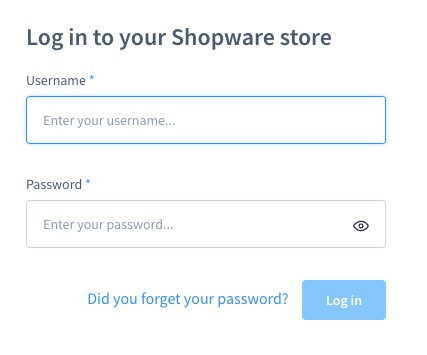
When your instance is first created, an account is created for you with the email you chose. You can get the password for this account by going to your Elestio dashboard and clicking on the "Show Password" button.
Enter your username and password and click the "Login" button.
New Product
In Shopware, a product is a specific item that is available for sale in an online store. It can include various attributes such as name, description, price, images, and other details that help customers make informed purchasing decisions. Products are organized into categories and can be managed and displayed in the online store's catalog. The product screen in Shopware allows you to create, edit, and manage products effectively. It provides a user interface for adding product details, setting prices, uploading images, and configuring other product attributes. The product screen is used to manage the product catalog and ensure that products are presented accurately and attractively to customers.
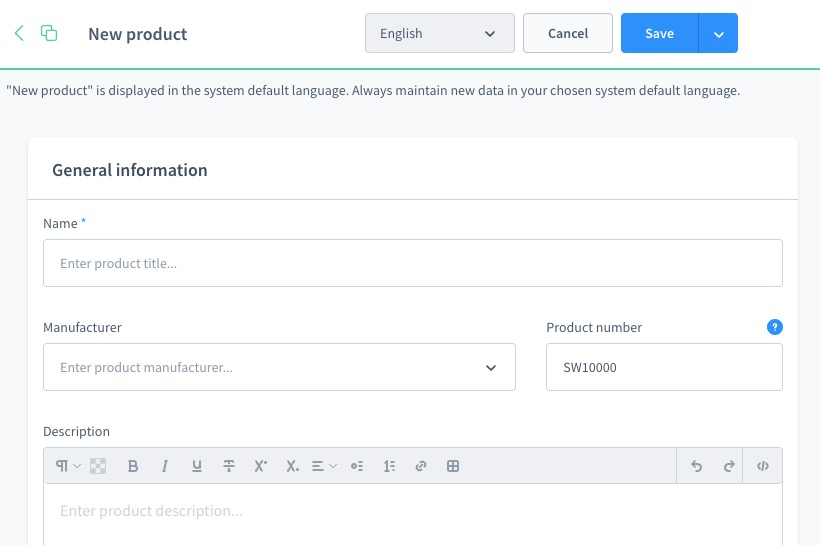
Categories
Categories are used to organize and group products in an online store's catalog. They provide a hierarchical structure that helps customers navigate and find products easily. Categories can be created and managed in the Shopware admin panel. Each category can have its own name, description, and image. Products can be assigned to one or multiple categories, allowing for flexible organization and navigation within the store. The categories screen in Shopware allows you to create, edit, and manage categories effectively. It provides a user interface for adding category details, setting parent-child relationships, and organizing products within the store's catalog.
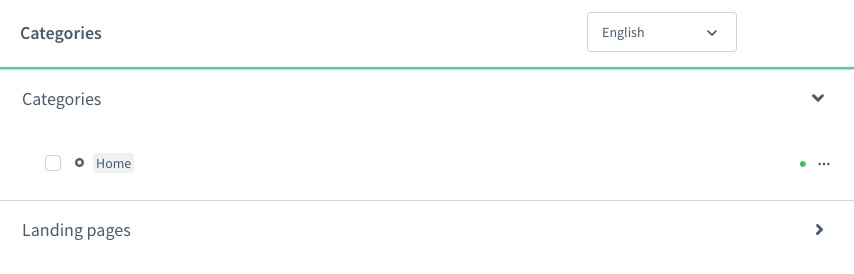
New Order
Order represents a customer's purchase of one or more products from an online store. It contains information such as the customer's details, the products purchased, quantities, prices, shipping information, and payment details. The order screen in Shopware allows you to view and manage orders, process payments, update order statuses, and handle any necessary order-related actions such as refunds or cancellations. It provides a user interface for tracking and managing orders effectively, ensuring that customers receive their purchases in a timely manner and that the store's inventory is updated accordingly.
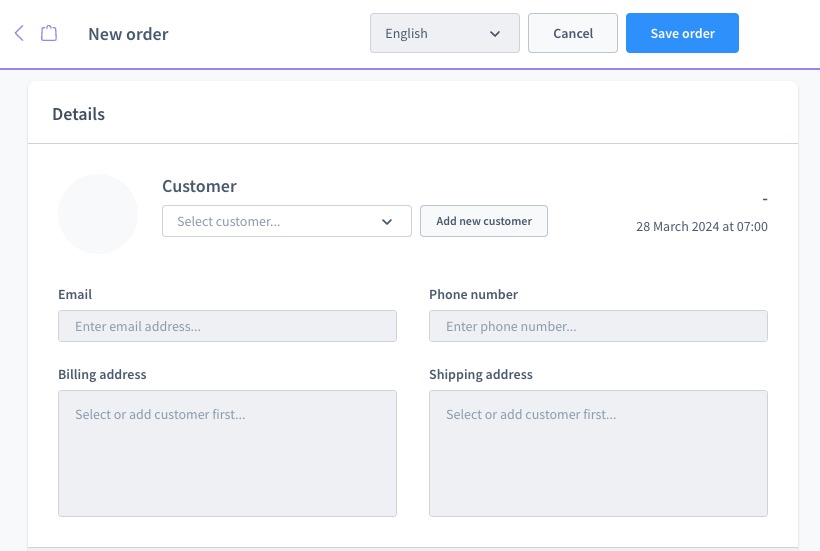
New Customer
Customer refers to an individual or entity that purchases products from your online store. The customer's information, such as name, email address, shipping address, and order history, is stored in the customer's profile. The Customer screen in Shopware allows you to view and manage your customers' information, track their orders, and manage their accounts. This information can be used for customer service, marketing, and sales analysis. The customer screen provides a user interface for managing customer profiles, updating contact information, and tracking customer interactions with your store. It is used to ensure that customers have a positive shopping experience and to build long-term relationships with them.
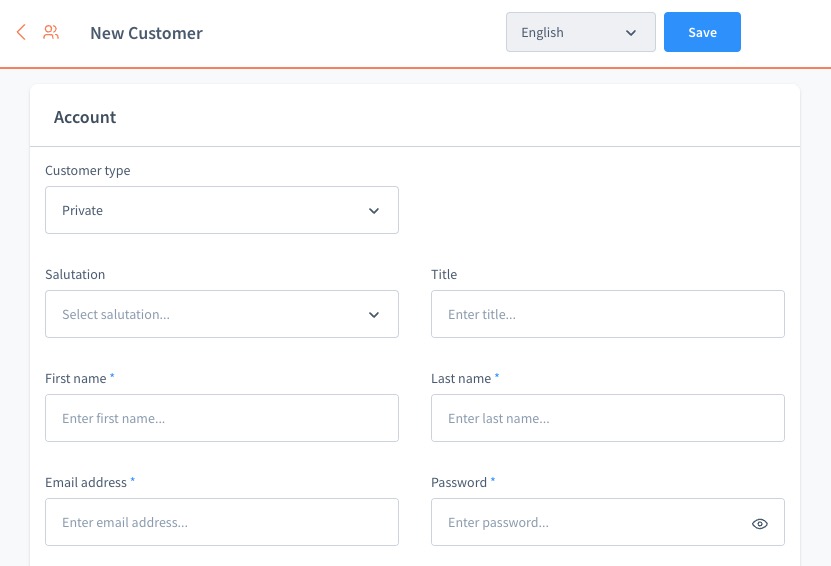
Promotion
Promotion is a marketing campaign or strategy aimed at attracting customers and increasing sales. It involves offering discounts, special offers, or incentives to encourage customers to make a purchase. Promotions can be applied to specific products, categories, or the entire store. The promotion screen in Shopware allows you to create and manage promotions effectively. It provides a user interface for setting promotion rules, defining discount amounts or percentages, specifying promotion durations, and tracking the performance of your promotions.
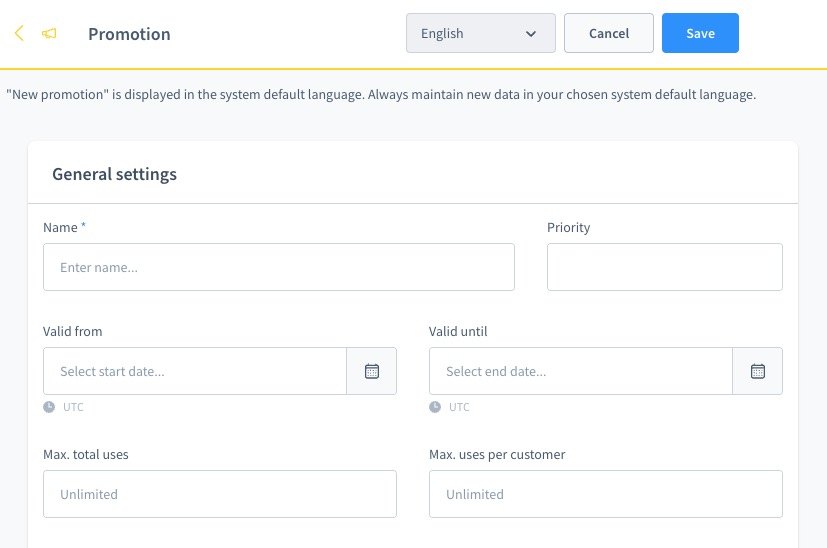
Statistics
Statistics provides insights and data analysis related to your online store's performance. It allows you to track and monitor various metrics such as sales, revenue, customer behavior, and website traffic. The statistics screen in Shopware provides visual representations of data through charts, graphs, and tables, making it easier to understand and interpret the information. This feature helps you make informed business decisions, identify trends, and optimize your store's performance. The statistics screen is used to analyze and monitor key performance indicators, track sales trends, and evaluate the effectiveness of your marketing campaigns.
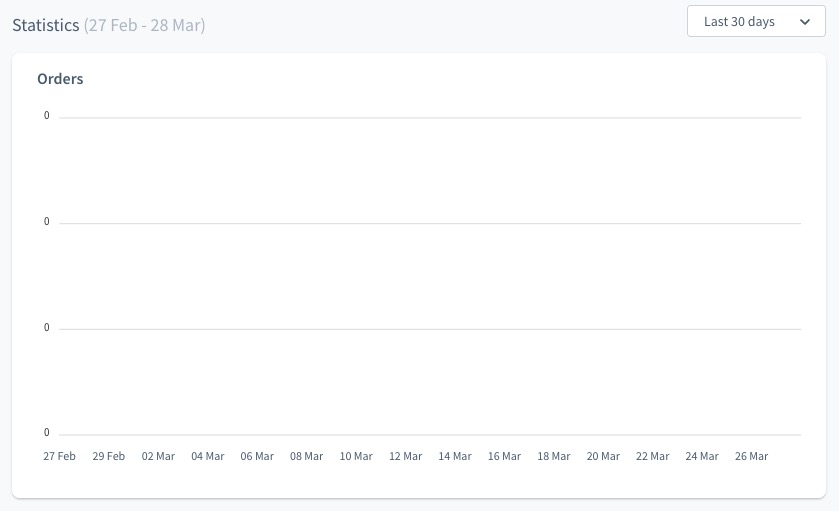
Settings
Settings is the section where you can configure various aspects of your online store. It allows you to customize the behavior, appearance, and functionality of your store to meet your specific requirements. The settings screen typically includes options for managing general store settings, such as store name, logo, and contact information. It may also include settings related to payment methods, shipping options, tax settings, email notifications, and other store specific configurations. The settings screen in Shopware provides an interface for managing these settings and ensuring that your store operates smoothly and efficiently.