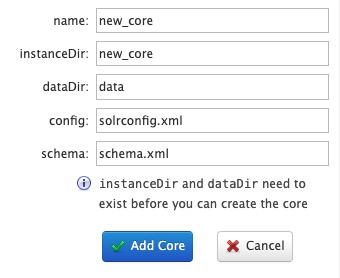Solr is an open source search platform that provides full text search capabilities, faceted search, and real-time indexing. It is built on Apache Lucene and is designed to be scalable and fault tolerant. Solr is used to index and search large volumes of data, making it ideal for applications that require fast and accurate search capabilities.
Login
On your first visit to the site, you will be presented with the login/signup screen.
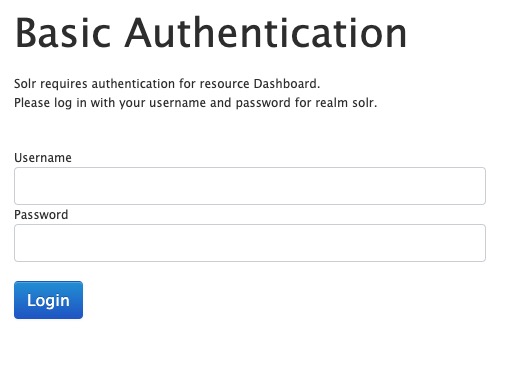
When your instance is first created, an account is created for you with the email you chose. You can get the password for this account by going to your Elestio dashboard and clicking on the "Show Password" button.
Enter your username and password and click the "Login" button.
System Memory
The system memory in Solr refers to the memory usage and statistics of the Solr server. It provides information about the overall memory consumption, including heap memory, non-heap memory, and other memory-related metrics. This information is useful for monitoring and optimizing the performance of your Solr instance. To retrieve system memory information in Solr, you can use the Solr Admin API or the Solr Admin UI. The specific code to retrieve system memory statistics depends on the programming language and framework you are using to interact with Solr. The system memory screen in Solr provides a view of the memory usage and statistics of the Solr server, allowing you to monitor and optimize the performance of your Solr instance effectively.
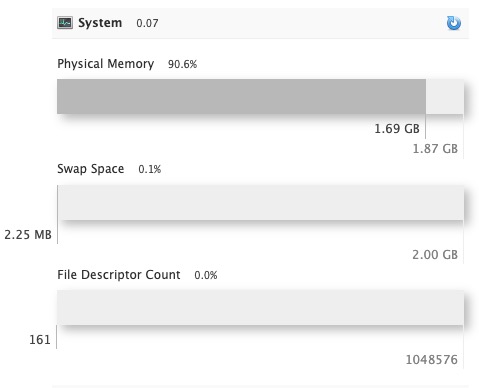
JVM
The JVM (Java Virtual Machine) in Solr is the runtime environment where Solr runs. It is responsible for executing Solr's Java code and managing memory, threads, and other resources. The JVM provides a platform independent layer that allows Solr to run on different operating systems and hardware architectures. The JVM screen in Solr provides information about the JVM settings, memory usage, garbage collection, and other JVM-related metrics. This information is useful for monitoring and optimizing the performance of your Solr instance. The specific code to retrieve JVM statistics depends on the programming language and framework you are using to interact with Solr. The JVM screen in Solr provides a view of the JVM settings, memory usage, and other JVM related metrics, allowing you to monitor and optimize the performance of your Solr instance effectively.

JVM Memory
The JVM memory in Solr is the memory allocated to the Java Virtual Machine (JVM) that runs Solr. It includes the heap memory, which is used for storing objects and data, as well as the non-heap memory, which is used for storing class definitions, method information, and other JVM related data. Monitoring and optimizing JVM memory usage is important for ensuring the performance and stability of your Solr instance. To retrieve JVM memory statistics in Solr, you can use the Solr Admin API or the Solr Admin UI. The specific code to retrieve JVM memory statistics depends on the programming language and framework you are using to interact with Solr. The JVM memory screen in Solr provides a view of the JVM memory usage, heap memory, non heap memory, and other JVM related metrics, allowing you to monitor and optimize the performance of your Solr instance effectively.
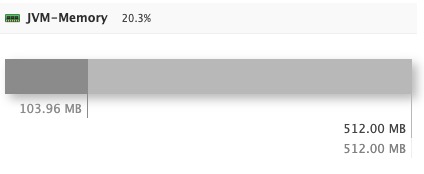
Logs
The logs in Solr provide a record of events and activities that occur within the Solr server. These logs can include information about errors, warnings, debug messages, and other relevant details. Monitoring the logs is important for troubleshooting and diagnosing issues in your Solr instance. The specific code to retrieve and view the logs depends on the programming language and framework you are using to interact with Solr. The logs screen in Solr provides a view of the log entries, allowing you to analyze and troubleshoot any issues effectively. It is used to monitor the activity and performance of your Solr instance.
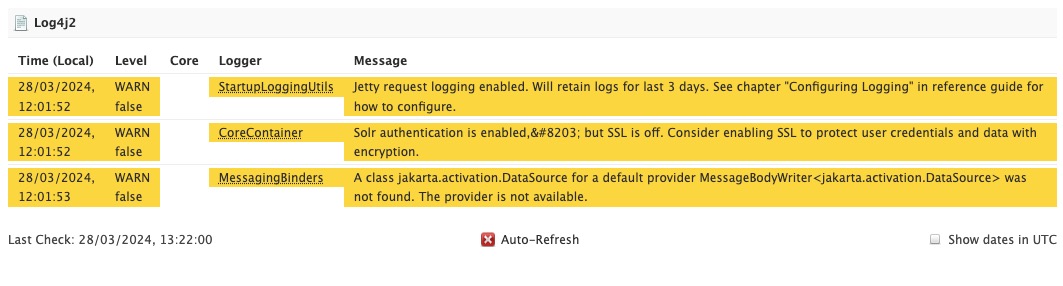
Adding New Permissions
Permissions in Solr refer to the access rights and privileges assigned to users or roles for performing specific actions or operations within the Solr instance. These permissions control who can perform certain actions, such as querying, indexing, updating, or managing the Solr server. Permissions can be set at various levels, including the collection level, core level, or even at the individual document level. By defining and managing permissions, you can ensure that only authorized users or roles have the necessary privileges to interact with the Solr instance and its data. The permissions screen in Solr provides a view of the permissions assigned to users or roles, allowing you to manage and control access effectively.
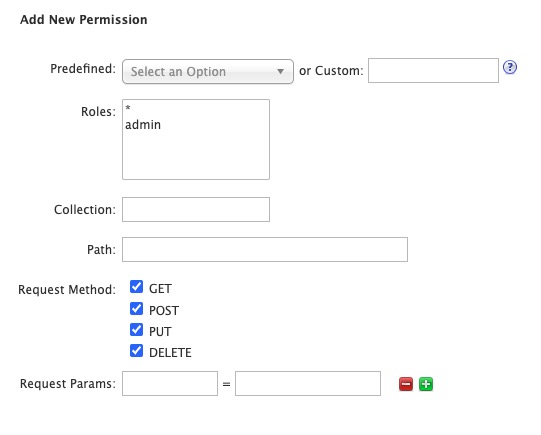
Adding New Role
Role refers to a predefined set of permissions and privileges assigned to a user or a group of users. Roles are used to control access to various resources and functionalities within the Solr instance. By assigning roles to users, you can define what actions they are allowed to perform, such as querying, indexing, updating, or managing the Solr server. Roles can be created and managed through the Solr Admin UI or the Solr Admin API. They provide a way to enforce security and restrict access to sensitive data or operations in your Solr instance. The role screen in Solr provides a view of the roles defined in the Solr instance, allowing you to manage and assign roles effectively.
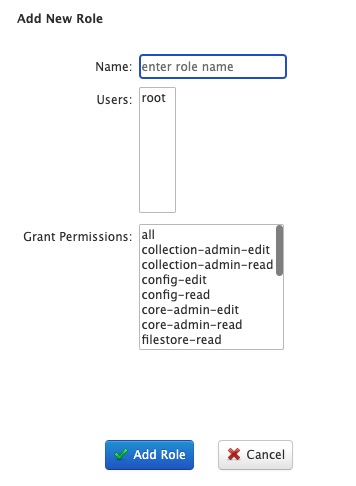
Core
Core in Solr is a logical index or collection of documents that can be searched and queried independently. It represents a self-contained unit of data within a Solr instance. Each core has its own configuration files, schema, and index data. Cores allow you to organize and manage different sets of data within a single Solr server. You can create, configure, and manage cores using the Solr Admin UI or the Solr Admin API. The core screen in Solr provides a view of the cores defined in the Solr instance, allowing you to manage and interact with them effectively. It is used to create, configure, and manage cores for indexing and searching data in your Solr instance.