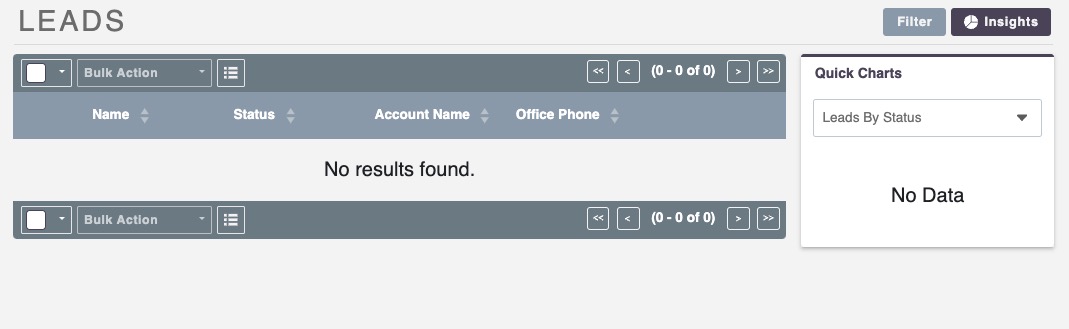SuiteCRM is an open source customer relationship management (CRM) system that provides a suite of tools for managing customer relationships, sales, marketing, and customer service. It helps businesses improve their customer interactions, streamline their sales processes, and increase their revenue.
Login
On your first visit to the site, you will be presented with the login/signup screen.
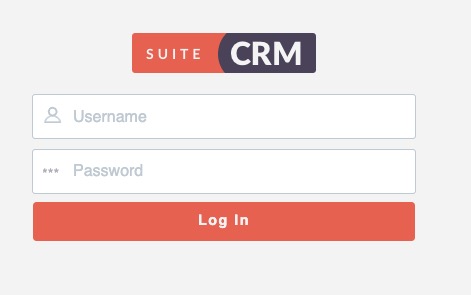
When your instance is first created, an account is created for you with the email you chose. You can get the password for this account by going to your Elestio dashboard and clicking on the "Show Password" button.
Enter your username and password and click the "Login" button.
Creating Account
Account in SuiteCRM is a record that represents a company or organization. It typically includes information such as the company name, address, phone number, and other relevant details. Accounts are used to manage and track interactions with customers or clients. You can create, view, and edit accounts using the SuiteCRM web interface. The account screen in SuiteCRM provides a view of the accounts defined in the SuiteCRM instance, allowing you to manage and interact with them effectively. It is used to create, configure, and manage accounts for managing customer relationships and sales activities.
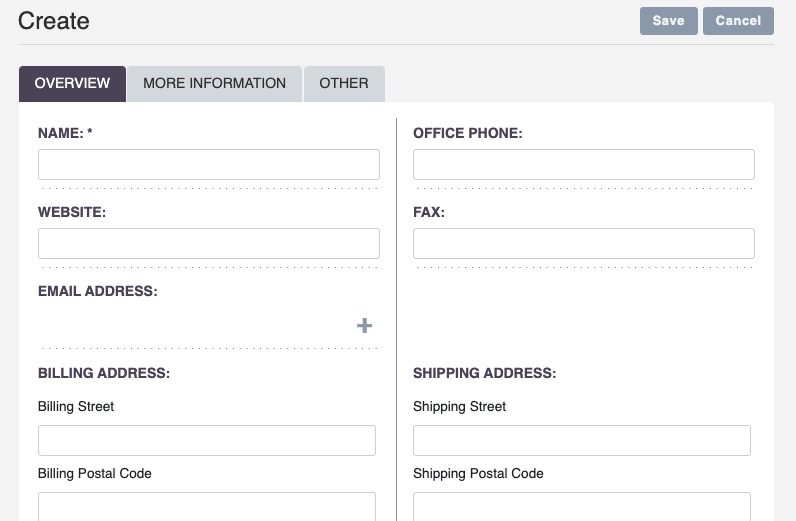
Creating Contact
Contact is an individual person associated with an account. Contacts typically include details such as the person's name, email address, phone number, and role within the organization. The Contact screen in SuiteCRM allows you to manage these individual contacts, track interactions with them, and associate them with accounts, opportunities, and other entities in the CRM. You can create, view, and edit contacts using the SuiteCRM web interface. The contact screen provides a view of the contacts defined in the SuiteCRM instance, allowing you to manage and interact with them effectively. It is used to create, configure, and manage contacts for managing customer relationships and sales activities.
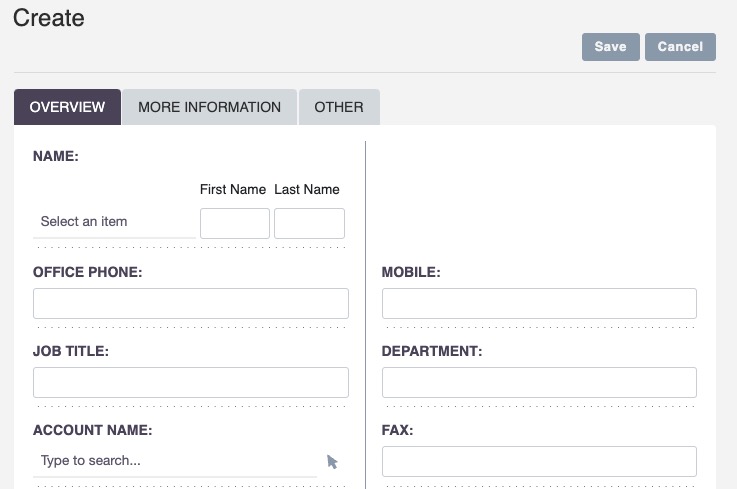
Creating Event
Event is a scheduled activity such as a meeting, appointment, or conference. Event allows you to create, view, and manage these events. It provides a calendar view for easy scheduling and organization. You can set reminders, invite attendees, and track event details. This helps you manage your calendar effectively and stay organized. The event screen in SuiteCRM provides a view of the events scheduled in the SuiteCRM instance, allowing you to manage and track them effectively. It is used to create, configure, and manage events for scheduling activities and appointments. You can create, view, and edit events using the SuiteCRM web interface. The event screen provides a view of the events defined in the SuiteCRM instance, allowing you to manage and interact with them effectively. It is used to create, configure, and manage events for scheduling activities and appointments
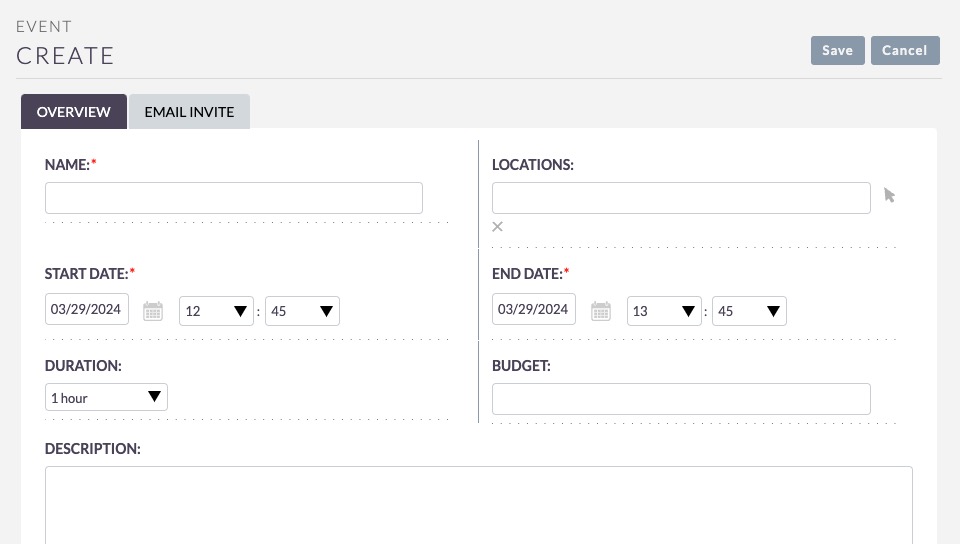
Creating Invoice
Invoice in SuiteCRM is a bill or a request for payment for goods or services provided to a customer. It typically includes details such as the invoice number, customer information, itemized list of products or services, quantities, prices, and total amount due. In SuiteCRM, you can create, view, and manage invoices using the web interface. The invoice screen provides a view of the invoices defined in the SuiteCRM instance, allowing you to manage and track them effectively. It is used to create, configure, and manage invoices for billing and financial management. The invoice screen provides a view of the invoices defined in the SuiteCRM instance, allowing you to manage and interact with them effectively. It is used to create, configure, and manage invoices for billing and financial management.
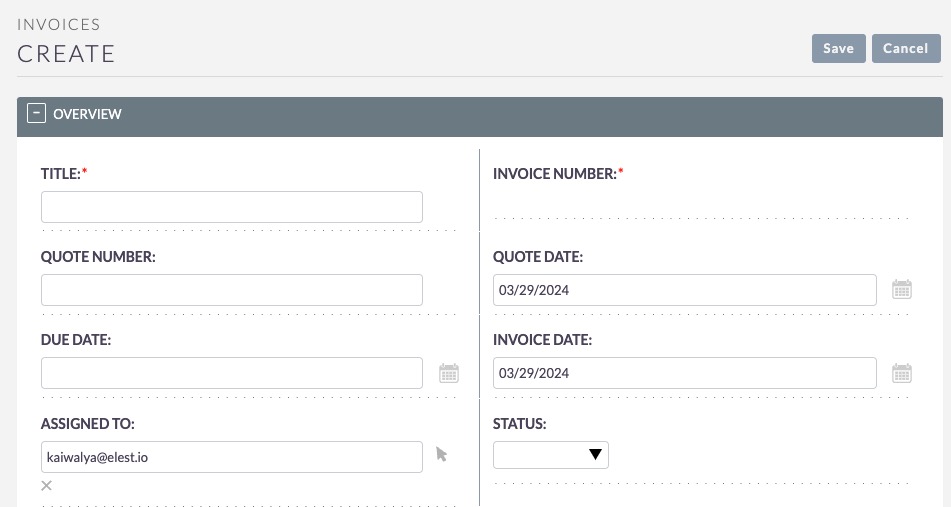
Creating Opportunities
Opportunities in SuiteCRM are potential sales or business opportunities. They represent potential deals or prospects that can generate revenue for the company. The Opportunities module in SuiteCRM allows you to track and manage these potential sales opportunities. You can create, view, and edit opportunities, assign them to sales representatives, track their progress, and analyze their potential value. The Opportunities screen provides a view of the opportunities defined in the SuiteCRM instance, allowing you to manage and interact with them effectively. It is used to create, configure, and manage opportunities for sales and business development activities. The opportunities screen provides a view of the opportunities defined in the SuiteCRM instance, allowing you to manage and interact with them effectively. It is used to create, configure, and manage opportunities for sales and business development activities.
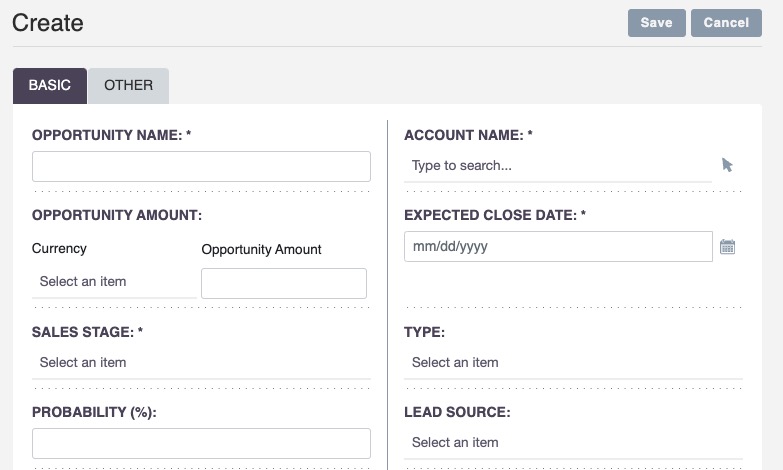
Creating Quotes
Quotes in SuiteCRM are documents that provide a formal proposal or estimate for products or services to a potential customer. They include details such as the quote number, customer information, itemized list of products or services, quantities, prices, and total amount. Quotes are used in the sales process to communicate pricing and terms to customers and can be converted into invoices or sales orders. In SuiteCRM, you can create, view, and manage quotes using the web interface. The quotes screen provides a view of the quotes defined in the SuiteCRM instance, allowing you to manage and track them effectively. It is used to create, configure, and manage quotes for sales and quoting activities.
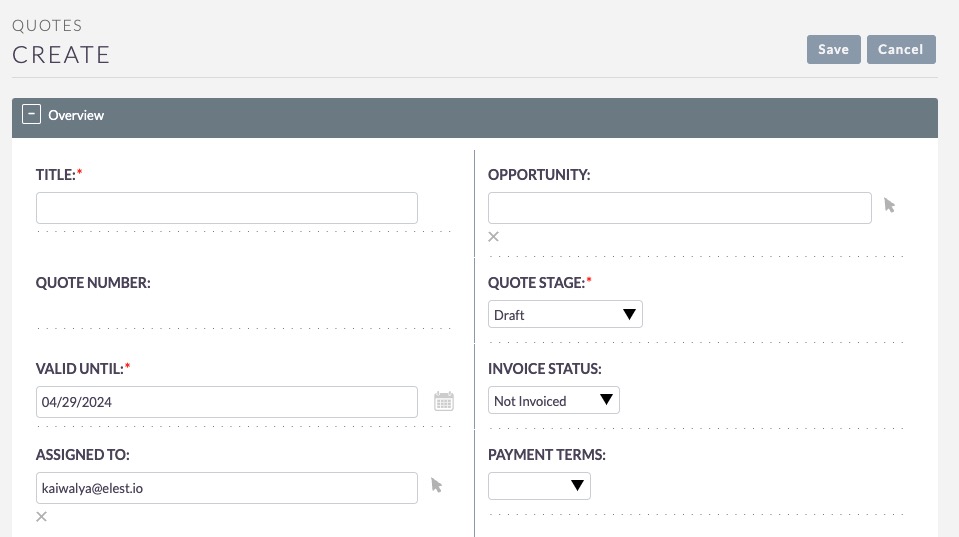
Calendar
Calendar in SuiteCRM allows you to schedule and manage events, tasks, and reminders. It provides a visual representation of your schedule, making it easier to plan and organize your time. The Calendar can display events such as meetings, calls, and tasks, and allows you to create new events directly from the calendar view. It can be customized to display different time periods (day, week, month), and can be filtered to show or hide different types of events. The Calendar is a useful tool for managing your activities and staying organized in SuiteCRM. The calendar screen in SuiteCRM provides a view of the events scheduled in the SuiteCRM instance, allowing you to manage and track them effectively. It is used to create, configure, and manage events for scheduling activities and appointments.

Leads
Leads in SuiteCRM are potential customers or contacts who have shown interest in your products or services. They are individuals or organizations that have expressed some level of interest in your business and may eventually become paying customers. The Leads module in SuiteCRM allows you to track and manage these potential leads. You can create, view, and edit leads, assign them to sales representatives, track their progress, and analyze their potential value. The Leads screen provides a view of the leads defined in the SuiteCRM instance, allowing you to manage and interact with them effectively. It is used to create, configure, and manage leads for sales and business development activities.