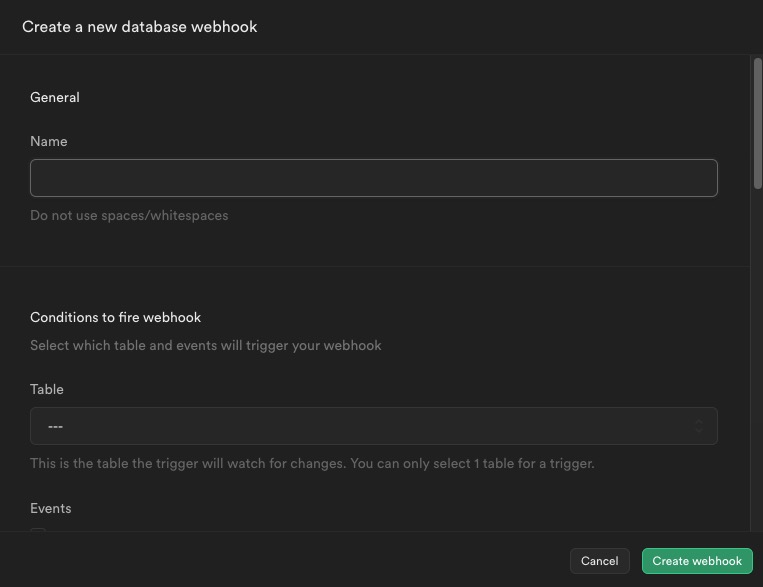Supabase is an open source platform that provides a set of tools and services for building modern web applications. It includes features such as real-time database, authentication, file storage, and serverless functions. Supabase is built on top of PostgreSQL and provides a set of APIs and client libraries for interacting with the database and other services.
Login
On your first visit to the site, you will be presented with the login/signup screen.
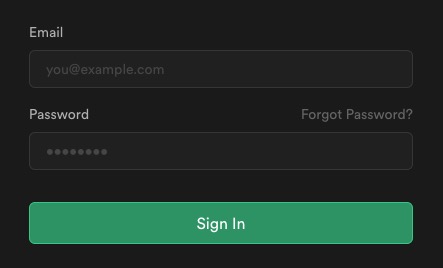
When your instance is first created, an account is created for you with the email you chose. You can get the password for this account by going to your Elestio dashboard and clicking on the "Show Password" button.
Enter your username and password and click the "Login" button.
Creating Table
Table in Supabase a database table that stores structured data. It is a collection of related data organized in rows and columns. You can create, read, update, and delete data in a table using Supabase APIs or the Supabase client libraries. Tables are used to store and manage data in a structured format, making it easy to query and analyze the data. The table screen in Supabase provides a view of the tables defined in the Supabase instance, allowing you to manage and interact with them effectively. It is used to create, configure, and manage tables for storing data in your Supabase instance.
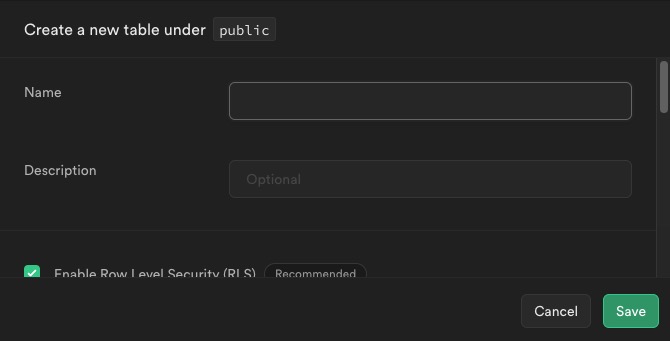
Terminal
The terminal in Supabase is a command-line interface (CLI) that allows you to interact with your Supabase instance using various commands. It provides a convenient way to manage and manipulate your database, tables, functions, triggers, and other resources. You can use the Supabase CLI to perform tasks such as running SQL queries, managing database migrations, and deploying functions. The terminal screen in Supabase provides a view of the terminal interface, allowing you to execute commands and interact with your Supabase instance effectively. It is used to access and manage your Supabase instance from the command line.
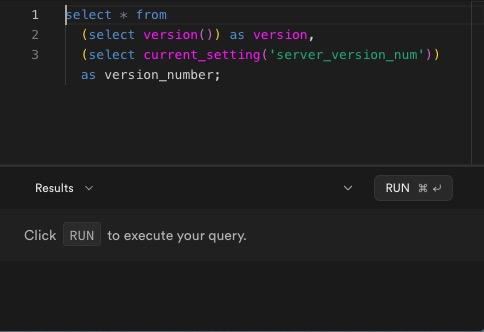
Creating Trigger
A trigger in Supabase is a database object that automatically executes a specified action when a certain event occurs. Triggers are commonly used to enforce data integrity rules, perform calculations or transformations on data, or propagate changes to other tables. They can be defined to execute before or after an INSERT, UPDATE, or DELETE operation on a table. Triggers in Supabase can be created and managed using the Supabase API or the Supabase client libraries. The trigger screen in Supabase provides a view of the triggers defined in the Supabase instance, allowing you to manage and interact with them effectively. It is used to create, configure, and manage triggers for automating actions in your Supabase instance.
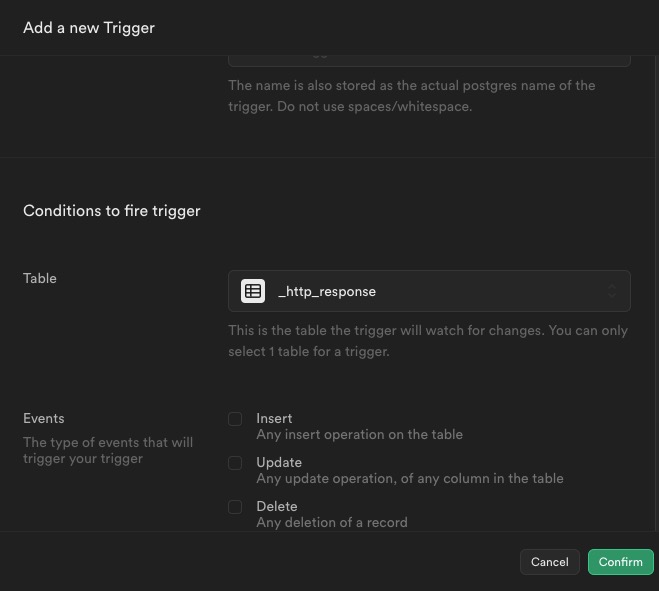
Creating Function
A function in Supabase is a piece of code that performs a specific task or operation. It can be written in SQL or JavaScript and is executed on the server side. Functions in Supabase can be used to perform complex calculations, data transformations, or custom business logic. They can be invoked directly from your application or triggered automatically in response to specific events or database operations. Functions in Supabase are managed and configured through the Supabase API or the Supabase client libraries. They provide a powerful way to extend the functionality of your Supabase instance. The function screen in Supabase provides a view of the functions defined in the Supabase instance, allowing you to manage and interact with them effectively. It is used to create, configure, and manage functions for customizing and extending the capabilities of your Supabase instance.
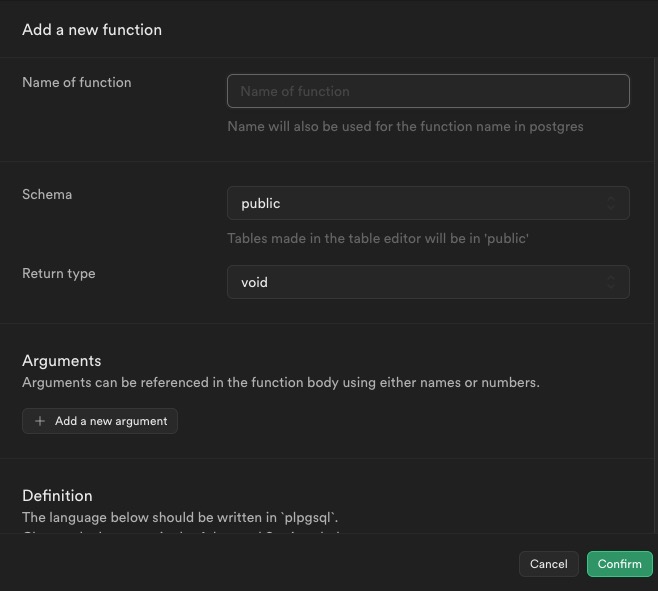
Enabling Extensions
Extensions in Supabase are additional features or functionalities that can be added to your Supabase instance to enhance its capabilities. They provide pre-built functionality that can be easily integrated into your application without the need for custom development. Extensions can include things like authentication providers, payment gateways, image processing, geolocation services, and more. By installing an extension, you can quickly add new features to your application without having to build them from scratch. The Supabase extensions screen provides a view of the extensions available for your Supabase instance, allowing you to browse, install, and manage them effectively.
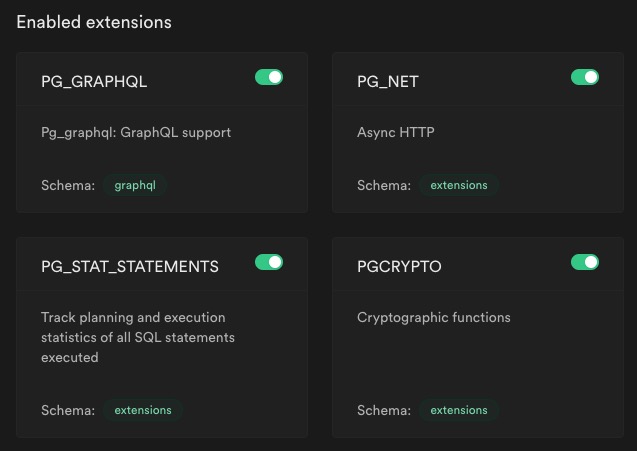
Creating New Role
A role in Supabase is a set of permissions that can be assigned to users or groups of users. Roles define what actions a user can perform on tables, views, functions, and other database objects. By assigning roles to users, you can control access to different parts of your Supabase instance and ensure that users only have the necessary permissions to perform their tasks. Roles can be created, modified, and assigned using the Supabase API or the Supabase client libraries. The role screen in Supabase provides a view of the roles defined in the Supabase instance, allowing you to manage and interact with them effectively. It is used to create, configure, and manage roles for controlling access to your Supabase instance.
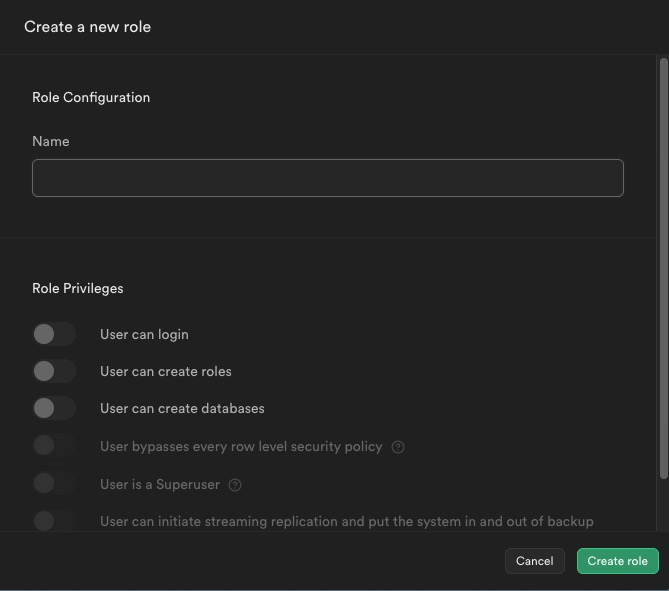
Creating New User
A user in Supabase is an individual who has registered an account and has access to the Supabase instance. Users can authenticate themselves using various methods such as email/password, social login, or third-party providers. They can be assigned roles and permissions to control their access to tables, views, functions, and other resources within the Supabase instance. The user screen in Supabase provides a view of the users registered in the Supabase instance, allowing you to manage and interact with them effectively. It is used to create, configure, and manage users for authentication and access control purposes.
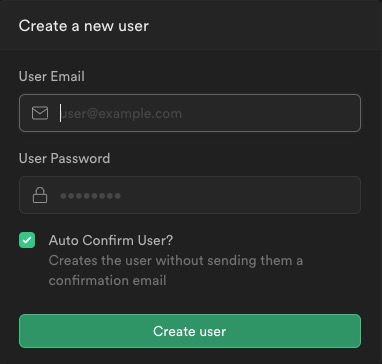
Creating Webhook
A webhook in Supabase is a way to receive real-time notifications or data updates from external services or applications. It allows you to configure an HTTP endpoint that Supabase will send a POST request to whenever a specified event occurs. This can be useful for integrating Supabase with other systems or triggering actions in response to specific events. Webhooks in Supabase can be created and managed using the Supabase API or the Supabase client libraries. The webhook screen in Supabase provides a view of the configured webhooks, allowing you to manage and monitor the webhook integrations effectively. It is used to set up and configure webhooks for integrating Supabase with external systems.