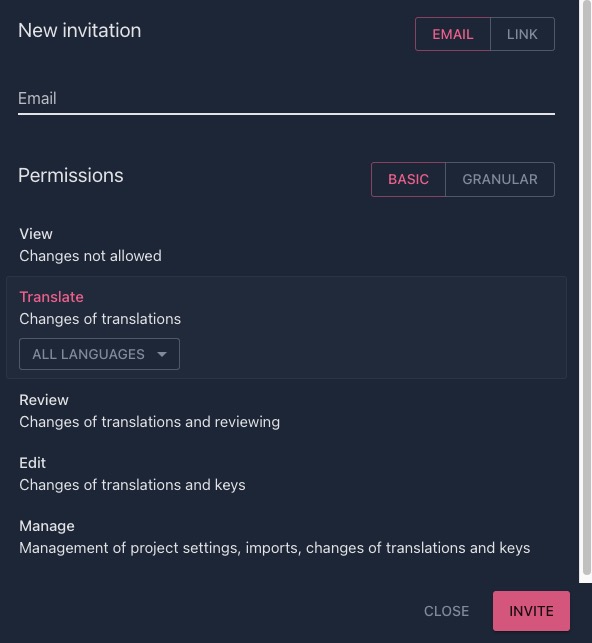Tolgee is an open-source translation management tool. It offers a platform to manage and organize translations for different projects. With features like translation memory, glossary, and version control, Tolgee provides a complete solution for handling multilingual content. Supporting various file formats, integrations, and collaboration tools, the platform caters to diverse translation needs.
Login
On your first visit to the site, you will be presented with the login/signup screen.
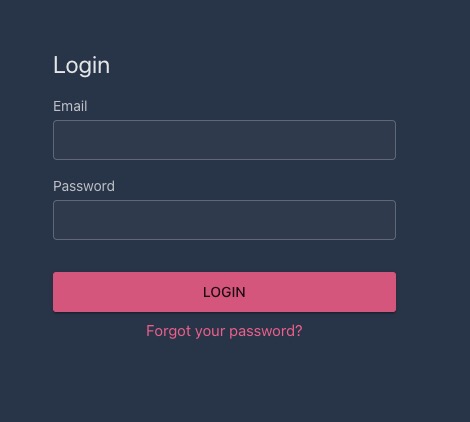
When your instance is first created, an account is created for you with the email you chose. You can get the password for this account by going to your Elestio dashboard and clicking on the "Show Password" button.
Enter your username and password and click the "Login" button.
Creating Project
Project is the main area where you can manage and organize your translations. It provides a visual interface for creating, editing, and viewing various components such as languages, keys, translations, and access settings. The project screen allows you to navigate and interact with different aspects of your translation management within the Tolgee platform. Create new projects, switch between them, and delete them as needed.
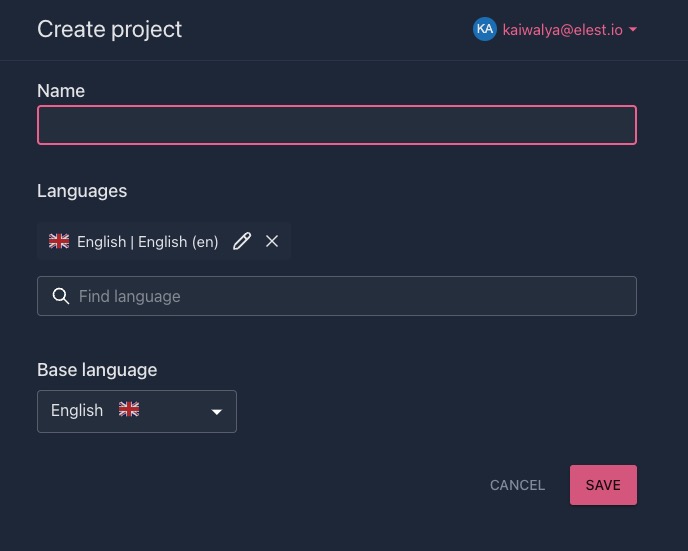
Adding Translation
Translations in Tolgee are the localized versions of the text content in your project. They represent the different language versions of your content, allowing you to provide multilingual support. Translation keys are used to identify the text content that needs to be translated, while translations store the actual localized text for each language. You can add translations for different languages by selecting the key and entering the translated text in the corresponding language field.
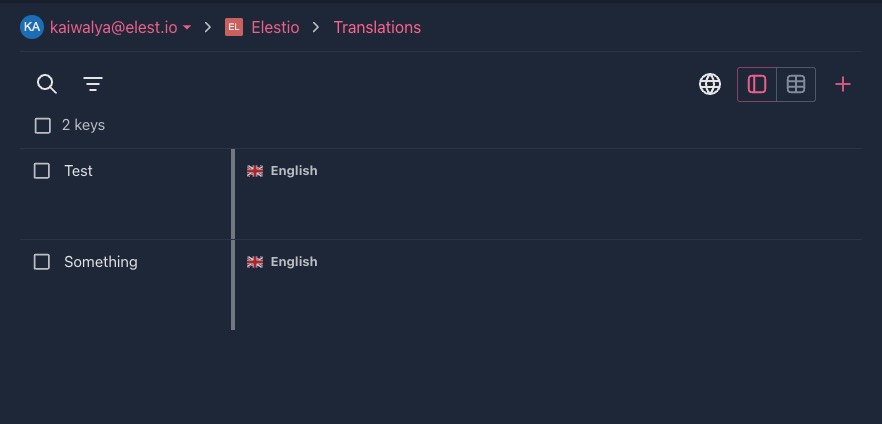
Creating Tasks
Tasks in Tolgee are the translation assignments that need to be completed. They represent the pending translation work that needs to be done for your project. Tasks can be assigned to specific translators or translation teams, allowing you to manage and track the progress of your translation projects. You can create new tasks, assign them to translators, and monitor their status within the Tolgee platform. Tasks are essential for organizing and coordinating the translation workflow efficiently.
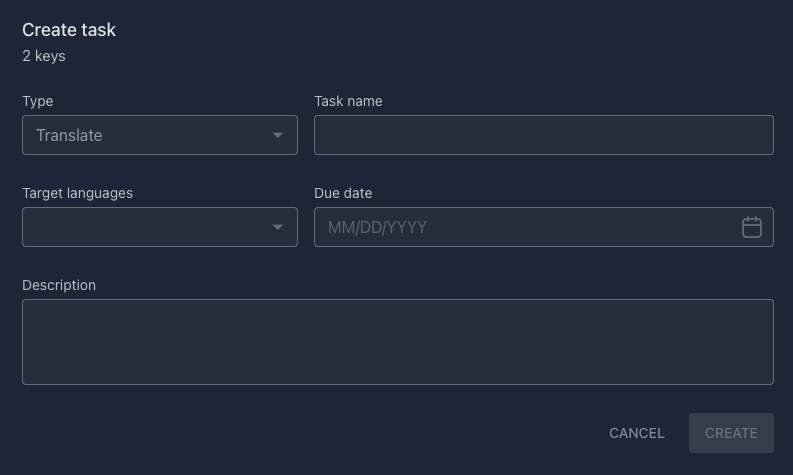
Languages
Languages in Tolgee are the different language options available for your project. They represent the target languages into which your content will be translated. You can add new languages, edit existing ones, and manage the language settings within the Tolgee platform. Languages are essential for providing multilingual support and ensuring that your content is accessible to a global audience. Languages can be added to your project based on the target audience and localization requirements.
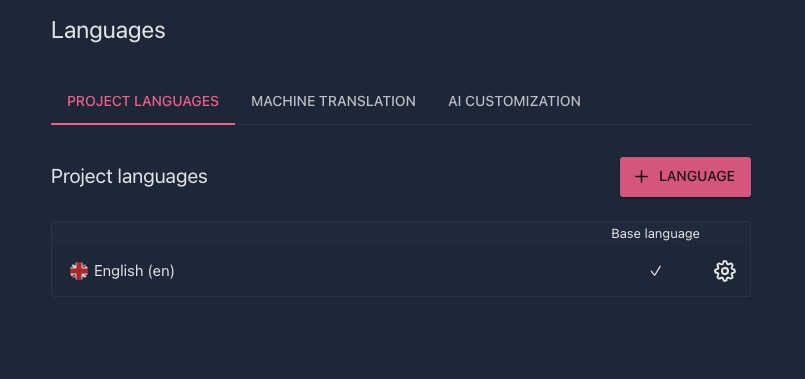
Invite Members
Members in Tolgee are the users who have access to your project. They represent the translators, reviewers, and project managers who are involved in the translation process. You can invite new members, assign them roles, and manage their access permissions within the Tolgee platform. Members are essential for collaborating on translation projects, sharing workload, and ensuring that the translation work is completed efficiently. You can invite members to your project based on their expertise and contribution to the translation workflow.