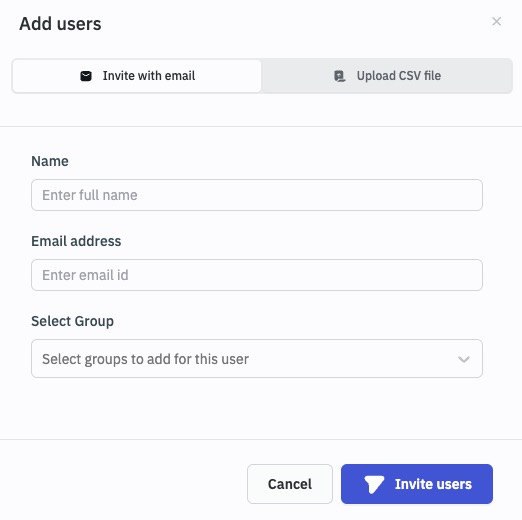ToolJet is an open source low-code platform that allows you to build web applications without writing code. It provides a visual interface for creating and managing components, workflows, and data structures, making it easy to build custom applications for your business or project.
Login
On your first visit to the site, you will be presented with the login/signup screen.
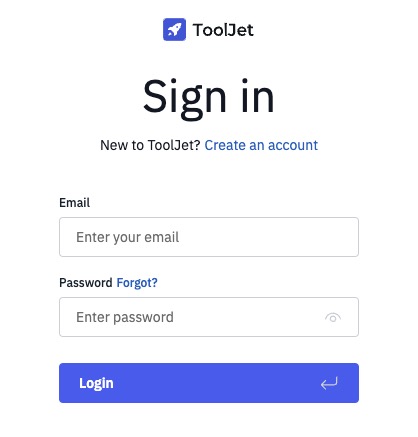
When your instance is first created, an account is created for you with the email you chose. You can get the password for this account by going to your Elestio dashboard and clicking on the "Show Password" button.
Enter your username and password and click the "Login" button.
Creating App
App in ToolJet is the main application interface or dashboard where users can access and manage their projects, workflows, and other features provided by ToolJet. It serves as the central hub for creating, configuring, and monitoring various components of your application. The App screen provides an overview of your application's structure, components, and settings, allowing you to navigate and manage different aspects of your application. You can create new components, configure existing ones, and monitor the performance and status of your application from the App screen. The App screen also provides options for customizing the appearance, layout, and behavior of your application, allowing you to create a unique and interface for your users.
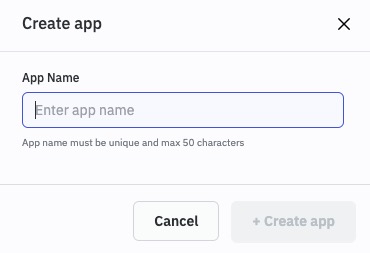
Creating New Table
Table in ToolJet is a visual representation of data in a tabular format. It allows you to organize and display data in rows and columns, similar to a spreadsheet. Tables in ToolJet can be used to store and manage structured data, such as user information, product listings, or any other type of data that can be organized into rows and columns. You can customize the columns, define relationships between tables, and perform various operations on the data, such as sorting, filtering, and aggregating. Tables are a fundamental component in building applications with ToolJet, as they provide a way to interact with and manipulate data. The Table screen allows you to create, configure, and manage tables in your application, providing a tool for working with data.
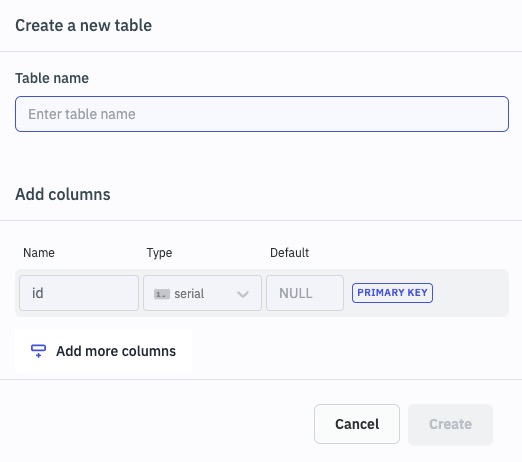
Selecting Template
Template in ToolJet is a predefined structure or layout that can be used to create consistent and reusable components or pages in your application. It provides a starting point for designing and building different parts of your application by providing a set of pre-designed elements, styles, and functionality. Templates can be customized and modified to suit your specific needs, allowing you to create a visually appealing and consistent user interface across your application. The Template screen in ToolJet allows you to browse, select, and customize templates for different components of your application, such as forms, tables, and pages.
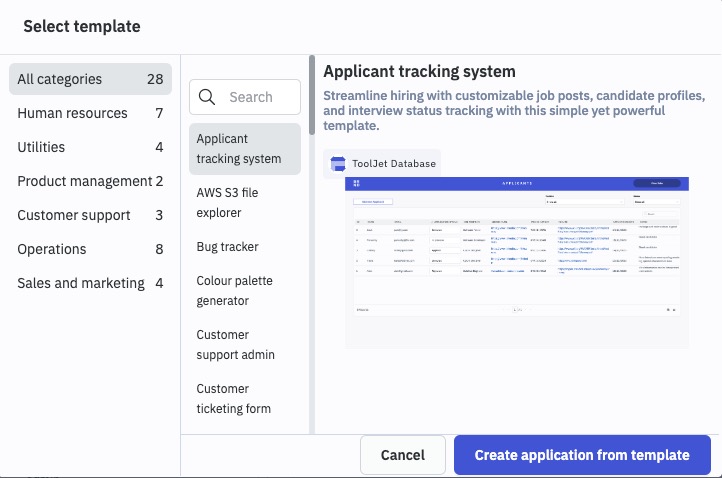
Adding New Constant
In ToolJet, a constant is a value that remains unchanged throughout the execution of an application. It is a fixed value that can be used across different parts of your application. Constants are used to store configuration settings, API keys, or any other value that needs to be accessed consistently throughout your application. They provide a convenient way to manage and reuse values without hardcoding them in multiple places. The Constant screen in ToolJet allows you to create, edit, and manage constants in your application, providing a central repository for storing and accessing shared values. You can define constants with different data types, such as strings, numbers, or booleans, and use them in various components of your application.
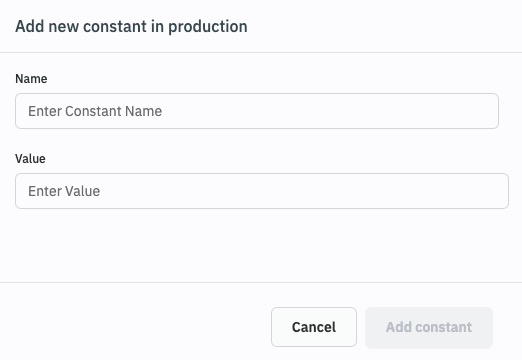
Databases
Databases in ToolJet are used to store and manage structured data for your application. They provide a way to organize and manipulate data in a tabular format, similar to a traditional database. With ToolJet's database feature, you can create tables, define relationships between tables, and perform various operations on the data, such as querying, filtering, and sorting. Databases in ToolJet are a fundamental component for building data-driven applications and allow you to store and retrieve data efficiently. The Databases screen in ToolJet allows you to create, configure, and manage databases in your application, providing a powerful tool for working with structured data.
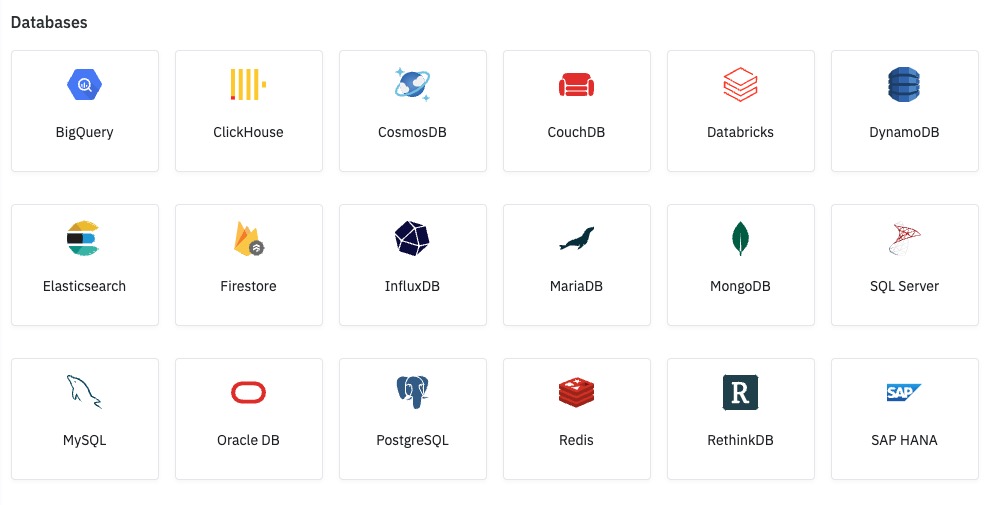
Cloud Storage
Cloud storage in ToolJet allows you to store and manage files and assets in the cloud. It provides a convenient and scalable solution for storing and accessing files, such as images, documents, and media files, directly from your ToolJet application. With cloud storage, you can easily upload, download, and manage files, as well as share them with other users. The ToolJet storage screen provides a user-friendly interface for managing your cloud storage, allowing you to organize files into folders, set permissions, and perform various operations on your files.
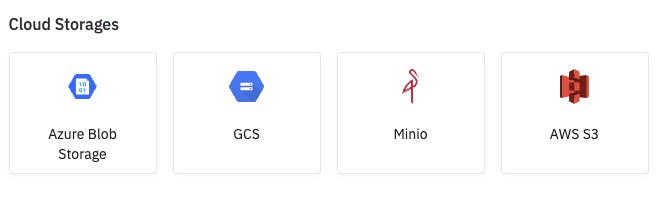
Adding Users
Users in ToolJet are individuals who have access to your application. They can be administrators, developers, or end-users who interact with your application. The Users screen in ToolJet allows you to manage user accounts, roles, and permissions. You can create new user accounts, assign roles to users, and define their access levels and permissions within your application. This screen also provides options for user authentication and user management, allowing you to control who can access and perform actions within your application. Users are an essential part of any application, and the Users screen in ToolJet provides a centralized interface for managing user accounts and permissions.