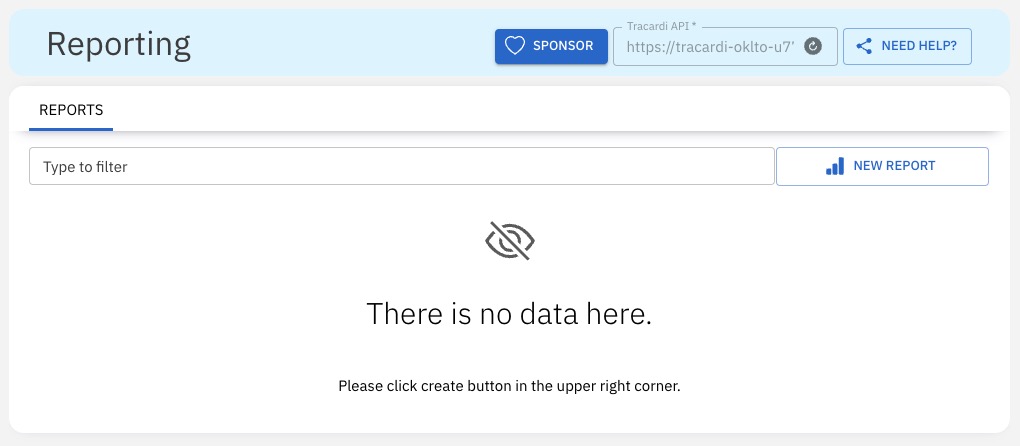Tracardi is an open source tool that simplifies handling customer data for businesses. It integrates with various systems, collecting real-time data from multiple sources. With Tracardi, businesses can organize and understand customer data, helping with personalized communication based on customer interests.
Sign In
On your first visit to the site, you will be presented with the login/signup screen.

When your instance is first created, an account is created for you with the email you chose. You can get the password for this account by going to your Elestio dashboard and clicking on the "Show Password" button.
Enter your username and password and click the "Sign in" button.
Dashboard
The dashboard in Tracardi is a screen that provides an overview of your Tracardi instance. It displays important information and statistics about your data collection, processing, identification, monitoring, routing, and reporting. It allows you to navigate and manage your Tracardi workflows and configurations. The dashboard screen provides options for customizing the appearance, layout, and behavior of your Tracardi instance, allowing you to create a unique and interactive interface for your workflows. The dashboard screen also provides options for monitoring the performance and status of your workflows, allowing you to track and analyze the data flow and processing within your Tracardi instance.
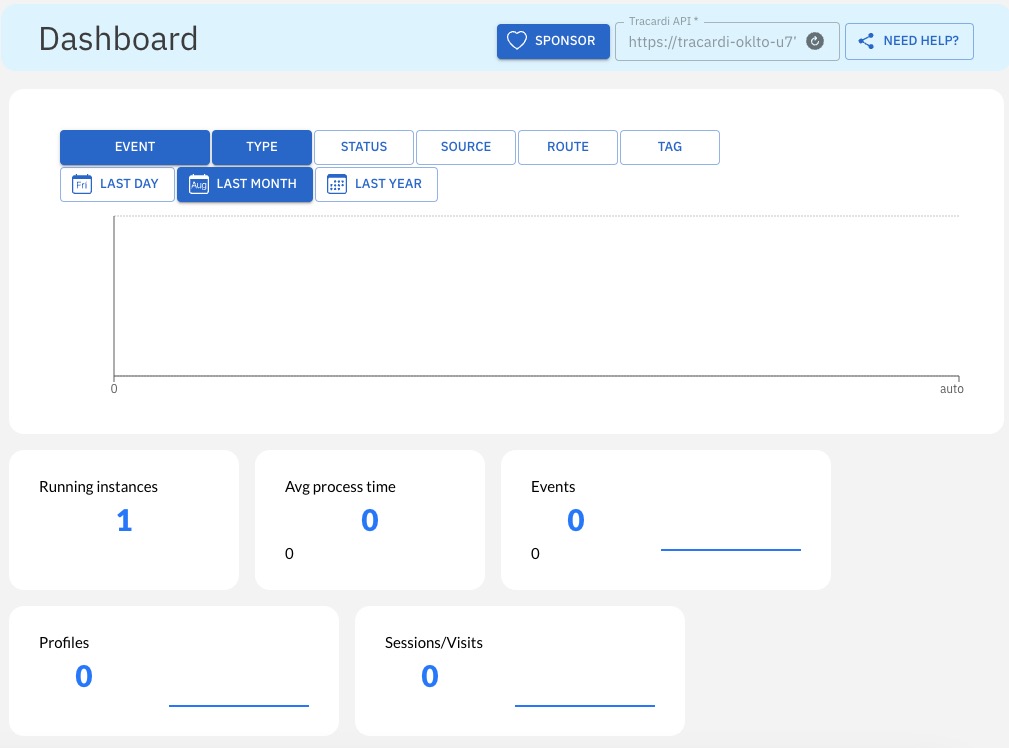
Inbound Traffic
Inbound Traffic is the incoming data that is being sent to your Tracardi instance. This could be event data, user data, or any other information that is being collected and processed by Tracardi. The Inbound Traffic screen provides a view of this incoming data, allowing you to monitor and analyze the volume and nature of the data being received. This can be useful for understanding the scale of your data collection efforts, identifying trends or issues, and ensuring that data is being collected and processed correctly. The Inbound Traffic screen also provides options for filtering, sorting, and searching the incoming data, allowing you to quickly find and analyze specific data points.
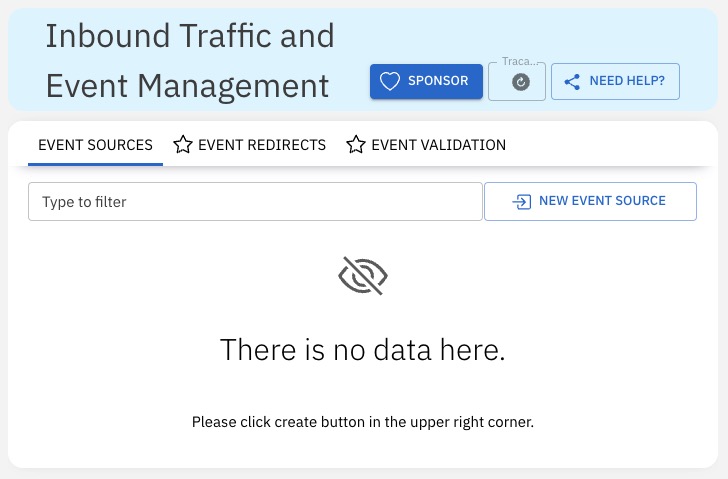
Collection
Collection is the process of gathering data from various sources. This could include user interactions, system events, or any other type of data that is relevant to your application. The Collection screen in Tracardi provides a view of the data sources and allows you to manage the data collection process. You can configure the sources from which data is collected, define the types of data to collect, and set up rules for how and when data is collected. This allows you to control and customize the data collection process to suit your specific needs. The Collection screen also provides options for monitoring the status of data collection, tracking the volume of data collected, and analyzing the quality and accuracy of the collected data.
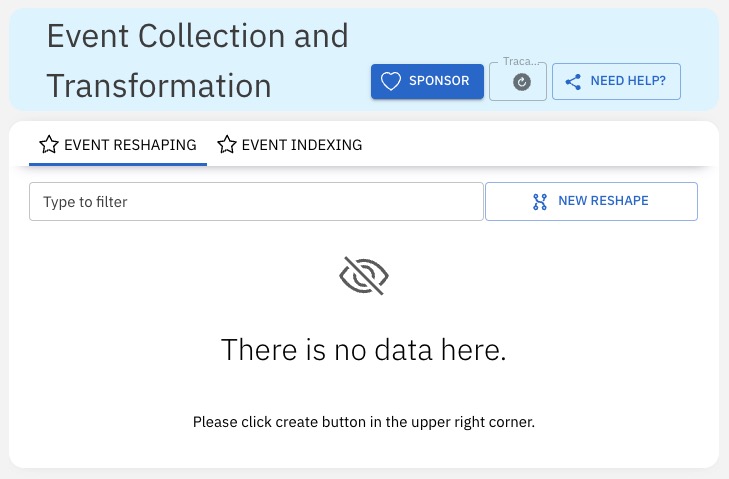
Data Processing & Segmentation
Processing in Tracardi refers to the stage where the collected data is transformed, manipulated, and analyzed. It involves applying various operations, such as filtering, enrichment, segmentation, and aggregation, to the incoming data. This allows you to extract valuable insights, create personalized experiences, and trigger actions based on specific conditions. The Processing screen in Tracardi provides a visual interface to configure and manage these data processing operations. You can define processing rules, set up data transformations, and create workflows to automate data processing tasks. The Processing screen also provides options for monitoring the performance and status of data processing, allowing you to track the flow of data and ensure that processing tasks are executed correctly.
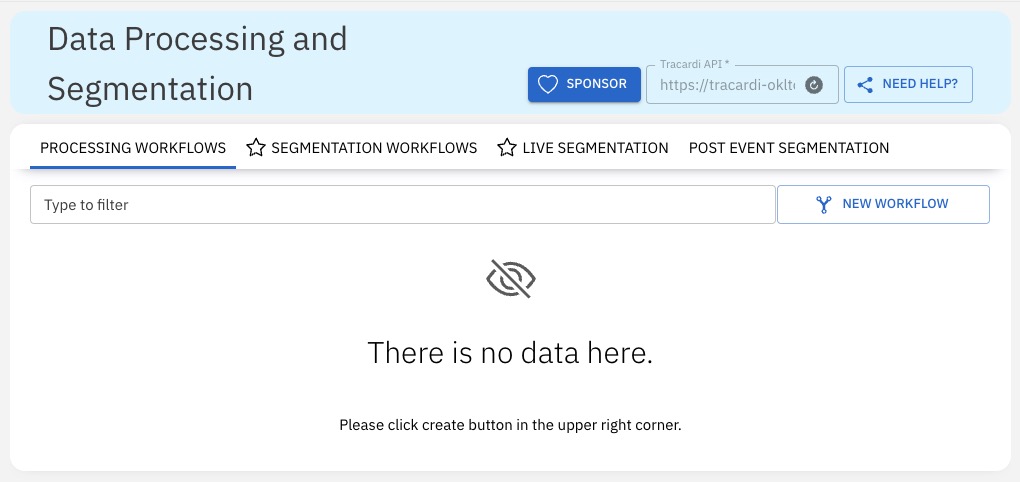
Identity Resolution and Consents
Identification in Tracardi refers to the process of recognizing and categorizing individuals or entities based on the data collected. It involves identifying unique attributes or patterns in the data that can be used to distinguish one user from another. This information is then used to create user profiles, track user behavior, and personalize experiences. The Identification screen in Tracardi provides tools and settings to configure identification methods, define identification rules, and manage user profiles. It allows you to segment and target specific groups of users based on their characteristics and behaviors.
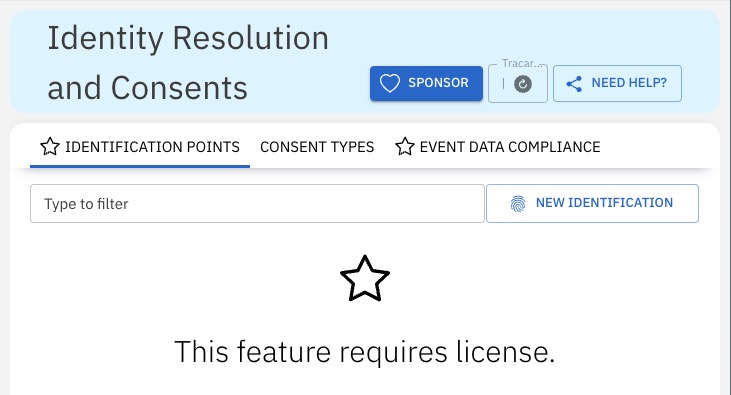
Monitoring
Monitoring in Tracardi is the process of observing and tracking the performance and status of your data collection and processing activities. It provides real-time insights into the health and performance of your Tracardi instance, including metrics such as data volume, processing speed, error rates, and more. The Monitoring screen in Tracardi provides a visual interface for viewing these metrics and alerts, allowing you to quickly identify and address any issues or bottlenecks. This helps ensure that your data collection and processing activities are running smoothly and efficiently. The Monitoring screen also provides options for customizing the monitoring settings, setting up alerts, and generating reports on the performance of your Tracardi instance.
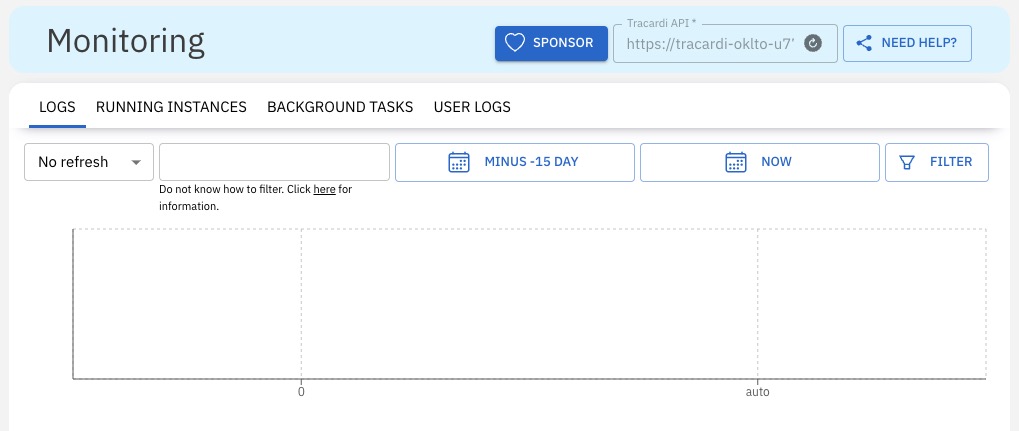
Traffic Routing
Traffic routing in Tracardi is the process of directing incoming data to specific paths or destinations based on predefined rules or conditions. It allows you to control how and where data is sent within your Tracardi instance. This can be useful for distributing data to different components or services, triggering actions based on specific events, or segmenting data based on certain criteria. The Traffic Routing screen in Tracardi provides a visual interface for configuring and managing these routing rules. You can define routing rules, set up conditions, and create workflows to automate the routing process. The Traffic Routing screen also provides options for monitoring the routing status, tracking the flow of data, and analyzing the routing performance.
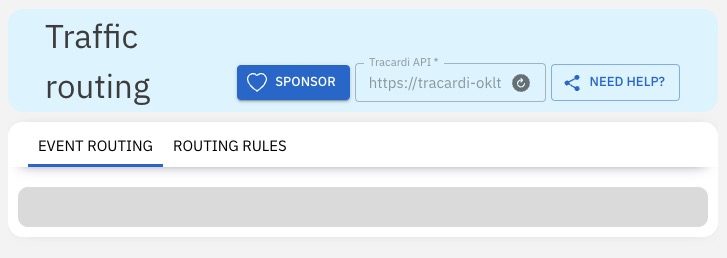
Reporting
The Reporting screen in Tracardi provides tools and features for generating and analyzing reports based on the data collected and processed by Tracardi. It allows you to visualize and interpret data trends, patterns, and insights, helping you make informed decisions and optimize your workflows. The Reporting screen offers various options for creating custom reports, selecting data sources, defining metrics and dimensions, applying filters and segments, and choosing visualization formats. It enables you to generate interactive dashboards, charts, graphs, and tables to present your data in a meaningful and actionable way. With the Reporting screen, you can track key performance indicators, measure the effectiveness of your campaigns, and gain valuable insights into user behavior and engagement.