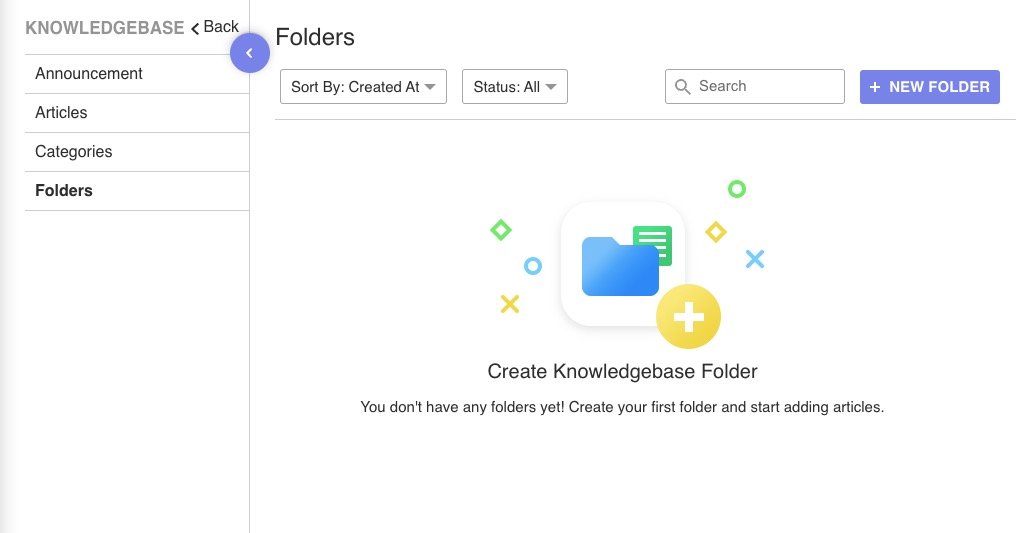UVdesk is an open source helpdesk system built on top of the Symfony framework. It is designed to be a simple and easy-to-use ticketing system that can be customized to fit your needs. UVdesk is perfect for businesses of all sizes, from small startups to large enterprises. UVdesk provides full access to your tickets and allows you to manage your helpdesk with ease.
Login
On your first visit to the site, you will be presented with the login/signup screen.
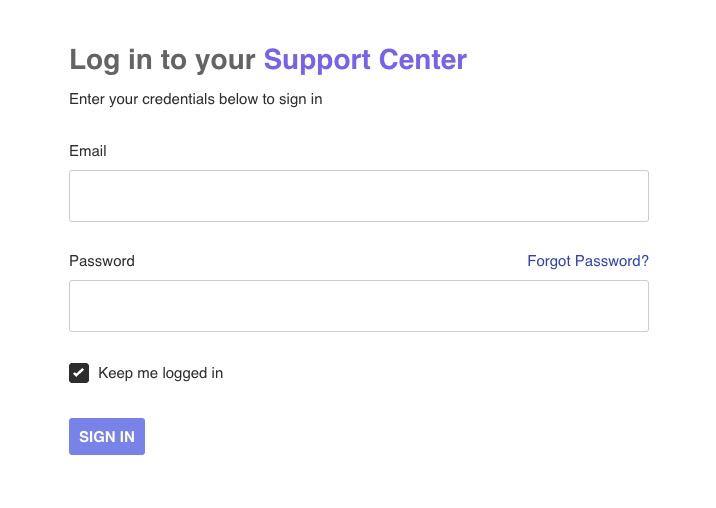
When your instance is first created, an account is created for you with the email you chose. You can get the password for this account by going to your Elestio dashboard and clicking on the "Show Password" button.
Enter your email, name and password and click the "Sign In" button
Tickets
Tickets in UVdesk are requests for help from your customers. They are used to track and manage customer inquiries, issues, and feedback. Tickets provide a way for your customers to communicate with your support team and get help with their problems. Tickets can be created, assigned, and resolved from the Tickets screen. You can view the list of tickets, search for specific tickets, and manage your tickets from this screen. Tickets are essential for providing customer support and managing your helpdesk. Tickets can help efficient management of customer inquiries and provide timely responses to customer requests.
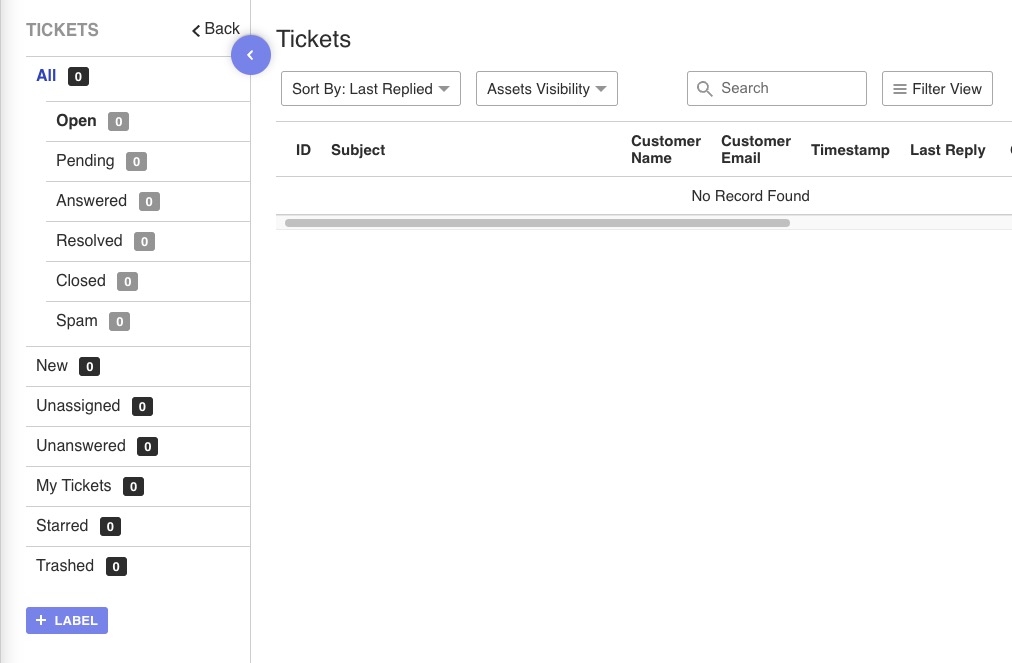
Reports
Reports in UVdesk are used to track and analyze the performance of your helpdesk. They provide insights into the number of tickets, response times, resolution times, and customer satisfaction. Reports help you monitor the performance of your support team, identify trends, and make data-driven decisions. Reports can be generated, viewed, and exported from the Reports screen. You can view the list of reports, search for specific reports, and analyze your data from this screen. Reports are essential for measuring the success of your helpdesk and improving your customer support. Reports can help you identify areas for improvement, optimize your processes, and enhance the quality of your service.
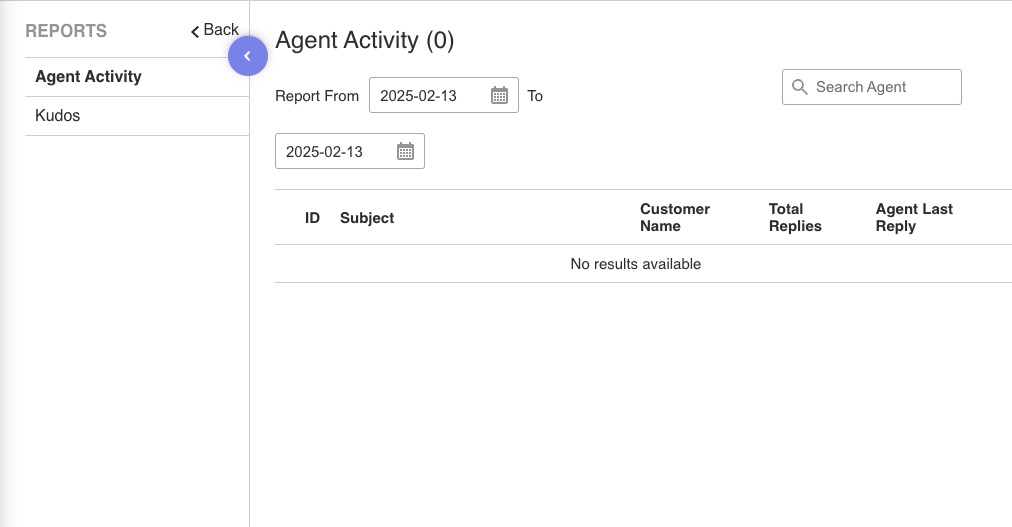
Creating Agents
Creating agents in UVdesk is a simple process. Agents are members of your support team who are responsible for managing tickets and providing customer support. Agents can be assigned to tickets, respond to customer inquiries, and resolve issues. Agents can be created, edited, and deleted from the Agents screen which can be found under toggle setting at top right hand profile section. You can view the list of agents, search for specific agents, and manage your team from this screen. Agents can help you provide timely responses to customer requests, improve customer satisfaction, and build strong relationships with your customers.
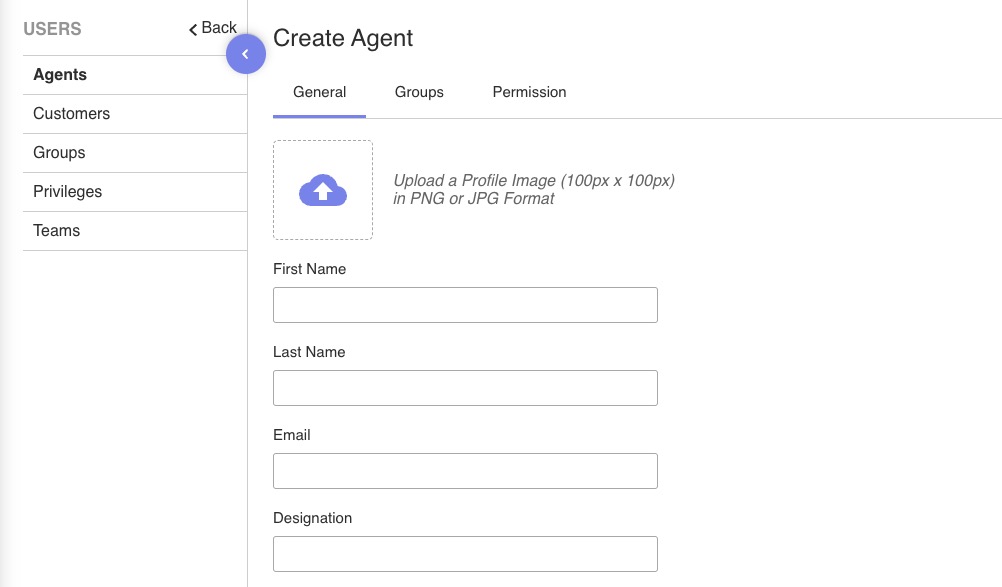
Creating Customers
Customers are users who submit tickets and request help from your support team. Customers can create accounts, submit inquiries, and track the status of their tickets. Customers can be created, edited, and deleted from the Customers screen which can be found under toggle setting at top right hand profile section. You can view the list of customers, search for specific customers, and manage your user base from this screen. Customers can help you provide personalized support, build customer loyalty, and increase customer satisfaction.
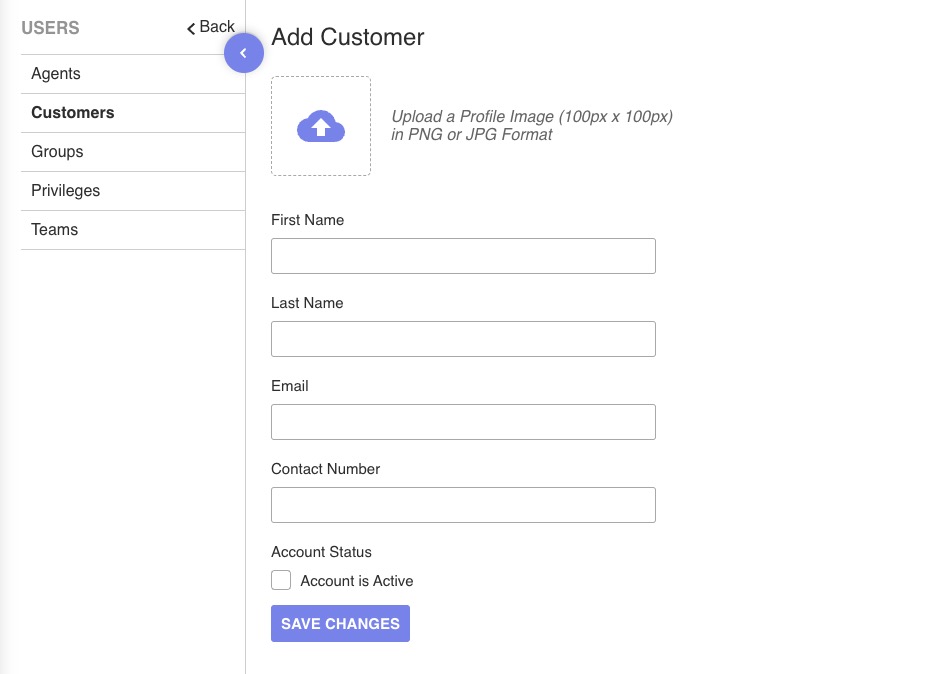
Knowledgebase
Knowledgebase in UVdesk is a collection of articles, guides, and tutorials that provide information and help to your customers. Knowledgebase articles can be used to answer common questions, provide solutions to common problems, and share best practices. Knowledgebase articles can be created, edited, and deleted from the Knowledgebase screen. You can view the list of articles, search for specific articles, and manage your knowledge base from this screen. Knowledgebase is essential for providing self-service support, reducing the number of tickets, and empowering your customers to find answers on their own.