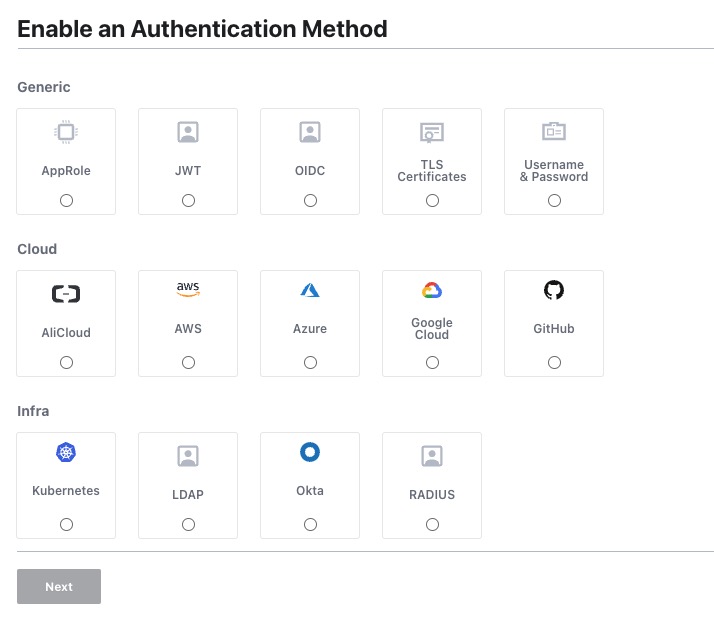Vault is an open source tool that provides a secure way to store, manage, and access secrets and sensitive information. It allows you to securely store and manage secrets such as passwords, API keys, certificates, and other sensitive data. Vault provides a centralized platform for secrets management, allowing you to securely store and access secrets across your applications and services.
Sign In
On your first visit to the site, you will be presented with the login/signup screen.
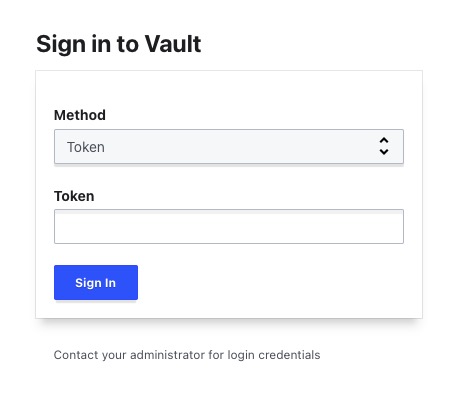
When your instance is first created, an account is created for you with the email you chose. You can get the password for this account by going to your Elestio dashboard and clicking on the "Show Password" button.
Enter your username and password and click the "Sign In" button.
Enabling a Secrets Engine
The secrets engine in Vault is a component that generates and manages secrets. It provides a way to securely store and access sensitive information such as passwords, API keys, and certificates. The secrets engine can be configured to generate dynamic secrets on-demand or to securely store and retrieve static secrets. The secrets engine screen in Vault allows you to create, configure, and manage secrets engines for your applications and services. You can define the type of secrets engine, set access policies, and monitor the performance and status of the secrets engine. The secrets engine screen also provides options for customizing the behavior and settings of the secrets engine, allowing you to create a secure and efficient secrets management system.
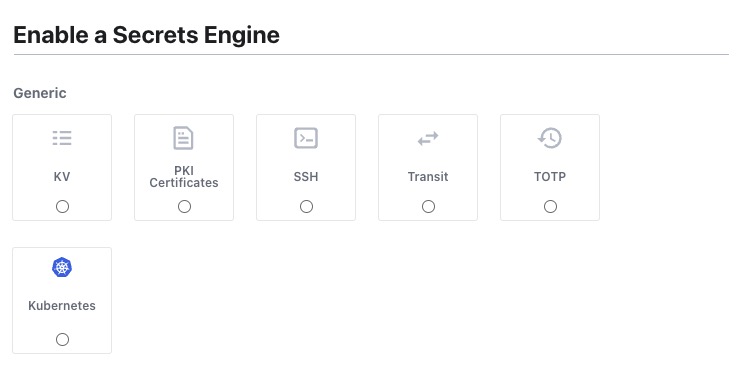
Creating Entity
An entity in Vault represents an identity or a user. It can be a person, a service, or an application that interacts with Vault. Entities are used to authenticate and authorize access to secrets and resources stored in Vault. They can be associated with policies that define the permissions and access controls for the entity. The entity screen in Vault allows you to create, manage, and organize entities for your applications and services. You can define the type of entity, set authentication methods, and assign policies to control the entity's access to secrets. The entity screen also provides options for customizing the appearance, layout, and behavior of the entity interface, allowing you to create a personalized and secure identity management system.
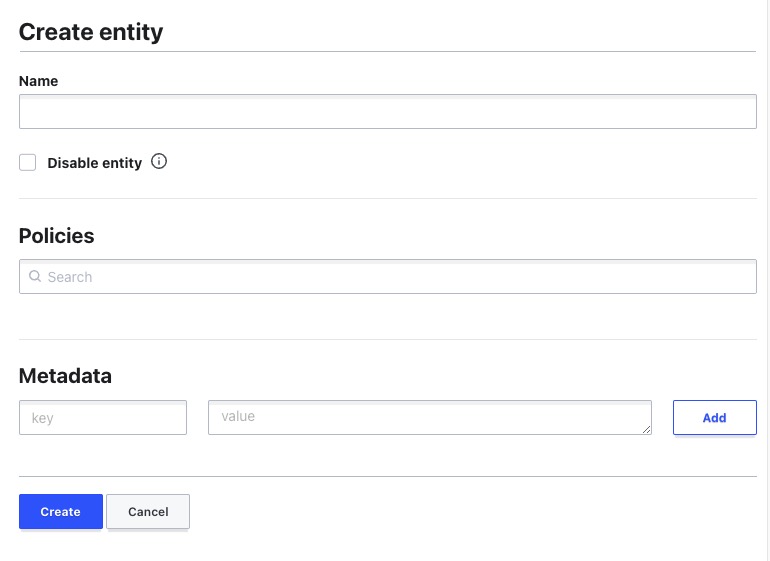
Creating Group
A group in Vault is a collection of entities or users that share common access permissions and policies. It allows you to organize and manage users based on their roles or responsibilities within an organization. Groups can be used to simplify access control by assigning policies to a group instead of individual users. This helps in managing permissions and access controls at a higher level of abstraction. The group screen in Vault allows you to create, manage, and organize groups for your applications and services. You can add or remove entities from groups, assign policies to groups, and define group roles. The group screen also provides options for customizing the appearance, layout, and behavior of the group interface, allowing you to create a secure and efficient group management system.
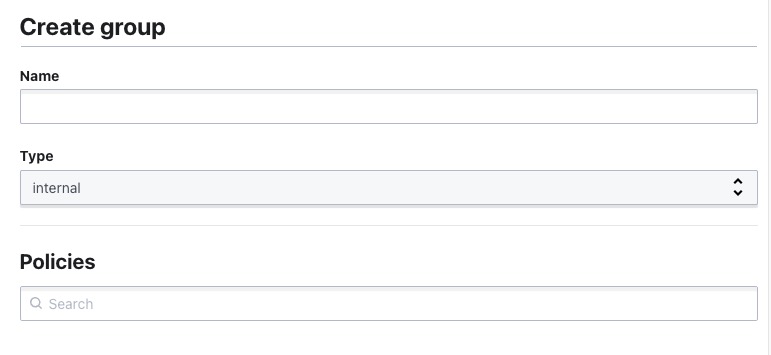
Multi-Factor Authentication
MFA stands for Multi-Factor Authentication. It is a security feature in Vault that adds an extra layer of protection to the authentication process. With MFA enabled, users are required to provide additional verification, such as a one-time password or a biometric scan, in addition to their username and password, to access the Vault. This helps to prevent unauthorized access even if the user's credentials are compromised. The MFA screen in Vault allows you to configure and manage MFA settings for your applications and services. You can enable or disable MFA, set up different authentication methods, and define access policies for MFA.
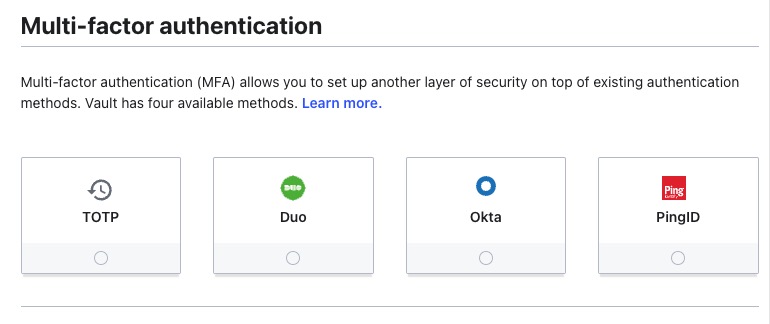
Creating ACL Policy
An ACL (Access Control List) policy in Vault is a set of rules that define the permissions and access controls for entities or users. It determines what actions an entity can perform and what resources it can access within Vault. ACL policies are used to enforce security and restrict unauthorized access to sensitive information stored in Vault. They can be configured to allow or deny operations such as read, write, delete, and manage on specific paths or secrets. ACL policies provide a fine-grained control over access to secrets and resources, allowing administrators to define customized access rules based on the needs of their applications and services. The policy screen in Vault allows you to create, configure, and manage policies for your applications and services. You can define the rules, set access controls, and assign policies to entities to control their access to secrets.
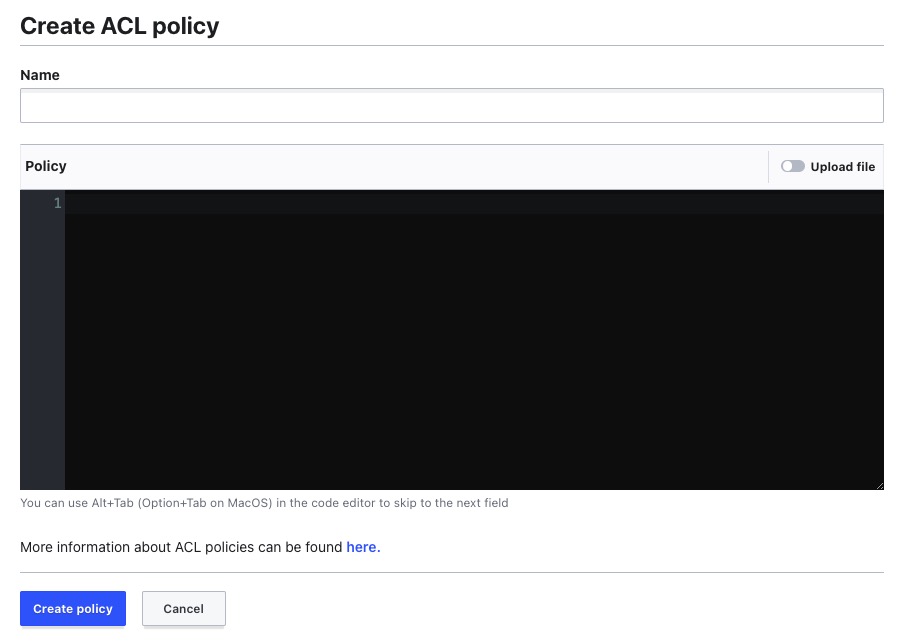
Tools
Tools in Vault provides various utilities and features to assist with managing and interacting with the Vault system. These tools can include functionalities such as backup and restore, key rotation, auditing, monitoring, and more. They are designed to enhance the administration and operation of Vault, making it easier to maintain and secure your secrets and resources. The tools screen in Vault allows you to access and use the different tools available in Vault. You can perform tasks such as backup and restore, key rotation, auditing, and monitoring from the tools screen.
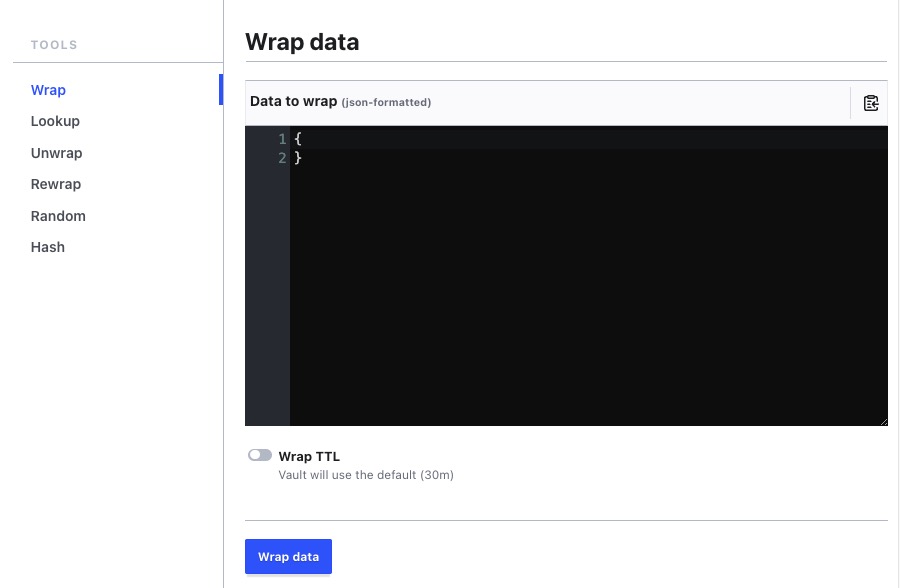
Enabling an Authentication Method
The authentication method in Vault is a mechanism used to verify the identity of a user or application before granting access to secrets and resources. It ensures that only authorized entities can authenticate and interact with Vault. There are various authentication methods available in Vault, such as username/password, token-based authentication, LDAP, GitHub, and more. These methods provide different ways to authenticate users and applications based on their credentials or external identity providers. The authentication method screen in Vault allows you to configure and manage authentication methods for your applications and services. You can enable or disable authentication methods, set up authentication backends, and define access policies for authentication.