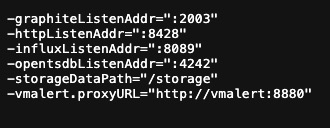VictoriaMetrics is an open source tool that provides a platform for collecting, storing, and analyzing metrics data. VictoriaMetrics provides a centralized platform for metrics management, enabling you to store and access metrics data across your infrastructure.
Sign In
On your first visit to the site, you will be presented with the login/signup screen.
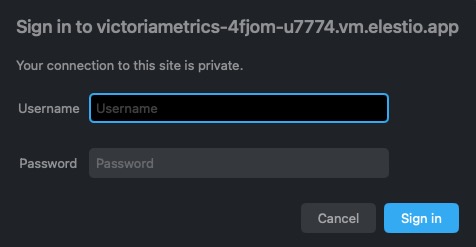
When your instance is first created, an account is created for you with the email you chose. You can get the password for this account by going to your Elestio dashboard and clicking on the "Show Password" button.
Enter your username and password and click the "Sign In" button.
Query
Query is the operation of retrieving data based on specific criteria. It allows you to extract and analyze metrics data stored in VictoriaMetrics. The Query screen in VictoriaMetrics provides a interface for creating and executing queries. You can specify the metrics you're interested in, set conditions, and define the time range for the query. The results are then returned in a format that's easy to read and analyze. It is used for monitoring and troubleshooting, as it allows you to gain insights into your system's performance and behavior.
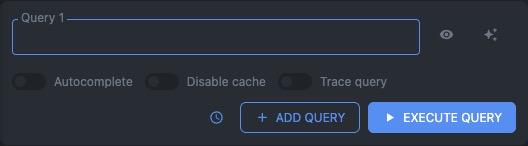
Active Targets
The active target in VictoriaMetrics refers to a target that is currently being monitored and actively collecting metrics data. It represents a specific endpoint or service that is being monitored for performance and behavior analysis. The Active screen in VictoriaMetrics provides a list of active targets, allowing you to view and manage the monitoring status of each target. You can see the metrics data being collected, set up alerts, and customize the monitoring settings for each target. The Active screen helps you ensure that your targets are running smoothly and address any issues before they impact your system.
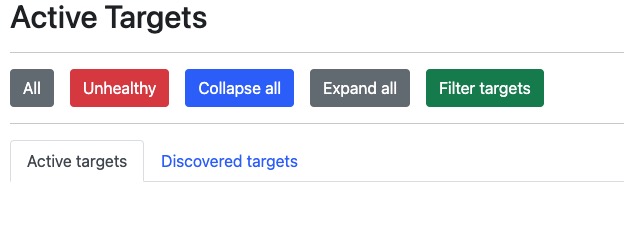
Discovered Targets
Discovered target in VictoriaMetrics is a target that has been automatically discovered by the system. It represents an endpoint or service that is actively monitored and collecting metrics data, but was not manually added by the user. The Discovered target screen in VictoriaMetrics provides a list of these automatically discovered targets, allowing you to view and manage their monitoring status. This helps you easily identify and monitor new targets that are added to your system without the need for manual configuration.
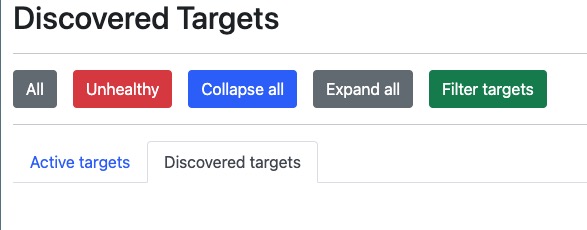
Relabelling Configs
Relabel is the process of modifying or transforming the labels associated with metrics data. It allows you to modify the labels of incoming metrics data before it is stored in the database. This can be useful for standardizing or normalizing the labels, removing or replacing certain labels, or adding new labels based on specific conditions. Relabeling can help you organize and structure your metrics data in a way that is more meaningful and easier to work with. The Relabel screen in VictoriaMetrics provides a visual interface for configuring relabeling rules and applying them to incoming metrics data.
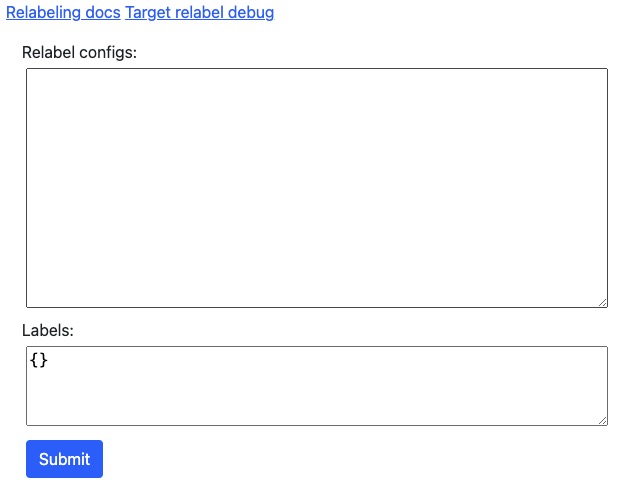
MetricSQL
MetricSQL is a query language specifically designed for VictoriaMetrics. It allows you to perform complex queries and aggregations on your metrics data. With MetricSQL, you can filter, group, and aggregate your data using a SQL-like syntax. It provides a way to analyze and manipulate your metrics data in VictoriaMetrics. The MetricSQL screen in VictoriaMetrics provides a text editor where you can write your MetricSQL queries and execute them with the click of a button. It also displays the results of your queries, making it easy to analyze and work with the data. MetricSQL is a powerful tool for querying and analyzing your metrics data in VictoriaMetrics.
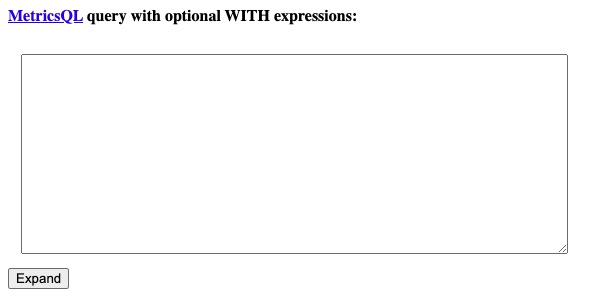
Flag
Flag is a configuration setting that can be used to enable or disable certain features or behaviors of the system. It allows you to customize the behavior of VictoriaMetrics according to your specific requirements. Flags can be used to control various aspects of the system, such as enabling or disabling certain functionalities, adjusting performance settings, or enabling experimental features. By modifying the flag settings, you can tailor VictoriaMetrics to suit your needs. The Flag screen in VictoriaMetrics provides a list of available flags and their current settings, allowing you to view and manage the flag configurations.