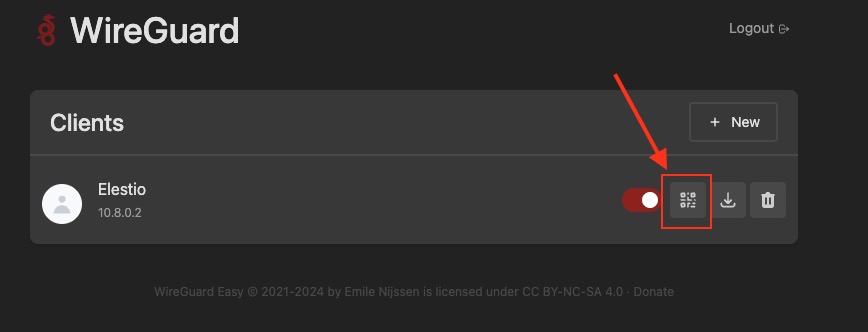Wg-easy is an open source tool that provides a interface for managing WireGuard VPN configurations. It allows you to create, edit, and organize VPN clients, generate configuration files, and monitor client connections. Wg-easy helps you set up and manage your WireGuard VPN server.
Sign In
On your first visit to the site, you will be presented with the login/signup screen.
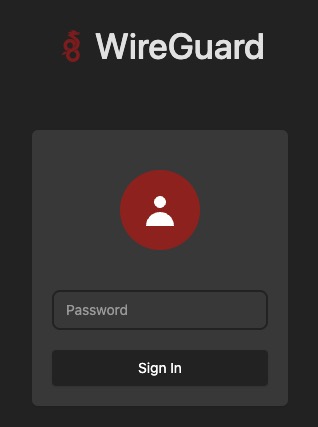
When your instance is first created, an account is created for you with the email you chose. You can get the password for this account by going to your Elestio dashboard and clicking on the "Show Password" button.
Enter your username and password and click the "Sign In" button.
New Client
Client is a device or user that connects to the WireGuard VPN server. Each client has a unique set of configuration settings, including a private and public key pair, and an IP address. The Client screen in Wg-easy provides a user-friendly interface for managing your clients. It allows you to add new clients, edit client settings, and generate client configuration files. This helps ensure that each client has the correct settings to securely connect to your VPN server. The Client screen also provides options for customizing the appearance, layout, and behavior of your client configurations, allowing you to create a personalized and efficient VPN setup.
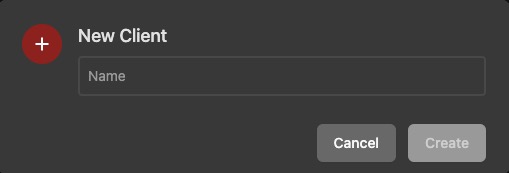
QR
In Wg-easy, a QR code is a type of matrix barcode that can be used to store configuration details for a client. This QR code can be scanned by a device to quickly and easily set up a connection to the WireGuard VPN server. It's a convenient way to distribute VPN configuration details without the need for manual setup. The QR screen in Wg-easy provides a visual representation of the QR code for a specific client, allowing you to share it with users who need to connect to your VPN server. This helps the client setup process and ensures that each client has the correct configuration settings.